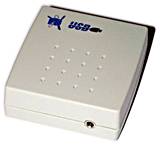Skymaster USB Speaker Converter
Review date: 15 April 1999. Last modified 03-Dec-2011.
Universal Serial Bus (USB) audio is, on the face of it, really nifty. Digital signals go from the computer to the speakers, and the computer doesn't need a sound card at all. One single cable can even, in theory, power the speakers, although as far as I know all USB speakers use an external power supply, because USB can't provide a whole lot of power - a maximum of 500 milliamps (mA) at five volts, or two and a half watts input power, for maybe two watts of amplifier power with a following wind.
But what if you've already got a perfectly good set of speakers, or a spare stereo system, or something, and you want to feed sound to the speakers or the stereo or whatever from a USB-equipped PC without buying a sound card?
Dotop have the answer, with their Skymaster USB Speaker Converter.
The Converter's a very simple gadget. It's a little beige box about 65 by 70 by 23mm (2.5 by 2.75 by 7/8 inches).
One side has a Type B USB socket.
The other side has a 1/8th inch line-out audio connector.
It comes with a nifty blue-green see-through USB cable that matches the groovy Skymaster four port USB hub (which I review here).
The Converter retails for $69 (Australian dollars), which is the same price as a plain ISA Sound Blaster 16 OEM package (Original Equipment Manufacturer - the version with no bundled software or other frills), about ten bucks cheaper than an OEM PCI Sound Blaster 32, and about twice the price of the cheap clone sound cards that come with lots of low-cost computers. The Converter also offers nothing but audio out - there's no MIDI connectors, no sound in connector, and no amplified speaker out. What you see is what you get - one USB connector, one audio connector.
So how does it stack up?
Setting up
Although the Converter's documentation is notable for its absence, you don't need it. Provided you're running a USB-aware operating system (Windows 98 in my case; Windows 95 Release B with the USB patch will do, too, but 98 is less troublesome), you just plug the sucker in, using the cable provided.
Windows 98 detected the Converter as a "Philips USB Digital Speaker System" and set it up as the default output device for wave file playback (in other words, most of the noises your computer makes) and MIDI playback as well. It thus overruled the sound card I had installed already, a Sound Blaster AWE64, but it's easy to switch between the two by using the Multimedia option in Control Panel.
The quick and dirty way to switch back to the sound card is to take advantage of USB's hot-swappability and just unplug the Converter.
Of course, the Converter isn't intended for use in a computer that's already got a sound card. Its purpose in life is to bring sound to computers with no sound card, but USB ports. And this it does.
Some USB speakers have control software that lets you play with a graphic equaliser and do other audio-tweaking things; the Skymaster box settles for bass and treble sliders and a "bass boost" checkbox that does nothing I noticed.
The Converter, in fact, does not provide any fancy sound-twiddling options - it has no hardware surround or 3D sound or other cutting edge features. This doesn't matter much, though, since only a few games currently support the funky new sound features.
You can get positional audio out of the Converter, though, just as you can get it out of any other common-or-garden sound card - by using software emulation, via Microsoft's DirectSound 3D, of what the high powered sound cards do in hardware. The price you pay is system performance - but how much?
Performance
With no sound card, all of the audio processing has to be done by your CPU. How much of a performance hit that causes depends on what kind of audio processing is actually being done, and how fast your CPU is.
My 450MHz overclocked Celeron is pretty much exactly as fast as a Pentium II-450. As well as the AWE64, it's also got a Diamond Viper V550 TNT graphics card (the V550's reviewed here, by the way). I tried running some standard Quake 2 benchmark demos with the sound coming alternately through the PCI AWE32 and through the USB Converter. The difference in frame rate was so slight as to be practically invisible in the noise - the variation of the test results from run to run. One percentage point, or less.
Audio WinBench 99 (which you can get here) is the way to see how much CPU power your sound system is really sucking up - well, for DirectSound applications, anyway. According to it, the USB audio uniformly used about double the CPU time of the AWE64, for the plain DirectSound tests in which ordinary untweaked samples are mixed and played back. This is the sort of thing which most games do.
Even when streaming 32 simultaneous CD quality sounds from disk, though, the USB audio system only used 8.7% of the CPU time, versus 3.9% for the AWE64. The actual impact on performance from this difference would be negligible, which explains my Quake 2 results. Computers with a slower processor than my 450MHz Pentium-2 class Celeron would show a larger difference.
DirectSound 3D, on the other hand, does fancy positional audio tricks and requires much more CPU grunt, if you don't have special sound hardware to handle it (like, for example, Diamond's popular Monster Sound MX300, reviewed here). The AWE64 has no hardware 3D audio abilities, and so peaked at 48.1% CPU utilisation, again when streaming 32 CD quality sounds from disk.
The USB audio system wasn't much worse than this; its score for this last test was 58.7%, and it averaged about 20 to 30% more demanding on the CPU than the AWE32 for DirectSound 3D.
What this says, of course, is that doing "3D audio" without dedicated hardware is not a good idea, because it'll eat a lot of CPU power. A 450MHz Celeron is rather faster than the computers most people are using; an old 233MHz Pentium II or slower machine would be completely paralysed by the more demanding DirectSound 3D tests, which would make those new and shiny games completely unplayable.
For plain, non-positional audio, though, the USB solution is not too shabby. It's a little slower, but if you've got a decent CPU you probably won't see any difference at all.
How's it sound?
The Converter has a line level output, which means that any speakers you plug into it have to have their own power supply. Unpowered speakers plugged into a line out will be practically inaudible. I found that the Converter could, however, cut it as a headphone amplifier. With the volume turned well up, headphone output is acceptably loud. How much volume you'll get from your headphones depends on their efficiency and impedance, but I think the Converter should do OK with pretty much any 'phones.
The Converter handles wave playback, which is most of the sound you hear from your computer. It can also let you play audio CDs from your CD-ROM drive, provided the drive supports Digital Audio Extraction (DAE), which pretty much all current drives do. To turn on this digital playback as opposed to the default analogue mode (which is no good when the analogue outputs on the back of your CD-ROM drive aren't connected to anything...) you have to check the "Enable digital audio for this CD-ROM device" box in the CD Music tab of Multimedia Properties.
The Converter also gives you MIDI music output that's rather less disgusting than the lousy MIDI from non-wavetable sound cards, but not as good as any wavetable MIDI I've ever heard. This is no big deal for most users, since MIDI music in games and other applications is pretty rare these days, and serious MIDI users use outboard sound modules which sound better than any consumer sound card.
I don't have a full-featured audio test lab at my disposal, so I couldn't check the Converter's frequency response and linearity and signal to noise ratio and harmonic distortion. Fortunately, pretty much anybody who buys a Converter won't give a fig about any of this as long as the thing sounds all right, and that it definitely does.
I swapped my headphone plug between the Converter and the output on my AWE64, and I couldn't pick a difference. That doesn't mean there wasn't one there, but subjective evaluation of sound quality in an uncontrolled, unblinded environment - when you know what you're listening to, and when - is notoriously unreliable. If you want to make someone think Audio Component A sounds better than Audio Component B, just turn Component A up a little louder and nine times out of ten they'll pick it as clearly superior.
But there certainly weren't any glaring problems with the Converter's audio quality, nor should there be. With the digital-to-analogue converter on-board and no twiddly little sound card amplifier, the Converter really can't help but sound crisp and clean. So did the AWE64, though, and it's not at all a cutting-edge top-flight sound card these days.
Conclusion
In the final analysis, this is a nifty little solution to a problem that not many people have. Yes, it's quick and simple to connect, but it's no cheaper than a perfectly good real sound card with line in and MIDI and joystick connections, and all the Converter does is provide a line/headphone out. USB can handle audio input with no problems, but the Converter doesn't.
Yes, the sound is very clean, but so is the sound from an ordinary sound card costing very little more. If you've got a PC that's got no sound card and is out of slots, or you've got a computer that's out of system resources, or for some reason you just don't want to open up the computer, or you only need sound for one afternoon, or you just want a techno-toy, this is a brilliant trouble-free gadget that performs exactly as advertised. Otherwise, though, forget the cutting-edge excitement that is USB audio and get an ordinary sound card instead.