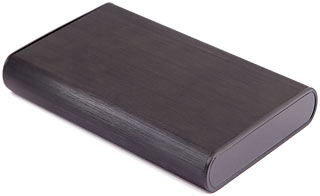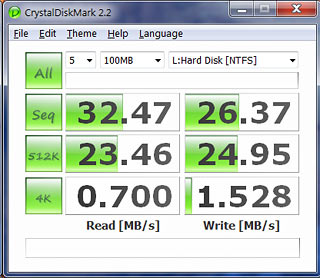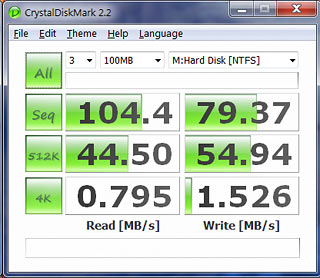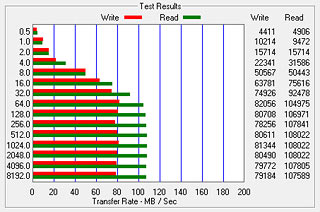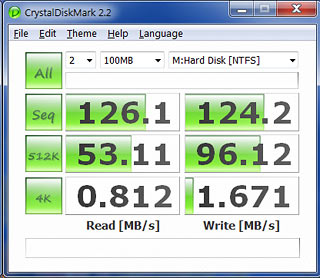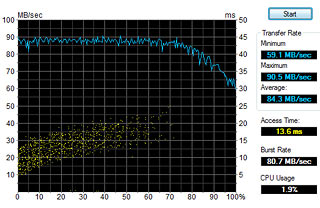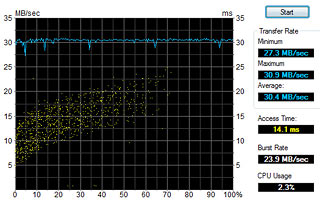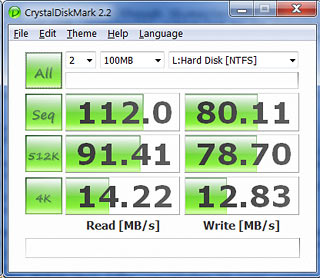USB 3 drive box and controller card kit
by Michael VorstermansPublication date: 14 January 2010. Last modified 03-Dec-2011.
It's been a while since there's been an external hard-disk enclosure review here. In 2001, Skymaster's firewire box was one of the first contenders for the sum of $AU258 (plus another couple of hundred for a 30Gb drive!). Three years later, USB and external SATA boxes cost less than $AU150, plus more than $AU350 for a 250Gb drive.
Fast-forward to today, and the relentless downward price-pressure that the PC industry is famous for, coupled with the lack of change to this product segment's performance in the intervening years, means that you pretty much get USB boxes free with a hard drive now. And a drive with 1400 formatted gigabytes is now under $AU170.
Why am I bringing up mundane products from the dawn of time? Well, that 2001 Skymaster was the first of a new breed, and although Skymaster has long since morphed from actual Taiwanese manufacturer to a house-brand of humble made-in-China gear, we're about to see the introduction of another new breed of gear in 2010, powered by USB3.0, or Superspeed USB.
USB 3 was originally scheduled to be integrated as part Intel's X58 chipset, but they've pushed its integrated release back. So third-party manufacturers, of which NEC is currently the main player, have released add-on cards and chipsets. You can find their chips in the inexpensive add-on USB3/SATA3 combo cards from Asus, and in a standalone generic PCIe USB 3.0 card.
One of these new cards happened to land in my hands recently, and since there's not many of them out there yet, it's worth a look.
There's no compelling reason for most people to buy a whole new PC now just for this feature, since USB2.0's bandwidth is more than fast enough for printers and scanners, and other things like mice and keyboards barely take a bite out of USB 1.1 bandwidth. But in a world where those 1400Gb-formatted hard drives cost $AU168.30 - that's 1800 SVCDs-worth of space, or about 200 DVDs - there might be a compelling reason to consider it for backups. And moving round lots of ...stuff. That you might want to share with your friends.
(You know - those 0-day Linux ISOs, and other files that are just too darn large to e-mail.)
If that's what you're looking for, USB 3.0 promises to do it three times as fast as USB 2, or Firewire 400.
Yes, yes - I hear mutters that eSATA can do speeds like this too, so why bother with USB3.0? But I bet those mutterers have not personally experienced the pain of getting eSATA to work reliably with the many different SATA configurations that exist out there.
Fiddling with loose cables and adapter brackets, delving into BIOSes, sacrificing a chicken to obtain advice on correctly choosing between AHCI, Native, or Legacy SATA modes, changing the boot order - all the while hoping that you don't fubar the O/S boot loader by choosing the wrong one. All these and more are just part of the joy of eSATA!
Personally, I hate it, since it's the bane of RA guys. I've lost count over the years of the number of "faulty" eSATA-enclosure support requests that came about as a result of the non-Plug 'n' Playness of eSATA.
And so, today, we have the first USB3.0 enclosure to hit the shores here in Australia, which comes bundled with a a PCIe x1 USB 3 controller card card for $148.50, including delivery to anywhere in Australia. (Australian shoppers who'd like to order one from Aus PC Market can click here to do so!)
Although it's stickered as a Skymaster product, it's actually made by Elan, despite not being featured on their site yet. It's supplied in a nice presentation box, which contains...
...one standard external-drive-shaped shiny black aluminium tube with a plastic cover at each end, a stand, a plugpack power supply, a controller card, and a cable. No real surprises there.
What's different from past USB 2 gear is the thicker-than-normal USB 3 cable, whose double-stacked B-end...
...makes it impossible for you to mistakenly plug that end into a USB 2 enclosure.
The extra piece of the plug hides some additional signalling wires that enable the device to communicate at 4.8 gigabits per second (ten times the raw data rate of USB 2), although those wires are seamlessly hidden in the USB2-style plug that you connect to your PC. USB 3 connectors are set up this way so that you can plug a USB 3 device into a USB 3 controller and use it at full speed, but also use it with any USB 2 port, at USB 2.0 speed. And you can use a USB 2 cable to plug a USB 2, or even USB 1.1, device into a USB 3 controller, and have that device work at its own maximum speed.
(You should even be able to plug a USB 3 device into a USB 3 controller with a USB 2 cable, and use it at USB 2 speed. So if the dog eats your only USB 3 cable, it's not a show-stopper.)
The cable feels slightly stiffer than USB2.0 - because it's got more conductors, and shielding for them - and the plugs take a bit more force to insert into the sockets. The bundled NEC controller card is a PCI Express x1 device, which should be able to find a home in any PC from late 2004 on, and gives you two external USB3.0 ports, along with bright blue always-lit LEDs for each, plus a "Molex" drive power socket. The review card also came with a burnt CD containing NEC's v1.0.14.0 driver - they're up to 1.0.17.0 now, going by downloads available from Asus and Gigabyte, who are just passing on the driver unaltered from NEC.
Installation is straightforward. The drive box's cable-socket end has a spring-loaded sliding clip that lets you pop it off, and the sleeve then slides off, exposing the tray.
Drop the 3.5-inch hard drive into that (I used a Seagate 1.5Tb 7200RPM disk for this test)...
...and it's secured with a pair of plastic clips that lock into the side of the tray, with some prongs that fit into the drive's screw holes:
Slide the cover back on, and clip the back over the sockets to finish it.
No screwdriver was needed, although if you plan on swapping drives in the tray, the plastic clips can be fiddly to pop out and a flat-blade driver helps.
[The obvious panel gap in the above picture is there because I, Dan, didn't slot the end-caps in place properly when I took the photos for this review by Michael. I thought this was an actual problem with the product, but I was wrong. In any case, it's only a cosmetic problem. -Dan]
The back of the box has just a power socket, blue LED that flickers with activity, and the tall USB 3.0 B-type socket. There's no power switch, and the box does not power down the drive when idle, so make sure to give it some ventilation.
The PCIe card fitted into a couple of different slots in my P55 board easily enough, and announced itself by requesting a driver in both XP and Win7 - the enclosure and drive itself were detected automagically after that.
First up, I benched the performance of the drive via USB2...
...which, at around 32 megabytes per second and 26 megabytes per second for sequential read and write, is no different from dozens of others I've tested over the years. If you copy a folder full of small files, you will get less than this, though.
Swapping the cable to the NEC USB 3.0 card in its PCIe x1 slot, and repeating the benchmark...
...shows 104Mb/s and 79Mb/s, a better-than-3X speed increase.
Again, though, copying large numbers of files back and forth might give different results, and it would depend on how fast the copy-source drive is.
To eliminate any source-drive bottleneck issues, I copied a 1.8Gb Linux ISO from my C drive (two SSDs in RAID 0, good for 270Mb/sec reads - I'll be reviewing those in a future article!), and timed the transfer.
This took 23 seconds via USB 3.0 and 68 seconds via USB2.0, which tends to confirm the three-times speed-up reported by CrystalDiskMark.
Next, I plugged the 1.5Tb drive into the motherboard's SATA 2 connector...
...which gave a sequential transfer rate 20Mb/s faster for reads, and almost as fast for writes. That's almost a 45-megabyte-per-second improvement, for writes - better than 1.5 times as fast as USB 3 managed. The difference, I'm guessing, is down to USB overhead or PCIe bus limitations.
The CPU utilisation reported by HDTune...
was below 2% for both USB3.0 and SATA connections...
...and just above 2% for USB2.0. The PC remained responsive during all tests.
Just to see if the USB 3.0 bus would transfer faster than the maximum transfer rate limit of a spinning disk, I dropped a 120Gb 2.5-inch SSD into the enclosure.
(You'd need an adapter to mount the smaller drive in there properly, unless you did something ugly involving adhesive tape. But for testing purposes, the SSD worked fine just sitting in there loose.)
Interestingly, although it was trivially faster than the Seagate disk when comparing both via USB 3.0, the SSD's transfer rates were almost half of what that same SSD achieved when connected to the motherboard via native SATA. Which suggests to me that sharing the PCIe bus may be what's limiting the card's transfer speeds.
The P55 board in my machine only had one higher-bandwidth PCIe 2.0 slot available, which was used by the video card, so testing whether this would make a difference wasn't possible - Gigabyte, in their wisdom, put the board's second PCIe x16 slot about level with the SATA ports, so no video card was going to fit there!
I'm guessing that to get USB 3's maximum advertised throughput of 400 megabytes per second, you'd need an X58-based board with multiple PCIe 2.0 slots, as well as a hard drive or SSD that has yet to be invented.
(It's not just me, by the way. Nobody has seen anything remotely like full USB 3 transfer rates yet. It's like the smaller-than-you'd-think difference between 100BaseT and Gigabit Ethernet.)
I'm not too worried about that speed difference though, as the fastest spinning disk's maximum transfer rate is likely to be less than 10% better than the 115Mb/s limit I've seen here with a USB 3 card in a PCIe x1 slot. And, as Dan is fond of saying, differences that small will tend to be invisible in real-world use.
So, what's the end result?
On the plus side, a simple USB 3 add-on card and drive box gives you a real-world three-times speed-up over USB 2, with the plug-and-play convenience of an external drive that "just works" on any PC you connect it to. (Though it will of course only "just work" at USB 2 speed, if the PC you plug it into doesn't have a USB 3 controller card. The Asus PCIe x1 USB/SATA combo card costs $AU59.40 delivered, by itself.)
USB 3 speed is ideal for grabbing large lumps of files from friends, or doing a daily backup without leaving it running overnight. You can expect to copy around 280 real-world gigabytes per hour to this ordinary cheap 7200RPM SATA drive via USB3.0, compared to only 80 gigabytes per hour with USB 2.0.
On the minus side, the USB 3 box is around twice the price of a comparable USB/eSATA enclosure. And unless you regularly trade files with people who already have USB 3.0, because they've bought a USB 3 card of their own or have a P55 or X58 motherboard issued in the last month or two, you'll only get the "Superspeed" benefit when you hook the box up to your own PC. And, realistically, they're not likely to actually buy a separate PCIe USB 3 card until they get a bit cheaper.
External SATA could give you the same speeds as USB 3.0, for less money, but then you'd be delving into the innards of every other PC to connect it, and be having to perform the BIOS juju pretty much every time.
Brand-new tech like this used to be a lot more expensive. If you want to move lots of data around without any hassles, you may consider this sub-$AU150 bundle, plus a suitable drive, to be a great deal even if all it speeds up for you is the copying to and from your own computer.
(Promotional reminder: If you buy things from Aus PC Market that can be assembled, like an external drive box and a drive to go in it, just tick the box on the order form and they'll assemble those things before sending them to you, for no extra charge.)
The USB 3 bundle is also a pretty clear winner if you want to back up tons of data to a removable drive. An external 3.5-inch drive isn't the world's most reliable backup, but it's much, much better than most people's backup solution, which is no backup at all.
And yes, I'm keeping the USB 3 box and card I got to test.
AusPC have bundled it with the drive I have tested here for purchase, along with a few other sizes of drive - but the 1.5Tb is the best value combo, at around 22 Aussie cents per formatted gigabyte for the whole box-and-drive-and-card combo, because the price of the enclosure represents a bigger fraction of the total price than most older drive technologies.
Or it will do, until these things start coming in cereal packets.
Australian shoppers can buy this USB 3 drive box and controller card
kit from Aus PC Market for $148.50 including delivery to anywhere in Australia.
Click here to order!
They also have a bundle package that gives you this kit, plus a 1.5Tb drive, for only
$322.30 delivered.
Aussie shoppers can
click here to order that package.
(If you buy the USB 3 kit and some other drive to go with it, AusPC will install the drive for you, for free. Just check the "Assemble" box on the checkout page!)
This review was written by Michael Vorstermans, who works at Aus PC
Market, who sell this product.
That's not as
bad as it sounds.