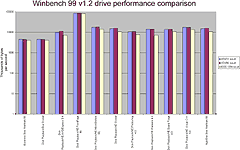Skymaster external IEEE-1394 hard drive enclosure
Review date: 16 February 2001.Last modified 03-Dec-2011.
Remember Steve Jobs playing video from a FireWire hard drive in front of an audience of adulatory Mac users? Plug in, video plays. Unplug, video stops. Plug in again, video starts again.
Well, the drive Steve was waving around in his keynote address at the Macworld Expo at the beginning of 1999 was a VST model. VST sell a range of drives - but a lousy 3Gb one lists for $US150 list. A 20Gb drive's $US530, a 30Gb's $US880. Yow.
Ignoring the price, though, everything Steve said about how great FireWire devices are was, and is, true. FireWire is a fast enough interface for quite serious applications, it's fully plug-and-play (no unsightly rebooting, no sticky drivers, no mildew), and it's a great way to go if you need carry-around high-speed storage, and all of the computers you use have IEEE-1394 ports.
IEEE-1394 is the generic Institute of Electrical and Electronics Engineers term for this interface. Apple calls the exact same thing FireWire, but since Apple engineers invented it, they can call it what they like. Sony have their own permutation of the interface, called "i.LINK"; it's compatible with regular 1394 as well, but it lacks the power supply wires and so anything that plugs into it has to have its own external power supply. Many things still work, because many things do have a separate power supply. You just need the right cable to plug into the smaller Sony ports.
All of the current IEEE-1394 variants have a maximum data rate of 400 megabits per second (50 megabytes per second). This gives 1394 better bandwidth than Ultra DMA/33 ATA (IDE) drives, whose redline is 33 megabytes per second, but not quite as much theoretical speed as Ultra DMA/66. UDMA/66 has more bandwidth than any single drive so far can fill, even after you factor in the fact that theoretical bandwidth doesn't tell you how much real world data you can move per second. But FireWire can accept up to 63 devices on the bus at once (versus only two devices on any one ATA channel), so it could use a bit more speed.
Just because you've got, say, four drives with 20 megabyte per second sustained transfer rates on a 50 megabyte per second interface doesn't mean the drives will be waiting for the bus all the time. On most systems, multiple drives aren't trying to do things at once very often, and the bus speed makes little difference. With serious IEEE-1394 users setting up big RAID arrays and doing hefty video editing tasks, though, there's room for more speed, and future versions of 1394 will be faster. Even the current version is more than fast enough for a couple of drives, though.
A more important limitation than the bus bandwidth is the fact that practically all "FireWire" hard drives, actually, aren't. They're not native IEEE-1394 - a drive that directly connects to an IEEE-1394 cable. Instead, they use some other interface - always IDE, as far as I know - for the actual drive mechanism, and bridge hardware that translates IDE commands into 1394 ones and vice versa.
Drive manufacturers aren't exactly falling over themselves to make native 1394 drives, because the market just isn't there. Compared with the gigantic market for ATA devices and the pretty hefty one for SCSI gear, native 1394 devices aren't worth developing. So far, only recent model Macs and a few PCs aimed at the multimedia crowd come with IEEE-1394 ports as standard.
Bridging interfaces sacrifices some speed. An IDE drive running from an IDE cable will be faster than the same drive bridged to 1394.
But you'd think that bridge hardware would, at least, mean that external 1394 drives would be cheap-ish. Not $US880 for 30Gb. You can get a bare 30Gb IDE drive for less than $US150 from any number of dealers; how expensive can a bridge box be?
The exciting prices are explained, primarily, by the fact that all of the slimline super-portable external 1394 devices, like the expensive ones from VST, have laptop drives inside their funky cases. These drives are small and need little power - they can run from IEEE-1394 bus power, with no separate power supply, unless of course you're using Sony i.LINK hardware and thus must have external power. Laptop drives also tolerate shock well, which is a nice feature to have in a portable device.
But they cost a lot.
I wouldn't be so cynical as to suggest that FireWire drives are marketed at Apple people, who seem to be used to paying top dollar for components, and so there might be another big premium on top of the price of the laptop storage. Of course not. Marketing people wouldn't do a thing like that.
You don't have to pay big bucks for a 1394 drive, though. Maxtor have their "1394 External Storage Unit", for instance; street price for a 40Gb one of those is under $US300. It is, as you'd expect, just a commodity Maxtor 5400RPM DiamondMax IDE drive in an IEEE-1394 translator box.
If you want to pay even less - in Australia, the Maxtor 40Gb box is more than $AU650 - you have to do it yourself. The price difference doesn't turn out to be huge, but you can get a faster drive for the same money or a smaller drive for less, if you don't need 40Gb. You just have to buy a drive and an IDE-to-1394 bridge box. And, if your PC or Mac doesn't have IEEE-1394 ports, buy a PCI 1394 card as well.
The cards used to be too expensive, as were bridge boxes, but prices have fallen nicely now. So I thought I'd see what low-cost 1394 now has to offer the PC user.
Bits and pieces
The box. A Skymaster product (part number DEM-1351), it takes an ordinary 3.5 inch IDE drive, and costs $AU258.50 delivered (from Aus PC Market - Australian and New Zealand shoppers can click here to place an order!), including power and data cables. You can get a similar case for 2.5 inch drives for only $AU176, but you'd better believe you'd make up that price difference when you bought the drive to match.
If you've already got a 2.5 inch drive sitting around, though, the smaller enclosure could be handy.
Here's the drive I used. An unassuming 7200RPM 20Gb Quantum Fireball Plus LM. This drive's been superseded; you can now get a 7200RPM ATA/100-capable Fireball Plus AS now for a hair over $AU300, delivered.
If you need an IEEE-1394 controller card as well - and most PC users will...
...then a card like this one, with three external ports and one internal one, is now only $AU104.50 delivered. It's another Skymaster product.
So for a 20Gb drive and IEEE-1394 box to put it in, you're looking at about $AU560 delivered. If you want the same capacity as Maxtor's built-up 40Gb version, a 40Gb Quantum costs less than $AU420 delivered, and you end up paying about the same, but getting a 7200RPM drive with, in theory at least, more speed. You can pick whatever drive you like, of course. This might be a fine home for an old drive from an upgraded computer; recycled drives are the real way to save.
OK. We've got the bits. Time to put them in a box and shake.
Setting up
Just two screws hold the case together. There's a normal 40 wire IDE cable and four pin Molex power plug, plus the drive mount cradle, the screws, and a couple of mysterious brackets that might be for a 2.5 inch drive or something. Power supply on one side, teeny-weeny one inch cooling fan on the other, bridge hardware at the back.
You also get four little self adhesive rubber feet and a badge sticker to put over the red and green LEDs on the front of the case. The sticker's got a pair of neat round holes to let the light out, and it covers up the somewhat agricultural glue job that holds the LEDs in place. It makes the box look very spiffy. Up to Mac standards, in fact.
You also get side stands for the case, so you can sit it on the desk in tower mode.
Unfortunately, this is where the fun stops. This particular drive case is not a masterpiece of engineering.
You install a drive by screwing it into the bent-metal mounting cradle, then screwing the cradle into the case itself. The instructions on the bottom of the box (there's no manual) are a bit sparse, but the procedure isn't rocket science. If you can screw a drive into a PC, you can screw it into this case. Or, at least, you can see how you're supposed to screw it in.
You seem to be meant to install the cradle with the drive inverted; otherwise, the power connector doesn't reach the socket on the drive. Inverted-mount is fine, because modern hard drives don't usually care at all about their orientation. But to do this, you have to put a half-twist in the short IDE cable, which bunches it up enough that it fouls the back of the drive.
Considerable jiggling and cursing has led me to the belief that you can't make the drive's mounting holes line up with the holes in the cradle, and still be able to install the cradle in the case. The cables get in the way. You can install the drive without screwing it into the cradle, then just tighten the cradle down over it to restrain it, and that's what I did.
But it's not an elegant solution.
A few strips of double-sided tape would do to keep the drive perfectly secure, but it's meant to be screwed in, and I don't know how you can manage that without drilling new holes in the cradle. Which would be easy enough for anybody slightly handy, of course, but it's more than I could be bothered doing for the sake of some benchmarks. Just jammin' the thing in there was good enough.
Using it
On the case's back panel, there's just an IEC power socket and a couple of IEEE-1394 ports - so you can daisy-chain more devices. There's no address selector gizmo or termination switch; you don't need any of that stuff for FireWire. Just plug and go.
On operating systems that understand IEEE-1394, you just plug in the card and it works, and you just plug in storage devices and they work too. Drivers are included as part of the OS. That's how it works with Windows 2000 and Windows Millennium Edition.
I first tested the Skymaster setup on a modest 500MHz Athlon system, running an old Asus K7M motherboard and Windows 98 Second Edition, with only 64Mb of RAM.
Win98SE isn't quite as plug-and-go as the newer Windows versions. It's got built in drivers, but they're not great and need to be updated.
There's a little brochure included with the case that tells you how to upgrade the Win98SE drivers. The interminable Microsoft URL for the download page is in the brochure, or you can just go to Windows Update, where the 1394 update will be listed for you in Product Updates if you don't already have it installed.
Once the FireWire box is installed, it's a perfectly normal drive, which you just happen to be able to plug and unplug without rebooting the computer. You can partition it, format it, defragment it, scan it for errors.
As with USB devices, IEEE-1394 devices won't show up until a 1394-capable operating system's running. So you can't boot from a DOS floppy and do anything with your 1394 device.
Windows 2000 (and, I presume, XP) machines can boot from some IEEE-1394 drives (see here and here for Microsoft pages on the subject), but other Windows boxes can't, and this isn't such a device anyway. Apart from that limitation, though, it's just a drive.
The plug-and-playness of IEEE-1394 makes it easy to throw data on the floor. If you're used to plugging and unplugging whenever you feel like it, but there's some application that's got temp files on the drive or is doing a delayed write operation or has some other business with the thing when you unplug it, that application may fall in a heap. Or it may just give you an aggrieved dialog box and let you plug the drive back in again. But that's not the way to bet.
In any case, yanking the cord won't hurt the drive (beyond, perhaps, creating a corrupt file or three) or the computer it's connected to.
Performance
I made some numbers with Ziff-Davis' Winbench 99 v1.2, running the Disk WinMarks.
Before I put the hard drive in the 1394 box, I tested it in ATA/33 and ATA/66 mode running from the K7M's on-board IDE connectors. Then I tested it in 1394 mode.
And then I knocked up one of my patented default-Excel-colours graphs. It's worth what you pay.
Go ahead and click the little picture to see the giant original if you like, but there's not a lot to see. In a nutshell, the drive delivered OK performance at ATA/33 speed, slightly (but negligibly) better speed in ATA/66 mode, and significantly (but not horribly) lower performance when bridged to FireWire.
The graph doesn't show the differences as spectacularly as you might think, because I used a logarithmic Y axis to stop the big-numbers FrontPage 98 test result from dominating the graph. But the relative sizes of the graph bars actually do give you a reasonable idea of the perceived speed of the drives for many applications, because the disk subsystem just doesn't have that much influence on the speed of your computer.
Generally speaking, doubling the speed of your disk subsystem will only make about a 10% difference to the overall performance of a computer with adequate RAM, unless you're doing particularly disk-intensive tasks.
ATA/66 gives between 0.6% and 12% better speed compared with ATA/33, depending on the test. The difference is very unlikely to be noticeable in any real world application, but since all you need to make this mode work is a motherboard that understands it and an 80 wire IDE cable, you might as well use it if you can.
In FireWire mode, the drive managed maybe 70% of its ATA/66 performance, depending on how you weight the different results. The Adobe Premiere playback test, for some reason, puts the 1394-interfaced drive at less than half the ATA/66 speed.
The Business and High-End Disk WinMark figures were about 13% and about 33% below the ATA/66 figures, respectively. You might notice the difference - especially on readily quantifiable things like digital video, where you can easily find the data transfer limits - but it's not huge.
On the straight disk playback tests in ATA/33 and ATA/66 modes the CPU utilisation was about 20 to 25%. The Disk Playback/Bus CPU utilisation result for 1394 mode was about the same, but the Disk Playback/HE utilisation dropped to less than 14%. This is pretty much in line with the 1394 mode's lower transfer rate for that test, though; the 1394 box doesn't give you lower CPU utilisation when you factor in its lower speed.
CPU utilisation isn't a tremendously important statistic anyway. Modern PCs can well afford to use a significant chunk of their processor power when they're hitting the drive hard; generally, the drive's the limiting factor then anyway, and it wouldn't make any real difference to system performance if the CPU got faster when a big drive operation was in progress.
I also did a quick Windows file copy test, using the ISO Standard Directory Full of Assorted Files - a Quake 2 directory. It took one minute and 18 seconds to move 504Mb, in 1730 files (average file size about 300 kilobytes), from the C drive (an older 5400RPM Quantum) to the 1394 one. Which is a real transfer rate of six and a half megabytes per second, and pretty respectable. It took eight seconds longer to copy the same data from one internal hard drive to another, of the same vintage, on the same cable.
Win2K tests
To see whether the Win98SE drivers, even the updated ones, weren't actually up to much, I repeated the ATA/66 versus 1394 WinBench 99 comparison using a Windows 2000 machine, with an 800MHz Athlon, Abit KA7-100 motherboard and 320Mb of RAM.
This goosed the WinMarks right up - the ATA/66 Business Disk WinMark was 4550 on the Win98 machine, and 8010 on the heftier Win2000 one. Similarly, the High-End Disk WinMark jumped from 15700 to 20000.
And, indeed, the margin between ATA/66 and 1394 became smaller. In ATA/66 mode, the High-End WinMark was about 30% better than the 1394 result, but the Business Disk WinMark was less than half a percentage point down in 1394 mode. All of the gaps closed, and the factor-of-two difference for the Premiere test became a mere 45% win for ATA/66. If it was a 39% difference before, now it was only 22.7%.
Comparing the impact switching to IEEE-1394 had on the native ATA/66 performance of the drive in Win98 with the impact of the same switch in Win2000, the Business Disk WinMark ratio was about 14% lousier for 98, and the High-End Disk WinMark ratio was about 13% lousier.
So Win98SE's 1394 drivers do seem to be not quite as good as they might be. They degrade drive performance by a larger amount than Win2000's. But they're not a complete disaster.
Overall
The Skymaster 3.5 inch case isn't a great example of the breed - if you have to install a drive in it yourself. You can do it. It's not a nightmare. But for more than $AU250, I for one would like to see something with screw holes that line up properly.
If the Skymaster case's performance figures are representative of current 1394 bridge hardware, though, this is a quite attractive option for someone who wants a slab of portable high speed storage. Yes, it hobbles whatever drive you put in it, but it doesn't hobble it so much as to make it annoyingly slow.
If you just want to upgrade your PC's storage, and all of your internal bays aren't full, install another internal drive. If you want portability, though, IEEE-1394 is a much more sensible idea than it used to be.
Buy FireWire gear!
Readers from Australia or New Zealand can purchase the IEEE-1394 equipment
and hard drives mentioned in this review from
Aus PC Market.
Click
here!
(if you're NOT from Australia or New Zealand,
Aus PC Market won't deliver to you. If you're in the USA, try a price search
at
DealTime!)