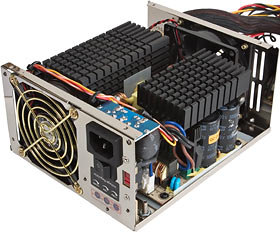Topower 686P6 Power Supply Unit
Review date: 21 August 2004. Last modified 03-Dec-2011.
I miss the days when every Power Supply Unit came with a self-destruct switch.
Every normal PC PSU used to have a little slider switch on the back of it, see. The switch was usually red, and it was recessed so you could only slide it with a screwdriver, pen, or unusually long and rigid fingernail. What that switch did - and still does, because many such PSUs are still in service - was switch the PSU between 110 and 220V mode.
If you live in a 110/120V country (ten volts more or less practically never makes a difference; "110V" gear will virtually always work in "120V" countries, unless there's a problem with the AC frequency), then switching your PSU into 220/240V mode (those are similarly compatible voltages) will just stop it from working.
But here in Australia, we now run a nominal EU-standard 230V (it used to be 240V; most Aussies don't even know the standard's changed). In this situation, if you flick the voltage selector switch to the lower setting, there is a more than trivial probability that you'll get a flash, a bang, and some satisfying smoke 'n' stink.
If the PSU's well designed, it ought to just pop a circuit breaker in your fuse box. And if you're exceedingly lucky you'll just blow a fuse in the PSU. But I don't recommend you conduct experiments in this area; there are more entertaining ways to achieve the same results.
You can't do the voltage-switch trick with a lot of modern PSUs anyway, because they're auto-sensing units with the same multi-voltage, 50/60Hz compatibility as many modern lightweight plugpack AC/DC adapters.
So I was pleased when I got this to review, because it offers not one, not two, but actually four controls on the back panel that have, with any luck, the potential to kill your computer.
You're looking at Topower's 686P6. It's got a five hundred and eighty watt (!) nominal rating, and in a world of power supplies that're either indistinguishable grey boxes or tinsel-encrusted boy-racer show ponies, it's a standout.
The 686P6 is not entirely free of decorative touches. Its casing is mirror-finish chrome. And it's got a gold fan grille on the back. Apart from that, though, it's all business.
This is, for a start, a big old chunk of metal. It's designed to fit normal ATX cases, so it's the same height and width as a regular ATX PSU and has screw holes in the same places, but it's about 176mm deep (6.9 inches), versus the 140mm-odd (5.5 inches) of a normal ATX PSU.
The extra space is not filled with nothing but fresh air. The Topower weighs about 2.38 kilos (five and a quarter pounds), counting its cables. An ordinary 350-watt-plus PSU is more like 1.8 kilos (four pounds), and the allegedly-250-watt girly-PSUs that still run a large proportion of the world's computers are rather lighter again.
The 686P6's depth means it won't fit in a few cases, most notably Lian Li's PC-V1000 and similarly laid out V-series cases, which all have a tight little subcompartment for the PSU. Pretty much any other ATX case should be fine, though; there's usually a fair bit of spare room behind the PSU mounting location.
Here in Australia, Aus PC Market sell the 686P6 for $AU242 including delivery anywhere in the country (Aussies who're keen to order one right now can click here to do so). They've also got the 626P6, which costs $AU22 less and has a mere 520 watt nominal rating (Australian shoppers can order that one here).
The boring stuff
The 686P6 is the very model of a modern universally compatible PC PSU. This means it's got a selection of plugs that'll bewilder people who haven't been paying attention for the last couple of years.
There are, of course, two floppy drive power plugs (often used these days to provide auxiliary power to video cards), and six hard drive power plugs (which're also being co-opted by amp-hungry graphics adapters). These plugs are split into two strands, each of which gives about 80 centimetres of usable wire length to the floppy plug on the end.
There's also a four-pin "P4" connector, which we've had some time to get used to. You don't get an AUX plug, but since you're statistically unlikely to have a server board that needs one, you'll probably live.
There are two SATA power connectors, which few current customers are likely to use for anything, because we're past that first awkward period when SATA-power-only drives were available, but didn't come with four-pin-to-SATA plug adapters, and no PSUs had the right plugs, and there was much wailing and gnashing of teeth among people who'd been daft enough to pay the considerable early adopter premium to get drives that used the not-faster-at-all new standard.
SATA's still no faster, but at least it's now only barely more expensive than old ribbon-cable Parallel ATA, and lots of PSUs now have SATA power plugs. But most-if-not-all SATA drives now have four-pin sockets. So now you don't need the plugs. Brilliant.
Next up: A "P8" plug. Just like P4, but with eight pins - like the P4 plug, its pins are half 12V and half earths.
Since P4 systems DC-to-DC-convert the twelve volt rail to run their two-volt-ish CPUs, they need extra 12V juice. We should count ourselves lucky that all of Intel's current forget-we-ever-said-anything-about-Athlons-drawing-too-much-power Prescott-core chips don't need P8 power.
Next, there's the main motherboard power plug itself. It's not the old 20 pin ATX type (technically "ATX12V", these days, but the ATX and ATX12V main power plugs are the same). It's the newer 24 pin EPS12V type.
You can convert EPS12V into ATX12V by just hacking off the end four pins, and many EPS12V boards will accept an ATX12V plug and run just fine. The extra pins are just yet more redundant power rail conductors. Topower have taken a more elegant route, though...
...and throw in a 24-to-20-pin adapter.
Grunt
As far as PSU spec stickers go, I'm a fan of judging books by their cover. It's surprising how seldom the specification stickers are outright lies. Cheapo PSUs may have very limited specifications on the sticker, mind you, but the rule then is simple enough. Just assume the worst about whatever the sticker doesn't tell you, trust whatever it does tell you, and you won't go far wrong.
This sticker should make PSU aficionados feel all tingly, because it lists combined wattages, but doesn't list a combined 3.3 and 5V wattage. This PSU doesn't have any sub-combinations for the main rails. The uncombined capacity of the 3.3V, 5V and 12V rails is a monstrous 732.4 watts; combined, they can manage 560 watts.
(The other 20 watts of the 686P6's total rating is accounted for, according to ancient tradition, by the low power negative and standby rails.)
Topower call this feature "Independent Voltage Circuitry"; they cogently explain that this will "Allow any single output generates with Max. load to system while the others are in its minimum load only."
Well, they've convinced me.
While we're talking jargon, the 686P6 has, of course, Active Power Factor Correction, about which I've rambled on previously.
It'll also keep running its fans for three minutes after system power-off, to help cool the system down. I'm not sure what's good about this, as I've said before, but it's very unlikely to do any harm.
I popped the 686P6's lid, to see whether it contained 50% components and 50% pebbles.
I found a vast and forbidding expanse of utilitarian black-anodised heat sink. Yes, this PSU does need to be as big as it is. That substantial extra heat sink area also ought to let the 686P6 keep itself cool without needing to blow a noisy gale.
The PSU's got two 80mm fans, and Topower claim it'll run a lot quieter than most "silent" PSUs. It's hard to tell whether these claims are true without a thermal test chamber, but the 686P6 did seem quiet to me.
The fun stuff
But where, I hear you ask, are those groovy dangerous controls?
Right here on the back. One old school voltage selector switch, and three little trimpots - mini-potentiometers that're commonly used in electronic devices that have some tweakable characteristic that normal users aren't meant to fool with.
Many devices have trimmers that aren't accessible from outside the casing at all. Others have semi-hidden trimmers, like the older monitors whose focus control is a trimpot at the bottom of a deep narrow hole in the side of the casing (which is why a long thin Phillips driver used to be an essential accessory for the techno-prankster).
These trimmers are right there on the back, though, covered only by an RTFM sticker. And they let you tweak the voltages of the main rails - 3.3V, 5V and 12V.
Why on earth would you want to do that?
Well, not to improve the reliability of your gasping overclocked CPU. It's normal for overclockers to wind up their CPU core voltage to let the chip run at a higher speed; a higher input voltage, all other things being equal, means a larger difference between zero-state and one-state for the poor little analogue transistors that're frantically paddling away beneath the serene swan of your performance PC.
But you'll have a hard time finding any digital silicon in your PC that isn't hiding behind a voltage regulator or DC-to-DC converter, and probably also a smoothing capacitor or three; modern CPUs, in particular, have a quite substantial sub-PSU of their own on the motherboard. The sub-PSU's purpose is to bring the raw and uncouth supply voltage down, up or sideways to the state the fussy little megatransistors require.
If you marginally wind up the supply voltage to the sub-PSUs that feed your PC's chips, you won't necessarily hurt anything. Punch the 5V rail all the way up to 12V and you'll add some drama to your life, as people who've somehow managed to plug drive power connectors in backwards will already know. And the linear regulators on old motherboards will run hotter when they have to drop more volts. But modern switching regulators should take moderate voltage variation in their stride. There are lots of quite modern PCs out there that're running from dreadful $US15 grey-box PSUs, which only manage to land their rail voltages somewhere in the same postcode as their nominal values. Yet the computer keeps tooling along just fine.
The various moving parts in your PC should be pretty sanguine about off-kilter power, too. Your 7200RPM hard drives won't spin at 6960RPM if you feed them 11.6V instead of 12V, and the wavelength of the laser in your DVD-R drive won't stretch out to 672 nanometres. Cheap drives and expansion cards may be fussier about their input power than more expensive units, and a really crummy (or just overloaded) power supply certainly can cause a weird and wonderful variety of bizarre symptoms. But if you're asking too much of your PSU at 12 volts, being able to tell it to try to deliver 12.5V instead ain't gonna help.
There may, however, be a bit of a problem getting power to the components of your PC.
The conductors inside PSU cables are made from copper. Copper is very conductive, but it's not a superconductor, and PSU cables aren't very thick. All of the power wires coming out of the 686P6 are 18AWG size; some PSUs have larger 16AWG wire going to their main plug, but the Topower doesn't.
The problem with thin wire, and with the cheap crimp-pin connectors on the ends of it, is that it's got significant resistance. Resistance in the power wire going to a gadget will cause a "voltage drop"; the gadget won't see all of the volts the power supply's trying to send to it. The more current the gadget draws, the larger this problem will be for a given resistance.
OK. That's the theory. Does it stand up in reality?
One popularly quoted nominal current rating for 18AWG wire (translation: I looked it up somewhere once, and I've mentioned it myself at least twice, so that's close enough) is nine amps. But you can safely push 16 amps through cheap PVC-insulated 18AWG - the infallible Pocket Ref thinks 18 amps - if it's got a bit of air cooling, as cable bundles in a PC case do.
With that kind of current flowing, wire and connector resistance may start to matter even if the device being powered isn't terribly finicky.
You'll have go a pretty long way to find a PSU cable that's having to deliver anything like that much current, though. A stacked PC (as opposed to a weedy old Celeron box) may manage to draw 200 watts or more in constant running, but that power's split between a whole lot of actual wires inside the PC. The standard ATX plug, for instance, has three 3.3V wires and four 5Vs (not counting the 5VSB standby power conductor), and seven earths.
A GeForce 6800 Ultra that's working hard in 3D mode is plausibly alleged to suck down something in the order of five amps from the 12V rail, and 3.5 amps from 5V, even through a multimeter.
Let's say you've got such a card on the end of an unremarkable 60 centimetres of 18AWG PSU-cable wire, and that you've disregarded Nvidia's warnings and connected the two four pin receptacles on the back of your 6800U to a couple of plugs that're both on the end of that one cable, instead of to the two separate cables that're meant to be used to deliver the foaming torrents of electrons your questionably necessary bleeding-edge board requires.
Well, 60cm of 18AWG wire should have little more than 0.01 ohms of resistance. The "Molex" plugs on the end, though, can be expected to contribute another 0.1 ohms or so, per dodgy hard-to-plug-yet-often-far-harder-to-unplug pin. That may not sound like much, but it's enough to cause similar cheap nylon-housed crimp-pin connectors to weld themselves solid when they're used in very high current applications, like radio controlled models.
With two "Molex" plugs in parallel, you're looking at an aggregate 0.05 ohms per rail. Add the tiny wire resistance and you get 0.06 or so. Certainly less than 0.1 ohms.
In Physics Experiment Land, 3.5 amps at 5V means a load of about 1.4 ohms (because voltage equals current times resistance). Similarly, 5 amps at 12V means 2.4 ohms.
Here in the real world, those current figures were made with extra resistance in-line already, so you can break out your own test gear and then hit yo' algebra pipe and figure out more exact numbers for yourself if you like. I'm not bothering, because all I need is a ballpark figure. Nought-point-nought-six ohms plus a tiddly bit more isn't going to perturb the results much, but it might add up to a drop of as much 6% on the five volt line, which means around 0.3 volts.
This, to remind you, only applies to high current devices like a monster video card, or many modern CPUs. As I've explored before, a consumer hard drive's unlikely to draw more than about 15 watts, and that's only when it's spinning up. You can draw a lot more if you're fooling with Peltiers or wiring up giant arrays of fans, but those components just work a little worse if they're not getting full voltage; they don't crash.
It's far from certain that a few tenths of a volt less on +5V, and a smaller (proportionally) voltage drop on +12V, will actually have any ill effects. Note that the abovementioned Spode's Abode piece doesn't mention the extra in-line resistance of their meter and its own skinny copper leads causing any stability problems.
But, y'know, it's measurable. It's not zillionths of a volt.
So - what can the Topower trimmers do to rectify this maybe-a-problem?
Well, this is the unloaded output of my review 686P6 with the trimmers set to the default positions. Modern PC PSUs work fine without an external load, though their rail voltages will probably be a bit high, as is the case here. All three power rails are reading about 3% above spec.
Here's my complete brutally regimented, earthquake-proof test setup, with the trimmers all turned to maximum. Now, if my fairly expensive, very cheap, and very old multimeters can be trusted (yes, the benchtop meter is a Tandy product. Shut up. I bought it when I was 13, and the bugger still works), 5V is 11% high, 12V is 13% high, and 3.3V is 17% high.
Speaking as someone who's not for a second considering trying to blow up some hardware with a 17% high 3.3V rail just to see if it's possible, I don't think it's terribly likely to happen. Your mileage may vary.
If, for instance, you managed to get a whole volt of adjustment out of the knobs on your 686P6, then that'd be no big deal for anything feeding from the 12V rail, but 20% high for 5V and 30% high for 3.3V. Which I think does qualify as Asking For Trouble.
If you're going to fool with the voltage adjustment feature, therefore, I think you should neither pass Go nor collect $200 if you don't have a multimeter, or if you have not previously in your life probed voltages on a circuit board without accidentally bridging plus-something to ground (with a probe-tip, or with the ever-popular Accidental Use Of Current Mode When You Actually Wanted To Test Voltage) and making smoke.
Once you have your meter, you can start out by metering the rails as I did, with the PSU running on a tabletop. This presents another useful barrier to entry; if you don't know how to power up a bare ATX PSU with a paper clip, this little adventure is, once again, probably not for you.
(Cheat sheet: Connect socket 14 on the ATX connector to ground. That's the single green wire to any black wire.)
Once you've seen whether your particular 686P6, in isolation, has rails adjustable by 0.3V, 1V or 192V, you'll have some clue as to what kind of peril you'll be putting your computer in by fooling with the trimmers when the system's live. You'll then be able to move on to installing the PSU, and monitoring the voltage going to whatever devices seem most likely to have voltage drop problems. You could do that with carefully applied multimeter probes, or with tack-soldered wires added to the circuit boards.
Both of those strategies are risky, so you may decide that just whacking the PSU into your computer and turning the darn trimmers while smiling broadly and trusting in Fate is a better option. On your own head be it.
You could, of course, also monitor the voltages using software and the hardware monitoring feature that practically all motherboards have these days. But that'll only tell you the voltages the motherboard reckons it's seeing; it won't tell you what the other components, on the ends of their 18AWG cables, are being fed.
I didn't quite turn all of the trimmers up to maximum when I tested my 686P6, by the way; I just turned them to the maximum voltage setting. The 5V and 12V trimmers behaved as I expected, but the 3.3V one hit its peak value of more than 3.85V just before it reached its clockwise turn limit. When I turned it all the way, that rail's voltage on my review unit dropped, to only about 2.85V.
You're meant to be able to turn the voltages down from the stock values if you like - just not like this. I have no idea why you'd want to, though, unless you were trying to sabotage someone else's PC. There's not enough adjustment to make the 686P6 at all useful as a variable bench supply, which is all I can imagine lower settings being good for. If you want a variable supply, you can get a low-current one with a current limiter for about the price of the 686P6, or a basic unlimited high-current unit for not a lot more.
Overall
This is a really high power, not terribly expensive, good looking, quiet, apparently well engineered PSU, with some novelty voltage adjustment trimmers that I doubt will be of much use to anyone.
Apart from the possibly-risky, probably-pointless trimmers, the only thing wrong with this PSU is its size. It could be a bit tricky to fit a 686P6 into a tower case that isn't very deep and has long 5.25 inch drives installed in its upper bays, and it'll be completely impossible to fit it into a few cases, like those new Lian Lis.
If that's not a problem for you, though, and you're looking for a single PSU that'll be able to run a quite ridiculously stacked PC without breaking a sweat - or be less than 50% loaded by the average "enthusiast" system - then I think the 686P6 will fit the bill very nicely.
Recommended.
Buy one!
Readers from Australia or New Zealand can't purchase the Topower 686P6 from
Aus PC Market any more, but they still stock the slightly cheaper 626P6.
Click here for that one!)