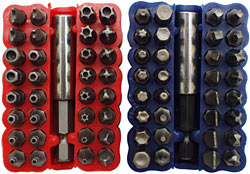Techno-Tools
Originally published in Atomic: Maximum Power Computing. Last modified 07-Jan-2015.
If you haven't got tools - the right tools - then you're not a geek.
Sorry. It's the truth.
Let's take it as read that you already know about screwdrivers and pliers. Even hammer technology is not beyond your ken.
Here's some gear you might not have heard of, but without which your PC-fiddling toolbox is not complete.
Alligator forceps
Haemostats are old hat. Everybody knows about those simple "scissor clamps", and you can get them from any electronics store, or easily on eBay. They clamp down hard, they lock on, they don't cost much, they're useful.
But these are cooler.
Alligator forceps, also known as "nasal" or "ear" or "some other part of the body where you'd rather they didn't go" forceps, are another medical tool which, like haemostats, are tremendously useful for all sorts of applications that don't involve puddles of blood.
Well, that don't necessarily involve them, anyway.
Alligator forceps have a two-piece sliding shaft that lets you open and close a small, but strong, pair of serrated jaws, without the shaft changing cross-section. So you can thread the shaft through a tiny gap, firmly grab a wire, screw, dried pea in a baby's ear, or what have you, and bring it back out. You just can't do that with any other tool.
Alligator forceps used to only be available from medical suppliers and specialist hobby tool outlets. These ones came from Widget Supply, who unfortunately don't ship outside the USA any more, but who have a good selection of haemostats and forceps, including alligator forceps with three to 11 inch reach. They're priced from $US8.95 to $US25.95. You can also now find alligator forceps on eBay for similar prices.
Pocket knife
It's all very well having every hand tool known to humanity sitting in your workshop at home. If you ever have to work on something when you're not at home, though, you'll need a tool that fits in your pocket. Like, duh, a pocket knife.
If you want a really versatile pocket knife that you can carry around all the time without making your pockets look as if you've been stealing the silver, it's hard to go past the Swiss Army MiniChamp - the little one in this picture. It's got two blades, two screwdrivers, scissors and a pen - older MiniChamps had a toothpick instead of the pen. Plus an orange peeler, and tweezers, and a cuticle pusher - but that last one makes a half-decent screwdriver, too. Closed, the MiniChamp II is about by 60 by 19 by 14.5mm. You can get one for about $US25 (around $AU50 here in Australia) from knife specialists like Knife Center, and various new and used models are all over eBay too.
If you can put up with a bigger knife, Swiss Army also make a selection of "CyberTools", like the CyberTool 41 beside the MiniChamp in the picture. Highlights of this one's tool complement include a socket driver with four double-ended bits, quite serviceable pliers, and one of those weeny flat-head drivers that screws into the corkscrew. It's got 41 functions in all, and a cool translucent body, but it's a pretty chunky knife - and it costs around $US70.
(Cybertools show up on eBay too, along with replacement screwdriver bits for them.)
If you want something versatile that you can carry in your pocket all day, every day, the MiniChamp is a winner.
LED flashlight
Any little torch will do when you want to see inside a PC, or into the cable-jungle behind a desk. But if you want maximum geek appeal and some nifty extra features, you want an LED torch.
I've banged on about LED flashlights many times already; my most recent review of the things is here. In brief, high intensity white LEDs provide a good broad-spectrum blue-white light, last effectively forever, and work very well from low batteries.
If asked to pick a toolkit-sized LED light, I'd recommend a Technology Associates Eternalight (reviewed here and here) if you want something fancy, and an Arc Flashlight Arc-AAA (reviewed here) if you want something teeny. EternaLights cost from $US39.99 to $US79.99, and the Arc-AAA's $US28.95.
For super-pocket-sized lighting, it's hard to beat the Photon Micro-Lights; I review a few here. They're about the smallest useful lights in the world, but are still very bright indeed, at least before their tiny coin cell batteries slump. Even with low batteries, the LED lamps mean Photons (and their various clones) maintain useful light output, but they're nonetheless unsuitable for heavy use. Many people get years of service from one set of Photon batteries, though. Pricing starts at $US11.95.
Here in Australia, Photon lights are distributed by Zen Imports.
Butane torch
It's useful for, um, shrinking heat-shrink tubing.
And, ah, lighting cigarettes, pipes and cigars, regardless of size, if that's something you like to do.
And, um.
OK, OK. A butane torch isn't actually a very handy thing for pretty much anything you need to do with a PC.
But you still want one, don't you?
The Rekrow RK2121 torch in this picture is about the largest torch you can get that runs from normal lighter-gas butane. It'll blow a six inch flame at full power. It's Dick Smith Electronics catalogue number T1415, and it costs a hair less than $AU80.
Slightly smaller versions can be had from pretty much any electronics store for $AU50 or so. The differences between them are purely cosmetic; they all have a gas-flow knob, and an air-mix collar, and pushbutton piezo ignition.
There are little teeny ones that use a disposable lighter as a gas cartridge, too.
Do you need any of these?
Probably not.
Are you adding one to your shopping list right now?
Of course you are.
Tapered reamer
Got a hole in something? Want it bigger? Don't want it too big? Use a tapered reamer.
Available from any decent hardware store, a tapered reamer lets you accurately enlarge holes in panels or pretty much any other thin surface, so you can perfectly fit that switch or light or display. Expect to pay about $US10 ($AU20 or so) for a good one.
Soldering iron
If you want to join two conductors, you can do it with a wire-nut or some other splicing gizmo. Or you can just wind the wires around each other and insulate the resulting hodgepodge with vinyl tape. But if you want a solid, reliable, proper connection, you've got to solder it.
If you've never done any electronic soldering, it's easy to learn the basics. Just buy a cheap 20 or 25 watt iron - they're available from all electronics stores for less than $AU20, and a roll of resin-core solder won't cost you much more - and then practice on some scrap wire until you get the hang of it.
The iron in the above picture isn't a cheapie; it's a Portasol PSI-100K butane powered unit. You can vary its output power from the 20 or so watts you want for fine electronic work to well over a hundred watts, suitable for minor plumbing jobs. And it doesn't need to be plugged in, which makes it handy for use in all sorts of odd places.
You can buy butane irons from all electronics stores. Most are a lot cheaper than the PSI-100K, which sells for $159 from Dick Smith Electronics (catalogue number T1398). The Vulkan butane irons I review here are good; Jaycar sold them in Australia, but now they're selling Portasols too. You can get Portasols in the USA and Canada under the Snap-On brand; here's the PSI-100K.
All butane irons offer blowtorch-y functions that an electric iron can't provide, but most people don't need that. A plain mains powered cheapo-iron is perfectly adequate for domestic wire joining purposes.
Multimeter
Hmm. The orange wire's meant to have 12 volts on it, right? Or is that the red wire? Is there any voltage there at all? Who knows?
You will, if you've got a multimeter. The one in this picture is much the same as any number of yum cha cheapo-meters, which sell for $AU20 or less from all electronics stores, battery and test leads included. They'll measure volts and amps and ohms and continuity, and these days commonly have another extra or two. This one's got a temperature probe function and a simple square-wave signal generator, for instance.
You can spend a very great deal more on a multimeter, but for basic computer fiddling, you don't need to. A $AU16 one will do fine.
Degaussing wand
All Cathode Ray Tubes (CRTs), be they TVs or computer monitors, are susceptible to magnetic contamination. When an unwanted magnetic field impinges on the path of the electron beams, the beams miss the phosphor dots they're meant to aim at, and the result is a distorted image with odd colour blotches. The technical term for this is a "purity problem".
The built-in degaussing coils in TVs and monitors can deal with minor purity problems. But if some part of the monitor's been significantly magnetised, the problem won't go away unless you degauss the monitor properly.
A degaussing wand is what you use to do that. It creates a rapidly rotating and quite strong magnetic field; you turn it on at a distance from the monitor, move it in close and wave it around the affected area, then move it away again before you turn it off. It can take some practice to learn where and how to use the wand, but as long as you turn it on and off at a distance from the tube, you won't make a purity problem worse while you learn.
The wand in this picture was made by Arlec here in Australia, but apparently they don't make them any more. Give your local TV repair place a ring and ask them where you can find one.
Dremel
If you don't have a Dremel, you're not a case modder. If you do have a Dremel and you don't use eye protection, you won't have eyes for long.
There's more than one kind of high speed hand held rotary tool. Dremel are the market leaders and make a variety of models, including lower powered cordless models, but Black and Decker and Ryobi both make consumer-market Dremel-equivalents, and there are more than a few others.
If you need something that'll last for hundreds of hours without switch, brush or bearing failure, and that has more power, too, then you don't want any of these. You want a Foredom flexible-shaft tool. You're looking at around $AU600 for one of those, though. Dremels and their other-branded relatives start, in kits with a few extra bits, from less than $AU150.
Generically, "Dremel" sounds better than "high speed hand held rotary tool", so people tend to disregard the Dremel company's trademark and call any such widget a Dremel.
For computer-modifying purposes, the most useful Dremel attachments are the abrasive cutting wheels. The super-thin emery wheels are great for shortening screws and very fine work, but they're very brittle. The big fibre-reinforced wheels, in contrast, let you use the tool as a bonsai angle grinder.
There are, of course, a zillion other attachments.
Amateur dentistry, anyone?
For cutting lots of steel, even the thin mild steel of the average computer case, no hand held rotary tool is a brilliant choice. It'll do it, but you'll go through a lot of cutting wheels.
For cutting plastic or softer metals, though, or sanding smooth the inside of a hole you've cut with a jigsaw, or putting a nice neat small hole in something, or any of the thousand and one other household cutting and grinding and polishing tasks that the advertisements go on and on about, it's hard to beat a Dremel.
Buy your Dremel wheels from a hobby shop, or most hardware stores, and you'll pay too much. FAR too much. You can pay five Australian dollars per unit for Dremel-brand 7/8th inch fibre-reinforced wheels at hobby shops.
Back in the land of sanity, a pack of 25 lower quality 1.5 inch fibre-reinforced wheels from Widget Supply will cost you $US7.95 plus shipping. These wheels aren't rated for speeds above 15,000RPM (about half speed, for mains powered Dremels), but that's quite fast enough, considering their size. Even including international shipping, they're far cheaper than brand name wheels. Widget Supply have a big range of similarly cheap Dremel accessories.
File saw
With a drill tip and 150mm of sharp-toothed fluted body, this scary looking implement is meant for roughing out holes in any soft material - plastic, plasterboard, wood, maybe thin aluminium too.
As a finishing cutter, it's useless. Well, unless you like your case mods on the agricultural side. But as a quick and dirty Dremel-alternative for hacking a big hole in a plastic computer front panel, this thing'll pass. It only costs $AU13 from Jaycar (catalogue number TH-2127).
Note: Use of this item to disembowel people who annoy you at a LAN party is not recommended.
You'll get much more satisfactory results with an ordinary carving knife.
Nibbler
A hand nibbler is a super-high-leverage punch cutter, which takes a little bite out of practically anything you can fit into its jaws every time you work the handle.
You need a hole big enough to stick the nibbler into in the first place, but once you've got that, it's quite easy to nibble smooth curves and accurate right angles. Computer case steel is not beyond a nibbler's abilities.
The nibbler in this picture is the US original, made by Adel. This nibbler's punch is replaceable, so it's suitable for heavy duty use. Cheaper versions are available at various electronics and hardware stores (Jaycar has one, catalogue number TH1768, for $AU22.95); you can't replace the punch in these, but they'll do fine for most users.
Nibblers are not magic. They can't cut stuff too thick to fit into their jaws, and don't expect to be able to cut high carbon steel with one. But for thin steel plate they work fine, and give a much neater result for small holes than a jigsaw or Dremel.
Screwdriver bits
Oddball screw types - tri-wing, tamperproof Torx, pin drive, square drive, Torque Set, the list goes on - are commonly used to hold together equipment which the manufacturer doesn't want you getting into.
But where's the fun in that?
Get yourself a comprehensive set of hex screwdriver bits, and you can click them into a variety of handles (or use them with a power drill, if you're feeling brutal), and be covered for a lot less money than you'd pay to buy a whole set of screwdrivers of each type.
These two sets are Jaycar catalogue numbers TD2035 (the red one) and TD2036 (the blue one), and they sell for $AU14.95 and $AU13.95 respectively. They've got a monster 100 bit set now, as well; it's catalogue number TD2038.
If you deal with some particular kind of unusual screw all the time, or if you need to reach funny screws at the bottom of wells in a product casing that a hex bit driver's too fat to fit in, then you'll need to shell out for separate drivers. Otherwise, a bit set or two fits the bill perfectly.