
FC-PGA compatible slotket comparison - ASUS S370-133 versus Eagle
Review date: 6 February 2000. Last modified 03-Dec-2011.
Slotkets are things that Intel probably wishes didn't exist. Their odd name follows their function; they're adaptor boards that let you put a Socket 370 CPU (the square ones with lots of pins on the bottom) on a motherboard that's made for Slot 1 CPUs (the big rectangular ones that come in a black cartridge).
Intel want people to use their low cost Socket 370 CPUs on Socket 370 motherboards, and buy the more expensive Slot 1 CPUs for more "serious" use. The users, though, have observed that you can get cheap Socket 370 Celerons that aren't that much slower than much more expensive Slot 1 Pentium IIIs, and figure they might as well. Now, Intel has released Socket 370 P-IIIs, which only work, natively, on new shiny motherboards. But with the right slotket, you can use 'em on your old Slot 1 board with no trouble at all.
And slotkets cost, by computer standards, approximately nothing. Less than $AU30 is the order of the day, and they're so popular that some computer stores just include one in their Socket 370 processor prices.
I've got my hands on two slotkets that work not only with Plastic Pin Grid Array (PPGA) Celerons, but also with the new Flip Chip Pin Grid Array (FC-PGA) "Coppermine" Pentium IIIs. The ASUS S370-133 sells for $AU29, while an apparently nameless "Eagle" slotket, with more configurability, sells for five bucks less.
The new Coppermine P-IIIs have an "E" in their model number, as in "500E"; if they also have a "B", as in "733EB", then they're a Coppermine designed to run from a 133MHz Front Side Bus (FSB), versus the 100MHz used by previous P-IIIs. In case you're not confused enough yet, there are also non-E 133MHz FSB processors, as in "733B"; these are old-type non-Coppermine P-IIIs which nonetheless use the faster FSB.
As yet, only the low-end P-III 500E and 550E come in the FC-PPGA package, although Intel intends to phase out Slot 1 packaging for their whole P-III range in the course of this year. If you want to use the 500E or 550E on a Slot 1 motherboard, you need one of these new-style slotkets that understands the FC-PPGA changes. Older slotkets only work with PPGA Celerons.
Why bother?
On the face of it, there seems little reason to bother with the 500E and 550E. After all, for 25% less money you can get a 533MHz Celeron, which will give you a computer with only 10 to 20% less performance overall. Remember that CPU performance doesn't equal system performance; only if every other component of the computer is sitting around tapping its foot and waiting for the CPU to catch up will speeding up the CPU give you a directly proportional increase in the speed of a given task. So about 25% less CPU speed is no big deal.
If you're willing to sacrifice a bit more speed and settle for an even cheaper Celeron, you can get half of the 500E's power for less than a quarter of its price.
But this basic analysis misses out on the reason why Intel really doesn't like slotkets, and the highly evolved Taiwanese motherboards most people plug them into.
Overclocking.
Turning up the wick
Overclocking is the process of running hardware faster than the sticker speed. You can do it with just about any processor, but some processors do it much better than others. A not-very-overclockable CPU might not run stably at more than 10% over its rated speed; this small an improvement isn't really worth worrying about.
But Celerons overclock well. Very well. The original 300MHz C-300A could quite confidently be expected to rip along perfectly happily at 450MHz, or a bit more, with no fancy mucking about. And, for $AU360 or so, it gave the performance of Intel's flagship 450MHz Pentium II, which at the time cost more than $AU1600.
With its comfortable 50% overclock tolerance, the C-300A set the benchmark for performance. Everything after it was a let-down. Until now.
The Coppermine FC-PGA P-IIIs seem quite happy, with the right supporting hardware, to run 40% or more faster than their sticker speed. This doesn't just make them faster than much more expensive processors - it makes them faster than the stock speed of any Intel processor you can currently buy.
Awkwardly for Intel, AMD keep announcing and releasing in quantity faster and faster versions of their Athlon CPU. The Athlon is faster at a given clock speed than any P-III (a 650MHz P-III roughly level-pegs with a 600MHz Athlon), but it needs its own special "Slot A" motherboards. The Athlon CPU cartridge uses a connector which is physically the same as Slot 1, but electrically quite different.
Intel, by way of striking back, keeps announcing P-IIIs that run at the same clock speed as the Athlons, or even faster.
Unfortunately, announcing the darn things seems to be where Intel is stopping. High speed Coppermines are notoriously impossible to find anywhere in the world, and here in Australia even the 500MHz version was, until recently, unavailable. Fortunately, 500E and 550E P-IIIs are now on the shelves of at least some Australian dealers (Australians: get yours now from Aus PC Market!), so the faster ones can wait.
The big difference
There are two big plusses for the Coppermine chips when it comes to overclocking.
One, they've got on-chip Level 2 (L2) cache memory. Level 1 (L1) cache memory is built into the CPU core. It's very very very fast and exceedingly expensive, so you only get a little bit of it; a total of 32 kilobytes, on P-II and P-III processors. L2 cache is slower, though still faster than main memory, and it does the same job as L1 cache - storing data the CPU is dealing with so that the CPU doesn't need to hit main memory or, horrors, a drive in order to fetch the data for more work.
Cache memory is one of those diminishing-returns propositions; double the amount and you will always get less than twice the speed. The more cache you add, the less impressive the speed gain per kilobyte will be.
As in the Celeron series after the original 266 and 300MHz versions, the Coppermine L2 cache memory is built into the CPU, just like the L1 cache. It's not separate chips. This gives the Coppermine chips a startlingly high transistor count - 28 million, versus only 9.5 million for the earlier P-IIIs. Also like the Celeron, the Coppermine runs its cache at full processor speed, versus the half speed of the off-chip-cache P-II and P-III processors. And again like the Celeron, the Coppermine has less cache than the off-chip-cache version of the processor.
Both the P-II and pre-Coppermine P-III have 512 kilobytes of their "discrete", off-chip half-speed L2 cache. The Celeron has only 128 kilobytes of L2 cache, but because it runs it at full processor speed it turns out to be, for pretty much all normal tasks, just as fast as an equivalently clocked P-II. It's only slower for multiprocessor machines.
Based on the Celeron's example, there was every reason to suppose that the Coppermine's own smaller cache - it has 256 kilobytes of L2, only half the old P-III's amount - wouldn't hurt it, and indeed it doesn't. Full processor speed cache access more than makes up the difference. And then there's the fact that the Coppermine core has been tweaked in various ways to improve its efficiency. The end result is that, at the same clock speed, a 500E beats a plain P-III 500 for normal single-processor applications by quite a significant margin for integer operations - maybe 20%, in synthetic benchmarks - and by a much smaller margin for floating-point operations - maybe 5%. Again, remember that this difference does not mean your system will be 20%, or even 5%, faster overall, but it certainly doesn't hurt.
Which slotket?
Some slotkets are very cheaply made, and don't work well for overclocking - or at all, for that matter. Some other cheapo models have dodgy edge connectors, and work OK for a while... but not usually a LONG while.
Because many slotkets are poorly supported - they have little or nothing to engage the standard processor cartridge mounting clips - they jiggle and hinge in the slot. Since many users have large-ish heatsinks dangling off their overclocked processors, and move their computer around a fair bit, the Slot 1 connector can find itself under strains it wasn't meant to tolerate, the contacts degrade and the computer gets flaky.
Given that a "brand name" slotket like the ASUS is so inexpensive, it's nutty to save ten bucks by buying one of unknown provenance. On the face of it, therefore, the Eagle slotket would appear to be a non-starter.
Fortunately, it does have something going for it - greater configurability.
Setting up
The Eagle board is adequately, though somewhat cryptically, documented. Not on paper, and not on disk; on the board!
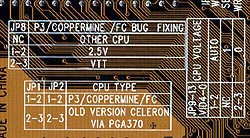
Silk-screened white text provides all of the information that anybody with a small amount of chutzpah needs to get the adaptor working with any Socket 370 processor. Newbies, though, may need a bit more guidance.
The reason for all the text is simple - the Eagle is a fully configurable slotket, that lets you set what Front Side Bus and CPU voltage settings it requests, and also tweak a couple of other compatibility settings. The ASUS slotket only lets you change the voltage.
CPU voltage is important, because it's the setting that lets you actually destroy your processor. If you set your bus speed too high the machine won't boot, or will crash all the time - nothing is likely to be harmed by this but your blood pressure, and any files unlucky enough to be in the middle of a write process just as the machine crashes. Set your bus speed too low and you'll just have a slower processor than you paid for until you fix the setting. Report the CPU as the wrong kind and, probably, the machine just won't boot. But ask for a too-high core voltage and your motherboard will cheerfully deliver it - possibly zotting your CPU very quickly.
By default, the Eagle slotket comes set to the "auto" CPU voltage setting, with its JP9-13 jumpers. This means the CPU you plug into it gets to pass through its normal voltage request lines to the motherboard. If you're using a Celeron, this'll be fine on pretty much any Slot 1 board you care to name, because Celerons run from a 2.0 volt supply. Older boards that don't dig Celerons can often be fixed with a BIOS update. If you're using a FC-PGA P-III and your motherboard doesn't support its 1.6 volt supply voltage, though, you may be in trouble - if you're lucky, the board will just refuse to boot, but if you're not, it may try to cook the CPU.
Jumpers 9 to 13 on the Eagle board let you manually set what the motherboard sees on the processor's VID4 to VID0 pins - the pins that determine the processor voltage. Leave all of these jumpers in their default 1-2 position (bridging pins 1 and 2) and you get whatever the processor's real voltage request is; fiddle with the jumpers and you can change the request. You can find reference tables for the VID pins in Intel's datasheets for their various processors; see here for the P-III, here for the P-II and here for the Celeron.
If your motherboard doesn't support 1.6 volt processors, though, trying to tell it to won't help. You'll probably be OK with just a BIOS update, if you've got a recent board.
Socket 370 processors don't have a VID4 jumper - it's used by the old bare-board Single Edge Processor Package (SEPP) Celerons, as well as Single Edge Contact Cartridge (SECC and SECC2) Pentium IIs and IIIs. Using the remaining jumpers, you can wind up the voltage on your poor little FC-PGA P-III to 2.05V, which is quite likely to hurt it. Voltage pin twiddling for the nominal 2.0 volt Celeron only lets you go from 1.9V to 2.1V; many overclocked Celerons are working fine (with extra cooling...) at 2.1V or higher, and it's very unlikely that you'll fry your CPU by trying it. If it gets too hot your computer will crash, but 2.1V is not damagingly high for a 2.0V core.
All of this becomes less than relevant if you're using a proper overclocker's motherboard that lets you manually adjust CPU voltage. Some such boards, like the BF6 I checked the Eagle slotket out on, have a really wide CPU voltage adjustment range available and assume that you know what you're doing. The BF6 will feed your processor 3.5 volts if you ask it; if your processor happens to be a 1.6V Coppermine, this is a really good first step in the creation of an expensive keyring.
If you leave the slotket on the auto voltage setting, and your motherboard is also set to auto mode (as they always are, by default, out of the box), and the processor is supported by the motherboard, the processor should be detected and the computer boot up just fine, with everything running at the sticker speed. If your motherboard doesn't have manual adjustment, then the only way you'll be able to change any settings is by fiddling with the slotket jumpers.
In reality, this isn't going to help you much, as the only FSB settings you can ask for with the Eagle slotket are the standard 66, 100 and 133MHz speeds. 300 and 333MHz Celerons will, if fed a 100MHz FSB, probably be OK at their resultant 450 and 500MHz speeds (the former is a better bet than the latter, which explains why people still pay for thoroughly obsolete 300MHz Celerons), but the higher speed Celerons' increasingly exciting locked multiplier settings mean the non-standard FSB speeds of 75 and 83MHz are likely to be needed for a successful overclock.
There's no way to ask for 75 or 83MHz via the standard FSB selector settings; you have to have one of the many motherboards that can ignore the FSB request and set its own speed.
The ASUS slotket has fewer adjustments on it than the Eagle - it has only six two-position jumpers, which let you tweak processor voltage, and nothing else.
By default, the ASUS slotket comes set to report itself as a Coppermine processor and use the default voltage. This is a safety measure; if you give the slotket a Celeron but leave it on the Coppermine setting, the motherboard will probably try to run the Celeron at 1.6 volts, which will dismally fail but at least won't hurt anything. The reverse situation, where you change the kind-of-CPU jumper to the Celeron position but use a Coppermine instead, might well result in a blown-up CPU.
So don't do that.
On an overclocking board like the Abit BF6 I used, there's no technical difference between the two slotkets, since you just leave them on the pass-through settings and do your fiddling in the motherboard setup. But I found that the Eagle slotket behaved itself perfectly on my BF6, so if you've got a lesser motherboard that doesn't let you change settings, the Eagle will at least be better than nothing. Then again, the Eagle didn't want to work on the P3V boards I later tried it on, but the ASUS slotket was fine.
Installation
Both slotkets have standard Zero Insertion Force (ZIF) sockets for the CPU; swing up the lever, drop in the chip (it only fits in one orientation), swing the lever back down. Mounting the CPU cooler on top is the tricky part; standard Intel coolers are easy enough to fit, because they have a relatively loose clip, but big after-market coolers often have very stiff clips which give you a great, tight connection when they're on, but require considerable use of your weekly profanity allowance to attach.
Interestingly, an after-market cooler won't necessarily be needed for the new Coppermine P-IIIs, because they run very cool. The Thermal Design Power (TDP) for the 500E is only 16.1 watts. This is the amount of heat the processor can be expected to contribute to the air inside the computer case at its stock speed. The old P-III 500's TDP is 28 watts.
Incidentally, of Intel's consumer processors, the old 2.8 volt P-II 300s were the heat kings at 43 watts TDP, while the 450MHz P-II Xeon with the big 2Mb Level 2 cache rang the bell with 46.7 watts. Intel have been working hard at getting the heat dissipation of their products down.
The boxed retail FC-PGA Coppermines also come with a heftier stock heatsink than do the Celerons, despite the fact that the Coppermines run cooler. The 300MHz PPGA Celeron pumps out 17.8 watts, and the faster they get the warmer they run; the 533MHz Celeron is rated at 28.3 watts. And yet they have smaller coolers.

A Coppermine 500E on the Eagle
slotket (left) and a Celeron on an earlier
ASUS S370 (right). Note the bigger
heatsink on the newer processor.
With the big cooler and the lower heat output, you probably won't need to put an after-market cooler on a Coppermine if you intend to overclock. But it still doesn't hurt to improve your cooling a bit.
Most Socket 370 coolers come with some kind of thermal pad mounted on the bottom of the heatsink. This is fine for operation at stock speed, but if you want to overclock you'll get better cooling if you peel the pad off and apply a thin layer of heatsink grease (also known as "thermal transfer compound") to the top of the CPU. Both thermal pads and heatsink grease aim to fill the gaps between chip and heatsink which otherwise would contain nothing but insulative air. The grease is a much better heat conductor than air, but not nearly as good as direct contact, so the aim of the exercise is to use just enough grease and no more.
Intel processors since the introduction of the 100MHz Front Side Bus have come with an integrated thermal diode, which allows you to monitor the real temperature of the CPU - as opposed to the temperature of a probe under the processor socket, or stuck to the heatsink. All you need is a motherboard with a hardware monitoring chip on it - needless to say, all of the good boards have one these days - and you can track your CPU temperature with a variety of programs, like for example Motherboard Monitor.
The thermal diode is exceedingly handy for overclockers, but if you're using a slotket, make sure it can pass the diode signal through. All of the new-wave FC-PGA slotkets ought to. Both the Eagle and ASUS slotkets do.
Heatsink grease is available in all decent electronics stores and many computer stores, too, and pretty much any variety of the stuff will do. The super-high-conductivity kinds are only actually a few per cent better than the ordinary goop. Buy the smallest tube of grease you can find; a little goes a very long way.
To tell if you've got enough grease on the CPU, just press the heatsink down on top of it, lift it off, and see if the grease stuck all over it. Heatsinks are usually pretty flat on the bottom, but most PPGA Celerons are a bit hollow in the middle. You want just enough grease to fill the gap, but not so much that there's grease where there would otherwise be metal-to-metal contact. A very light smear of grease should be adequate for FC-PGA processors; their small contact patch is much flatter than the top of the plain PPGA slug.
Once you've got the processor and cooler mounted - and, remember, if you're not interested in overclocking then there's no need to muck about with grease - it's time to plug the slotket into the motherboard. The edge connector can only be inserted one way.
The ASUS slotket, like their earlier versions, has a plastic frame screwed to it with a couple of clips sticking out. The clips engage the standard processor cartridge mounting rails on either end of the CPU slot, and hold the slotket in place quite solidly.

One end of the installed Eagle slotket,
showing one of the little press-in corner pieces
The Eagle slotket's mounting system is less elegant. It's just a plain board, but it comes with a couple of clip-in corner pieces which you slide into place after plugging in the slotket. The corner pieces hold quite well if the CPU mounting rails on your motherboard are solidly constructed, but if you have the more common folding kind then the Eagle is rather less authoritatively retained. I don't actually think this is likely to be a problem, even if you've mounted a big weighty cooler on the CPU, but for the extra five bucks the ASUS slotket gives you a much nicer feel.
Overall
Assuming that the Eagle slotket's retaining mechanism doesn't let it down, there's no reason to suppose it'd be any less mechanically reliable than the more solid ASUS design. Both slotkets have no trouble dealing with overclocked processors (some earlier cheap slotkets interfered with overclocking; processors could run faster on a better slotket), and both are pleasingly cheap. But when I tried the Eagle out on P3V motherboards, it didn't want to work properly, while the ASUS was fine.
Given how small the price difference is, if you're using a fully adjustable overclock-friendly motherboard and therefore have no use for FSB adjustment on the slotket, get the ASUS. But the Eagle is not a piece of junk. If it works on your board, it'll probably keep working. If you need the extra tweakability, it's an OK buy. If you don't, the ASUS is better.
Pros: |
Cons: |
|
|
Buy one!
Aus PC Market don't stock slotkets any more. You can still find them on
DealTime and eBay (and
eBay Australia), though!




