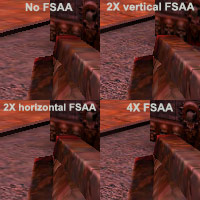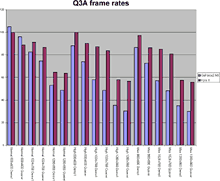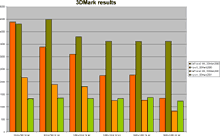Hercules 3D Prophet 4500
Review date: 18 April 2001.Last modified 03-Dec-2011.
Just looking at the fancy numbers on the spec sheet, you wouldn't think the Kyro II graphics chipset was anything special. It's essentially just a rather faster clocked version of the original STMicroelectronics Kyro chipset, and its specs aren't exciting.
The 350 megapixel per second fill rate figure the that's quoted for the Kyro II puts it behind the cutting edge, and dead even with Nvidia's popular GeForce2 MX chipset. The original GeForce 256 chipset has a 480 megapixel per second rating, and the GeForce2 GTS is specced for 800.
The Kyro II-powered Hercules 3D Prophet 4500 is aimed at the MX's section of the market. At about $US150 recommended retail, it costs what 32Mb MX cards cost when they were a new product. You can still pay that much for a name-brand MX with a software bundle from a not particularly competitive retailer.
You can now get basic MX cards from discounters for about half of the Prophet 4500's price. But practically every MX card has 32Mb of video memory, while the Prophet 4500 has 64Mb.
We're not quite to the point where games can take advantage of that much video memory, yet. You've been able to get 64Mb cards of various flavours for some time, but there's really not a lot of point to having all that RAM at the moment. If you're using your cheap consumer card as a preview device for serious 3D rendering, OK, tons of texture memory may be very handy indeed. But most people will just be playing games, and for that, it still doesn't matter.
Here in Australia, the Prophet 4500 price is $AU396, delivered. You can get a quality 32Mb MX card, delivered, for less than $AU210. So it's the same proportional price relationship as in the States. If the Kyro II performs just like a GeForce2 MX, it's not a great deal.
Fortunately, it's better than an MX.
Technical wizardry
The Kyro and Kyro II chipsets both sidestep the chief problem facing video chipset manufacturers - memory bandwidth. Complex 3D scenes with thousands of polygons in them require a lot of memory activity to render each frame. The more polygons you're rendering, the faster the video memory needs to be, for a given final frame rate.
When a 3D card draws you a view of a 3D world, it has, classically, to render every single thing in that world. The most obvious way to do this is to simply render every single polygon that faces the viewer, from most distant to closest, in that order. That way, closer things will occlude more distant things, as they're supposed to, and you'll end up with a perfectly all right image.
Imagine, however, a scene that includes a seven-zillion-polygon giant hairy spider juggling shiny teapots, behind a big plain cubic crate that completely hides the spider and the teapots from view. Render that the dumb simple way and you've spent a lot of energy to figure out what something that can't be seen would look like if it could.
It really helps to know that you don't need to render the spider at all. And it pays to know as early in the rendering process as possible.
The dumb background-to-foreground rendering system mentioned above only finds out at the end, by drawing closer stuff over more distant things. An ideal rendering system would find out at the beginning, and not spend any energy on the appearance of occluded things at all.
Most graphics cards on the market today are closer to the dumb render-everything end of the spectrum than the smart figure-it-out-first end. The result is that a great deal of their spectacular pixel processing speed gets wasted on things that don't make it to the final image.
The Kyro II uses PowerVR tile based rendering, which attacks the problem by cutting the scene up into lots of little rectangular tiles, and doing the whole rendering process independently for each one in turn.
This chops up the big rendering job of making a whole frame into a ton of little rendering jobs - 1536 tiles, for a 1024 by 768 frame being rendered by a Kyro II. Each job is small enough that the Kyro can do it on-chip, and not rely on its external memory at all, which makes things a lot faster.
And the "display lists" that are used to figure out what's in what tile mean the rendering sequence can be set up so that hidden surface removal (HSR) happens before anything has textures applied to it. This minimises the amount of processing power that's applied to things that turn out not to be visible.
What all this means is that the apparently lousy specs of the Kyro II correspond surprisingly closely to what it can actually manage in the real world, while the higher-specced opposition gives real world performance between half and a quarter of what the raw numbers suggest.
In practice, a Kyro II should be able to pretty much keep up with a GeForce2 GTS for quite a few real world benchmarks.
The board
The Prophet 4500's a pretty card. This one's a bit sparsely populated, though.
The blank spaces toward the front of the board in this picture are for flat panel monitor and TV out chips. This is a plain analog-monitor-only model, so there are some empty spots on the board.
The graphics chip only dissipates about four watts of heat, so an active cooler isn't really necessary. A cheap-MX-card-style heat sink without a fan would be fine. But the round blue cooler certainly looks nifty, and may help when there's another card hard up against the Prophet.
Image quality
The Kyro II is, internally, stuck in 32 bit colour mode. It renders everything in 32 bit, and dithers it down to 16 bit if you tell it to run in 16 bit mode.
This means that 16 bit colour isn't a great deal faster than 32 bit for the Kyro II - or, to look at it from the other direction, you don't take as much of a performance hit if you opt for 32 instead of 16. It also means that 16 bit looks very nice, when there are mixing effects happening - multi-layer sky, smoke effects, lens flares. Most graphics cards give you banding and blotching in these situations in 16 bit mode; the Kyro makes 16 look a lot more like 32.
Plain 3D graphics without layered effects look much the same in 16 bit as they do in 32 bit, and there's no point using 32 bit at all for older games like Quake 2. And if you've got a 32 or 16Mb Kyro II board, 16 bit could be a good idea on modern texture-heavy games running in high resolution, as 32 bit still needs twice the RAM. With the 64Mb version reviewed here, though, 32 bit colour's an attractive prospect in most situations.
Antialiasing
Full screen antialiasing (FSAA) reduces the "jaggies" on diagonal lines by, classically, rendering the scene in a higher resolution and scaling it down for display. There are cleverer ways of doing FSAA than this, but the Kyro doesn't use any of them.
It offers three FSAA modes - 2X horizontal and 2X vertical, where the scene's rendered at double the horizontal or vertical resolution while leaving the other axis alone, and 4X, where the scene's rendered at double resolution each way. You can lock any of these modes on for Direct3D or OpenGL in Windows' Display Properties.
Here's how they look in 100 by 100 pixel excerpts from a Quake 3 Arena screen. If you can't pick much of a difference, click the picture for a triple-size version.
FSAA makes a big visual difference at lower resolutions, but it also has a big impact on your frame rate, because the card has to do twice or four times as much rendering work. The Kyro II deals well with this, though, as we'll see.
Benchmarks
Pre-release models of new cards often perform poorly because of lousy drivers. There aren't any downloadable drivers for the Kyro II yet, so I used the Hercules drivers that came on the accompanying CD. Fortunately, the Kyro II's so similar to the Kyro that the driver development for the previous chip carries over to the new one, and the initial release drivers seem to behave themselves perfectly. No crashes, no hangs, no visual corruption I noticed.
I compared the 3D Prophet 4500 with an Abit Siluro GF2 MX, which I reviewed here. The test machine isn't anything special by current standards; an 800MHz Slot A Athlon on an Abit KA7-100 (reviewed here) with a mere 128Mb of RAM, running Windows 98 SE. Current home computers running top spec Durons will keep up with this system, and 800MHz Celeron boxes won't be a mile behind. It's the PC performance level you can currently expect for people whose budget only stretches to a 3D card like this Prophet.
First, the benchmark that came out just the way I wanted it.
Quake 3 Arena frame rates, batch-tested with G256.com's most excellent Q3Bench, in its standard Normal, High and Max quality levels, for 800 by 600, 1024 by 768 and 1280 by 960 resolutions, all in 32 bit colour, for both the fairly hectic standard "Demo1" demo and the rather more insane "Quaver".
Click the thumbnail for the full graph, if you like, but what you're going to see is the Kyro beating the GF2MX board for everything but the 800 by 600 tests, and winning by a generally increasing amount as the resolution rises. Its overall victory margin is better than 27 per cent.
Quake 3 Arena actually uses the GeForce2 chipset's hardware OpenGL transform acceleration, and the Kyro II has no hardware transform and lighting capability, but that doesn't matter. It wins.
Now, the weird one. 3DMark2000 and 3DMark2001 scores for the two cards on the same computer. The two 3DMarks give you a good idea of a card's Direct3D capabilities; the 2000 edition reflects current game behaviour, while the 2001 edition has fancy extra DirectX 8 stuff in it that no real games yet use - but on which the GeForce3 utterly smokes.
As far as I can tell, this graph shows the Kyro beating the MX handily, once again, for 3DMark2000. But its scores for 1280 by 1024 32 bit and 1600 by 1200 in both 16 and 32 bit are practically identical, which can't be right. I ran the tests, I looked at the numbers, I rubbed my eyes and ran the tests again... don't ask me what's going on. Yeah, the drivers were installed properly and yeah, the tests seemed to be running properly, without missing polygons or the computer actually dropping to a lower resolution. Weird.
For 3DMark2001, the numbers make more sense. They're all a lot lower, for a start, because 3DMark2001's fancier game simulations are crueller to the computer than the older version of the benchmark. The Kyro loses by a significant margin up to 1280 by 1024, then starts winning again as the resolution rises further.
But its 1280 by 1024 32 bit score is, for the reasons discussed above, much the same as its 16 bit one, while the MX board takes enough of a hit to lose by a nose. The Kyro wins by a similarly small margin for 16 bit 1600 by 1200, and by nearly 50% for 32 bit 1600 by 1200. It's turning in definite GeForce2 GTS numbers at these high resolutions.
If you've only got a 19 inch or smaller monitor, though, then 1280 by 1024 is very probably the highest resolution you can clearly display, and around there the Kyro II doesn't set the world on fire compared with the MX. Well, not unless you believe the obviously wiggy 3DMark2000 numbers.
In case all this is confusing you, I've got a perfectly good general-purpose pretty graph; it works for everything. Here it is again.
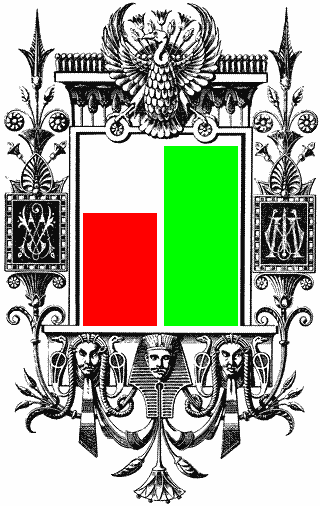
Green bar Kyro II, red bar GeForce2 MX. That's all you need to know. Done.
Oh, all right. A bit more performance info.
The two 2X FSAA modes each chopped performance to about 83% of the no-FSAA figure for 800x600 in Q3A, and about 60% for 1024 by 768. 4X FSAA was about 46% and about 32%, respectively.
This is a good result. Remember, the 2X FSAA modes double the pixels the card has to render internally, and the 4X mode quadruples it; if RAM bandwidth is the only factor limiting performance, as it's close to being for most video cards doing FSAA, you can expect halved and quartered frame rates. The Kyro II's on-chip rendering saves it again. In 800 by 600, 4X FSAA, its frame rate for Demo1 was a highly respectable 44.4fps, and the 2X modes made 1024 by 768 thoroughly playable.
Overall
If this card had only 32Mb of memory and therefore cost less, it'd be a big winner. Its performance is up there with a GeForce2 GTS for many purposes, and it's better than a GeForce2 MX for everything that matters. But it costs twice as much as an MX, and it's only about $AU100 cheaper than a 32Mb GTS.
Mind you, it turns in GeForce2 GTS numbers for higher resolution tests; if you've got a big monitor, a Kyro II board might be just what you want.
If I were shopping for a 3D-capable card which wouldn't become out of date too quickly, the 3D Prophet 4500 would definitely be on my short list. But I think I'd wait a month or two, for the GeForce3 to get itself settled at the top of the market and for everything else to get a bit cheaper. 32Mb Kyro II cards may well hit the streets; if so, white-box OEM ones will be a steal.
If you've got to have a mid-priced graphics card right now, I think the Prophet 4500 certainly justifies its price, but it doesn't come out as being noticeably better value than an MX board for half the money. Buy an MX card instead and you can get another 128Mb of PC133 RAM, and change, or a couple of games.
If you buy one of these, you'll like it. But don't go queuing outside the shop at midnight to get your hands on one.