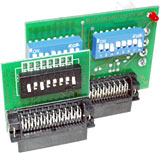All about the Abit KA7-100 motherboard
Review date: 9 June 2000.Last modified 03-Dec-2011.
Just looking at the price/performance figures, you'd think you'd have to be, well, something of a doofus to buy a Pentium III-based computer at the moment, when there are Athlon machines available.
Want a 750MHz Athlon CPU? Yours for $AU650-odd, sir. Want a motherboard to match it? $AU350 for a nice one.
Now, that 750MHz Athlon is roughly the equal of an 800MHz Pentium III, which'll cost you... well, which would cost you about $AU950, if you could freakin' well find one.
Intel can't make enough P-IIIs to meet demand, and the big system makers get first dibs, so corner store clone-builders and do-it-yourselfers miss out. Every now and then Intel wittily reduces prices on their retail-boxed P-IIIs, and everyone's hugely grateful about not having to pay as much for CPUs they can't buy.
But let's ignore the shortages for the moment, and assume you can get the bloomin' things.
P-III motherboards are cheaper than Athlon ones, so you can save more than $AU100 there; your system price, however, will still end up being $AU200 higher with the P-III, for the abovementioned medium-fast computer. Why bother with Intel?
Well, because Athlon systems are, in some respects, um, undesirably characterful.
They don't like weedy Power Supply Units (PSUs), for instance. PSU problems can manifest in all sorts of bizarre ways in any underpowered PC, but Athlon machines with smaller-than-300-watt PSUs have 'em all the time.
And Athlons run toasty warm as a matter of course, and that means you need reasonable case ventilation, or your life may be made more interesting by occasional crashes because of overheated components.
And many Athlon motherboards, especially early models, had all kinds of quirks and glitches of their own.
They had AGP slots that only worked properly at the basic "1X" speed, for instance. You don't actually lose any noticeable 3D performance from using 1X, as long as your video card's got lots of RAM. But some video card driver teams had to scurry around a bit to get 1X-only driver patches out, so their cards would work properly on Athlon machines, while the motherboard manufacturers worked the problems out.
More seriously, many early Athlon boards just weren't terribly stable. Build your Athlon machine around a dodgy board and, every now and then, the show will just stop of its own accord. Not necessarily even when you're doing something demanding.
This may seem like a serious problem, but with most of the market running the chronically unstable Windows 95 and its descendants, manufacturers got away with questionable motherboard stability. Who notices a few more crashes?
Well, business customers do.
If you're running Windows NT or 2000 (or Linux, or even BeOS, for that matter), operating system crashes are not the daily occurrence they are in well-used Win95/98 machines. When the Athlon box hangs or reboots itself every couple of days, and the Intel boxes don't... well, suddenly AMD's processor doesn't look so great.
It's not the CPU's fault, though. The Athlon might pump out a lot of heat, but that's its only sin. It's immaculately compatible with Intel x86-series processors, and in many respects more advanced. It just needs motherboards that don't let it down.
And those motherboards are available now.
Boards from various Taiwanese big names, based on the later revisions of AMD's own "Irongate" chipset or VIA Technologies' KX133, work reliably. Or, at least, as reliably as the Intel-CPU alternatives around the same price point.
Current Athlon boards have all the features you get from today's Intel-CPU chipsets - ATA/66 hard drive support, AGP 4X and so on - but they use a faster, cheaper processor. Some buyers were spooked away from Athlons by the early-board problems; if you're one of them, you should take a second look.
Abit joins the fray
The only one of the major Taiwanese manufacturers that didn't have an Athlon board out, until recently, was Abit. Abit have, for some time now, been the preferred source of motherboards for the bleeding edge of the market. Their motherboards are no more expensive than the other cheap-and-cheerful manufacturers', but they generally have more tweakability. So when they finally came up with an Athlon board, you'd expect it to be a stand-out.
Say hello to the Abit KA7.
Good stuff: lots. Bad stuff: none
There are two models of KA7; the original "plain" version, selling for $AU350 or so, and the $AU400-ish KA7-100, which I had the pleasure of reviewing.
There's only one difference between the two boards, but it's a biggie.
The KA7-100 has an Ultra ATA/100 IDE hard disk controller, in addition to its plain Ultra ATA/66 controller. This gives it four IDE hard disk connectors, each of which can take two drives. The two ATA/100 connectors can run these new-spec drives at their maximum speed, or accept older model drives just as easily.
The plain KA7 has only two, ATA/66 compatible, IDE connectors.
I'll get to the details of this hard disk stuff shortly. For most users, it doesn't make a lot of difference, but then again there's not a lot of price difference either.
Both models of KA7 have some advantages compared with other Athlon boards.
Most plain motherboards these days have only three memory slots; the KA7s have four. Each slot can accept a PC100 or PC133 SDRAM DIMM (Dual Inline Memory Module) with a capacity of up to 512 megabytes, giving you a 2Gb maximum RAM limit.
In the real world, you're unlikely to use DIMMs with a capacity of more than 128Mb, because larger ones are still titillatingly expensive. 128Mb modules'll give you a handy 512Mb of RAM on a KA7, though. Only if you're doing some darn serious 3D or database or other Heavy Duty Computing work are you likely to need any more than that.
There are four three-pin fan headers on the KA7s. The three-pin connectors allow the motherboard to monitor fan speed, and sound an alarm if a fan stalls. The connectors work fine with plain "two wire" fans, too, but then you can't monitor the fan speed.
With four connectors, you can have a pair of speed-monitored fans on your CPU cooler, a front-of case fan, and another one mounted in the back, or blowing on your cranked-up video card, or whatever.
Want slots? There are plenty. One AGP, one ISA, and no fewer than six PCI slots.
The KA7s also lack a couple of things that add a little expense, but aren't wanted by the kind of people that get thrilled by the features mentioned above.
There's no on-board audio, for instance.
A lot of motherboards these days, particularly those based on VIA chipsets, have sound built in. It's your common-or-garden single-output, dual-input set-up, and it works fine for most purposes, and saves you the cost of a sound card.
But business users often don't need sound at all. If not having it makes the computer $20 cheaper, great!
And "enthusiasts" (translation - people with giant throbbing super-numbercrunchers lurking under their desks whose primary purpose is the ultra-realistic rendition of other people being blasted apart) don't want ordinary stereo sound. They want positional audio, four-speaker output, Dolby Digital mix-down from their DVD playback software, and so on. This is what you get with high end sound cards like Creative's Sound Blaster Live series, or boards based on recently-bust company Aureal's Vortex chipsets. It is not what you get from built-in audio.
The KA7s also lack the, frankly, useless Audio Modem Riser (AMR) connector. AMR connectors give system-builders a cheap way to include sound or, more commonly, modem hardware, but there's not much AMR hardware available on the retail market. And what there is, isn't great; AMR modems are all "host based" units, which use the system CPU to do most of the communications work. These "software modems" have more compatibility problems than hardware modems, and seldom work if you're running any operating system but Windows.
You do, however, get the usual collection of extras that not many people use.
There are Wake-On-Ring and Wake-On-LAN connectors for use with compatible internal modems and network cards, so your PC can turn on when phoned or told to power up by another machine on the network.
There's a header for an optional IrDA (Infra-Red Data Association) connector, for easy low-speed communication with laptops and handheld organisers and such.
And there are a couple of System Management Bus (SMBus) connectors, which don't do a thing in Windows 95/98 and... well, can be used for inter-component communication to do with power management and such under Windows 2000, but aren't of any real interest yet. SMBus looks likely to be useful for laptop battery monitoring and related tasks, but its utility in desktop machines is questionable.
More usefully, there's also a thermal probe connector, and a probe to go with it, for CPU temperature monitoring.
Intel CPUs for a while now have had a thermal diode built in that lets better motherboards very accurately measure the temperature of the CPU core. Athlon users, though, still have to stick a thermal probe to some hopefully representative location on the CPU cooler, and guess at the core temperature. This doesn't really give you any idea of what the core temperature actually is, but the stick-on probe at least lets you make relative measurements, so you can tell when your CPU's getting cooler or hotter.
Like various other Athlon motherboards, the KA7s also have a header for a couple of extra USB ports, in addition to the two built into the board. Unlike some other Athlon boards, though, you don't actually get the little rear panel plate-and-cable assembly with the two extra ports on it in the KA7 box.
Documentation and software
The KA7 motherboards come with good paper manuals, duplicated on the accompanying support-software-and-drivers CD in Adobe Acrobat PDF format. For some reason, every page of the PDF is an image, so you can't search for text in it. Apart from that, there's nothing to complain about in either version of the manual except some slightly imaginative English translations.
In the great tradition of Taiwanese driver install disks, the Abit one has a dodgy multimedia interface. Fortunately, there's a button to stop the default streaming playback of a show-off movie, which looks particularly unpleasant on a freshly-built machine that's still in 16 colour mode.
Aesthetics aside, the interface works fine, and lets you install the special drivers that the KX133 chipset and extra hard disk controller need in order to run properly.
Among a few other semi-random utilities, the CD also gives you HighPoint's XStore Pro special high speed disk drivers, which I think you should avoid. XStore Pro was developed rather a while ago, is no longer sold by HighPoint, and even if it works properly seems unlikely to beat the performance of the bus mastering VIA hard disk device drivers included in the main driver package.
ATA/100 decoded
People buy lots of Ultra ATA/66 drives, and motherboards to match. And they'll buy lots of Ultra ATA/100 gear, too, when it becomes more generally available. The reason's obvious enough. It's faster, right?
ATA/33 can move 33 megabytes per second, 66 can move 66, 100 can move 100. More drive speed, more computer speed. Yee-hah.
Well, sort of.
All other things being equal, drives that spin faster will deliver data faster, because their rotational latency is lower and more data can pass under the read/write heads per second. And, similarly, all things being equal, higher capacity drives will be faster than lower capacity ones, because higher data density means, again, that more data goes past the heads per second. So upgrading to a higher capacity drive with a faster rotational speed will give you a performance boost. But what interface that drive uses doesn't matter too much.
If you actually measure the comparative speed of ATA/33 versus 66 and, now, 100, you'll find that there is indeed a difference, but it's much smaller than the numbers might imply. Overall, it's only a few per cent.
This is because those big numbers are just bus bandwidth. It's how much data can be pumped down the IDE cable, not how much is. Data has to come from and go to somewhere, and current drive mechanisms just aren't fast enough to properly use the bandwidth of ATA/66, let alone ATA/100.
All flavours of ATA support a maximum of only two devices per channel - each motherboard drive connector is one ATA channel. So, in order to saturate the transfer bandwidth of a given flavour of ATA, you need to use drives that can transfer more than half of the channel bandwidth, and you need to use two of them on one channel, and you need them both to be moving as much data as they can, simultaneously.
This is, actually, pretty easy, if you're only interested in the very brief data transfer bursts to and from drive cache memory. All modern hard drives have a good-sized cache (maybe a couple of megabytes worth), and data can go to and from this fast RAM much more quickly than the actual mechanical drive itself can deal with it. The "burst" transfer rate of all current drives is, therefore, generally as fast as the bus they connect to can handle. It's unlikely to actually be as fast as the raw bandwidth number implies - two-thirds to three-quarters of full speed is more like it, thanks to administrative overheads and inefficiencies - but it's fast, all right.
But burst transfer isn't very important. A two megabyte cache will, even on ATA/66, be completely filled or emptied in a small fraction of a second, assuming a given transfer request is actually fully cached, which in the real world not many requests are.
If you're moving little enough data that it can all fit in the cache, then you'll see a most impressive difference between the ATA standards, even with just one drive. But the disk-flogging habits of modern operating systems mean that most transfers are much, much bigger than the drive cache, and burst transfer fades into the background.
There are slight latency advantages from a faster drive bus, too. Latency is how long a device takes to start an operation after being told to do it. But the major latency issue for hard drives is the length of time the read/write head assembly takes to get to the right part of the drive (seek speed), and the length of time it takes the drive to spin so that the right section of the disk is under the heads (rotational latency).
Again, all other things being equal, you can wind the drive bus speed up as much as you like, with a given drive mechanism, and your real world performance won't be significantly better.
Even when some change or other does get a real drive speed benefit, it's salutary to remember that drive speed doesn't have a huge amount to do with system speed, for desktop computer applications like business software, graphics and games.
The general rule of thumb is that drive performance has a 10% influence on overall system performance - double your drive speed, and you'll have a computer that's 10% faster overall.
If you're running a Windows machine with less than 128Mb of RAM (make that 192Mb, for Windows NT and 2000), it'll hit the hard disk "swap file" hard enough even for apparently undemanding jobs that you'll see a more significant overall speed-up if you put the swap file on a faster drive. But you'll see a much more dramatic performance increase if you stick with your old slow drive, and spend your money on more RAM.
The very fastest hard drive mechanisms available today can shunt about 40 megabytes per second, with a following wind. Two of them, in full flight, could indeed saturate ATA/66. But you won't actually find these mechanisms in any IDE devices, even ATA/100 ones. These top-spec drives, spinning at 10,000 revolutions per minute, are only available with the SCSI (Small Computer Systems Interface) interface.
You can get SCSI controllers for desktop computers, of course; high-end motherboards have them built in. But the high cost of the top-grade controllers needed to run high-end SCSI drives at full speed, plus the high cost of the drives themselves, plus the fact that 10,000RPM drives run hot enough that they generally need special cooling, means that they're really not an option for ordinary PCs.
The fastest version of SCSI available today, Ultra160, can move 160 megabytes of data per second. Ultra2 SCSI's good for 80Mb/s, and Ultra Wide SCSI does a mere 40MB/s. These bandwidth numbers are more relevant than they are for ATA variants, though, because SCSI supports at least seven devices per controller - the Wide variants support up to 15.
If you're not actually using more than two devices on your controller, or the devices you use aren't transferring data simultaneously, then of course there's no bandwidth-share difference between SCSI and ATA/66 or 100 or what have you. But if you're building a Serious Computer with a plethora of drives that'll all be working hard, even drives with relatively modest performance can quickly eat up all the bandwidth on offer from the fastest drive interfaces.
ATA/66 devices don't cost much more than similar ATA/33 devices, and ATA/100 will be similarly affordable once it's generally available. So there's no reason not to buy it, really. But remember that the ATA/100 burst-and-latency speed advantage over ATA/66 will only be 50%, versus the 100% advantage of 66 over 33 - and 66 isn't much faster than 33. So don't expect to see stunning speed improvements.
So what's it good for?
Fortunately, there is something spiffy about dual-IDE-controller motherboards like the KA7-100. They can accept a whole load of cheap drives.
With four dual-device IDE-channels, you can connect up to eight drives, versus the four you can hook up to a standard two-connector motherboard.
Now, eight drives is enough to build some quite serious storage systems. One hard drive to boot from and seven CD-ROM drives? No worries. Cheap commodity CD-ROMs'll do the trick, and you'll save a slab of money compared with building a similar CD server using SCSI drives.
Huge IDE hard drives are readily available and really cheap; with a four-connector motherboard, you can make a monster file server for surprisingly little money.
By the way, like ATA/66, ATA/100 is fully backward compatible. You can use any of these new shiny drives on a controller that only supports ATA/33, or just the earlier Programmed Input/Output (PIO) ATA modes, which are slower again - PIO 4 is the fastest PIO mode, and it's half the speed of ATA/33, but loads the CPU up rather more.
Similarly, a new shiny ATA/100 controller will work fine with older drives that don't support its top speed mode. Everything on a given IDE channel just runs at the highest speed supported by the controller and any connected drives.
SCSI used to beat IDE because it worked with things other than storage devices - scanners and professional digital cameras, for instance. And it still does, and IDE still doesn't.
But USB now provides a decently fast and very easy to set up connection standard for these kinds of devices. You used to have to connect scanners via SCSI (fast, expensive) or parallel (slow, glitchy, cheap). USB is plug-and-go, acceptably speedy and cheap. So if you don't need more than eight drives, there's not much reason to bother with SCSI.
Mind you, there's one other drive-related reason to buy a KA7-100. It's got a little secret.
Undocumented fabulousness
You won't find a mention of it in the manual, but the KA7-100's ATA/100 controller has some tricks up its sleeve. Go to the controller configuration utility that comes up when you hit control-H during startup, and you'll discover that the thing can do RAID Level 0 and 1.
RAID stands for Redundant Array of Independent (or Inexpensive) Disks; it's a way to get really large amounts of really fast storage by using commodity disk drives, rather than terrifyingly expensive specialised systems.
The KA7-100 uses a HighPoint Technologies HPT370 controller for the ATA/100 support, which is, inherently, capable of RAID operation. So this isn't much of a surprise. What is a surprise is that Abit don't seem to be interested in promoting this feature. None of the KA7-100 spec sheets mention it, despite the fact that IDE RAID controllers cost an easy $AU250, and ATA-100 ones haven't made it onto the local market yet at all!
There are various different kinds of RAID arrays, denoted with the "level" numbers. The HPT370 only supports the two simplest ones, but it can do them both at once.
RAID Level 0 "stripes" data across multiple identical drives. The first chunk of data goes to the first drive, the next chunk to the next drive, and so on. When there's a lot going on, RAID 0 reduces latency a bit, and it increases the sustained data transfer capacity of the drives - though not as much as you might think.
RAID 0 adds the capacity of your drives together - two 20Gb drives, for instance, act like one, faster, 40Gb unit. But if any drive fails, the whole array fails, and pretty much nothing's likely to be salvageable.
So if you make a RAID 0 array out of, say, four 20Gb drives on the KA7-100, you'll get a rather speedy 80Gb storage device with four times the chance of failure.
RAID 1 is different. It "mirrors" data between drives - duplicates the entire contents of a drive (or drives) on another, identical, drive (or drives). If one drive fails, you swap it out and rebuild the set - copying the data back from the appropriate mirror drive. All drives can accept and deliver data, so you still get speed benefits, but you don't add the drive capacities.
If you make a two-drive RAID 1 set, you only get the storage capacity of one of the drives. But you get half the chance of failure, and the ability to seamlessly recover if a drive does fail.
The HPT370 - and every other RAID controller worth its salt - also lets you mix these two RAID levels. Four drives can be configured as two RAID 0 stripe-sets, and then the stripe-sets can be configured as a RAID 1 mirror set. Presto, speed and reliability. This mode's called "RAID 0+1".
If you're after fast, safe storage, you absolutely cannot beat RAID 0+1 on IDE drives, for the money. The HPT370 doesn't give you Serious RAID Controller Features like hot swap or hot rebuild, but you can live without 'em. Hot swap lets you change out a failed drive in a redundant array while the others keep on trucking. Hot rebuild lets the array rewrite data to a replacement drive on the fly, reconstructing the previous array without downtime. If you can afford to take the machine off-line for a while to make the change, though, there's no problem.
RAID is, of course, no substitute for proper backups. If your power supply goes nuts and toasts everything in the computer, or if the place burns down, or if someone just breaks in and steals the computer, you'd better have copies of the data.
But if you want to remove inherent hard disk unreliability from your list of worries and build a semi-professional server, IDE RAID 0+1 is a great solution.
And so very, very cheap, in comparison with SCSI RAID.
To build, say, a four-by-30Gb RAID 0+1 array on a KA7-100, all you need to do is buy those four drives. Four 7200RPM ATA/66 drives will cost you about $AU2200 at the moment. Watch this space; ATA/100 drives with similar specs'll probably cost the same in a month or so.
To do the same thing with SCSI, assuming you're not starting with an excitingly expensive server motherboard with a SCSI RAID controller built in, you've got to drop at least $AU750 just for the controller board.
Then you'll pay another $AU1800 or so.
For one 36Gb, 7200RPM SCSI drive.
The other three will each cost another $AU1800.
Now, you'll end up with 20% more storage for your darn-near-$AU8000. And the SCSI setup will probably shunt data a bit faster than the IDE one. And the drives may be better made and last longer.
If you think that's worth paying 3.6 times as much, you be my guest and do it.
Me, I'll be off spending the change on something more sensible, like 600 tins of Penguin Mints.
Hardware RAID like this doesn't need any special operating system support. Set the drives up in the controller configuration and then, as far as everything else is concerned, your RAID array is just one big, fast drive.
The budget alternative, requiring no special hardware at all, is software RAID. Software RAID's done by Windows NT/2000 or Linux or some other operating system that uses special operating system storage device drivers for the RAID functions.
Tweaking
You can get BIOS updates for Abit motherboards from here, and if you get a plain KA7, it could be a good idea - there have been a couple of updates since it first came out. The KA7-100 has the latest BIOS version already; more updates will no doubt come along, though, so it's still worth checking.
While the KA7 and KA7-100 will both work fine straight out of the box, with little-to-no BIOS fiddling, they give you a lot of settings you can play with if you like, to good effect.
RAM speed, for instance. You can run the memory bus at the FSB speed (the default setting), or at the FSB speed plus the PCI clock speed (33MHz, for the default 100MHz FSB), or at FSB minus PCI. The FSB-minus-PCI setting is there to let you use slower RAM - old PC66 memory with a 100MHz FSB, for instance - and you're unlikely to need it unless you're pinching pennies. The interesting setting is FSB-plus-PCI, which lets you run your RAM at 133MHz when everything else is set to the default numbers.
VIA's current Intel-processor chipsets let you do this same trick, but it doesn't achieve anything much. The processor bus determines how fast memory can be accessed, and cranking up the RAM bus speed makes little difference to anything.
But the Athlon's got a 200MHz processor bus, and winding up the memory speed therefore can be helpful. It can even give something approaching the 33% speed bonus you'd expect, in tasks that are RAM bandwidth limited.
For desktop PCs, this isn't tremendously important. Business applications and most games aren't RAM bandwidth limited in current systems.
But you may well be able to wring a 10% frame rate increase out of a 3D game with the higher memory speed, and PC133 RAM costs barely more than PC100, so if you're buying new memory anyway, you might as well go for it.
The serious KA7 tweaks, though, all have to do with the CPU. And, chiefly, with the art of overclocking - running it faster than its sticker speed.
Pushing the envelope
With an Intel P-III or Celeron, overclocking's quite easy. You just use a motherboard that lets you adjust the Front Side Bus (FSB) speed, which determines how fast the processor core runs, via a fixed multiplier built into the CPU. Pump up the 66MHz FSB of a Celeron to, say, 85MHz (on a suitable motherboard), and you've got more than 25% more CPU speed. You may need to increase the CPU supply voltage a little to get it to run reliably at the higher speed; a pile of motherboards let you do that, too.
The DIP switch block on the KA7 motherboard lets you set 16 FSB speeds, but you get access to a lot more, and all the rest of the tweaking options, by leaving the switches in their default position and using the CPU Soft Menu III software setup utility, accessed like most other BIOS configuration utilities by pressing Delete during startup.
Originally, FSB overclocking of Athlons was a lousy idea. The Athlon's EV6 CPU bus doubles the FSB speed for CPU-to-motherboard-chipset communication, so a 100MHz FSB setting means a 200MHz communication speed between the CPU and the main motherboard chip, hiding under its green heatsink.
Early Athlon chipsets ran fine at this 200MHz speed, but they didn't have any headroom to speak of. Lots of Athlon motherboards had all sorts of fanciful FSB settings, but 110MHz was generally the absolute ceiling, and many systems couldn't even manage that.
Boards based on the KX133, however, generally seem happy to chug along at 115MHz, or at least 110MHz, perfectly reliably. Now, a 15% speed boost isn't anything worth phoning your relatives overseas about, but it is more than the difference in speed between a 750MHz and an 850MHz CPU. And a lot of people seem happy enough to pay a 70% price premium for that. So it's nice to get it for free.
The KA7-100 proudly bears a "133MHz" sticker on top of its main chip, whose heatsink is (unusually) held onto the chip not only with the two little spring-loaded pins on the side but with some thermal tape as well. The thermal contact between the chip and the heatsink seemed pretty good, because when I started playing with elevated FSB settings, the heatsink rapidly got too hot to touch. I pointed a spare fan at it while I tested, on general principles.
The KA7 lets you adjust the CPU core and I/O voltage as well as the FSB, so you can tweak borderline systems into operation, at the cost of more CPU and/or chipset heat output.
The KA7 lets you set the FSB in two ways. You can pick from various FSB speeds up to a thoroughly unrealistic 155MHz, with the PCI bus speed locked to one third of the FSB. This is the way a lot of Intel CPU motherboards work. But if you don't want to fool with the PCI speed, the KA7 also lets you independently tweak up the FSB by 1 to 28MHz, in 1MHz increments. This seemed to me to be more stable, though there really wasn't much in it.
The manual suggests that you can crank the CPU voltage all the way up to 2.05V - which is very unwise, unless your Athlon is very seriously cooled indeed. The settings in the current BIOS version only go up to a more sensible 1.80V, though. Since 1.85V is as far as I'd recommend anybody pump up an air-cooled Athlon, no matter how well air-cooled it is, this is a good limit.
As usual with Abit boards - and now various others, too - the motherboard's likely to notice if you paint yourself into a corner with over-cranked CPU settings that prevent the computer from booting. Power down and turn it on again, and you're likely to get the default CPU settings. If that doesn't work, you hold Insert during startup. In the unlikely event that even that doesn't work, there's always the setting-nuking CMOS Clear jumper on the motherboard.
At 120MHz FSB, with a 0.1V core voltage push, my test system ran Windows just fine, with the distributed.net cracker chugging away peacefully. And then it rebooted a few minutes later.
With both core and I/O voltage raised by 0.1V, 115MHz seemed perfectly stable. That'll turn a 500MHz Athlon into a 575MHz one, or push a 750MHz one up past 850MHz, core and cache RAM willing.
The ability to get a significant speed boost out of an Athlon by just winding up the FSB - and, perhaps, the CPU supply and even I/O voltages as well - is a good thing. Because overclocking Athlons is, otherwise, a tad challenging.
Pay attention, class. I'll only say this once.
Athlon enhancement
Here's a common-or-garden 750MHz Athlon, sans a little plastic. Popping off the plastic part of an Athlon cartridge is a simple enough procedure for anybody with a couple of flathead screwdrivers and no great concern for the CPU.
You pop off the case, you hacksaw out the corner, you press the case back onto the pins that retain it. You can leave the thing case-less if you like, but I was going for the pro-stock look this time.
Why do you cut out the corner? To expose the "Golden Fingers" connector on the top edge of the CPU board, that's why. Attach a "Golden Finger Device" (GFD), a simple circuit board covered with switches, to the Golden Fingers connector, and you can change the processor multiplier, as well as the core voltage.
Change the multiplier and you can change the processor speed, without changing the FSB. A higher multiplier will, with luck, let you hit a higher CPU speed, without cranking your FSB so far that it freaks out the motherboard.
Here, attached to the CPU, is the first GFD I got. It's a Ninja Micros FreeSpeed Pro (kindly provided by Australian resellers PC Index). It costs $AU99 from PC Index here in Australia, or $US65 direct from the manufacturer.
The FreeSpeed Pro's a dinosaur, though. Too many switches, and a power connector. All GFDs used to be more or less like this. Now, you can get better ones.
The tiny gizmo in front of the FreeSpeed in this picture is an Innovatek Tweeking (sic) Device 2, kindly provided by HighSpeed PC, which sells the thing for only $US45. There's no Australian distributor yet; landed, you'd be looking at a bit less money than you'd pay locally for a FreeSpeed.
The TD2 (as it's known to its friends) has only one block of switches and no power connector, but it lets you set multiplier and voltage just like the bigger GFDs. It is A Good Thing.
Of course, you can't just pop a GFD onto a CPU, plug it into a motherboard and go.
Well, you can, but don't expect the machine to run for more than a few minutes before the processor overheats and causes a crash.
Athlons need a decent CPU cooler even when they're running at stock speed. Pump up the core speed and voltage and you're likely to need a big cooler.
Cooler, bleeding enormous, Athlons, for the enhancement of, one.
The copper-bottomed fin-forest behind the Athlon in this picture is the heatsink component of Alpha's P7125 CPU cooler. There's an air-guiding shroud, as well, and the "M60" version of the cooler also comes with a couple of high quality three-wire fans.
Like everything else Alpha make, it's alarmingly gigantic, but not as terrifyingly expensive as you'd expect Japanese-made funky-tech to be. Alpha sell their coolers direct from their Web site, now; the page here lets you order, or hop to a local distributor's page, if there is one.
Australia doesn't have a local distributor yet. The on-line price for a P7125M60 is $US48. Shipped to Australia, it's less than $AU120.
Before assembling the P7125 onto your CPU, you give the heatsink contact plate a light coating of thermal transfer compound ("heatsink grease"), which is included with the cooler...
...and then you screw the heatsink to the metal thermal plate of the processor cartridge.
No nancy-boy clips, here; nice chunky self-tapping screws, which give a really tight connection between the processor and the cooler. Clamping force is important for thermal transfer, and the P7125's definitely got it.
This picture clearly shows the cut-out fins on the bottom right corner of the P7125 heatsink. The cut-out matches up with the unfortunately placed power connector on ASUS's K7M-series Athlon motherboards. Without such a cutout, there's no way to mount a huge cooler on a K7M CPU.
Hacking off a few more fins might be an idea, if you're using one of these (popular) boards; if the power connector's wires still push up on the heatsink, as they're likely to do, the result can be an annoying case of mechanical unreliability. Any bump that disturbs the CPU will freeze the computer, and it'll refuse to start up until you wiggle it around, shove it down into its slot, and curse a bit.
The cursing's important. Trust me.
The cut-out's not necessary to install a P7125-equipped Athlon on a KA7. The KA7s have plenty of room, and the power connector's off to the side.
Four-RAM-slot motherboards are well known for putting the RAM close enough to the CPU connector that big processor heatsinks will block at least the first slot; not so here. Abit knows that a lot of Athlons wear a great big chunk of aluminium, and has left room for it.
Add shroud, fans and GFD to the CPU assembly and you end up with something like this.
You can cool Athlons better than this - see my articles here and here - but not without rather more drastic measures.
The KA7's Fast CPU Command Decode option is supposed to let you squeeze a little more performance out of the processor, but did absolutely nothing quantifiable, as far as I could see. You can also fool around with the chipset pull-up and drive logic strengths; if you don't know what those are, don't touch 'em. Apparently, the CPU drive strength adjustment's there as an interim measure to make the board work properly with the new "Thunderbird" Athlons, but that may be a lost cause. Of which more later.
Back to sanity
So what do you get from all this effort and expense? A CPU that runs faster than it would if you just FSB overclocked it, even on a nice stable board like a KA7.
How much faster a giant-heatsinked, GFD-ed Athlon will run, though, might not excite you.
The FSB overclocking option is pretty much certain to give you 10% more speed, and quite likely to give you 15%. And there's a very good chance that it'll work fine with an ordinary, cheap CPU cooler - yours for $AU30, and often included in the price of a new processor anyway.
As long as your case is fairly well ventilated, the impressive heat tolerance of the Athlon will let you get away with a lot.
You may be able to wring a bit more out of the processor by fiddling with the Level 2 cache timing using BIOS files tweaked with a utility like FixL2Cache from WDSoft, but don't expect miracles.
Apparently, the next BIOS version for the KA7 will include L2 cache speed tweaking by default - it's already out in a beta BIOS for the brave.
But if FSB overclocking lets you turn your 750MHz Athlon into an 850MHz one, and full-blown supercooler-plus-GFD overclocking is only likely to give you another 50MHz, there's clearly no reason to spend the extra money unless you're engaged in some sort of competition.
In which case, gentlemen (it's always "gentlemen" that spend big bucks for 6% more CPU speed), my considered suggestion is that you repair to the bathroom with a ruler and settle the issue more simply.
Problems
After dealing with... quirky... Athlon boards, it's nice to find one that doesn't give you much to worry about. But the KA7s aren't perfect.
Those six PCI slots are all very well, but there just aren't enough IRQs (Interrupt ReQuests) to go around if you actually use all of them. A lot of modern expansion cards can share IRQs very well, but different versions of Windows do it in different ways - Windows 2000, in particular, may not like running on a KA7 with all of its PCI slots full. Most users won't fill all of the PCI slots, of course, so this is no big deal. But don't bet on all those PCI slots being useful.
The only other real problem with the KA7s is that they, and all other Slot A Athlon motherboards, look unnervingly like a dead end technology. They'll work with any old-style Slot A Athlon, which is all you can buy in Australia as I write this. But AMD have now officially released their new "Thunderbird" single-chip Athlons.
Thunderbird is the pre-release code-name for the new chips. AMD, who have souls filled with poetry, describe them officially as "AMD Athlon(tm) processor featuring performance-enhancing on-chip L2 cache memory".
The Thunderbirds are slightly faster at a given clock speed than the old Athlons, and the old models are being phased out even now.
The new CPUs, no matter what you call them, just plain don't work properly on KX133-based motherboards. Or, at least, the faster ones don't; sub-800MHz ones are reportedly OK.
Perhaps fooling with the drive logic strength, as the KA7 BIOS allows you to do, will solve the problem. But you probably won't get the chance, because AMD aren't even releasing Slot A Thunderbird CPUs into the retail channel. Now that the CPUs are just one chip, with no supporting cache RAM chips, AMD would much rather sell them for the same price but pay $US40 or so less per CPU to make them, by using the new "Socket A" plain-square-chip form factor for the Thunderbird Athlons and their new "Duron" budget processor.
The VIA incompatibility problem is, it seems, AMD's perfect excuse to keep Slot A Thunderbirds away from the general public.
Original Equipment Manufacturers (OEMs) will get Slot A Thunderbirds, presumably to build into machines using AMD motherboard chipsets, not VIA ones. And some of these CPUs may leak out into retail. But don't expect to see many.
While there have been mumblings about "slotket" adaptor boards that'll let you use Socket A Thunderbird CPUs on Slot A motherboards - apparently, Abit themselves have one in the pipeline - it remains to be seen whether they'll work properly, or at all, with KX133 motherboards. Maybe all will be well, and Thunderbird upgrades will be available to Slot A motherboard buyers. But I wouldn't bet my life on it.
So, pending a breakthrough, the KA7 is an old-Athlon board only. And old-model separate-cache Athlons will get harder and harder to find. They'll never be available at speeds greater than 1GHz. Thunderbird CPUs running at at least 1200 and 1333MHz should be around by the end of this year.
If you've already got a fast Athlon, there's no reason to upgrade to a Thunderbird until models with significantly higher core speeds come out; it's not as if the new CPUs are streets ahead. But if you want your new motherboard to be able to cope with a faster CPU, I'd hang back and see how things pan out.
Overall
If you want an Athlon motherboard now, there's not much to dislike about the KA7. If you want an Athlon motherboard that'll let you build one seriously storage-encrusted computer on the cheap, the KA7-100 is a huge bargain, Thunderbird compatibility be darned. Athlons are great value for money, very fast, and actually available, and you'll have a hard time finding a better motherboard to put one on than this. I'll be swapping this board out of its test rig and into my everyday PC as soon as I get a spare moment.
And then, I think, the purchase of a quartet of identical hard drives might be in order.
Recommended.
KA7-100 motherboard kindly supplied by Abit Taiwan.