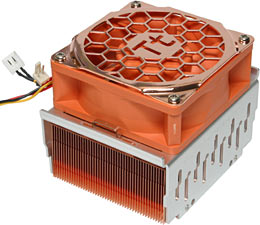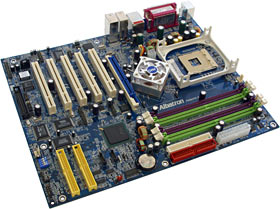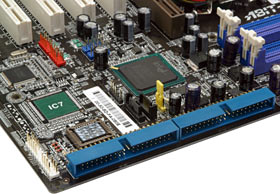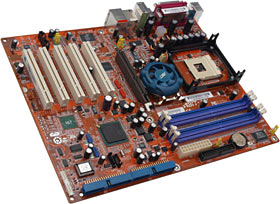Canterwood, Springdale and 800MHz P4s, oh my
(Or: How to get yourself a warp-speed P4 on the cheap, as of May 2003.)
Review date: 23 May 2003.Last modified 03-Dec-2011.
Let's say you're building a new PC. Or having one built for you, if you're
a big wussy girl's blouse you have better things to do than fiddle with computer
parts.
You, naturally, want your new PC to be very fast.
OK - maybe you don't care much how fast it is, as long as it fits in a shoebox. And that's great. Really. But this is the must-go-faster room. Get with the computron worship, or get out.
Ahem.
So you want your new PC to be, as I said, very fast. And reasonably inexpensive. And it wouldn't hurt if its guts looked cool, for the amusement of those who look through the window in the side of the case.
This is the position I found myself in the other day. It was time, my droogies, for another new box.
My last big upgrade was from one Athlon to another. I like Athlons. They're fast, and they're (comparatively) cheap. Not as cheap compared with Intel's processors as they used to be, I grant you, but still better value for money, generally speaking.
Right now, though, Intel have taken back the performance crown (and isn't that a severely under-used phrase...) from AMD, not only with their top-spec super-expensive CPUs which sensible people don't buy (1.5 times the price of the second-fastest chip for 9.5% more clock speed? What a bargain!), but also with at least some of their mainstream chips.
Intel's current line of P4-based Celerons, for instance, are genuinely cheap CPUs. Even the slowest of them is more than fast enough for practically any ordinary PC task.
And the new 800MHz Front Side Bus (FSB) "C"-series P4s are rather interesting, for those of us to whom the clock speed printed on a processor is merely the first line of an entertaining conversation about how fast the chip can actually go.
All P4s have a "quad-pumped" Front Side Bus, which means data transfer operations can happen four times per clock tick. Marketing people call quad-pumped 100MHz - the speed used by the first P4s, and still used by P4 Celerons - a "400MHz" bus. Which it is, for most intents and purposes, startlingly enough.
Anyway, after the 400MHz-bus P4s came 533MHz ones (quad-pumped 133MHz), which are better performers at a given clock speed, but not by enough to matter. Upgrade from a 1.6GHz 400MHz-bus P4 to a 3.066GHz 533MHz one and you'll see a big CPU performance improvement, but not because of the bus.
The step up from 533 to 800MHz bus speed (quad-pumped 200MHz), though, is a bigger one - a 50% hike, not just a 33% one. That's enough to make an arguably worthwhile difference by itself.
These new "C" P4s also feature Intel's "Hyper-Threading (HT) Technology", which makes a single CPU behave like a very seriously bottlenecked two-CPU system, on operating systems that support multiple processors (Win95, 98 and ME users don't get to use it).
HT debuted on the Xeon server processors, then trickled down to the then-flagship 533MHz-bus 3.066GHz P4 (at which point this excellent piece showed up on Anandtech), and is now hitting the mainstream.
HT is, essentially, a nice thing to get for free, but not otherwise worth getting excited about. It's more impressive technologically than most of the impressively named extras that get stuck onto revised processors, but it often does nothing much, very seldom yields more than a 15% performance improvement, and occasionally makes the processor slightly slower. It's worth having, though.
Like every non-engineering-sample Intel processor for years now, the "C" P4s are "multiplier locked"; their core speed is a set multiple of the FSB, and there's no way you can change it. Drop a current-model Athlon onto one of a number of tweaky motherboards and you'll get free multiplier adjustment without any fiddling at all; that doesn't happen with P4s. To overclock a P4, you need to wind up the FSB.
Rather surprisingly, Intel have released motherboard chipsets for the new processors which are perfectly happy running the FSB substantially faster than their 200/800MHz sticker speed. You don't have to wait for fancy tweaked boards in 12 months' time; they're on the market right now. You just need a CPU that can handle the higher speed. It's the BX chipset all over again.
Back in the BX days, you bought yourself a 300MHz Celeron (Pentium II-based, then), you stuck it on the BX board of your choice, you bumped the stock Celeron 66MHz FSB up to 100MHz, and bingo; you had yourself a budget machine with a CPU pretty much exactly as fast as the most expensive processor Intel then made. You might need to increase the processor's core voltage a bit to make the overclock stable, but it was still very easy.
That 66-to-100MHz fifty per cent overclock is the benchmark for computational free-lunching. Most CPUs then, and since, can't manage anything like that big a clock speed boost, no matter how cool you keep them and how high you wind their core voltage. A 15 to 20% overclock ceiling is common, and getting more than 10% out of many chips may be impossible without unreasonable cooling-system expense.
Well, this new machine of mine hasn't managed 50%, but it was easy as pie to get 30%, and if I were willing to sail closer to the wind in the reliability department, I could do 40%. And so can you. Here's how.
The bits
The 800MHz-FSB P4s still use the second generation "Northwood" P4 core, not the upcoming "Prescott", but Intel's got Northwood humming now. In a situation familiar to overclockers who've been playing this game for a while, Intel appear to be having trouble making Northwoods that can't manage 3GHz, with a modest core voltage boost.
So, runs the current overclocker buzz, what you do is you get yourself a motherboard using the i875 "Canterwood" chipset, or the i865 "Springdale" (which was one of those chipsets that was on sale on motherboards here in Australia for a couple of weeks before Intel officially launched it).
Next, you get yourself a 2.4GHz 800MHz FSB P4 (the cheapest of the 800MHz FSB models), and you turn the stock pre-quadrupling 200MHz FSB up to, oh, 300MHz, and then you bask in the glow of your 3.6GHz Tiny God.
This sounded like a good idea to me, so I bought me one of them CPUs.
The chip
Here it is. This retail boxed 2.4GHz P4 will currently set you back $AU380.60, delivered, from Aus PC Market here in Australia. The 533MHz-bus 2.4GHz is $AU342.10, so you're not paying a huge premium for the newer model.
The little Socket 478 chip's dwarfed by its stock Intel cooler, which is an all-aluminium number that's more than adequate for stock speed operation, or mild overclocking. P4s have an integral heat spreader and giant heat sinks (compared with Socket 370 and Socket A processors), so it's not generally necessary to bother with anything but the stock cooler. But if you're trying for a big fat overclock, something with some copper in it, and a less sleeping-flatmate-friendly fan, is in order.
Something like this, for instance. This is a Thermaltake Spark 7, an all-copper P4 cooler with one of Thermaltake's bright orange multi-controller speed-adjustable fans on it. I'll be adding a full review of it to the P4 page of my giant cooler comparison shortly; suffice to say that even with its fan set to medium speed, it Gets The Job Done.
Aus PC have the Spark 7 for $AU59.40 delivered. Not a bargain price, but not bad for a show-off cooler like this.
The motherboard
There are already plenty of good Canterwood and Springdale motherboard options.
The difference between the two chipsets is one of those "validation" situations, where something that passes a test is labeled as the faster widget, or the one capable of multiprocessor operation, or the one that can make really good gin and tonic. The chips that fail the test get made into the cheaper version.
Sometimes, the different qualifications don't actually change the feature list at all; just the clock speed, or maybe some features disabled in software or a BIOS. Canterwood and Springdale are more different than that. They're differently packaged, and there's no way to hack a Springdale into a Canterwood.
In the real world, though, there's precious little to pick between them.
Springdale is the mass market chipset. The base Springdale flavour, the 865PE, supports P4s up to and including the "C" models, dual channel DDR memory up to DDR400 speed (but not ECC RAM), and the now-standard AGP 8X. It's also got Intel's "Communications Streaming Architecture", a separate bus just for a Gigabit Ethernet controller. This ought to actually significantly improve Gigabit Ethernet throughput, provided the devices at each end of the connection can actually pump more data than they could through a PCI Gigabit controller.
If you're not connecting your PC to a Gigabit network - and, today, you're probably not - then CSA won't do anything but take some load off PCI.
The 865PE chipset also natively supports USB 2.0 and IEEE-1394 (FireWire and fancy multichannel audio and a number of other things that practically every motherboard these days supports, but which always get listed anyway, because a mobo ain't a mobo if its feature list doesn't go on and on like a Russian novel.
There's also an 865G integrated-graphics version of Springdale, with the usual "3D? What 3D?" level of gaming performance. Yes, Intel have an Extreme Name for the graphics adapter, but it'll still be beaten senseless by any current budget 3D card. It's got more than enough power for office work, though.
There's also a mildly cut-down "865P" chipset, which has all the 865PE fruit except for 800MHz FSB and DDR400 memory support.
And then, there's Canterwood. It's got everything Springdale's got, plus a couple of little extras.
One of them is Intel's "Performance Acceleration Technology" (PAT), which is a definite candidate for the John Smith Most Generic Name Award.
PAT shaves off some memory access clock cycles to give a measurable, but not very significant, improvement in speed (less than 10% at best, for real world tasks, and usually less than 5%), if you're using Dual DDR400 memory and an 800MHz-bus P4. If you aren't, it does nothing. And, as it turns out, the more modules you have, the less it does, generally speaking. PAT isn't worth getting very excited about.
If you want to build a server, or just drop serious dollars on pushing the maximum-RAM envelope, you'll be pleased to learn that i875 supports ECC RAM. I don't think any ECC DDR400 memory's available yet, though.
And that's it for Canterwood's extras over Springdale, except for the fact that Canterwood chips have, we're told, passed the test that Springdale failed. This means they're, in theory at least, better silicon, and may therefore be good for higher clock speeds. Thus far, there's been no evidence to suggest that there's actually a significant difference.
Herewith, a few Canterwood and Springdale boards, in no particular order.
Albatron's not a widely recognised brand, but it's not a new company; it just changed its name from Chun Yun Electronics (established 1984) when it got into the PC-parts business in 2002.
This is the Albatron PX865PE Pro II, a Springdale motherboard with a remarkable number of knobs on. Albatron are, apparently, not going to make a Canterwood board at all; the PX865PE Pro II is going to be their flagship model for now. So it gets every extra they could think of.
Some of these extras are more functional than others.
This is not just a see-through cooler, on the 865 chip. It's a see-through cooler with blue LED lighting.
It is good that there's a proper cooler there. It is also good that it is lit up, if you want to build a disco fever PC. If you don't, then nobody will see the silly lights and they'll do no harm.
The Albatron's rear port block isn't too weird. Besides PS/2, serial and parallel and a couple of USB ports, there's an jack for the onboard Gigabit Ethernet adapter (Gigabit Ethernet's an option for all 865 and 875 boards), and six 1/8th inch audio connectors. It's not uncommon for integrated-audio boards to have lots of analogue ins and outs outputs, but it's nice to have them all right there on the back of the board. These connectors cover the full 7.1 channel front-back-and-sides-plus-centre-and-sub collection, plus mic-in and line-in; 7.1 channel's supported by close to nothing on PCs at the moment, but it doesn't hurt to have it.
Are there any more ports? Oh, yes. There bloody well are.
I remember, listen up laddie, I say I remember when a motherboard came with one IDE lead - 40 wire, mind, not the fancy 80 wire stuff you kids play with these days - and one floppy cable. A proper floppy cable, too, with connectors on it for 5.25 inch drives! But that was it! That was all! And we liked it, I tells you!
This Albatron board, in contrast, comes with no fewer than four rear panel slot cover port adapters. One with four USB ports, one with two FireWire ports, one with a second serial port and a joystick port, and one with extra audio connectors - optical digital in and out, RCA digital in and out, and two more 1/8th inch jacks - a headphone out and another mic in.
You don't have to install all of these rear slot dinguses, but if you do, then you won't have a whole lot of room left for expansion cards. You've got to have a graphics card; after that, you'll only be able to use two of the PCI slots, assuming you're using a standard seven-rear-slot case.
With all this stuff, though, how many expansion cards are you going to need?
You also get three 80 wire IDE leads (two of them yellow and good for Ultra DMA/133, one of them grey and only specced for UDMA/100), one Serial ATA lead, one Serial ATA power adapter so you can power a SATA drive from a normal PSU four-pin plug (not all SATA drives have both kinds of power connector), and one back panel cutout rectangle to match the board's ports.
The PX865PE Pro II has two regular 40 pin parallel ATA (PATA) sockets, each of which can accept the usual two drives, and also two SATA connectors, good for another single drive each. The PATA connectors run from a Promise PDC20276 RAID-capable chip; they can do RAID 0 or RAID 1, but not 0+1.
Which is a bit odd, because the cheapo IDE RAID controllers that've been all over the place for some years now all support 0+1. But there you go.
The SATA interface is RAID-capable as well, but it can only do RAID 0, and you can only plug in two drives, and the SATA RAID can't be amalgamated with the PATA one.
Oh - there's also a floppy cable. The modern kind, with no 5.25 inch drive connectors.
Performance-hounds will be pleased enough by the PX865PE Pro II. Like all 865PE boards, it supports DDR400 memory, and it also has 1MHz CPU speed adjustment increments, variable RAM-to-FSB speed ratios (more about those when I talk about my own overclocking experiments), and variable voltages for the CPU, RAM and AGP slot. All adjustable from the BIOS setup program, naturally.
The Albatron board's well documented, as well - quick setup guide, separate RAID controller manual, proper main manual. And, inside the manual, there's a neat 12 by 15 centimetre sticker, which covers all of the mobo jumper locations and settings (including the mystic case-switch-and-LED block). Stick that inside the side panel of your case, or somewhere similarly convenient, and you can just feel one day in your future becoming less annoying.
This board costs $AU342.10 delivered from Aus PC Market, as I write this, and that's a darn good price for what you get. The extras really set it apart, and it looks great too. I'd use it.
But I didn't.
AOpen like to give their Special Motherboards black circuit boards. They've been doing this for a while - see this one and this one from back in the day, for instance.
This is the AX4C Max. It's a Canterwood board with a few surprises. It's $AU380.60 delivered from Aus PC Market, which is on par for all-options 875 boards.
The AX4C Max has four SATA connectors (running from another Promise chip, the PDC20378, which supports RAID 0, 1 and 0+1), and three PATA ones. The manual doesn't say you can't use all of them at once, and thus make a ten-drive machine. It's easy enough to do that with a cheap add-in PCI ATA controller card, though, so this trick isn't really that interesting.
The AX4C Max has two BIOS chips. This is AOpen's "Die-Hard BIOS" feature, to allow you to restore the BIOS contents from a backup, if something nasty happens.
Oh - AOpen had some spare room in the BIOS, so they built in a little CD player application. Hold Insert when you reset the machine and you can play CDs without booting the system. My response to this feature: "Uh... OK."
Another mildly over-the-top chip cooler - but check out the bodacious heat sink to the right. That's cooling just one voltage regulator - there are another six, more conventionally cooled, for the CPU power supply.
The board also has one blue "Hercules PCI slot" with its own power supply sub-circuit; if you've got a high-current PCI card that might cause problems if it was sucking from the same teat as the rest of the PCI slots, the Hercules slot is where AOpen want you to put it.
Fewer audio connectors than the Albatron board - just the standard three - but four more USB ports, and two serial ports. Which may look a little old school these days, but hey, it's nice to have one for the fax modem and one for the old Palm's sync cradle, OK?
The AX4C Max has a less overwhelming collection of extras than Albatron offer, but there are enough. Two PATA cables, two SATA (so you'll need more cables if you want to use all of the drive connectors), a back panel bracket with two IEEE-1394 connectors, another bracket with two USB connectors and a gameport, a SATA power adaptor, and an optical and RCA digital audio in/out bracket. And a floppy cable, and a rear panel cutout thingy to match the board's ports.
The AX4C Max has the standard suite of overclocking features, and so should be able to wind the P4 of your choice up about as far as any other tweaky Canterwood or Springdale board. Its documentation is fine. Its packaging is nice. Its price is not outrageous. I'd use it.
But, again, I didn't.
I used this.
It's Abit's IC7, the mildly cut-down version of their IC7-G (with an IC7-G Max2 Advance Dance Dance Hyper Bass EX Fisherman 2 Rancher Rally version, featuring 22 minutes of previously unseen footage, still to come).
The IC7-G has gigabit Ethernet; the plain IC7 has no on-board Ethernet adapter at all. I don't need gigabit; when I do, I'll just buy a card. So I got the cheaper version, and used it with one of those yum cha 10/100 Ethernet adapters that most nerds have under their couch cushions somewhere.
The IC7-G can be yours for $AU401.50 delivered from Aus PC Market; the IC7's only $AU297.
Both IC7 boards are packaged like a press kit. Glossy white cardboard sub-boxes inside the natty main box; a fold-out thing with a few other bits in it. I didn't take pictures of any of this stuff, because it's totally pointless and just adds to the world's surplus cardboard problem. But it does give you the impression that you've bought Something Special. They killed a tree, bleached it and waxed it, just for you.
This chip cooler's a positive disappointment compared with the over-the-top units on the boards mentioned above, but it seems to serve its purpose perfectly well.
The "Fan EQ" printed on the cooler, by the way, is Abit's name for their automatic CPU fan speed adjustment feature. Exactly how Fan EQ works is not entirely obvious to me, as it's mentioned practically nowhere on their sites (yes, I searched for "FanEQ", with no space, as well) and nowhere I could find in the IC7's manual. But I did notice my CPU fan speed varying somewhat when I used the board. Fan EQ definitely allows the fan to run at full speed when the CPU's reasonably warm, so it shouldn't cause any harm.
The IC7's two PATA connectors point out sideways on the edge of the board, which is likely to be quite handy for a lot of users, but wasn't for me. I installed the IC7 in the same Lian Li PC-65 that had previously contained this machine, and the extra drive bays at the bottom don't play well with IDE cables that come straight out at them. It all fits together well enough, but it's not beautiful - and the lower bendability of rounded cables does not help at all.
On the back of the IC7, an eclectic mix of ports. PS/2, one parallel, one serial, optical in and out (where the second serial port would otherwise go, so you don't need an extra bracket to get optical connections), five audio connectors, one FireWire, four USB 2.0.
There's also an Ethernet port, above the rightmost two USB ports, but it's not connected to anything on this no-LAN version of the motherboard. Abit have, therefore, stuck a little bit of plastic over it to stop someone plugging a cable into the unconnected port and then going nuts trying to figure out why they can't see the network.
The IC7 extras are not very salubrious. Perhaps they blew the budget on the packaging.
You get a couple of SATA cables and power adapters, one rounded PATA cable, one rounded floppy cable, and an expansion slot dingus with two USB ports and two FireWire, plus the usual rectangular rear ports cutout widget.
The board's got good documentation, though (including another one of those neat-o jumper and port identification stickers!), and the price isn't ridiculous, and it's an Abit. Generally speaking, an Abit board is a safe buy if running CPUs faster than stock is your aim.
If the IC7 looks good to you but you'd like to save a few bucks, then you could try this instead.
This is the IS7, the Springdale version of the IC7.
The IS7's layout is noticeably different from the IC7's, but it's about as close to its Canterwood cousin in features as you'd expect, and it's only $AU270.60 delivered. It's even got an Ethernet adapter built in - only a 100BaseT one, but that still saves you at least ten cents.
There's an IS7-G, with gigabit Ethernet, as well; it's $AU352 delivered.
I went with the IC7, though.
My justification for getting a Canterwood board rather than a Springdale is that My Public Expects It Of Me.
What's yours?
RAM choice
To run an 875- or 865-based system as it's meant to be run, you need DDR400 RAM, and you need it in matched pairs of memory modules.
The two-by-two part is to enable dual channel mode, where you get twice the memory bandwidth, provided you've got pairs of modules. Dual channel mode - commonly called "Dual DDR" - doesn't make the memory twice as fast in general, though; it doesn't do anything for the speed of the memory's response to requests (latency), and the two access channels are serving only one set of address lines, so there can't be two different memory operations in progress at once.
Actually, Dual DDR doesn't necessarily give you any great improvement at all. Nvidia's nForce and nForce 2 chipsets can use Dual DDR memory, but derive little benefit from it, thanks to bottlenecking in the north bridge chip. P4 Dual DDR chipsets, though, like Intel's "Granite Bay" E7205 and E7505 chipsets, and now the 865 and 875, can actually let the CPU see the extra bandwidth.
When DDR memory modules first turned up, their stock speeds were 200 and 266MHz - doubled 100 and 133MHz bus speeds, giving a theoretical bandwidth of about 1600 and 2100 megabytes per second, respectively. These DDR grades were, and are, therefore known as PC1600 and PC2100. They could also have been called DDR200 and DDR266, but they generally weren't; this nomenclature's only turned up recently, along with the PCxxxx names.
So, nowadays, you can get DDR333 and DDR400 memory, which is PC2700 and PC3200. You can also get "PC3500" and even faster RAM, but nothing above PC3200 is a real Joint Electronic Device Engineering Council (JEDEC) yet. The bigger numbers are just used to indicate RAM that can run that much faster than 2x200MHz.
Three gigabytes of DDR400 memory, in three matched pairs of 512Mb modules, each of which will work perfectly in a stock-speed Dual DDR400 system. I felt 1Gb of RAM would be adequate for my new system.
16,384 Commodore 64s worth. Heh.
At the left, there's some unremarkable Seitec-branded Winbond-chipped DDR400, ideal for people not looking for much (or any) overclocking potential, and yours for only $AU156.20 per 512Mb module, delivered. People who haven't been paying attention to RAM prices for a while may now stuff their eyes back into their heads. Finished? Good.
In the middle, there's PC3200 Corsair RAM. Oh, sorry - XMS3200 Extra Low Latency. $AU286 per 512Mb module, delivered. That's right - more than 1.8 times the price of the generic stuff.
And then there are the Corsair XMS3500 modules to the right, which also cost $AU286 per 512Mb module. They've got a higher top speed rating, but a lousier timing rating at the speeds the XMS3200 RAM can reach. They used to cost a bit more than the XMS3200 modules.
Is the fancy RAM better than the cheap stuff?
Yes. But not in quite the way I expected.
Winding it up
So I built myself a PC using the IC7, the 2.4GHz "C" P4, and the cheap generic RAM. And some other stuff, not least of which is the video card; read this big old guide to find out what I settled on in that department.
The IC7, like all tweaky Canterwood and Springdale boards, offers three memory-to-FSB ratios, to make it easier to elevate your FSB without beating the life out of your RAM.
By default, when running an 800MHz-FSB P4, the ratio is 1:1; the pre-quadrupling FSB is 200MHz, and that's the speed the RAM runs at. This makes for a quite neat matching of RAM speed to CPU bus speed, theoretically speaking; the CPU's quad pumped, and the RAM's dual channel DDR, so both have an effective 800MHz speed.
There are about a million caveats that need to be inserted at this point to do with bus contention and latency and latency-hiding technology that effectively trades bandwidth for apparent latency and so on and so forth, but the basic calculation looks neat.
Now, you can't expect cheap DDR400 memory to be able to run much faster than its stock speed. Two-by-200MHz is pretty impressive in the first place, folks. An overclock of a few per cent, at best, is all you're going to get, even if you raise the memory's supply voltage.
And, when I started overclocking the IC7-based system, that's exactly what I found. Even a very slight overclock gave me a PC that wouldn't POST.
Getting out of this situation was simple enough. Like other modern mobos, the IC7 detects when its hopeful user has overclocked him or herself into a corner, and will restart in a 100MHz-bus default mode without erasing the previously set BIOS configuration. But that wasn't much of a consolation.
There are two other FSB-to-RAM-speed ratios available - 5:4 and 3:2. At stock speed, 5:4 means the FSB will be 200MHz and the RAM speed will be 160MHz; 3:2 gives a RAM speed of 133MHz.
So I tried 3:2. And now the overclocked system POSTed, and got to Windows, with the cheap RAM. At most impressive core speeds, too - 270MHz FSB, for 3240MHz core speed, was no problem at all. Who needs expensive RAM, I asked myself. What a rip-off it must be.
Unfortunately, the PC turned out to actually be uselessly unstable. Running any real application or benchmark caused a crash of one kind or another.
And I'll be darned, but it stayed that bad as I stepped the FSB back down towards stock. As it turned out, I couldn't even wring a lousy 15% overclock (230MHz FSB, 3:2 ratio for 153MHz RAM) out of the system, regardless of the other settings I tried.
So I switched to the XMS3500 memory.
And lo, now it worked. 270MHz core speed was doable at 3:2 FSB:RAM ratio, but it was flaky unless I pumped the core voltage (Vcore) right up.
This P4 has a stock Vcore of 1.525V; without heroic cooling, it's not a good idea to use more than 1.7V, and even that may leave you with an unexpectedly dead CPU, some months down the track. The jury's out on whether "sudden Northwood P4 death syndrome" is greatly exacerbated by high supply voltages, but it's not wise to tempt fate.
Even the XMS3500 RAM was no good for FSB:RAM ratios faster than 3:2, though. 5:4 was a non-starter at any decent overclock, regardless of what memory timing or voltage I tried.
Corsair's XMS3500 RAM is supposed, as per the four-colour glossy specification sheet that's in PDF format here, to be good for 434MHz (after DDR doubling). This is for single modules at relaxed timings, but you'd reckon it'd be able to manage 200MHz or so (before doubling...) in Dual DDR mode, right? Wrong. Stick with 3:2, or start collecting the whole set of Windows startup errors.
So I settled on 260MHz FSB (3120MHz core speed), 3:2 RAM:FSB ratio, which is stable at 1.625V core and 2.7V RAM. That's 0.1V higher than the stock RAM voltage, but the Corsair memory can easily handle that. The ludicrous heat spreaders on these modules presumably help a little, though not as much as some people think.
When I say "stable", by the way, I mean "not only did all of the benchmarks run just fine, including looping burn-in tests, but I've also been using the thing daily for the last few days, without any of those thrilling reboots when you're in the middle of something". I mention this, because some other people's definitions of "stable" tend more towards the "It took me three reboots, but I finally managed to get a screenshot of WCPUID!" end of the spectrum.
At this speed, the RAM's perfectly happy at 2:2:2:6 timing, as you'd bleeding well want it to be for the money. Not even the slowest RAM timings made the 5:4 ratio useable at a significantly increased FSB.
With the 3:2 ratio, the RAM's not running faster than its stock speed unless the FSB is way up there at 300MHz - the old magic 50% overclock. The IC7 can probably handle 300MHz; various Springdale and Canterwood mobos are alleged to be A-OK at that speed. But that's more than the CPU I got can do.
How fast is it?
At a mere 3120MHz core speed, this machine is, as they say, a wee ripper.
It's not hard to find P4 benchmarks, including "C" P4 benchmarks on Canterwood and Springdale motherboards. They're all over the Web like a rash at the moment. So I'll concentrate on weird stuff that other people might not mention.
Since the 3:2 ratio runs the RAM slower than stock when the FSB's below 300MHz, you'd presume that memory bandwidth benchmarks would show lower RAM speed. But at least one of them doesn't.
In SiSoftware Sandra's quick and dirty integer and floating point memory bandwidth tests, the IC7 machine at stock speed scored around 4425 megabytes per second. My old mildly overclocked DDR Athlon box managed around 1850Mb/s, for comparison.
Now, though, with the FSB at 260MHz and the 3:2 RAM multiplier, the RAM bandwidth scores are up around 4600Mb/s.
This is a bit weird. I'm inclined to think it's Sandra's memory benchmark misbehaving, and not representative of real performance, but it's really only of academic interest anyway. Most PC tasks do not lean on main memory very hard, and those that do may benefit more from lower latency at a lower clock speed than mere pumped-up bandwidth at the price of latency.
Synthetic CPU tests like Sandra's report this machine at 3120MHz core speed to be the thick end of twice as fast as my old mildly overclocked 1.5GHz DDR Athlon for integer operations, at least 20% faster for basic floating point applications (the Athlon Floating Point Unit is very strong), and rather more than twice as fast for floating point operations using multimedia extensions.
Those last numbers are so spectacular because the Athlon doesn't support the same multimedia extensions as the P4. Software that supports the P4s second generation Streaming SIMD Instructions (SSE2) will be really fast on a P4 and revert to some slower instruction set on the Athlon; version-one SSE, or one or another version of AMD's 3DNow, or plain old x87 FPU mode, at worst.
Athlon XPs only support the original SSE; the Athlon 64 and Opteron support SSE2. Quite a lot of software uses SSE2 these days, though, so SSE2 numbers aren't irrelevant - they very nearly were when the P4 was young. But it's still important to bear in mind that SSE2 speed results are still not generally applicable. If something uses good old x87 FPU code, the P4's not exciting at all; a cheaper Athlon box will perform much better. Use SSE2, and the P4 cooks.
Those who dig the ways computational power used to be defined may be interested to know that this machine, at 3120MHz, howled through the calculation of 20 million digits of pi (with PiFast 4.2, using the maximum-speed Chudnovsky method) in 109.74 seconds. That's pretty frickin' impressive, by the standards of various previous efforts.
The old 1.5GHz Athlon took 214.43 seconds to do the same thing, by the way. The rather older 350MHz P-II print server box in my cupboard ground its way to the same result in 1072.64 seconds.
The new machine's a bit slower than the 1.5GHz Athlon for distributed.net OGR calculating and considerably slower for RC5, but that's not a surprise; Athlons are much better than P4s for this one very specialised task, and it's not as if you get paid for it. The distributed.net cracker on the P4 thinks it's running on a two-CPU box, thanks to Hyper-Threading, but the "two" CPUs don't get stuff done faster than the single Athlon.
The new machine is about twice as fast as my old 1.5GHz Athlon for heavy-duty Photoshop operations that don't hit the disk. And, with the right graphics card, it's no slouch for games, either.
(What card is right? Find out.)
Oh, OK, just one thing. Old faithful Quake 2's demo2.dm2 went by at better than 50 frames per second.
At 1280 by 960.
In software rendered mode.
Back when the original GeForce 256 came out, 35fps was a decent score for this demo at this resolution in OpenGL mode. Now, the CPU can carry the can by itself, albeit in only 256 colours.
Yee-freakin'-hah.
Overall
Objectively speaking, it's never a good time to buy a new PC. Even if you bought your last computer with coins stamped with the head of a Roman emperor, the red hot PC of today will be cheaper in a month and superseded in a year. New gear will always be better value tomorrow.
That said, though, the 2.4GHz 800MHz-bus "C" P4 and a Springdale board (or a Canterwood, if you're a poseur like me) offers excellent value compared with the other top-flight performance options on the market right now. You've got to be willing to overclock it, but if you use high quality RAM, then a more-than-25% overclock should be easy, and the truly brave will be able to push up towards 40%.
Not all Springdale/Canterwood boards are suitable for overclocking; Intel's own motherboards, as always, can manage only stock speed. OK, they've got a board out now that can manage a steaming 4% overclock in its "burn-in mode", but that doesn't really count.
I'll attract the ire of the Serious Enthusiast community if I say that the overclocking capabilities of all of the other big-name Springdale and Canterwood boards seem to be much the same, but dammit, that does appear to be the case; all of the ones that have CPU, RAM and AGP voltage adjustment and variable RAM speed ratios seem about as good as each other. The difference between best and worst doesn't seem to exceed 5%, provided they've all got good RAM.
Yes, a 5% increase in CPU speed is now rather more than a hundred megahertz. And a 100MHz processor may have been something rather special ten years ago. But 5% is still 5%. For the mathematically disinclined - it ain't much.
There's a general rule of thumb that says that any performance improvement of 10% or less isn't likely to be noticeable; you're never going to get more than a 5% speed improvement from a 5% overclock. And just jacking up your CPU speed by 10%, even, isn't going to make many real world tasks 10% faster, because real world tasks are seldom limited by just one factor.
So even a 10% difference in overclockability is not something to get very excited about. Nice to have, sure, but hardly essential. You should look for other features first. Like the amazing number of rear panel ports you can get from the Albatron PX865PE Pro II, for instance, or the high power PCI slot on the AOpen AX4C Max, or the comparatively low price of the no-gigabit-Ethernet IC7.
The basic "C" P4 and the i865 and i875 are a great combination for anyone hunting top-flight PC performance on a middleweight budget. If you're only going to run at stock speed, you'd do better to spend the same money on Athlon hardware. The big fat overclock these P4 systems can manage, though, pushes them ahead.
Recommended.
If you're wondering what video card goes nicely with an overclocked 2400C, allow me to direct you to this.
Buy stuff!
The gear mentioned in this article is all out of date now (though, even as of 2005,
still disturbingly close to the cutting edge...); shoppers
from Australia or New Zealand can purchase the modern-day equivalents from
Aus PC Market.
Click here!
(if you're NOT from Australia or New Zealand, Aus PC
Market won't deliver to you. If you're in the USA, try a price search at
DealTime!)
Going further
This gave this computer a whole new outlook.