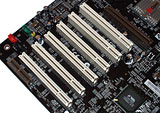AOpen AX34 Pro II motherboard
Review date: 21 October 2000.
Last modified
03-Dec-2011.
AOpen's made another black motherboard. When this popular Taiwanese computer gear maker (AOpen's the separate-components division of Acer) feels particularly proud of a motherboard, they make a version with a black PCB and a shiny silver heatsink on the main chip.
Now, to most people, a black motherboard is about as interesting as a shiny enamelled engine for their car. It raises certain questions about one's life priorities.
For hardware enthusiasts, though, a black board with all the latest twiddly bits makes an excellent core for the latest revision of their screaming top-spec game machine.
The AX34 Pro II, AOpen's new flagship Socket 370 board, has specifications to match its looks. It's a built-for-speed overclockers' board, designed to give you the best possible chance of getting your CPU running substantially faster than the sticker says it should.
That doesn't mean the board's not happy running CPUs at stock speed - but if that's all you want to do, you might as well buy a cheaper motherboard.
Not that the Pro II's particularly expensive. It sells for $AU236.50. This is a good price, for a motherboard with these specs.
The previous black AOpen board was the AX6BC Pro II Millennium Edition, which I review here.
The AX34 Pro II is a quite different board.
The old AX6BC is a Slot 1 motherboard, for Intel Pentium II and III CPUs, and old-model Celerons. The AX34's a Socket 370 one, to suit current model P-IIIs and Celerons.
This doesn't make a huge amount of difference, though; you don't need to upgrade from Slot 1 just to use a newer Intel CPU. Socket 370 CPUs can, with a "slotket" adapter, plug straight into Slot 1, and many Slot 1 motherboards work fine with the new chips.
The Pro II, like the black AX6BC, has a shiny heat sink on the main motherboard "northbridge" chip. The northbridge is the single chip that connects the CPU to system memory and the AGP and PCI buses, and, generally speaking, the faster the CPU Front Side Bus (FSB) runs, the hotter the northbridge gets.
The AX6BC Pro II ME heat sink was plated with what AOpen amusingly referred to as "24 karat platinum"; this one's apparently aluminium plated. The surface finish on a heat sink that's primarily cooled by air flow is pretty much completely irrelevant, but it sure looks purty.
As with the AX6BC, AOpen call the black PCB "military grade". They don't tell us whose military specification these circuit boards are alleged to meet. Cynics might suggest that it's fairly easy to meet, say, Liberian Army computer materials specs.
AOpen also refer to this board in their press bumf as "Black Beauty".
Thank heaven it's actually a good motherboard, that's all I can say.
Specs
The AX34 Pro II's based on the Via 694X (Apollo Pro 133A) chipset, which is arguably the best of the "modern" Intel-CPU chipsets, including Intel's own efforts. The 694X is capable of 133MHz Front Side Bus (FSB) speeds to run all P-III CPUs, without running other buses at over-spec speeds, and it's been around long enough now that its supporting drivers have had their initial speed-sucking bugs removed.
Because the same drivers work with any Apollo Pro 133A motherboard and the hardware's essentially identical, there's no significant difference in raw performance between them when they're running the same hardware at the same speed.
Performance differences between computers with different motherboards, if there are any to speak of at all, come from the motherboards' extra features, like CPU and RAM overclocking and faster hard disk interfaces. The AX34 Pro II's up there with the best in both of these departments.
First up, it's got lots of CPU speed adjustment potential, which I'll deal with in detail in the "Overclocking" section below. Naturally, CPU speed setup's done the civilised way, in the BIOS setup program accessed by pressing Delete while the system boots.
There are four DIMM RAM slots, supporting a maximum of 1.5 gigabytes of PC133 memory or 2Gb of PC100. Mere mortals don't need anything like that much, of course.
Normal users are only likely to put a maximum of 512Mb of RAM on the board anyway, because they don't want to pay the premium for bigger-than-128Mb memory modules. One 256Mb module costs only about 15% more than two 128Mb ones, but 512Mb modules are about 80% more expensive than four 128s.
Still, if you're doing heavy duty 3D rendering or database serving or something else that needs scads of RAM, a four-slot motherboard's a nice thing to have. It also makes it easy to make use of lower capacity modules from your old motherboard, and add more RAM, without running out of slots.
Like other Apollo Pro 133A boards, the AX34 also supports Virtual Channel Memory (VCM) which nobody uses because it costs twice as much as normal SDRAM, yet only offers a theoretical 50% RAM bandwidth advantage. Which doesn't mean 50% more system speed - in the real world, VCM only gives you a performance improvement of a few per cent, for desktop computer tasks.
The version of the Pro II I checked out uses Via's new 686B "southbridge" chip, which gives it ATA/100 IDE hard drive compatibility. There's another version that uses the 686A, so it only has ATA/66.
The southbridge chip on a motherboard, essentially, takes care of every function that the northbridge doesn't - the IDE bus, USB, Plug and Play, the PCI to ISA bus bridge connection (if there is one), keyboard and mouse control, power management and so on.
There have been other ATA/100-equipped Via-based motherboards, but they all used a separate hard disk controller, and had four drive connectors. This is a neat feature for anyone that wants to install more than the usual four drives (two drives can be connected to each motherboard IDE socket), but buggy drivers and occasional difficulties in booting from anything but the slower Via hard disk controller made the dual-controller boards a tad annoying.
The AX34 Pro II, on the other hand, has the normal pair of hard disk connectors. Four drives only, but no boot difficulties.
You can use ATA/100 drives, which have a 100 megabyte per second theoretical data transfer rate, on any IDE controller. But they'll only run in ATA/100 mode - as opposed to the earlier and slower ATA/66, ATA/33 and PIO modes - if you've got an ATA/100 capable controller.
That said, the difference between ATA/66 and ATA/100 is trivial, because practically no single modern hard drive can deliver data fast enough to saturate an ATA/33 channel (modern motherboards have two channels, each of which can connect to two drives), let alone ATA/100. Few desktop machines with adequate RAM work their hard drives hard enough for any drive interface faster than ATA/33 to matter. But there's no harm in using it, if you've got it.
Like many high performance PC boards these days, the AX34 Pro II doesn't have any ISA slots. It's got six PCI slots, one 4X AGP, and one Audio Modem Riser (AMR), for low-cost Original Equipment Manufacturer (OEM) type sound and internal modem hardware.
The AMR slot's pretty much useless. AMR modems are dirt cheap (it's now possible to buy them retail - only system integrators could get them at first) but they're all "host based modems" that need special drivers in order to work. This means they only work with operating systems that have drivers to suit them - often, just Windows. And many host based modems have compatibility problems with some other modems.
There's no point using the AMR slot for audio, because the AX34 Pro II, unusually for an overclockers' board, includes AC97-compliant plain vanilla audio hardware, with the usual couple of inputs and single output on its rear-panel connector block, and on-board connectors for internal sound sources like modems and CD-ROM drives.
Many overclockers, being fanatical gamers, don't want on-board sound - they want their shiny four-output positional audio board. But if you don't like the AC97 sound, you can always disable it. It clearly doesn't add much to the price of the board.
Overclockers also tend to have computers full of fans. The Pro II accommodates them with three speed-sensing three-pin fan headers, one of them near the AGP slot for after-market video card coolers. Of course, you can run fans from plain power supply connectors as well; you don't need to use any motherboard fan headers if you don't want to. But with three-wire fans, the headers let system monitoring software keep tabs on the fan speed, which is a handy feature.
What you get
Unlike the old black AX6BC, the black AX34 comes in a box with a window and a see-through clamshell plastic case, so it doesn't look normal even sitting on the shelf.
Defeat the packaging, and you find the motherboard, a fold-out Easy Installation Guide, a good-sized paper manual, a USB dual port lead (the AX34 Pro II, like a lot of current boards, has two USB ports built in but can control another two as well), two IDE leads (one 80 wire ATA/100, one standard 40 wire) and a floppy drive cable.
There's also the usual drivers-and-manual CD, that gives you the manual again in Adobe Acrobat format as well as the support software for the board, and a free copy of Norton AntiVirus 2000 v6.0, which is a classier pack-in than you often get with Taiwanese motherboards.
With the help of the Easy Installation Guide, anybody somewhat handy should have no trouble setting up the AX34 Pro II. The only issue is a mechanical one - at 305 by 244 millimetres, this is an unusually large motherboard. It's got the standard ATX mounting screw holes, but it may be a tight fit in smaller cases.
Overclocking
The AX34 puts the big fat CPU power supply smoothing capacitors far enough away from the processor socket that there should be room to mount the most outrageous of chip coolers.
And you may well have cause to do so. To encourage sped-up CPUs to keep on trucking, you can adjust the CPU voltage from 1.3V to 2.05V in 0.05 volt increments. Higher voltage means more heat.
AOpen are rather more forward about the overclocking potential of their products than most other manufacturers. There's a whole section of the manual dedicated to AOpen's confidence about this board being pretty darn likely to run fine at 150MHz FSB, provided your CPU can handle it.
All current Intel CPUs are "multiplier locked" - you can't change the multiple of the FSB at which the CPU core runs - so to overclock them, you change the FSB.
This seems simple enough, but changing the FSB also changes the speeds at which other buses in the computer run. And very high FSBs - at the moment, 150MHz still qualifies as "very high" - make large demands on the motherboard design.
High speed operation of a complicated piece of electronics full of conductive traces in complex patterns, without interference problems, is tricky. AOpen say they've paid special attention to the high-speed-operation problem, and the board's performance bears this out.
150MHz is a big fat overclock, if you start with a 100MHz FSB CPU, like the lower cost Pentium IIIs. Take, say, an older 500MHz P-III that wants to run at 5.0 X 100MHz and give it 150MHz, and you've got a 750MHz CPU. Well, you have if it works, anyway.
With more core voltage and really good cooling, 750MHz isn't out of the question for a P-III 500. 667MHz (5.0 times 133MHz) is a more realistic goal, though; most P-III 500s will handle that, with a little more voltage and a decent cooler.
Faster-than-500MHz P-IIIs that are meant to run from a 100MHz FSB have higher multipliers and aren't likely to manage a 50% overclock reliably - the core just can't take it. But many of them can get surprisingly close. Recent P-III cores often tolerate faster-than-900MHz speeds.
If you've got a "B" series P-III - with a designation that ends with a B - its stock FSB is 133MHz, and you're not going to be able to overclock it as far. The Pro II's ceiling bus speed of 155MHz is only a 16% overclock from 133MHz.
That doesn't mean it's not worth trying, though. A P-III 733EB, for instance (the "E" indicates that it's a "Coppermine" type P-III, which all Socket 370 Pentium IIIs are), wants to run at 5.5 X 133MHz. Give it, say, 150MHz and you've got an 825MHz CPU, if it works. There's a good chance it will.
The AX34 Pro II doesn't let you change the I/O voltage - the external CPU voltage, as opposed to the voltage at which the core runs. Increasing the I/O voltage can get some RAM to behave itself at elevated speeds, but it's likely to make little difference to anything.
I/O voltage tweaking seldom does much for stability, and the AX34 Pro II has enough RAM speed flexibility that it's easy to just slow down your memory a bit without touching the processor speed.
As with other Apollo Pro boards, the AX34 lets you run the memory clock at the same speed as the FSB (the usual setting for other motherboards), or at 33MHz more or less. This lets you use under-specified memory with a very fast FSB, or wind up the memory clock for more RAM performance.
The latter option actually makes no perceptible difference to system speed - all it does is slightly reduce overall RAM latency, which for desktop tasks achieves three-fifths of nothing in particular.
But being able to boost the FSB relative to the memory speed is an excellent feature, especially when you're playing with well-above-133MHz FSBs. Real 150MHz-rated "PC150" RAM exists now, and a lot of PC133 RAM is OK at 150MHz or so. But if your RAM can't manage it, it doesn't matter with a board like this.
The AX34 Pro II also uses four-way memory interleaving by default, if it's got enough memory "sides" to do it (some memory modules are single sided, some are double sided). Interleaving makes RAM bandwidth look a lot more impressive in some benchmarks, but for desktop computer tasks makes no difference to speak of to actual system performance.
This isn't a teeny-increments overclockers board, that lets you set the FSB to 100MHz, 101MHz, 102MHz and so on. The FSB steps are, however, quite small enough that you should be able to wind up a 100MHz FSB CPU about as far as it'll go - which may be considerably further than it could manage on an older motherboard.
You get more FSB steps if you disable the clock spread spectrum function in the BIOS. Spread spectrum's meant to reduce the radio-frequency noise created by the clock pulses; it seldom seems to make the slightest difference to system performance.
Even with spread spectrum disabled, though, you only get 66, 75, 78, 81 and 83MHz settings below 100MHz, which means this board isn't well suited to red-line Celeron overclocking.
Celerons start from a stock FSB of only 66MHz, and many current "Coppermine 128" Celerons hit the redline at some speed between 90MHz and 100MHz. 83MHz can short-change the hopeful overclocker by about 10%.
Then again, quite a few Coppermine 128 Celerons are happy at 100MHz or even a bit more - with, as usual, a bit more voltage and a chunky cooler - if that's the case with yours, the AX34 Pro II is fine.
Options
The AX34 Pro II supports a few AOpen special gizmos.
"DIE-HARD BIOS" gives you switchable dual BIOS chips, which you can switch at will by changing the setting of a jumper on the board. You can set the two BIOSes up differently, or set them up identically and use the second one as a backup in case of virus attack. This is a pay-extra option, though; the AX34 Pro II I looked at just had an empty socket for the second BIOS.
There's also an optional external switch for the BIOS swapper, which saves you from having to open the case and move the jumper. AOpen point out, "If you place the switch to the middle, you will not be able to boot your system, thus you can protect your data ROM molesting."
I think there's something in that for all of us.
Since all the switch does is take over the function of the jumper on the three pin header into which it plugs, you could use any dual pole single throw switch to do the same job.
"Dr LED" is another option. It's a motherboard status panel that mounts in the front of a drive bay and has eight lights to show you how the Power On Self Test (POST) is progressing, and where it's stopped, if it fails. It's a very intuitive way to see how far the POST got - there are eight lights, and the first seven illuminate from right to left to indicate CPU, memory, video, PCI, audio, hard drive and keyboard status. The last light turns on when the POST is successful.
Realistically, though, Dr LED is just a decoration when your system's working OK. Most people don't have to interpret a BIOS beep code more than a few times in their lives.
"Dr Voice" is another optional gizmo which allows the board to, literally, tell you when some basic thing isn't working properly in POST. It just says the name of the offending subsystem, in English, Chinese, Japanese or German, depending on the setting of another jumper block. Again, I'm not sure how useful this feature is.
Overall
Want a top-class Socket 370 motherboard? Here one is. The AX34 Pro II would be an excellent choice for the Socket 370 overclocker even if it was the same boring green as most other motherboards; the black-and-silver look is a bonus.
With its built in sound and reasonable price, this board would actually do fine as the basis for a plain vanilla PC, running an old Celeron or something. When 100MHz FSB P-IIIs get cheap as (potato) chips, you could upgrade and overclock and be happy.
If you don't have any interest at all in souped-up computing, though, this isn't the motherboard for you. You might as well get something cheaper.