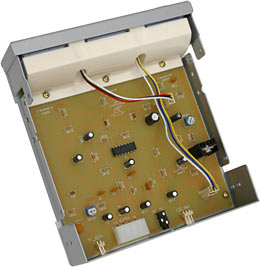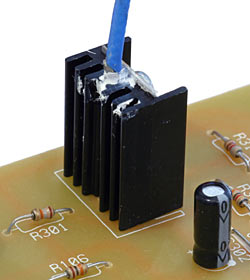Cooler Master Musketeer
Review date: 8 August 2003.Last modified 03-Dec-2011.
Cooler Master's Musketeer is, first and foremost, a computer decoration.
It does actually do something besides look pretty. It's a "System Dynamics Detector", if you believe what it says on the box and in the less than totally impressive Shockwave thing Cooler Master have made to... well, actually, I'm not sure what they think that thing's doing. It's good to see that the Lian Li product page programmer is still getting work, though.
Anyway, the Musketeer isn't pure tinsel; it displays the temperature of one thermal probe, and it displays the voltage going to one fan, whose speed you can control. So there's that.
There's also an audio VU meter, but it doesn't have a real function. It's just a pretty needle (only one; it's mono, not stereo) that pulses in time with your music, and can perhaps in theory be calibrated to tell you something useful by tweaking the gain slider next to it. Perhaps.
The big deal about the Musketeer is not what it does, but how it looks.
Three analogue dials, shiny and round...
...and backlit blue when the thing's powered up. Smoothly backlit, too; none of your cheesy uneven edge-lit old-mobile-phone lighting.
The Musketeer does, beyond question, look tasty.
You install the Musketeer in a 5.25 inch drive bay. Like various other drive-bay gadgets, it has standard mounting holes, and screws in like a drive.
Here's the Musketeer's back panel. From left to right, there's the two-pin header for the thermal probe, the four-pin "Molex" power input socket, the 1/8th inch socket for audio input, and a three-pin fan header.
You connect the Musketeer to the rest of your PC with this little lot.
Along with some mounting screws, there's a standard super-flat thermal probe on the end of a quite generous 80cm cable. There's also a cable with a three-pin socket on one end and a Molex socket on the other to lets you connect a fan that uses a Molex plug instead of the smaller type. And there's another fan cable that bifurcates into two plugs, one with only one wire, so you can use a three-wire speed-reporting fan with the Musketeer and plug its tacho wire into a spare motherboard fan header. This allows you to monitor the fan's speed, while controlling it with the Musketeer.
(The single-wire cable works, by the way, because the Musketeer and the motherboard share an earth. That's the second "wire" in the speed reporting circuit.)
There's also a rear panel expansion card slot bracket with two 1/8th inch jacks on it, and a cable terminating in a 1/8th inch plug running from the other side of it. You also get a short 1/8th inch plug-to-plug patch lead. These bits are for connecting the audio VU meter You connect the patch lead from your sound card output to the first socket on the bracket, plug whatever was previously plugged into the sound card into the second socket, and connect the bracket's cable to the back of the Musketeer.
The sound bracket's cable is around 75cm long, allowing for the plug on the end. That's likely to be quite long enough, unless you insist on installing the Musketeer in the top bay of a full tower case, and installing its bracket in the bottom expansion slot. The other cables are all a generous 80cm or so.
You also get a multilingual instruction leaflet that tells you what to do well enough.
Once it's all hooked up and turned on, you can adjust the speed of the fan (or fans, if you use Y-adapters) with the left slider on the Musketeer's front panel, and adjust the gain of the VU meter with the right slider.
The temperature gauge has mildly accurate markings from 10 to 90 degrees Celsius, with a matching Fahrenheit scale; the voltage gauge goes from zero to 12 volts (though you can't actually adjust it over that whole range...), and the VU meter reads from -20 to +3dB, though that doesn't mean anything much. If you want the VU meter to look real, set your sound card output volume so that something playing at maximum volume doesn't quite distort, then adjust the gain so that output at that level leaves the VU needle dancing around the 0dB mark.
The gain slider isn't a volume control; it only changes how sensitive the meter is. The audio passed through the Musketeer's bracket remains at the same level no matter how you set the slider.
Testing
The Musketeer I got for review was temperamental. It'd only power a fan if you pushed down on the connector. This is a classic symptom of a lousy solder joint, and I wanted to see what it was using for the fan speed control anyway, so off came the lid.
Well, it eventually came off. My Musketeer had seven holes for lid-to-body countersunk attachment screws, only four of which had screws in them, but those screws had been affixed none too carefully. They all had some head damage, and one had reamed out its mounting hole somewhat.
Once they were out, the lid turned out to be pinched hard onto the body. But only a small amount of profanity allowance needed to be expended to remove it.
Inside, the Musketeer's quite unprepossessing. Since it takes up a whole 5.25 inch bay but doesn't have to actually do much, it's got a lot of circuit board acreage with not a lot of components.
The three meters are each attached to the board by (a) two flimsy solder joints (b) hope and (c) prayers, but they're held in place by their cutouts in the front panel, and by the plastic assembly that holds the two slider potentiometers for voltage and audio gain adjustment. That assembly also serves as a reflector for the two high intensity blue LEDs that light each dial.
Remove the front assembly, as you have to if you want to get the circuit board out and fix a bad solder joint, and you can see the LEDs.
Getting the circuit board out, by the way, required me to bend the back of the casing outwards so the rear connectors would clear their back panel cutout. But no matter. After a spot of desoldering, resoldering and continuity testing, I could test the fan speed regulator.
At the maximum power setting, the Musketeer runs its fan at less than eleven volts - something like 80% power. The minimum power setting is around six volts - around 25% power. Most 12V fans will run OK from 6V.
The fan speed regulator is an LM317T, which has a 1.5 amp rating if its junction temperature's kept below 125°C. There's a heat sink on the Musketeer's regulator, so I was optimistic about the fan controller's ability to handle high power fans (unlike some controllers I've seen).
On went a blob of thermal grease and an temperature probe (no, I didn't use the Musketeer to monitor its own temperature...), and I plugged in a Delta AFB0612EH 60mm fan. There are gruntier fans than this one, but most people don't use 'em; the AFB0612EH has a 0.48A nominal current rating at 12V, and its run power is above five watts. It's a good (and noisy) medium-high-power test load, and it's considerably more than weedy non-heatsinked fan control regulators are likely to be able to handle.
With an ambient temperature of 18°C, running the Delta fan as fast as the Musketeer would spin it caused the regulator heat sink to warm up to less than 35°C. A 35 degree heat sink means a rather higher than 35 degree junction temperature, but it'll still be a long way below the above-boiling danger point.
Fan control regulators get hot when the fan's spinning slowly, though; that's when they have to dump the most power. Winding the Delta down to minimum speed warmed the heat sink up to 45°C. Hunting around the regulator with my non-contact IR thermometer didn't find me anywhere that read more than 49 degrees.
That's still a long way below the danger point, so I don't think you'd have any trouble running any 12 volt PC fan from the Musketeer's output. Even real behemoths with nominal ratings up around ten watts should be fine.
Automotive radiator fans: Problem. PC fans, any size you like: No problem.
A really high power fan wound down to low speed will probably make it pretty toasty inside the Musketeer's practically unventilated case, but it'll survive.
The Musketeer's thermal probe also seemed to work fine, though it's difficult to tell how well calibrated it is from the dial on the front of the thing. People shouldn't obsess over two degree temperature changes anyway, though. If your PC's teetering that close to the brink of thermal flakiness, you need to add more cooling and/or wind down your overclock.
Overall
My review Musketeer looked as if it had had a bit of a hard life. I think it's safe to assume that regular retail units won't need fiddling to make them, you know, work. If they do, a warranty replacement will be forthcoming.
When a Musketeer is working, it performs as advertised. One fan control channel, one thermal probe channel of acceptable accuracy, one pointless but pretty VU meter. Blue. Glowy. Cute. Easy enough to set up, too.
Aus PC Market here in Australia are selling the aluminium-finish Musketeer for $AU82.50 including Australian delivery. There's apparently a black-finish version too, but they're not stocking that one yet.
For the money, I think the Musketeer's a good deal, if you're mainly looking for icing for your PC, and not an actual practical fan and temperature monitor gadget. The Musketeer does what it sets out to do, but you can get a lot more monitoring and control per dollar if you don't bother with big analogue displays. The venerable Macpower DigitalDoc5, for instance, is still quite popular.
An awful lot of people who install monitor and control widgets are primarily doing it for the show-off value anyway, though; they like buttons and lights. I'm OK with that.
And analogue displays are definitely cooler than digital ones. When you've actually got swingin' needles on the front of your PC, you can tap the glass with a knuckle, squint at it critically, grunt, and then get on with your LAN gaming, to the wonderment of all the cool dudes. Doing the same thing with a digital display is much less likely to impress your peers.
The Musketeer would make an excellent companion to the ever-popular Cerenkov-blue internal case lighting. And it's slightly more useful. Recommended.
Cooler Master's page for the Musketeer
Buy one!
Aus PC Market don't stock the Musketeer any more - because they've now got the
Musketeer 2!
It's $AU77 delivered; Australian shoppers can
click here to order!
(if you're NOT from Australia or New Zealand, Aus PC Market
won't deliver to you. If you're in the USA, try a price search at
DealTime!)