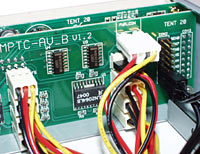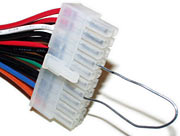Macpower DigitalDoc5
Review date: 13 March 2001.Last modified 03-Dec-2011.
How many fans do you need in a computer?
Well, there's one on the power supply, one on the CPU, probably one on the video card if you've got a recent model board. Many cases have a mounting point for another one at the front, to aid overall airflow. Some computers have one on the main motherboard chip. Some CD writers have a tiny fan built in.
What if you want another eight?
Well, here's the product for you.
The Macpower DigitalDoc5 is an all-singing, all-dancing, all-bleeping thermal-monitoring eight-fan base station. It sits in a 5.25 inch drive bay, and has rails on the inside of its frame that let you mount a 3.5 inch drive inside it, if you like. When something's amiss, it can let you know with a rather piercing alarm beeper. Plus, it does all sorts of complicated display things that may, with luck, impress your friends.
Frankly, if you ask me, the way to go if you want a lot of case air flow is to simply mount one really big fan and have done with it. But there are some advantages to the DigitalDoc5 solution.
Why bother?
It's not particularly difficult to wire up a load of fans inside a case. If you've got more than half a dozen extra case fans then wiring them with ordinary pass-through connectors will be fairly messy, and a custom job using spring-clip speaker terminals or some such arrangement will work better.
These sorts of "fanbus" modifications are quite popular, to the point where people actually sell them commercially.
And, for many purposes, this is good enough. Fan systems that run all the time don't consume much more power than the computer will anyway. Even big 120mm 12 volt fans generally only draw about seven watts, or maybe twice that for the beefiest units; 80mm fans usually draw less than three watts. You're not going to over-strain your power supply or increase your electricity bill significantly using even several such devices.
You are, however, going to make quite a lot of noise.
If, like many overclockers, you have a computer or computers with which you share your bedroom, and which you want to keep running all the time to maximise the l337ness of your distributed.net ranking, you're not likely to want your extra video card cooler and your hard drive fans and your four-more-fans-that're-just-there-to-make-you-look-studly-at-LAN-parties running all night.
Me, I just wear earplugs to bed. And various enthusiasts have rigged switch panels that let them manually turn fans on and off. But an automatic system that runs fans only when the thing they're pointed at actually gets hot is more elegant.
If fans don't run when they're not needed, they'll also last longer. Even cheap sleeve bearing 80mm fans generally have an expected-lifespan figure of about 20,000 hours of continuous service - more than two years and three months - but they commonly die younger. The reason they die is, almost always, because their lubricant-impregnated bearings ran dry, then chattered and buzzed and eventually pretty much seized.
You can rescue such fans by re-oiling them, if the damage hasn't already been done, but you'll have to do so much less often if the fan only runs when there's something that needs to be cooled.
To be fair, though, ball bearing fans often actually survive for something like the 40,000 hours or so promised by their lifespan specs. And cooling enthusiasts often opt for these better units. If you've got the money to afford the $AU132 (delivered) price of the DigitalDoc5, the sub-$AU20 price of a nice ball bearing speed-reporting three-wire case fan with a four-pin adapter thrown in isn't likely to frighten you.
But never mind all that. Let's assume you think you've got a use for a DigitalDoc5. What's it got going for it?
What you get
The DigitalDoc5 kit. You get the main unit, replete with fan cables (which terminate in three-pin sockets like those on recent motherboards, so you don't need long cables on your fans), you get some mounting screws, you get no fewer than eight thermal probes, and you also get some super-thin tape for mounting the probes on things.
There are two thermal probes of this type - the super-flat variety that're thin enough to stick between a heatsink and a processor without totally ruining the thermal interface.
It's not actually a good idea to put anything in between a chip and its heatsink, even if it is only waffah thin. Many heat sink setups, though, make it easier to mount a thermal probe on a fin or in a gap between the heat sink and the CPU socket if the probe's very thin. The tape included with the DigitalDoc5 kit does a great job of holding the flat probes in places like this.
The other six thermal probes are the more commonly seen blue-bead type. These ones are robust enough that they can stick out into air flow or be jammed between the pins of low-importance heat sinks like the ones on motherboard main chips, and retained with a dot of glue. The tape works OK on them too.
The blister-packed DigitalDoc5 I got for review came with no paper manual at all, just a basic setup guide printed on the packaging and the suggestion that you download the Adobe Acrobat (PDF) format manual. Which I did, but which you can't any more, since Macpower no longer have it on their site.
Anyway, there's one standard four pin power input plug on the DigitalDoc5, and it needs no batteries. The fan control circuitry is touted as being able to handle up to an amp of current through any output, which is more than most 120mm 12 volt fans draw, and a lot more than any 80 or 90mm 12 volt fan I've ever seen. The smaller fans are the ones used for most computer cooling purposes.
Of course, you can also run 60, 40 or the teeny 25mm fans from the DigitalDoc5. The high current capacity per output means that with a small amount of custom wiring, you could power an array of several small fans from one output, as long as you didn't want to use the third, speed-monitoring wire for more than one of the fans. How useful it'd be to fill all your unused drive bays with gnat-power fans and have them all spin up from one output I'm not sure, but you could do it with this thing.
As standard, there's one fan already connected - the 40mm one built into the face plate of the DigitalDoc5 itself. Since 40mm fans do close to nothing in the windstorm that is a fan fanatic's computer case, people who want to use all eight outputs for full-size fans can just unplug the little one. The stock fan will only do anything at all if you mount a drive on the DigitalDoc5's rails, and even then the effect will be minimal. Drive coolers with three full-thickness 40mm fans don't achieve a great deal; one half-thickness one will do nothing much.
The little stock fan does, at least, have a proper cleanable dust filter in front of it.
Setting up
In the above picture, the fan cables are the ones with the white connections, and the header block to the right is for the thermal probes - there are three connected.
Each fan gets one sensor to itself, so if you want more than one fan to respond to the temperature of one thing in the computer, you'll have to stick more than one sensor to that thing. Or hack a couple of fans onto one output, and forego speed monitoring for all but one of them.
After you've plugged in all of the fans and probes you want to use, you power up and get to listen to rather a lot of beeping as you set the DigitalDoc5 up.
The backlit LCD screen's a highly decorative addition to the front of any PC poseur's system, I think you'll agree. You can turn the backlight off in setup mode, if you like.
The user interface is not an ergonomic masterpiece, but it'll do. You can set all eight probe temperature thresholds separately, tell each fan individually to run all the time regardless of the probe reading, turn speed monitoring on and off for each fan, and set the permissible variation thresholds for the power supply output voltage alarms, in 0.25 volt steps up to 1 volt. If the PSU rails get more than the threshold value above or below their nominal values, the alarm goes off.
There's also a little reset button in a hole, that you can prod to set everything back to factory defaults.
Since there's just the one set button, configuring the DigitalDoc5 is like changing the settings on a digital watch, where you have to cycle through the alarm-set and date-set modes to get to time-set. If you had to do it all the time, it'd drive you nuts. But you don't. At least there are two value-adjust buttons, not just one.
You can turn rotation speed monitoring on and off for any fan that supports it (if a fan doesn't have three wires, and you turn monitoring on for that input, the alarm sounds continuously...), and you can set fans to run all the time regardless of the temperature of their corresponding sensor. There's also a "Force" button you can use to turn all of the fans on, and off, no matter what the setup is.
You can set the temperature display to work in degrees Celsius or Fahrenheit, but there's no hysteresis setting - you can't tell the DigitalDoc5 to turn a fan on when a sensor gets to, say, 40 degrees Centigrade, and not turn it off again until the sensor reading drops to 35. Or to just never turn a fan off less than some assigned amount of time after it's turned on.
The DigitalDoc5 instead powers fans up when their associated probe hits the assigned temperature, and it powers them down again as soon as the temperature reading's even 0.1 degree lower.
This may result in annoyingly rapid on-off-on-off fan cycling in some situations, but it won't cause any harm. Zero-hysteresis switching isn't suitable for things like air conditioners and refrigerators and furnaces, because they don't like being switched on and off rapidly. But computer fans don't care.
As you'd expect, the setup information's saved in non-volatile memory, so the DigitalDoc5 doesn't forget its settings when you turn off the computer.
Using it
By and large, the DigitalDoc5 works as you'd expect. Fans turn on and off according to the temperature of the corresponding sensor, and the alarm sounds when things go wrong.
The fan speed alarm goes off whenever a fan's supposed to be running, but its speed's below 500RPM. If you're using two-wire fans on any of the outputs, you have to disable the speed alarm for them or it'll beep all the time. And it usually beeps once when a fan starts up, in the moment before the motor makes it to speed.
Since the normal failure mode of brushless fans with buzzing bearings is to simply turn slower and slower (and fans are often jammed by wayward cables, too), this alarm is actually good for something, unlike some others I could mention.
500RPM's pretty darn slow for an 80mm fan, though; most of them normally run at around 2500RPM, so your fan has to be below 20% of its normal airflow before the alarm will go off.
If a fan's jammed, the alarm's helpful. But if a fan's just dying, then I think most users will be likely to notice the obnoxious noise of a dud bearing long before the alarm goes off.
If speed monitoring's turned on, the fan alarm also notices if a fan's gone open circuit. This isn't likely to happen because of a fan motor failure, since the fan electronics practically never fail in normal use, but it will happen if the plug gets yanked out or the cable's severed by something. With speed monitoring off, though, you can put a bullet through a fan and no alarm will sound.
Whenever a temperature gets more than five degrees Centigrade above the trigger point for the relevant fan, the DigitalDoc5's beeper will go off; you can shut it up by pressing any button. If the temperature gets five degrees higher again, it'll go off again, and you'll have to shut it up again. And so on. This over-temperature alarm resets itself whenever the temperature drops below the trigger point again.
This is not as annoying as it might be.
There are various things that can be expected to get at least five degrees hotter than the trigger temperature, even with a fan blowing on them. Which could give rise to irritating situations. If you're monitoring the temperature of your monster video card heat sink and the alarm goes off, without fail, one minute after you start playing a 3D game, you'll get sick of it very quickly. Especially if it always goes off again after another two minutes.
You can't disable the over-temp alarm, but you can work around it by setting higher trigger temperatures (which at least partially defeats the purpose of having all of those fans...), or by putting your temperature probes somewhere other than directly in contact with the hot component, and setting a lower trigger temperature.
If the sensor's hovering over the video card heat sink, in the air flow from the fan, it's not likely to ever report a temperature five degrees hotter than the trigger one, as long as the trigger temperature's a reasonable way above ambient.
Positioning your sensors so the fan airflow hits them before it hits the hot thing is a great way to spin fans up and down and up and down constantly all day. With one RPM-underspeed beep every bloomin' time, if you're using speed monitoring. If you position the sensors so air hits them after it's blown over the hot thing, though, the world beep population ought to fall somewhat.
You can cycle through the fan and sensor you're monitoring with the up and down buttons; when you're monitoring a particular fan, there's a little indicator to show you whether that one's spinning at the moment, and you can see the temperature of that probe, too.
If you press the "scan" button, the DigitalDoc5 is supposed to cycle through each temperature sensor reading in turn, then each fan RPM in turn, then stop where you started. It just went through the temperature readings over and over when I tried it; pressing it more than once, I think, made it show the RPM readings now and then, but I frankly ran out of patience with the thing. There's no way to just show the RPM of a particular fan, without diddling around with scan mode.
Overall
If you want a computer encrusted with das blinkenlights, you've got to get this thing.
The whole idea of a temperature controlled fan setup is that, the vast bulk of the time, you don't need to know what's going on. Fans turn on when things are hot and turn off when things cool down, and that's it. Pretty backlit displays aren't needed.
There's no harm in having one, though, and it certainly gives you that movie-computer something's-going-on look. It's not quite a Connection Machine LED bank, but whaddaya want for the money.
If you're of an experimentalist bent, this gadget could be put to other uses. The circuit board can be liberated from the frame without enormous exertions, and there are various things you can do with an eight-input digital thermometer with fan outputs. Unless you want to rig your own 12+5 volt power supply for the thing then you'll have to run it from a PC or similar PSU, but that's probably no big deal, and the switched 12 volt outputs could easily be used to click relays and turn anything you like on and off - fish tank heaters, full-sized fans, you name it.
Most of the DigitalDoc5's audience, though, will use it for its intended purpose. And if you believe no computer is complete without widgets, fluffy dice and turboencabulators from here to breakfast time, a DigitalDoc5 is practically compulsory.
But the thing could actually be half-way useful as well, primarily for people that don't want their high-spec PC to sound like a typhoon when there's no reason.
When I originally wrote this review, the DigitalDoc5 cost $AU176 delivered, which was on the steep side. Now Aus PC Market used to have DigiDocs for $AU132 delivered, or $115.50 if you buy one with a case. That's rather more reasonable, but still not dirt cheap.
But nothing else does what the DigitalDoc5 does, and the sort of person that has ten fans in their PC case is likely to be accustomed to the spending of money.
Oh, go on. Buy the darn thing. I know you want to.
Buy a DigitalDoc5!
Aus PC Market don't sell this
product any more (click
here to see their current fan-related products), but you can still try
a price search at
DealTime!)