
Netgear MP101 Digital Music Player
Review date: 20 December 2004.Last modified 03-Dec-2011.
The life of the early adopter is not an easy one. The latest brand new shiny products often have a lot of... character.
This is definitely true of computer parts and peripherals. Different companies scrambling to get new widgets to market first, with product cycles measured in months, often cut some development corners on the way. Or just don't have enough time to test a reasonable number of computer configurations for compatibility.
The up side of this is that you can quite often find a device that nobody liked when it was new, but which is perfectly fine now, a year or so later. And, probably, cheaper. Some gadgets are fundamentally broken on the hardware side and never get fixed; some could be fixed but never are. But many initially dodgy devices only need better software and/or firmware.
Netgear's MP101 Digital Music Player is, I think, such a device. It's one of those gadgets that connects to a LAN so you can play music files and Internet radio on your stereo without running audio cables through the house or putting a computer in your lounge room. It's about 6.5 by 24 by 15.5cm in size (2.5 by 9.5 by 6.1 inches), so you should be able to find a niche for it in most stereo systems. And, on its face, it always looked like a great package for the money. It's got an Ethernet port, IEEE 802.11b wireless network compatibility (Netgear claim it's 802.11g compatible as well, which it is, but that's only because it's an 802.11b device; it doesn't need to communicate at the higher speed of the newer standard), a full-function remote control, and a front panel display.
And it's not expensive. Here in Australia, Aus PC Market are currently selling it for $AU185.90 including delivery anywhere in the country [or, to put it another way, they're not; this review's old now, and AusPC don't sell this product any more]. You can pay $US120 or less in the States.
When Netgear originally released the MP101 at the beginning of 2004, though, it didn't work very well. It periodically froze up (great! A hi-fi component you have to power cycle!), its interface had some significant problems (slowness and, uh, plain broken-ness), it didn't like large music libraries, and it had trouble staying connected to wireless networks, even when the signal was strong.
Basically, the more anyone used the MP101, the more they hated it.
Now, though, there've been a few updates to the MP101's firmware and server software. As I write this, the most recent update (firmware version 1.3.7) is only about a month old. And, as far as I can see, the newer software and firmware makes the MP101 a product well worth owning.
What you get
The MP101 package includes the player, a remote control, a plugpack power supply, an RJ45 Ethernet cable (too short to be useful to most people, but nice to have anyway), a twin-RCA audio lead, and the usual lightweight docs and software CD. The docs, you hardly need to read; the software CD, you should probably ignore in favour of downloading newer software. And firmware. Actually, the firmware's the only part that's likely to really matter, for reasons I'll get to in a moment.
Many network music players have an HTTP interface of some sort; you can look at http://[player IP address] in a Web browser and control the player that way. The MP101 has no such feature. The only way to control it is with this remote control.
Lose the remote, or break it, and you're therefore in trouble - though you could of course program various MP101 codes into your giant universal remote and put the original away in a safe place.
More bad news: The remote is also a bit touchy about aim, and the MP101's interface, even with the latest firmware, is not totally snappy. It doesn't take an age to respond, though; if you don't have a thing for seeking back and forth in your MP3s all day, you shouldn't be unhappy.
On the plus side, the remote has keys for everything and it, and the MP101's interface, aren't especially badly laid out. You can't press pause again to unpause, and random play is randomised both ways so pressing the skip-back key won't take you to the last track that played, and there's only one level of sort available - you can't select genre display and then, say, artist display, to see the artists in a genre and no others. But that's about it for niggles, with the current software and firmware.
A collection of buttons at the bottom of the remote keypad make it easy to get to Playlist, Genre, Artist, Track and Net radio select modes, there are more separate buttons (as opposed to annoying menus) for Shuffle and Repeat, and you can do alphabetic searches SMS-style with the alphanumeric keys at the top of the remote. It'll do.
The MP101's back panel is uncluttered. Unfortunately, that's because there's no digital output. But you get a 1/8th inch headphone socket as well as an RCA socket pair, and that ought to be good enough for most people.
The RCA outputs are line level; you can't adjust their volume. There are a couple of buttons on the remote to adjust the headphone output volume, though, so if you want to plug your MP101 into something that doesn't have its own remote volume control - like a set of computer speakers, for instance - you could use an adapter cable to connect them that way. This isn't the greatest high fidelity solution known to humanity, but it'll work in a pinch.
The bottom third of the headphone output volume scale, by the way, appear to be intended for some pretty frickin' efficient headphones; nothing I've got here delivered more than a whisper when the volume was set much below the half-way mark. That could be a good thing if you're hooking up high-gain speakers, though.
The MP101 runs from 12VDC at one amp; my Australian review unit came with a local-voltage plugpack. Twelve volt input could be handy for home and mobile automation geeks; it'd be a doddle to get one of these things working in a recreational vehicle or boat, though you'd of course also need a server to connect to, and the 101's remote-only operation means it wouldn't be much use as a dashboard device, despite the fact that (as we'll see shortly) its guts would probably fit quite easily into a car stereo mount location.
Software, schmoftware
I went to the trouble of evaluating the MP101's bundled server software, so I'm going to make you sit through what I wrote about it before I found something better.
Installing the software and setting up the database is easy. Like every program of this type, the server can scan disk directories to find music files to add to its database. It can also import your Windows Media Player library.
You can't control the player from the server interface, but it does let you see the library more easily - though the software likes to snap back to its default view with little provocation.
Close examination of what's displayed in the above screenshot will reveal some stuff that doesn't make sense. This is because Netgear's software does not, regrettably, have psychic powers; it looks at filenames and ID3 tags to get artist, songname, album and genre information, so if some of your filenames and/or ID3 tags are not all they might be, your track listing will be similarly wiggy.
When you're playing MP3s on a computer, you've got a whole lot of interface pixels at your disposal and so you can make do perfectly well with, for instance, Genre tags that include not just "Undefined", but also "Unknown" and "?". When that information's being sent to something with a 100 character display, ID3 polishing will be called for. Fortunately, there are utilities that make this process easier.
The bundled software is also what Netgear want you to use to listen to Internet radio.
My recommendation: Don't.
There are lots of perfectly free Internet radio stations out there, many of them spitting out a universally compatible MP3 audio stream, and the stock MP101 server software won't let you listen to any of 'em. Well, it will, but not for free. When you use the standard server and press the "Net" button on the MP101 remote, you can connect to Net radio only through the Rhapsody and vTuner services. Rhapsody's got a monthly subscription fee, and it isn't available outside the USA, so that was a complete non-starter for little Australian me.
The current MP101 software also supports some abhorrent thing called
the Radio@AOL service, which also doesn't
seem to be available to people outside the States. What a shame.
VTuner, however, worked OK, for suitably small values of OK.
You get a free two month trial of the full version of vTuner with the MP101. After the two months, vTuner will revert back to a free 50-stations-only mode, versus the 1300-plus stations that the full service offers; you can subscribe for a one-off payment of $US29.95.
As is usually the case with super-multi-channel entertainment options, most of vTuner's stations aren't very good.
Frankly, I think a Net radio service that you have to pay for, even if it's only a one-off payment, should give you the option to see only high bit rate stations, so you're not fishing through the channels to find anything outside about half of the 14 "Most Popular Stations" that sounds almost as good as AM stereo.
I also think such a service should regularly poll the stations it indexes to see whether they're actually accessible at the moment, and stop you trying to listen to stations that'll just give you a pause and an error. I also think the service should do random listen tests, to avoid those stations whose streaming audio is (as I write this) hideously distorted (in, suspiciously, the classic mistuned-FM-radio style familiar to everyone who's ever encountered small business on-hold music) even before they feed it to the 96 kilobit per second MP3 encoder that is, according to them, "high bandwidth".
Harrumph.
But heck, you get a free trial; you can figure out for yourself if you think vTuner's worth paying for. Fortunately, I live in a country that's got pretty good broadcast radio, which hasn't yet been steamrolled into coast-to-coast pap by creepy pluto-theocrats, so I don't really care about not having decent Net radio in my lounge room.
There is a point to services like Rhapsody and vTuner, of course; there are an awful lot of stations out there, and guides that let you easily view them by category and browse subsets selected by editors make things a lot less confusing.
But if all you want to do is set up your six favourite Net stations, and you wouldn't mind at all typing their names and URLs into the server software if that'd let you access them via your MP101, then it ain't gonna happen with the stock software.
But wait - the MP101, as of firmware version 1.3.5, is compatible with the UPnP Media Server/Media Control Point standard. Netgear don't exactly advertise this fact, and will be supremely uninterested in helping you if you can't get your MP101 working with a UPnP music server, but I tried the free music-only version of the TwonkyVision UPnP Media Server and it worked like a charm.
You can even set that server up as a Winamp plugin. That option's a remarkably simple one; bing, your Winamp library is available to the MP101, and you can search it by artist and genre and so on just as you can with the Netgear software.
But, with the current version of the TwonkyVision plugin, the plain track listing seems to be in file date order, not alphabetical. The regular non-plugin TwonkyVision server is harder to configure, but lacks this feature.
When using the plugin, Winamp can be playing something completely different from what the MP101's playing in another room, or not playing anything. It just has to be running. Easy as pie - as long as you disable Standby and/or Hibernate on the server machine, of course.
(If whatever server you're using does shut down long enough for the MP101's data buffer to drain, by the way, it'll lose its connection and won't automatically reconnect when the server comes back up. It will reconnect if it's disconnected by a wireless network dropout, but not if the server software goes away and the network's still there. It's easy enough to re-search for the server once it's up again, but this is still annoying since there seems to be no way to resume where you left off.)
And, yes, the TwonkyVision server also lets you listen to Shoutcast radio stations, free and for nothing. It's not as straightforward as the preconfigured for-pay services the stock software comes with, but the price is unquestionably right, and you're not restricted to stations Rhapsody and vTuner know about.
If you can't stomach using something called TwonkyVision, Musicmatch Jukebox and Windows Media Connect can also do UPnP music serving. There's probably a freeware option for Mac OS, as well, but I couldn't find it (this isn't free and doesn't quite exist yet, as I write this).
Using it
Setting up the MP101's easy enough, especially if you're using it with a wired network with a DHCP server. Just plug it in and power it up, and you'll see a splash screen, the firmware version, and the IP address the MP101's received, in sequence on...
...the screen.
This backlit LCD is your window into the mind of the MP101. Four lines, 25 characters each, 24 by 95mm (roughly one by four inches) viewable area; not too useful from the other side of most lounge rooms, unless you've got unusually good eyesight.
There's a "Disp" button on the remote that toggles between the above display and one that has the bit rate, sample rate, total length, file type and position in the library, but there's no basic-info giant-letters mode.
There is, however, configurable screen brightness, so the MP101 doesn't have to be blazing away in the middle of your understated hi-fi rack. You can also toggle a "screen saver" that turns off the display entirely when you don't do anything for a little while.
The MP101 setup interface is simple enough; entering a WEP key with the remote isn't elegant, but you won't have to do that often.
My review MP101 came with the previous v1.3.5 firmware, but updating's easy; just run the installer for the server software, and copy a couple of firmware files to a set directory in the server software folder (which the documentation thinks should be on C:, but which actually doesn't). Run the server, restart the MP101, and then navigate a couple of menus using the remote to get to the update option; the player then updates itself over the network. Presto, you've got 1.3.7, or whatever newer update's come along.
You will, of course, have to explore one large quantity of data on the little MP101 screen; your big-ass list of music files. The current MP101 interface isn't too bad in this department, though it could stand some improvement.
For instance: There are two ways to manually scroll up and down in a list of tracks or albums or whatever - the scroll-by-one and scroll-by-three "page" buttons. Hold down a scroll-by-one button and you get a "fast scroll" interface where the MP101 whips through the list very quickly, but only tells you where it's at numerically; you don't even get to see the letter it's up to.
The MP101 can, however, read PLS, M3U and ASX format playlist files, so you can avoid a lot of scrolling by making those on your computer.
On the subject of formats - the MP101 can play MP3 and WMA files, plus LPCM and WAV, not that you're likely to care about those. Like most network audio gadgets, though, the MP101 can't play DRM-protected music of any kind. No copy controlled WMA or iTunes music.
Those of us who wouldn't buy such filthy melonpickers are, again, not likely to be bothered by that.
The MP101's audio quality is, in case you're wondering, fine. I could detect no big difference between the sound from headphones plugged into the MP101 and the sound from my Total BitHead USB headphone amp, and the RCA outputs seemed equally clean.
Inside
Unscrewing the MP101's lid...
...gave me the sneaking suspicion that Netgear could probably have given it a smaller casing. Or put a power supply in there so you didn't need to use an external adapter. Or included some biscuit storage space, or something.
Anyway, the not-so-big circuit board includes a Marvell 88W8500, here presumably not using all of its muscles, since all it has to handle is plain WiFi and cabled Ethernet connectivity, not the access-point tasks it's designed for. Ping off the shiny square RF shield in the middle of the board and there's a matching 88W8000 transceiver chip, which along with the small forest of micro-SMT components around it, including some minuscule IC labelled 0534C that I don't know what it is, handles the rest of the wireless networking.
There's also a tiny Wolfs XWM8721 multifunction audio chip that packs in an "Internet audio DAC" and a headphone driver amp, one highly generic Integrated Circuit Solution IC42S16400 eight megabyte DRAM (with an empty spot on the board next to it for another chip), one AMD AM29L V16008 flash RAM chip, one IDT 72V01 FIFO chip that helps something talk to something else, and a PLCC-socketed Winbond W78LE51P microcontroller (PDF datasheet here) tying it all together.
What with the socketed microcontroller and the updatable flash RAM, the MP101 might be of interest to hackers - but it's been around for a year now and nobody seems to have WRT54Ged it, so maybe not.
The MP101's antenna wire, by the way, is soldered onto the board. You still wouldn't have to be an electronics prodigy to upgrade it, though.
Overall
As far as I can see, all of the really nasty points from the old negative reviews of the MP101 have now been addressed. It still needs a live computer feeding it music (or some other UPnP source; if you've got a standalone jukebox product that's UPnP compatible, that should work too), it's still got a display that's on the small side, its interface is still a bit sub-optimal - but, now, it works. And you don't have to use the dud standard software. And it's not expensive, for what it is.
I probably wouldn't even have finished a review of the Start Of 2004 MP101; I would have played with it a bit, noted that it Didnae Bleedin' Work, cursed the waste of any photography time I'd invested, and shelved it in favour of some more promising gadget.
The End Of 2004 MP101, however, gets a Recommended from me. It's not the perfect lounge room music stream receiver, but the price is right.
Buy stuff!
Aus PC Market don't sell the MP101 any more. They've got other
audio networking gear, though!
(if you're NOT from Australia or New Zealand, Aus PC
Market won't deliver to you. If you're in the USA, try a price search at
DealTime!)


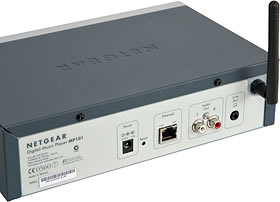
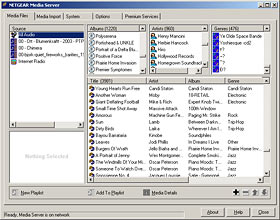




![[SecureWebs]](images/sw.gif)