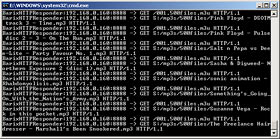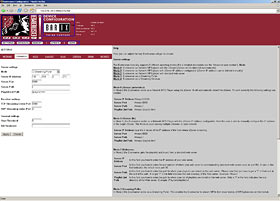Barix Exstreamer
Review date: 24 November 2004.Last modified 03-Dec-2011.
You've got a computer somewhere on your home or office LAN. Or, heck, somewhere on your VPN. Maybe you're not even sure where it is.
You want to play audio from that computer through a sound system somewhere else.
How do you do it?
Well, if the server's in your house, you can just run a long RCA lead. Or get clever and use some other cable - Cat5, low loss coaxial, whatever - maybe even with baluns at each end to avoid an impedance mismatch, though for audio this doesn't really matter.
This is a bit of a dud reason to run a cable, though. Audio doesn't need much bandwidth, and using two whole wire pairs just for one stereo audio pair is a big waste of copper.
Even if pulling cables isn't more of a pain for you than it is for most people, though, a plug-and-go audio gadget that connects to an Ethernet network is a sexier concept than analogue wiring. It gives you freeform expandability, it lets you use your existing network without dedicating one of its cable runs to analogue audio, and it'll probably let you play one source in multiple locations all over one or several buildings (if you buy enough of the gadgets), not to mention get audio from servers out on the Internet. And, of course, it's a gadget. Need I say more?
Here is just such a gadget. It's from Swiss company Barix, and it's called the Exstreamer. It's about 10 by 8 by 4 centimetres (three by four by 1.5 inches) in size, its sturdy powder-coated steel case means it weighs about 320 grams (11.4 ounces), and its purpose in life is to play audio - MP3 streams, specifically - via a network connection.
The back of the Exstreamer has a DC input jack, an RJ45 socket and a couple of RCA jacks, as you'd expect. You also, however, get a 1/8th inch headphone socket, and one of those serial ports that network device designers still have to grudgingly put on their hardware to deal with those situations when their beautiful elegant browser-interface setup system can't be used by some darned inconvenient customer or other. But there's more to the serial port, as we'll see shortly.
If you'd rather have an Exstreamer that can connect to a wireless LAN, or one with a digital audio output, you can get it. This is just the most basic model.
What you pay, and what you get
"Most basic" does not, in this case, mean "dirt cheap". This Exstreamer sells for $AU324.50 delivered from Aus PC Market here in Australia. You're talking $US195 ex delivery to buy one in the States at the moment; factor in delivery and the Australian price is only marked up about 25%. That's pretty good for a low-volume "home automation" device like this.
The Exstreamer with digital output is $AU438.90 delivered from AusPC, by the way.
For this money, you'd want the standard Exstreamer kit to come with all the cables you need, and I'm happy to say that it does. Network, RCA, serial - even a 1/8th to 1/8th inch lead, in case you need it. And the plugpack power supply, of course; the Australian Exstreamer package has a 220/240V plugpack.
The documentation suggests that there should be a little mono earbud headphone as well, for reasons I'll explain in a moment, but I didn't get one in my review kit. No big deal; any normal headphones will work from the Exstreamer's output.
You can download the Exstreamer docs in PDF format from Barix's support page, by the way - which is just as well, because the review kit I got had no paper manual.
Setting up
Hooking the Exstreamer up to a LAN is easy. It defaults to looking for a DHCP server to give it an IP address, which means this part of the setup should Just Work on most home and small office networks these days. DHCP servers used to be rarities back in the 10Base2 network days when the guy who was losing the game of Doom could spoil everyone's fun by popping a cable off his T-piece, but today every cheap plastic-box domestic Internet sharing widget has a DHCP server, as does most NAT software, like Microsoft's ICS.
The Exstreamer also defaults, on startup, to reading its IP address out to you in what I'm sure some marketer somewhere describes as "a pleasant female voice". All you need is speakers, or headphones (hence the supposed-to-be-bundled earbud) plugged in, and bing, you know what IP address the Exstreamer's using.
The last resort for setting up the Exstreamer is connecting to it via serial and giving it a static IP address, but you probably won't have to do that even if you don't have a DHCP server, because the Exstreamer is smart enough to sniff your network for a while and then settle on an IP address that nobody else is using and which seems to be on the right subnet. It will then, of course, announce that address through the audio output.
(It's possible, by the way, to turn off this "SonicIP" feature, to avoid dotted quads being read out through your entire business premises any time the Exstreamer loses power for a moment.)
Once you know the IP address, you just look at it with a Web browser on any computer connected to the LAN, and there's the interface for the rest of the Exstreamer setup.
If you're hard core, by the way, you can also power up the Exstreamer with its reset button depressed and then configure its network settings using Telnet. Barix also provide a command line control utility, and a DLL to make it easier for you to make your own Exstreamer apps, and an app that plays a given MP3 when the Exstreamer isn't doing anything else, and an app that lets you use the Exstreamer as a doorbell, with appropriate extra hardware.
Making noise
Getting back to the more basic features - the Exstreamer has, of course, configurable volume (it can drive headphones more than strongly enough), balance, bass and treble. You can even change how much the "loudness" option affects the sound. And you can lock the volume setting, and there's password protection, with different possible passwords to allow access to different functions.
There are two basic ways for an "audio endpoint" device like this to play files from a network server.
One, it can actually read the files from a network share by itself. Two, it can play a stream that's sent to it by a program running on the server - or by an Internet radio station, for that matter.
The Exstreamer does both of these things - but it only does the first for suitably small values of "does".
To play MP3s from a server, you see (only MP3s at the moment - no WMA, no OGG, no WAV), you have to run "ZServer", a Java program (also downloadable from the Barix support page) on the server machine. That Java program (which will, of course, run on any Java-capable platform - Windows, Mac, Linux, whatever) reads playlist files in a few different formats, and uses them to find the files that it then streams to the Exstreamer. No audio action of any kind happens on the server machine itself - the Java app reads the MP3 files, but it doesn't play them through the server's audio adapter.
This isn't really the nice Net-share-browsing player interface you were hoping for, though. Actually, it's just a shortcut way of setting up streaming. And it doesn't work too well.
The playlist must contain absolute paths for the MP3s, for a start - d:/mp3s/filename.mp3, for instance, not just filename.mp3 with the playlist file in the same folder. And when I tried a playlist with about 1500 files in it (generated by another little application that comes with ZServer, though you can of course also create the lists some other way, as long as they have absolute paths), the Exstreamer just sat there. A 500-file playlist worked OK, and this system does let you see the MP3 filenames in the Exstreamer's own interface, which some people may find very useful. But it's not really the main event, here.
The Better Way is to use MP3 streaming, from your server or someone else's. It's pretty easy to make this happen on a simple LAN; I did it using free Shoutcast software and Winamp, though that's certainly not the only option.
To do it the way I did it, you install the DNAS server app, then you install and select the Shoutcast DSP plugin for Winamp (which you can run at 320 kilobits per second if you like, so the re-encoding has no perceptible impact on the sound), then you tell the Exstreamer what IP address your stream-serving computer has, and now everything you play in Winamp will also play through the Exstreamer.
Unfortunately, everything you play in Winamp will still play through your computer's regular audio output, several seconds before it gets through the streaming buffer. To cure this problem you can just turn down the volume on Winamp (the streaming plugin ignores the volume setting), or you can select the "null" output plug-in and restart Winamp.
Then, if you want to be able to play something different on the computer while it streams audio over the network, you can either use a different media player program or select "Allow multiple instances" in Winamp's General Preferences, which'll let you run as many Winamps as your computer can stand.
There are other ways to make streaming happen, since the Exstreamer can work both as a passive stream receiver (which just listens for incoming MP3 data on a given TCP or UDP port) or a "puller" that gets a stream from a particular IP address. It should, therefore, work with various network-enabled MP3 jukeboxes.
You'd also think that you could use it with Internet radio stations that send MP3 streams - and you can. But not directly.
All regular player programs like Winamp need to access a basic Internet MP3 stream is an IP address (and path, if necessary) and a port number. You'll usually get this information from a .pls file on a Net radio station's Web site, but you can also enter the data into Winamp manually, using the "Play URL" option.
Unfortunately, this doesn't work with the Exstreamer. It's got a setup page that looks as if it ought to, at least, let you connect it to an Internet MP3 stream on a server that doesn't require a path after its IP address, but that doesn't work at all. I guess that's why Internet radio support is described as "beta" in the manual.
You can, however, make Net radio work, by using ZServer again. You edit the zserver.ini file, and enter the playlist (.pls) file and stream details for the stations you want. There's a sample station in there already, so it's easy enough to do, but it's hardly a plug-and-go solution. You also can't access a station via DNS - you can specify the location of the .pls file at stationname.com, but you have to use the IP address for the stationname.com stream.
On the plus side, using ZServer as your local radio stream source means you can set up multiple Exstreamers and have them all listen to the ZServer feed, rather than clog your Internet connection with multiple connections to the same external server.
Really, though, given the annoyingness of editing .ini files, you might well find yourself just connecting to the radio station via Winamp or what have you, and re-streaming it from there - which gives you the same single-local-source advantage. It's not as if ZServer passes on song names to the Exstreamer, or anything.
Re-streaming through Winamp or the like is also your only option if your favourite radio station only provides RealPlayer or Windows Media streams. If it uses one of those weird old streaming formats from back in the twentieth century, yet more twiddling will probably be required.
The Exstreamer can also, however, play MP3 files from a Web server - or, more accurately, any HTTP server, whether it's on the Web or just your LAN. This provides a better way to do what the kludgey ZServer Java setup does, provided you're willing to set up an HTTP server on the machine that contains your MP3s. All you need on that machine to make the MP3s and a playlist file HTTP-accessible, and you'll then be able to set up the Exstreamer to play them. The only limitation here is that the Exstreamer's HTTP requests are slightly broken, and don't work with streams coming from virtual hosts. The overwhelming majority of servers on the Internet use virtual hosting, so this is more than a small kink in the hose.
Extras
If you've got multiple Exstreamers on the one network (for music all over an office, for instance), they can sync their playback together. This lets you use them as an effective public address system (if you don't mind some lag between speaking into the microphone and hearing yourself, thanks to the streaming buffer), as well as for weird-echo-free background music.
Barix also offer an IR remote control for the Exstreamer, the receiver for which plugs into the serial port.
And if you'd like to create a computer-free MP3 streaming system, Barix have a device called the "Instreamer" that works like an Exstreamer in reverse; it accepts a digital or analogue audio input, turns it into an MP3 stream and serves it on the network.
Inside
What's driving the Exstreamer?
Well, when I poked around inside I found a Micronas MAS 3519F audio decoder, a Lantronix DSTni-LX embedded almost-everything-needed-for-networking, a minuscule Realtek RTL8201L last-bit-of-the-puzzle networking chip, and a Sipex SP3232ECT RS-232 transceiver. And some Fujitsu flash memory.
Aren't you glad you asked?
Support
In the course of writing reviews, I often find myself poking through the FAQs and/or support bulletin boards for products, to fill the inevitable gaps in the manual.
If you don't want to pester Barix staff directly, all you get for Exstreamer support is this Yahoo group, because apparently Barix couldn't afford to buy UBB like everybody else in the world.
Waiting for the moderator to approve me as a group member before I could so much as look at the messages wasn't so bad, but only being able to search the 1400-odd messages in strange little chunks is really dumb. It took me 12 clicks on the Next button to get through all of them, every time I searched. I wonder how many people don't notice that they have to do that, and only end up searching a tenth of the messages?
Overall
Barix promote the Exstreamer as being for "consumer and commercial applications", but I think they'd do better to use that loaded word "enthusiast", rather than "consumer". Joe Average who wants to get his MP3s playing in his lounge room is unlikely to have fun making that happen with an Exstreamer. He's also not likely to be totally pleased with running the system once it's set up, if only because you can't get ZServer to hide its log window.
If you're looking for something with enough onboard intelligence to be able to browse shared drives and play what it finds, the Exstreamer isn't it.
Something that can do that sort of thing is a Windows Media Center Extender, which won't cost you much more than an Exstreamer (rather less, if you just use the software version on an Xbox you already own). An Extender can do a lot more than an Exstreamer (at the cost of fan noise), but only if you've already got a WinXP Media Center machine on your LAN for it to connect to.
Alternatively, once you're resigned to the idea of doing some fiddling to bring your home-automation entertainment system dreams to reality, there's always Old Cheap Laptops.
Anything from a 120MHz Pentium upwards should have enough grunt to play any MP3 you throw at it, including high bit rates and VBR. A 120MHz Pentium laptop with around 32Mb of RAM, a sub-1Gb hard drive and no CD-ROM will set you back maybe $AU250 from a retail dealer here in Australia; you may even get a battery that holds a charge for that money.
Hit eBay and the same money will probably not get you a useful battery, but it will buy you a somewhat faster CPU, a CD-ROM drive and enough RAM to run Win98.
Not that you probably want to run Win98 on your MP3 player box, but for simplicity of setup, and if you've got the OS already, and if the rest of your network is Windows too, it's not the most dreadful idea in history.
There's also, of course, your Knoppix-type bootable CD Linuxes, which can be made to do all sorts of things.
Whatever OS you choose, controlling a laptop from elsewhere in the building certainly ain't no thang. And old laptops can also be used as network appliances (Internet sharers, firewalls, wired-to-wireless network bridges...), print servers, e-book readers, game machines, et cetera. An Exstreamer is just an Exstreamer.
If you're looking for a commercial or industrial MP3 streaming solution, an Exstreamer may suit you down to the ground. It's much more likely to keep running for ten years unattended in a cupboard than is an old laptop or $US50 superannuated beige business box. But getting it running in the first place is not nearly as easy as it should be, and that's Barix's fault.
I'd give Barix some leeway about the Exstreamer's not-quite-cooked software and firmware if it was a brand new product, but it isn't. It's been around since the end of 2002.
It looks to me as if Barix's software/firmware people were so impressed with themselves for coming up with the Exstreamer's slick IP address acquisition and announcement system that they just made sure the core features worked, then went on holiday. They do not yet appear to have come back. I dunno; maybe they saw the Airport Express and just gave up, or something.
Two years is an age for a simple project like this. Providing a DLL to make it easier for programmers to minimise the problems themselves does not make up for leaving regular consumers in the lurch.
C'mon, guys; two years and you still don't have a standard Windows or Mac OSX installer for ZServer? And people have to edit .ini files?
The Exstreamer isn't rubbish, but weird pricey things from Switzerland are meant to work better than this.
Buy one!
Readers from Australia or New Zealand can purchase the Exstreamer from Aus
PC Market.
Click here for the analogue-output version; the digital-output one
is
here.