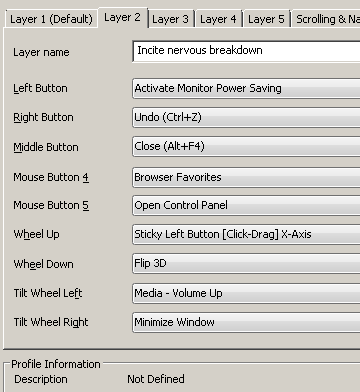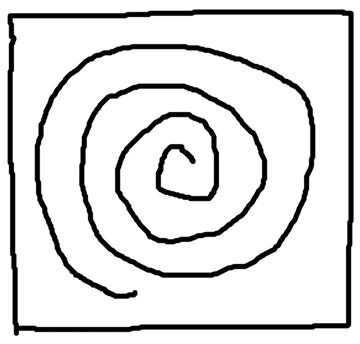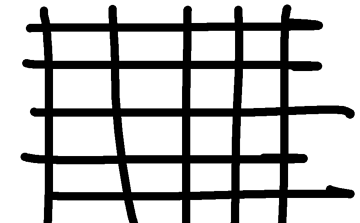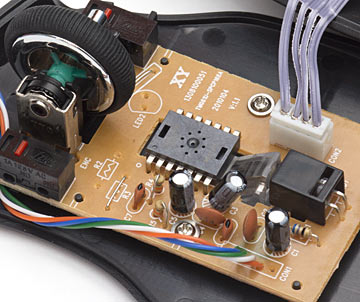MC Saite MC-086 mouse
Review date: 14 January 2013 Last modified 11-Jun-2013.
The modern computer mouse comes in three basic categories. Six, if you count wired and wireless versions of each.
Category One is the Fancy Mouse. Aimed primarily at gamers, replete with numerous buttons, rubberised panels, adjustable weights, and fancy driver software with macros and sampling-rate adjustment and blackjack and hookers.
Category One mice also need to have avant-garde design that tries to combine comfort and usability with as freaky an appearance as possible.
This, for instance...

...is the Mad Catz Cyborg R.A.T. 9, an actual mouse that exists.
The R.A.T. 9 got
good
reviews, too. As you'd bleeding well want it to,
given that
the thing costs $US150
(Funny-looking mice can end up being as uncomfortable as they look, though. See this old review, for instance.)
So that's Category One.
Category Two is your everyday mouse for normal people. Not very expensive, usable for games in a pinch, but not many buttons and few fancy features.
Category Three is the dirt-cheap mouse. A few dollars delivered on eBay, and probably good value for that price. Buy a couple, preferably different models, so you won't end up mouseless if it turns out that you got what you paid for.
Since the Before Time when mice had balls, I've been in the Category One market. I'm not a great example of this kind of customer, though, since I settled on the Microsoft IntelliMouse Explorer 3.0 many years ago, and just bought a new one whenever my current IE 3.0 wore out.
Despite its antiquity and only five buttons, though (clicking the wheel down is button three; the remaining two buttons are on the left side), the IE 3.0 still counts as a Category One mouse. And it has a price to match. Microsoft lists it for €44.99 on this page, which is the only one I could find for this ancient product on the current Microsoft site. That's about sixty US dollars, as I write this.
You can get a plain grey IE 3.0 which may or may not be a shoddily-made knockoff for as little as $US30 delivered on eBay, but it's easy to spend $US50 or more on a fancy shiny one, like the bright red Steelseries-co-branded version I got most recently.
I've bought several Category Three mice too, though, for use with laptops or non-gaming PCs. They work well enough for the vast majority of tasks, and if you can get one for two bucks delivered, why pay more?
Standard two-buttons-and-a-wheel mice are not the only ones in Category Three, though. There are plenty of cheap mice that look, superficially at least, like Category One fancy-mice.
I wondered whether they were actually any good.
Also, I'm barely in the wealthiest top ten per cent of the world these days; sub-$10 peripherals are thus of interest to me.
So, after a bit of browsing, I bought one of these.
This is an MC Saite MC-086, and it's laid out like an IntelliMouse Explorer 3.0. Left and right buttons, one wheel (with detents, of course) that you can click down for button three, and two more thumb buttons on the left side. (Like the IE3.0, this is a right-hand-only mouse. Sorry, lefties; almost no asymmetrical mice for left-handers have ever been made.)
The MC-086 also has hingeless buttons with a somewhat rubbery coating, a textured rubber panel below the side buttons, pleasantly understated styling elsewhere, and a price tag that closely approaches zero. it costs a grand total of $US7.80, delivered, from internationally-renowned crapvendors DealExtreme.
[UPDATE: As I write this in mid-2013, DealExtreme have sold out of the black MC-086, but you can get a red one, which will obviously be faster, for the same price.]
That's about a quarter of the price of brand-name mice with the same features. You could get nineteen MC-086s for the price of a R.A.T. 9.
So, is it rubbish? It's rubbish, right? You might be able to get a usable basic mouse for a few bucks on eBay, but surely you can't get a mouse suitable for games and Photoshop and other such more demanding applications for under ten bucks?
I'm as surprised at this as you, but yes, you can. This thing's perfectly usable. I may actually prefer it to my IE 3.0. And at this price, it's a lot easier to have a spare on the shelf in case of disaster.
(DealExtreme even have bulk discounts for purchases of three or more units. The price break is small for the MC-086, though.)
Given this, the rest of this review is pretty much redundant. For this price, you might as well buy one (or the red version) and give it a go. If you don't care for it, just stick it on the shelf as your emergency mouse. (Next to the emergency power supply unit I frequently tell people to buy.)
I'm me, though, so I'm constitutionally incapable of ending the review here.
Shape and size
Layout-wise, the only difference between the MC-086 and an IE 3.0 is the extra button south of the wheel on the MC Saite mouse. That's a 400/800 counts-per-inch switch; click for slow mode, click again for fast mode. (The elderly IE 3.0 can only do 400 cpi.)
You'd never mistake the MC Saite mouse for the Microsoft one, though, if only because of its size.
Nose to tail, the Microsoft mouse is about 13 centimetres (five inches); the MC-086 is more like 10cm (four inches). The Microsoft mouse is about as big as mice get, though. Many people prefer a smaller mouse, and if you're one of those people, the MC Saite feels better.
The MC-086's wheel doesn't feel like the Microsoft mouse's, either; it's got the proper detents between wheel positions that any gaming mouse has to have, but it's also got noticeable "play"; you can move the wheel fore and aft a bit on each detent. This makes button-3 presses a little odd, but apart from that I don't think it'll have any effect on anything, once you're used to it.
The MC-086 wheel can also rattle a little from side to side when your finger isn't on it. On my mouse, this makes a noise almost exactly like that of a button's microswitch being activated, which was confusing for a moment.
The MC-086's cord is about 1.5 metres long - a bit less than five feet.
Using it
I've been using the MC-086 for a few weeks now, for games and everyday mousing, and it has neither annoyed me nor fallen apart.
At first it felt very small compared with the IntelliMouse Explorer 3, but then that feeling reversed. Now the MC-086 feels normal, and when I use the Microsoft mouse I feel as if I'm controlling the pointer with an inverted dinghy.
I also tended to death-grip the smaller mouse while I was getting used to it, and end up with an aching hand. But again, I got used to it.
Mice are like that. They always feel weird at first, which makes it difficult to figure out which one will suit you. Again, though, if the thing costs less than eight bucks, what the heck. Buy it sight unseen and see how you go.
Because the MC-086 is small, it's a little difficult to hold it still while double-clicking. Apart from that, though, I've had no problems with its accuracy. In Windows 7, the MC-086 gives you a pretty speedy mouse without ever skilling any pixels if you set pointer speed to the middle of the 11 possible settings (without the "Enhance pointer precision" acceleration feature turned on), and use the 800-count-per-inch setting on the MC-086.
The MC-086 doesn't come with any software, though, and it doesn't attempt to convince the computer that it's some other flavour of five-button mouse. So you may be able to use it with some other manufacturer's mouse-driver software (IntelliPoint didn't detect it, though), but you'll probably have to use other software if you want to set the MC-086's side buttons to do anything other than whatever your operating system defaults to.
For Windows, buttons four and five on any standard mouse default to "forward" and "back" navigation controls. I used "X-Mouse Button Control" to change that, and it worked fine. That utility has rather a lot more options than any mouse-maker's software I've ever seen, and it should be easy to use with almost any mouse...
...whether it's on a computer that belongs to you, or not.
(Some online games don't work with programs like X-Mouse Button Control because they block "injected" keystrokes. If mapping a keystroke to a button in this utility doesn't work for you in some particular game, try changing the "Simulated Keystrokes" mode from the default "As mouse button is pressed" to "During...")
You can't remap the MC-086's 400/800 cpi button, though; that's locked onto its one function, and the computer can't see it.
The MC-086 has a more capable sensor in it than the old IntelliMouse Explorer, too.
The original optical mice, when most mice still had balls (or if you were perverse, wheels), had to be used on a special patterned mat. A reflective metal patterned mat, for some of the earlier ones; later models, like the one I used with my Amiga when the standard mouse was still this thing, had simple dot-patterned mats that you could duplicate in a photocopier.
Then came the "modern" optical mouse, with a little camera looking out of the bottom and angled illumination that makes shadows for the camera to track. The early cameras had limited resolution and tracking speed, and didn't like some surfaces. Transparent, translucent or reflective mats were generally a bad idea.
Any surface with little shadow-casting detail was also a bad idea - smooth white paper, for instance. The IE 3.0 doesn't track well on a sheet of white paper, but the MC-086 works fine.
The MC-086's sensor tracks fast on all sorts of silly surfaces, though. The half-polished metal of my
bench block?
No problem.
Shiny, translucent plastic? Eeeh, sort of; the pointer stutters, but the mouse is still usable in a pinch.
The Fresnel lens out of an overhead projector, though? Works fine!
So if you don't insist on your mouse pad being an actual mirror or a sheet of polished ice or something, this cheap mouse will be fine. The only times I've had the little mouse mis-track is when there's fluff in the sensor again.
I have no idea how this happens.
Prediction
Mouse prediction, also known as "angle snapping", is another of those things that don't bother you unless someone tells you about them. Essentially, prediction causes the mouse pointer to move perfectly horizontally or vertically, and possibly also at a 45-degree angle, when the mouse reckons that's what you're trying to do.
You can detect prediction pretty easily by drawing shapes in a paint program. By doodling aimlessly like that for a while...
...I could detect only mild prediction while moving the mouse at normal paint-program speeds. Horizontal and vertical lines did not come out unnaturally straight all the time, and circles did not look like stop signs. When I moved the mouse a lot faster, at turning-around-in-a-game speed...
...there was some more snapping, but it still wasn't remarkable.
Note that if you scribble fast enough in a paint program with a large enough brush size, you'll get polygonal results no matter what kind of pointing device you're using. This is because the paint program has to be able to keep up with your drawing speed.
If the line you're drawing isn't keeping up with your pointer, make the brush size smaller, or buy a faster computer. Or just give up on this whole thing, because mouse prediction and angle snapping, particularly when it's relatively mild as with the MC-086, makes no difference whatsoever to most users.
If you're some kind of circle-drawing champion or a professional Counter-Strike player who uses minimum graphics settings and a fifteen-inch CRT monitor - they seriously do this, to minimise display lag and make sure they can get as close as possible to cheating at the game without actually doing so - then prediction may genuinely matter to you. But its effect on almost everybody's ability to play almost every game, and on their enjoyment of that game, is about as large as that of the colour of the power light on the computer. I certainly didn't notice any gameplay differences.
Inside
What, I wondered, do the internals of a $7.80 gaming mouse look like?
Nice little circuit board and surface-mount components? Or point-to-point wiring and abstract-sculpture soldering?
The MC-086 is held together by three screws, two under the small front feet and one under the quality-control sticker.
Behold, an exercise in price minimisation.
You're looking at the orange single-sided PCB material that's found in a wide variety of cheap electronic consumer goods, and old-style discrete non-surface-mount components that're also found in such gear. Surface-mount is more compact and can be produced very rapidly by immensely expensive robotic production lines, but cheap gear like this is soldered by Chinese humans in rather less salubrious surroundings.
The wheel has a combination encoder and detent module, as is normal in cheap mice. You can actually see the wave-washer contraption that provides the detents, so it might be possible to repair the thing when the detent mechanism inevitably fails, and perhaps even to fix the probably-electrical-not-optical encoder that detects wheel motion. It'd be fiddly, though, and obviously if you aren't using your computer in a post-apocalyptic wasteland or living somewhere where $US7.80 is your wages for the week, you should just get a new $US7.80 mouse instead.
The heart of the mouse is this Sunplus SPCP168A, which the mouse's packaging calls an "Agilent chip", and which might actually kind of be one.
The SPCP168A is pretty much a whole USB optical mouse in one chip. (PDF datasheet here, every page amusingly watermarked "SunplusIT Confidential For Tynrich Use Only".)
The chip includes the little tracking camera and its backing electronics and a USB interface and a partridge and a pear tree. Just add an illuminating LED, wiring, a few switches and a wheel, and you, or in this case MC Saite, have got yourself a mouse.
This chip's also such an unsexy bottom-end product, though, that while I can find it mentioned on various Chinese wholesaler product lists for people who never order fewer than 5000 of anything at a time, I've found no mention of it on any of the somewhat more obsessive lists of which-gaming-mouse-has-what-sensor. The SPCP168A may have something to do with some kind of haunted calculator, but apart from that, it's a mystery.
But it works. So who cares.
Overall
If this thing cost as much as a big-brand mouse, it wouldn't be very interesting.
Since it sells for pocket change, though, I think anybody in the market for a general-purpose five-button mouse should try one out. I'm going to get another one to hang on the wall for when this one, inevitably, dies; I'll update this review when that happens.
Highly recommended.
DealExtreme will sell you an MC Saite MC-086
for $US7.80, delivered.
As I write this update in mid-2013 the black version of the mouse is out of stock at DealExtreme, presumably
because of the immense buying power of my readers, but there's
a red version too, for the same price!
(Donations, to keep my cats fed and offset the crippling cost of hardware such as this, continue to be cheerfully and shamelessly accepted.)