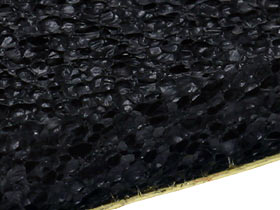Spire Soundpad and Akasa Paxmate
Review date: 11 February 2004.Last modified 03-Dec-2011.
As I have observed on previous occasions, well-cooled multi-fan PCs tend to make a bit of a racket.
Some people don't care if their computer sounds like a hair dryer (or worse). Some people are willing to accept rather less performance if it means their computer can be close to silent. Many people would like the best of both worlds.
The upcoming BTX form factor promises more efficient cooling for modern PC hardware, but for the time being users of full-sized PCs are still stuck with ATX, which dates back to 1998.
In 1998, the hottest Pentium IIs had a stock-speed Thermal Design Power (TDP) of little more than 40 watts (those were the 2.8 volt 300MHz P-IIs; the faster ones actually ran cooler).
High end PC CPUs have been easily capable of pumping out more than twice that much heat for some time now, and the basic ATX cooling design hasn't kept up well. ATX case CPU coolers just sit there in the middle of the box; they're not ducted to the front or back of the case (well, unless you install something extra), and so their own fan just stirs air around and around. It's up to other fans to suck new cool air into the box and shove old hot air out.
This worked OK when a small-ish chunk of finned aluminium with a one watt low-profile 60mm fan on it was more than enough to keep the processor cool, in the feeble breeze created by a single exhaust fan mounted in the power supply. But modern PCs can have seventy-plus watts coming from the CPU alone, and another thirty or so from the video card, plus yet more from the various other solid state and moving parts.
Some current PCs (Shuttle's current XPCs, for instance) have a more sensible ventilation layout, but they still make as much noise as a ordinary (less powerful) desktop box.
While we wait for more beautiful solutions, we can try soundproofing our ATX cases...
...with products like these.
These two sets of stick-on noise reduction mats for use in PC cases are from Spire and Akasa. The Spire kit's inventively called Soundpad; the Akasa one's Paxmate (or "pax.mate" if you follow their nutty typographical style.)
The Akasa kit came to me from Xoxide; they sell it for $US17.99. The Spire kit was from LowNoise PC here in Australia; they sell it for $AU25.
The two kits are very much the same thing, come in identical sized boxes, and have the same strange MCS-triggering smell, so I wouldn't be surprised if they actually came out of the same factory. Each kit gives you a pair of 40 by 35cm pieces for case side panels, and a couple of 40 by 18cm pieces for top and bottom panels. The foam can easily be cut to fit other spots, or accommodate things attached to the panels.
Both kits are meant to have 4mm thick foam, but the foam in the Spire kit's a little thicker and heavier - about 260 grams including its backing paper and thin plastic wrap, versus about 240 grams for the Akasa foam.
The difference isn't likely to amount to much, though. The Akasa kit's been sitting on my Maņana Pile for rather a while, though, so it's possible the Spire kit just represents a newer version of the same product; the Akasa-branded foam may be just as thick and vibrant and manageable these days.
Testing
Some self-adhesive products are a real pain to work with, especially in sheets as big as these. The Spire foam was easy to peel off its backing paper, though, and easy to stick in place on the side panels of the Lian Li PC-60 case I used for testing.
You'll want to get your sticking right the first time, because the foam's not terribly strong but its glue is. You could float the foam off with the help of some alcohol or lighter fluid, but just peeling it off without wrecking it wouldn't be easy.
If you stick the foam on and then discover that it's a bit mispositioned and fouls the edges of the case frame when you try to put the panel on, though, it should be easy to just slice it with a knife and then destructively peel the extra away.
Since I am now the proud owner of Jaycar's finest, cheapest sound level meter, I can test the effectiveness of noise-suppression stuff without recording the sound on reel-to-reel, digitising the result, printing the waveform out on half a mile of fanfold paper and then measuring the area under the graph in barometer-footprints.
I set up the meter with its mic about 80cm from the left side of the case, pointing straight at it, under my desk.
With no left side panel installed at all, the high power CPU cooler and assortment of other fans in the box pushed the meter reading up to about 60.5dBA (audio decibels, A-weighting; read all about audio decibels here. Jaycar have a good PDF primer on decibels too, here). And this was with no drives working!
When I hammered away on my battleship keyboard on top of the desk, the Sound Pressure Level (SPL) the meter heard rose to about 63dBA.
When I put the standard windowed side panel back on the case (this is the case I reviewed here), the SPL dropped to 53dBA; an unmodified solid aluminium side panel gave the same score.
The windowed panel, by the way, might actually be a marginally better sound-stopper than the stock one, since it weighs about 790 grams to the solid aluminium panel's 720g; weight is a big factor in soundproofing.
Next, I swapped in another all-metal side panel (I wasn't about to stick sound-blocking foam all over the windowed panel...) with one of the Spire 40 by 35cm foam pieces stuck to it. Since the SPL meter was primarily listening to sound (if any) from that side panel, I figured that this would show if the foam could do much for this case.
The result: Um... maybe 52.5dbA, with a following wind. Shading back up to 53dBA. Bugger-all difference, in other words.
Next, I tried padding the right-side panel as well. Removing that panel entirely only raised the SPL reading to a solid 53dBA from the wishy-washy 52-point-five-and-a-bit it was on before, so I didn't expect replacing it with padding to do anything. And it didn't.
Next, I decided to try reducing the amount of noise spilling out of the back of the case (towards the wall less than 30 centimetres behind it), so any effect the foam was having on the sound actually radiating from the side panel could be emphasised. I wound my manually-controllable CPU fan down from almost 6000RPM to only 2800 or so, and clicked the two front intake fans from their High setting to Low, using the PC-60's standard front panel fan controller.
Now, with no left-side panel at all (but with the apparently-ineffectual padded right side panel still in place), the SPL meter read only about 51dBA. With the windowed left side panel on, 48.5dBA.
With the padded metal left side panel - once again, only 0.5dBA better than the windowed panel managed. At best.
The reason for all this was easy to see. This case's panels are not responsible for most of the noise the computer makes. Like a lot of high powered PCs, its noise is air movement and motor noise, and it comes predominantly out of the exhaust grilles on the back of the box. You can throw a thick blanket over the rest of the case - which I tried, hiking it up a little in front to let air in - and the thing won't get a lot quieter.
I turned all of the fans up again, reinstalled the windowed left side panel, and tried dropping a rug messily behind the computer to soak up the rear-exhaust noise. This wasn't good news for case ventilation, but it dropped the noise level significantly, to less than 51dB.
Next, I put the foam-equipped side panel behind the computer, angled to reflect sound away from the meter, off to the right of the room. 52dBA, whether the foam was facing forward or facing the wall.
Conclusion
I wasn't particularly surprised by these results. Lian Li make their own noise-reduced version of the PC-60, you see - the PC-6070. When I reviewed that case, I marvelled at its foam-lined panels and hefty gasketted front door, and observed that it was quieter than a regular PC-60-series case with the same number of fans - but reckoned that the reason for that was that the PC-6070 comes with special ultra-low-power fans, which'd make any case quieter. Duh.
I don't think the Akasa/Spire sound damping foam is a useless product, but I do think it's unlikely to be much use for a lot of PCs. If your computer's noise is mainly fan noise exiting the back of the case, then it doesn't matter much what you do to the sides - well, unless you install serious egg-carton foam that eats a goodly amount of the noise while it's still bouncing around inside the case.
An SPL difference below one decibel, which is all I got from the Spire foam, isn't even audible, canonically; the decibel is the smallest noticeable change in audio intensity, at least for relatively quiet sounds.
If, on the other hand, you've got a cheaper-cased computer with buzzy side panels, then weighting them up and damping them down with some stick-on foam could definitely help. There are lots of these sorts of products around, and most of them are a lot heavier per square metre than the PC-focussed kits I checked out - companies like Sorbothane and Dynamat are well known in the car audio and home theatre industries for their buzz-killing (in a good way) gear, and there are plenty of other applicable stick-on kits, some engineered for computer cases, some not.
If you've got a nasty rattly computer case, though, I'm inclined to think that your buzz-reducing dollar would be better put towards a better case. Stick some well-chewed gum between panels and frame in the meantime.
If you want to quieten a computer that spits most of its sound out of the back, you should fashion some kind of external muffler for it. Fan mufflers exist as commercial products, but a gimcrack arrangement of tape, cardboard and soft foam will work too. Airflow can turn foam-padded corners pretty well, but sound can't.
There's a lot to be said for just slowing down the fans, too. If you've got manually controllable fans (most computer stores sell a selection of fan controllers these days), it's a good idea to run the motherboard monitoring program of your choice so you can see how fast your speed-monitored fans are spinning, then wind 'em up and down and see what that does to the temperature readings relative to ambient.
The results you'll get from such fiddling won't necessarily be particularly useful when you're figuring out how to quietly cool a PC other than your own (because computer case layouts differ considerably, and because monitoring hardware is sometimes very poorly calibrated), but you will get to see whether jetpipe-reheat 7500RPM mode on your show-off CPU cooler's 80mm finger-chipper actually gives you much of an advantage over much-less-annoying 5000RPM mode.
LowNoise PC will, of course, be very happy to assist you with your fan-related purchasing needs, as will Xoxide and [covering all sponsorship bases] m'verygoodfriends at Aus PC Market.
If you want to turn your rattletrap PC into a silent screamer, though, I don't think cheap stick-on foam is the way to go.
(And, as the person responsible for this has pointed out to me, neither is spray foam!)
Spire Soundpad kindly provided by LowNoise PC.
Akasa Paxmate kindly provided by Xoxide.