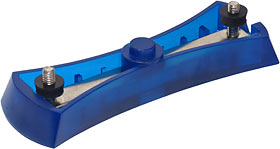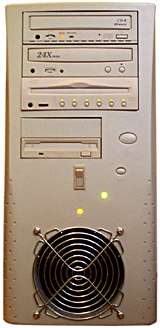Arctic Cooling VGA Silencer
Review date: 6 February 2004. Last modified 03-Dec-2011.
There are about a zillion after-market CPU coolers out there (trust me on that one), but not many after-market graphics card coolers.
There are good reasons for this.
One reason is that it's often hard to change graphics card coolers. They're commonly held onto the main chip of the video card not just with the obvious couple of spring-pin gadgets, but also with thermal adhesive of some kind. Wrenching the chip cooler off has, on many occasions, left the hopeful card-modifier with a card that's been modified in a very permanent and depressing way.
There's also often not much need to change the standard cooler on a video card. Some cards are under-cooled as designed, but most are fine, even when overclocked; if they overheat then it's usually the whole case's ventilation that needs to be improved, not just the card cooler.
Video card overclocking also isn't as likely to substantially jack up the heat output of the main chip, and require better cooling, because you're not likely to actually be able to do much to the main chip speed. There's less headroom there, even if you use after-market utilities or alarming hardware hacks to increase the chip's supply voltage. And core speed overclocking seldom has much impact on video card performance anyway; RAM cranking's usually where it's at, and even that doesn't often deliver more than a 10% frame rate improvement.
There's still one good reason to change a video card cooler, though. Noise.
High end video cards need to shift tens of watts of heat when they're working in 3D mode. Current high-end Radeons are good for more than 50 watts. That's not as much heat as high-end CPUs - the fastest desktop processors have been above 80 watts for years now - but it's quite enough to need either a very big heat sink with a small amount of air flow, or a small heat sink cooled by one or more speedy fans.
Ordinary video card coolers have some serious limitations, mainly forced on them by the small space between the slots on the motherboard. A regular single-slot PCI or AGP card can't be too wide, or it'll cover the next slot along.
It's a bad idea to install another card in the slot right next to a high performance graphics adapter anyway, though; they need all the air flow they can get. That's why Nvidia just gave up and started making cards that're two slots wide, with a double tab on the back that covers two rear expansion slots and gives the card and its hefty cooling system a nice solid anchor.
Nvidia's User Deafening Department hit new heights with the double-width "FlowFX" coolers on their early top-end GeForce FX boards. Those things were so ludicrously loud that this parody video was actually made by, and stars, Nvidia employees.
Most video cards - including current Nvidia efforts - are a lot quieter than that, but they can still be noisier than someone questing for a quiet computer room, or building a living room PC, would like.
And coolers can also start out quiet and become loud, when the bearings in the tiny fans start to give out, and chatter.
When a case fan bearing goes bad, you generally notice it pretty easily; catch it early enough and you can even rescue it, but if you don't then it's seldom hard to swap in a whole new fan.
A small video card fan buried inside the case, however, can be ticking and grinding away for some time before you notice it. And when it's too far gone to save you'll probably have a dickens of a time finding a replacement, unless you can lay your hands on a similar, toasted card with a working fan.
So you may want an after market graphics card cooler because you want something quieter than the standard one, or you may just want it because your standard cooler's bitten the dust.
Here, for some users at least, is an option. It's the Arctic Cooling VGA Silencer, and it fits standard-layout ATI Radeon 9500, 9700 and 9800 boards (both Pro and non-Pro versions), and also (presumably coincidentally) Nvidia GeForce3 Ti boards.
UPDATE: Well, that's what the Revision 1 VGA Silencer that I reviewed fits, anyway. The current version is the Revision 3, which fits every standard-layout Radeon 9500 to 9800 - Pro, XT All-In-Wonder, SE and XT, except for the 9800XT. And, still, GeForce3 Tis.
The first revision Silencer already supported the graphics cards used by, probably, at least half of today's with-it PC gamers; now, pretty much any recent ATI board that doesn't significantly deviate from the reference design should be fine.
Here in Australia, LowNoise PC are selling the Revision 3 VGA Silencer for only $AU32, ex delivery. The pictures in this review are still of the Revision 1 version, though; apart from the details of its card-suitability, the Revision 3's much the same thing.
Here's everything that comes in the VGA Silencer kit, except for the small, double-sided instruction sheet with excellent colour illustrations that show you exactly what you need to do to swap in the Silencer.
The cooler assembly itself comes wired to a double-width backplate with cutouts for the standard VGA, DVI and TV connectors. The plate's easy to install; just unscrew the hex-headed fasteners that hold the factory plate onto the video card, and screw the new plate on instead. The Silencer also comes with a separate grounding plate that goes under the new one, to prevent what the instructions describe as "rare" crashes.
The backplate also has a switch on it, which lets you select High or Low power mode for the Silencer's fan. Arctic Cooling say the Silencer is no louder than a stock ATI cooler in High power mode, and about half as loud in Low mode, while still cooling better.
You don't have to use the double-width plate; you can unscrew the switch from it and mount that somewhere else, and stay with your old backplate. The VGA Silencer's going to invade the next slot's territory anyway, though, so you might as well take the double-wide option, for the extra security of a two-tab mount.
Here's the switch, and the little two pin plug for the fan. Back in the bad old days, video card fan wires were often soldered onto the circuit board, but nowadays they have plugs.
You also get this mounting clamp. It's called a "clip" in the instructions, but it screws into the Silencer's heat sink (through the standard cooler mounting holes in the video card), so it looks more like a clamp to me.
The bump in the middle of the plastic portion of the clamp is what contacts the video card circuit board, so there won't be any earthing problems; the mounting screws also have shock-absorbing rubber washers on them. The instructions tell you to stop tightening the screws when the washers start to compress. If you follow those instructions, you should be fine.
The base of the Silencer heat sink looks not unlike an abbreviated CPU cooler sink, except for the two threaded mounting holes.
The VGA Silencer fan works in much the same way as the other big double-wide coolers; it sucks air from the case and blows it over the heat sink to a vent at the back. This design is notably superior to the usual graphics card fan arrangement, where the fan exhaust is just all around the heat sink and so a lot of heated air gets sucked straight back in again.
Some people prefer the idea of graphics card (and CPU) coolers that suck air in through the back of the case and exhaust it inside, but that creates a bit of a ventilation short-circuit for other components; it's more elegant to stick with the usual front-to-back air path.
The VGA Silencer is a main-chip cooler only; it doesn't cool the video card RAM. This is fine, though, because video card RAM doesn't really need much cooling, and doesn't necessarily dispose of a whole lot of heat through the top of the package (as opposed to out through the contacts on the base) anyway. RAM-sinks on most video cards are pretty much just decorative.
If your video card has separate heat sinks on its RAM already, though, there's a good chance that the VGA Silencer will fit around them. The "Compatibility List" PDF document here isn't really a list of anything (well, not at the time of writing, anyway), but it does have a nice diagram that shows you how much clearance the Silencer has all around the base.
Testing
I've got a Radeon 9700 here; it's in this computer right now. But it's already silent...
...because it's one of these. A Sapphire Radeon 9700 Pro Ultimate Edition, with a Zalman ZM80 fanless heat pipe cooler as standard equipment.
(Lownoise PC sell a selection of Zalman video card coolers as well, by the way. And while I'm on the subject, there's also at least one Radeon (a 9800 Pro) that comes with the VGA Silencer pre-installed on it; you can check it out on the Aus PC Market site here.)
My dedication to editorial integrity didn't stretch to ripping a silent cooler off a video card to replace it with an almost-silent one (assuming the Sapphire card even has the standard mounting holes), or to chasing up a fresh Radeon to Silence. Particularly when other reviewers have already clearly demonstrated that it's possible. Look here and here, for instance.
Instead, I elected to make some hard numbers on the Silencer with my cooler testing rig, and my recently-purchased Sound Pressure Level meter.
Running from 12 volts, the Silencer's fan drew about 125 milliamps (mA) when running at full power - a modest 1.5 watts. It was considerably quieter than any 1.5 watt 80mm case fan I've ever heard, though.
At low power, it drew only 55mA; 0.66 watts.
With a shudder, I turned off all of the PCs in my office, and the SPL dropped to only 36dbA. Which is about as low as this meter can measure; the above-linked page will give you a good idea of what different SPLs mean.
With the meter set up one metre from the Silencer (off to one side of it, not pointed down its exhaust), turning the Silencer on at full power raised the reading to a mere 39dBA. This is still very, very quiet. Even holding the sound meter's mike right over the top of the fan intake only gave a 57dBA reading.
When I sat a super-low-noise one watt 80mm case fan on top of the VGA Silencer, blowing air away from the SPL meter, I got a reading of 43dBA.
At Low power, the Silencer was quieter again, but the difference was hard to measure, and I didn't bother trying to pick the exact noise reduction; the point is proved. This thing is really quiet, and more than quiet enough for use in a "silent" computer.
On to the thermal testing.
The VGA Silencer's mounting clamp made it quite easy for me to strap my standard CPU-simulating heater block onto it; I just had to swap the standard 17mm long 3mm metric screws for a couple of longer ones, to accommodate the thickness of the heater.
The resultant contraption, complete with you-don't-wanna-know-about-it power plug adapter, really put the Gim in Crack. It shouldn't be assumed to produce numbers directly comparable with my CPU cooler test results. I used the same contact patch simulator that I used for all of my Socket A/Socket 370 cooler tests; graphic chip core sizes vary, but the current Radeons have a small contact patch, so this configuration should be fair.
Running at full power, the Silencer turned in a 0.94°C/W thermal resistance score, which is bad by CPU cooler standards, but quite acceptable for a graphics card cooler - especially one which, when installed in a case, won't be re-breathing its own hot air.
At low power, the Silencer's performance fell to 1.25°C/W; atrocious for a CPU cooler, but, again, quite good by the flat-sink, crummy-fan standards of video card coolers.
Note that these figures are from my notoriously unkind test rig, and should not be assumed to reflect what the Silencer would do on a real graphics card. 1.25°C/W on a 50 watt heat source means a temperature 62.5°C above ambient - and "ambient", for a graphics card, is the interior temperature of the case it's in. This could easily be above crash temperature for current chips. But my thermal resistance readings are based only on what the sensor inside my heater resistor sees, and the sensor's close to the resistor element and thus tends to read high.
So although I can't confirm Arctic Cooling's exact performance numbers, I'm confident that their basic claim, that even at low speed the Silencer works rather better than the stock ATI cooler, is justified.
Overall
The VGA Silencer is well made, well documented, and about as easy to install as a replacement graphics card cooler can be. And it's quiet, and it works, and the current version fits a whole bunch of Radeons. And it's cheap!
It's not a gadget for the faint of heart, though. If you're not confident about your ability to fiddle with a graphics card without static-zapping a chip or knocking a gaggle of tiny surface mount components off with your screwdriver, then this thing ain't for you.
If you feel that your tinkering skillz are up to the task, though, I highly recommend this product.
Review VGA Silencer kindly provided by LowNoise PC.