
ACE CAD Acecat Flair USB graphics tablet
Review date: 3 April 2001.Last modified 03-Dec-2011.
Want a cheap graphics tablet? Well, prepare to ante up at least $US100. $AU250 or more, here in Australia. That's what you'll pay for Wacom's Graphire tablet, which I review here.
The Graphire's surprisingly close in specifications to far more expensive "pro" tablets, and it gives you a wireless, batteryless mouse as well as a pen. And it's about as cheap as an actual proper pressure-sensitive graphics tablet can be, right?
Wrong.
Dig this. The ACECAD Acecat Flair USB is a graphics tablet with the same roughly four by five inch drawing area as the Graphire, the same 512 pen pressure levels, the same roughly 1000 line per inch resolution and the same USB interface. And it only costs $AU176, delivered. It was $AU150-odd before an exchange-rate-related hike just the other day. Even at the higher price, its pricing makes the Graphire look like a luxury item.
So what's wrong with it?
Well, not much, really.
What you get
There's a Mac-compatible version of the Flair, but the one I got for review isn't it. It's a normal USB device, but it only comes with Windows 2000 and Win98/ME drivers.
The Flair is a tablet-and-pen set only; there's no mouse. Not a problem; a USB tablet will coexist just fine with any other normal mouse, USB or not.
The pen's only single-ended; its only working end is the pointy one. The Graphire pen has a pointy end and an eraser end, and lets you erase by just flipping the pen. Both ends are pressure sensitive. The Flair lets you erase when you push the rocker button on the side one way or the other, but you can't do it by just flipping the pen around.
The Flair has the same flip-up see-through plastic over the tablet's active area, though, so you can still put things you want to trace under it.
The Graphire pen doesn't need a battery. The Flair one does.
It uses a single tiny quadruple-A (AAAA) alkaline cell, and that saves the tablet from having to include the fancy send-and-receive system that the Graphire has. The down side, of course, is that the pen battery will need replacing now and then.
The nominal capacity for a quadruple-A alkaline cell is about 550 milliamp-hours (mAh), compared with 850mAh for a AAA cell and 2,200mAh or so for a humble AA. The pen draws something in the order of half a milliamp (mA) all day, every day, and maybe 0.6mA with the button pressed.
Less than a milliamp is a very low drain, but it's not so low that actual profitable use of the cell's capacity starts to compete with the cell's shelf life. You ought to get something in the order of a thousand hours of use out of each AAAA cell in the Flair's pen - maybe 42 days. So, allowing for moon-phase adjustments and different battery capacities, let's say less than two months, but more than one, per battery.
The pen stand includes this neat little compartment, big enough to hold a spare battery and the kindly provided couple of spare tips for the pen.
The Graphire doesn't come with any spare tips; realistically, I don't know how often you'd need one anyway, unless you're really scrubbing away all day.
Software
The Flair's Windows driver is a pretty basic little thing. The Wacom driver software has everything that opens and shuts; the Acecat driver's got the bare essentials.
You can change the pen sensitivity and program its two-way button to do different things, but that's about it. You can't change the tablet orientation, or assign it only to one part of the screen. And there are no per-application setup options - the configuration settings are global, and the tablet works the same way in all of your programs.
For ordinary users, the Wacom driver software really gives you more power than you need; the Flair driver's adequate.
Along with the driver software, you get the old Metacreations Art Dabbler package, which now belongs to Corel. Art Dabbler is a very basic natural painting program with a highly home-userish interface. It works, and you can make very pretty, natural-looking pictures with it, if you've got something vaguely resembling artistic talent. But compared with a proper paint program, Art Dabbler looks like a roller-skate next to a Ferrari.
Using it
In use, the Flair actually feels about as nice as the Graphire. The pen feels a little more wobbly than the Graphire one, but it's not a big difference. The tiny battery doesn't make the pen noticeably heavier. And with the same basic resolution and sensitivity statistics, the two tablets are very similar to use.
In one respect, the Flair actually beats the Graphire. It's got a higher sampling rate.
The Graphire, probably because of its send-and-receive no-battery design, only manages about a 50 Hertz (Hz) sample rate - the cursor position's only updated about 50 times a second. Using Mouse Rate on the Flair gave results alternating between about 62Hz and the full, standard Windows USB mouse sample rate of 125Hz; that better-than-90Hz average sample rate makes the Flair noticeably smoother to use. Sign your name with it and you get fewer corners on the loops.
For slow and careful work, sample rate makes no difference. For fast sweeping strokes, though, higher sample rates are obviously superior.
Inside
The circuit board inside the Flair looks similar to the Graphire board - chips along the bottom edge...
...and lots of antenna traces over the rest of the area, so the tablet can pinpoint the transmitter in the pen.
There's not much to it, but a metal backplate gives the tablet some weight, as well as keeping the RF in order.
Overall
The Flair's not as good as the Graphire. But it's cheap, cheap, cheap.
For your extra $AU75 or so, the Graphire gives you a double-ended, battery-free pen, and a perfectly OK mouse as well. And Corel Painter Classic - which beats the pants off Art Dabbler.
So, if you ask me, the Wacom product's worth the extra money.
But if you've already got paint software, and you don't want another mouse, and you don't mind changing pen batteries now and then, the Flair's got a lot going for it. And it's got a higher sample rate, too.
I know you arty types. You've got no darn money, have you?
Well, if a Flair is all you can afford, you won't be wasting your money if you buy one.
If the extra money's no big deal to you, though, I'd buy a Graphire instead, or save up for a more serious tablet with a bigger working area.
Aus PC Market haven't sold this tablet for years now, but they've got others. American shoppers might also like to try a DealTime search!




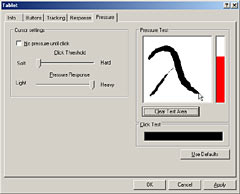
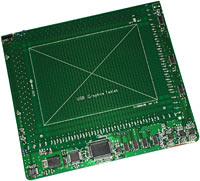
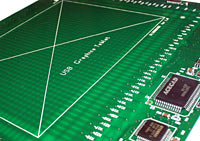

![[SecureWebs]](images/sw.gif)