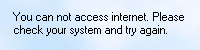Ezonics USB cameras compared
Review date: 2 June 2001.Last modified 03-Dec-2011.
If you're looking for a low cost camera for a PC, there are lots of options. In the plain tethered-webcam department - cameras that only work when they're connected to the computer - there are any number of little golf balls and trapezoids and eggs and phasers, all with a lens sticking out somewhere and a USB cable. Many of them are pretty much the same under the skin.
If you want a combination camera - one that can work like a digital still camera with its own storage, or as a webcam - there are fewer options, but still quite a lot.
Ezonics make a selection of budget-priced USB camera gadgets, and I've checked out three of their webcams, and one combo-cam.
The $AU65 EZCam II USB and the $AU115 EZCam Pro USB are pretty standard webcams; the Pro comes with a microphone. The $AU160 EZPhone Cam has a microphone (and a little speaker, but that's just to make a noise when it "rings"), and is billed as a one-stop teleconferencing solution. And the $AU165 EZDual Cam USB is the combo-cam model, with untethered still camera features on top of its webcam ones.
All of the cameras except the EZCam II USB have a 640 by 480 maximum resolution - though, realistically, webcams generally get used at a lower resolution, to get a reasonable frame rate. The EZCam II USB's maximum resolution is 352 by 244.
On with the show!
Software
The Ezonics camera software bundles have a large area of overlap. They're all different, but they all share components.
Every camera comes with basic driver software, of course; you set them up by installing the driver, then plugging in the camera. According to the documentation, they all work with Windows 98, ME or 2000.
My Win98 test machine behaved itself perfectly with all four cameras' drivers installed at once, and I could plug and unplug cameras as I pleased - though I didn't push my luck by trying to use more than one camera at a time.
With each camera you also get some mutation of the basic Ezonics "Live Express" package. It contains your basic webcam software, like...
...a snapshot program for grabbing frames and saving, printing or e-mailing them...
...and a program that lets you capture video clips and attach them to e-mails.
The EZDual and EZPhone Cams give you Live Monitor, a security-camera package that triggers when it detects motion and has various frame and clip grabbing options, can sound alarms, and can automatically send e-mail as well.
The EZPhone Cam also has Greeting Cam Deluxe, which lets you make executable "video cards" with your choice of text and basic layout, and a clip or still frame in the middle.
The EZCam II USB and the EZPhone Cam come with this "Live Composer" package for basic video and still frame acquisition and cut-cut splicing. It does the job well enough, despite a bizarrely horizontally stretched message display below the video window.
The EZCam Pro doesn't have Live Composer; it comes with Presto! Video Works, a more capable editing package that includes luxuries like effects.
The entry level EZCam II USB comes with some extra entertainment software - Reality Fusion's GameCam SE and Ghost Lab packages, which keep kids and/or inebriated adults amused by detecting your image and using it to let you play basic basketball, kung fu or shoot-em-up games.
The EZDual Cam bundle has a few Ulead packages which you don't get with any of the other cameras.
There's Photo Explorer, for instance, which does much the same thing as umpteen shareware thumbnail-based image tweak-and-view packages.
You also get Face Factory, a package which lets you take portrait and profile pictures of yourself, mark things like nose and ears and hair, and then have them wrapped into a 3D head that you can distort in amusing ways.
Face Factory doesn't really seem to need a lot of help in the distortion department, though. This hideously misshapen thing (even more hideously misshapen than my real head) was the result of a quick and dirty attempt, but it would appear that others have had similar problems.
The EZDual Cam also has Ulead Cool 360, a panorama stitching package that lets you take an arc or circle of overlapping pictures and fuse them together.
With everything but the EZCam Pro, you get Ulead's Photo Express 3.0; the Pro comes with version 2.0. Neither's as good as the current v4.0, but both versions are OK for basic still image acquisition, organisation and enhancement.
The EZPhone Cam also comes with EZVideo Chat, the video-phone program that lets it show off by playing ring tones through its speaker and flashing its translucent "antenna" when there's an incoming call.
EZVideo Chat seems to be built on top of Microsoft's free-to-download NetMeeting package. On my Win98 test machine, the installer installed NetMeeting before it installed EZVideo Chat.
Beyond that, though, I can't tell you anything about the Ezonics video chat application, since it refused to believe it was connected to the Internet.
I suppose this is because EZPhone Chat doesn't work with Network Address Translation (NAT). My LAN's connected to the Internet via a NAT sharer box sitting at the bottom of a tall totem pole of technology. EZPhone Chat is the first Windows application I've ever found that doesn't work on my NAT-shared network. Various games and other video-conference apps are fine with NAT, but EZPhone Chat seems not to be.
No matter. You can just run NetMeeting, which is I presume pretty much what the EZPhone software's doing in the background anyway. That works fine. All of the other Ezonics cameras come with a plain NetMeeting installer.
The software setup process for all of the cameras is OK, with only a few of the usual cheap-Taiwanese-hardware problems. The EZPhone Cam's LiveSuite install, for instance, runs an antiquated DOS DirectX installer that will trample an up-to-date DirectX installation, with no option to abort. Fixing that problem's no big deal, though - you just reinstall the current version of DirectX, which can be downloaded from Microsoft here.
Using them
To test the cameras, I set up one of my world-renowned Small Collections of Random Objects...
...which looked like this when photographed with my Olympus C-2500L, which I bought, more than a year ago, after reviewing it here.
This shot was taken with normal room lighting - a single hundred-watt incandescent bulb in a ceiling fitting.
For cheap video cameras - as opposed to the much more expensive Olympus - this qualifies as "low light". It'll give you dark and grainy results from many webcams. So I took test stills with all of the Ezonics cameras with this light level, and then again with a 500 watt halogen flood pointed at the ceiling, which promoted the light level to "medium" status. Still a lot dimmer than daylight, but considerably brighter than the average indoor night-time scene.
EZCam II USB
The basic EZCam certainly looks cool.
Nifty curvy styling, with the lens sticking out of a fake ball-turret. You actually change the lens angle via the ordinary pan/tilt base; the ball mount doesn't move. Looks nice, though.
There's a take-a-picture button on the top of the camera.
This isn't actually the surface of the lens itself you're looking at - it's a protective cover over the top. The nifty red coating might have something to do with reflecting unwanted infra-red light, or it might just be cosmetic.
You focus the lens by turning the outer ring; it feels like the usual cheesy webcam focus mechanism, but at least you can't accidentally unscrew or jam it.
Unfortunately, my review EZCam II was... well, it wasn't quite right.
Here's the 352 by 288 low light shot (click the picture to get the full resolution image)...
...and here's the similarly awful high-light one.
No, I didn't put a big glob of Vaseline on the lens. No, a pea-soup fog had not rolled in. Everything just looked like this, all the time. And I don't think it was the PC's fault.
Some webcams that give really terrible results do so because they're let down by software. Modern USB webcams, you see, don't have a lot of internal intelligence; they rely on their two-way connection to the computer to handle things like exposure settings. They might be able to change their gain, for instance, but they can't tell which way to turn the metaphorical dial without a PC looking at their output and making the decisions for them. It's cheaper to do the setting fiddling in software in the PC, than in hardware in the camera.
This problem, though, wasn't a software one. All of the other cameras worked fine with the same software (as you'll see below), and the USB Cam's strange clouded image with a dark middle acted like a uniform mask over whatever it was pointed at, exactly as if there were rubbish on the lens. But there wasn't.
I can only presume that most EZCam II USBs aren't anything like this bad, and I just got sent a lemon for review. Nobody - well, nobody honest - would sell a camera that performed like this.
I'm happy to say that the other Ezonics cameras did a lot better.
EZCam Pro USB
This one doesn't look as spiffy as the EZCam II, but it's better equipped.
There's a "shutter button" on the top, again, and the lens has a rubberised focus ring with a nice smooth action.
There's also a built-in microphone behind the two tiny holes to the left of the lens.
The microphone's a straightforward analogue one; it doesn't deliver its signal down the USB cable.
Instead, there's an ordinary two-core wire attached to the side of the Pro Cam's main USB cable, and it terminates in a 1/8th inch connector suitable for plugging into your sound card's microphone connector.
There's nothing wrong with this arrangement, assuming your computer has a microphone input; practically all PCs do.
You get two stands with the Pro Cam - one ordinary desktop one, and one that may or may not succeed in clipping onto your monitor.
Here's the EZPro Cam's low light 640 by 480 output. It tends a bit towards overexposure, but its white balance is excellent and it gets decent colour saturation, too.
The high light 640 by 480 output looks much the same...
...and here's low light 320 by 240...
...and high light 320 by 240.
Some webcam setups do odd things when you change resolution or illumination level, getting contrast or brightness or white balance wrong in one mode or other. The Pro Cam doesn't have any of these problems, except for rather slow gain adjustment in 640 by 480 mode.
EZPhone Cam
The EZPhone Cam, unlike the EZPro Cam, has one USB cable for its video and audio in functions. It comes with what's rather grandly called a "quality PC headset", as well, but that's actually just an in-ear earphone you can plug into your sound card's headphone output.
There's a small amount of tilt adjustment in the lens setting. The focus ring feel isn't as nice as the Pro Cam's, but it'll do.
Here's the Phone Cam's 640 by 480 low light result...
...the high light 640 by 480...
...the low light 320 by 240...
...and the high light 320 by 240.
The most obvious difference between these samples and the shots from the EZPro Cam is the white balance. The Phone Cam's white balance wanders around a bit, and it never seems to get it quite right. This is par for the course for webcams, including name brand ones from Logitech and the like. The EZPro Cam may overexpose a bit, but its white balance is unusually good.
The Phone Cam's picture seems a little fuzzier than the Pro Cam, as well as having colour tints. But for a webcam with its features, at this price point, you can't complain.
Well, OK, you can. But who's going to listen?
EZDual Cam
The EZDual Cam has a traditional camera-ish look, with a simple coaxial viewfinder next to its lens. There's a thumbwheel on the top of the lens assembly that you turn for focus; when you turn it all the way to the left, a white mark lines up with a "DSC" arrow to tell you that you're now at the "infinity" focus point, which is the safest general setting for still photography when you don't have a focus guide. At this point, the Dual Cam behaves like an ordinary small-aperture fixed-focus point and shoot camera.
The Dual Cam's lens assembly can rotate right around to point backwards, but there's no orientation detector that de-inverts the image if you do that.
The back panel controls are easy enough to use. The four-way button isn't actually for menu navigation; each direction just performs a different function, like showing you how much image storage is left, or changing resolution.
The Dual Cam supports three resolutions for still pictures - 640 by 480 (VGA), 352 by 288 (Common Intermediate Format, or "CIF"), and 176 by 144 (Quarter CIF, or "QCIF"). There are also three compression modes, which are named (according to ancient tradition) Good, Better and Best.
You can use any resolution with any compression mode, and you can mix pictures of different formats in the memory as you like as well. You can't delete pictures selectively, though; as is normal for cheapie-cams, there's just one "clear memory" command that kills everything in the Dual Cam's memory at once.
I don't know how much internal storage the Dual Cam actually has, but it estimates that it can store 20 640 by 480 Best quality images, and will probably do better than that. The lossy compression the camera uses means that images with less detail in them will compress better, so you can fit more in.
The Dual Cam connects to a PC with a USB cable that's got a rectangular Type A USB connector at each end, which isn't correct according to USB spec (peripherals should have the squarer Type B connector), but which works well enough. There's also a standard tripod thread.
Unlike most tetherable cameras, the Dual Cam doesn't turn into a zombie when it's hooked up to a computer. It draws power from the computer then, and when you run its TWAIN driver you can tell it to take a picture, but all of the on-camera controls still work the way they did before.
Like some other combo-cams, the Dual Cam has a switch on it that tells it what to report itself as when you connect it to the computer. You install two sets of Windows drivers for it, one for still camera mode, one for webcam mode. If the switch is in the DSC position, the Dual Cam reports itself as a still camera and you can use the TWAIN driver. If you put the switch in the PC Cam position, it reports itself as a webcam. The switch position doesn't seem to matter for untethered use.
Combo-cams are, traditionally, pretty dodgy. The only one I've found so far that's actually a good still camera is the Umax AstraCam, which I review here. The AstraCam takes surprisingly good 640 by 480 pictures, even in low light. But it's got no focus adjustment, and it costs $AU286 delivered as I write this. The delivered price for the EZDual Cam ought to be less than two-thirds of that.
I've also looked at some Aiptek combo-cams - the Pen Cam and Palm Cam products, which I review here and here. They're cute and the low-res ones are cheap, but they're very limited.
On the electronics side of things, the EZDual Cam is quite impressive, and much better than the Aiptek products.
The Aipteks use ordinary RAM chips to hold their images. This is bad, because it means that whenever they're not plugged into a computer, they're draining their batteries, and the more pictures they're trying to remember, the higher the drain is. If the batteries go flat, or you remove them, you lose the memory contents.
The EZDual Cam, on the other hand, has proper non-volatile storage. When you turn the camera off, even if you've taken pictures, it draws no current. And you can take the battery out for as long as you like and keep your pictures.
When it's not tethered, the Dual Cam runs from a standard nine volt battery. When it's turned on but doing nothing, it draws about 65 milliamps (mA) from the battery. Every time you take a picture, that spikes to about 200mA.
65mA is on the high side for an alkaline 9V to deliver, and 200mA is definitely a bit mean to it. But you still ought to get more than three hours of on-time from each battery, and maybe as much as five, depending on how you use the camera. That's surprisingly good; I was expecting the Dual Cam to be thirstier.
On the down side, there's no good way to get images out of the Dual Cam. You can do it easily enough, using a TWAIN driver that can be accessed by the bundled imaging software, or pretty much any other image manipulation package. But the Dual Cam uses what looks like JFIF (JPG) compression on its images, and TWAIN doesn't deliver the compressed files from the camera - it just delivers the image data to your graphics program. If you then save it as a JPEG file, you'll be recompressing it and making it look worse.
You can save as very low compression JPEG, of course, or in some format that doesn't use lossy compression, like TIFF. But then you're saving great big files that started out as little teeny ones, and don't look any better.
This doesn't apply in webcam mode, though. Then, the Dual Cam just delivers video data straight to the computer like any other webcam.
Here are the indoor photo results for the Dual Cam in webcam mode:
This is 640 by 480, low light...
...this is 640 by 480, high light...
...this is 320 by 240, low light...
...and this is 320 by 240, high light.
The Pro Cam tends towards overexposure; the Dual Cam tends towards underexposure. It has some definite vignetting (dark border) effects, too. But apart from that, it's pretty good.
I ventured outside to test the Dual Cam's still camera mode, and picked a scene full of leaves that'd be as mean as possible to a lousy compression system.
Here's my C-2500L's opinion of that scene.
And here's the 640 by 480 Dual Cam photo, in the Best compression mode.
It's not too bad. The exposure's not disgustingly wrong, the compression hasn't turned all of the leaves into squares, and it hasn't messed up the red poinsettia flower-leaves either. It's hardly a world class result, but it's not bloomin' bad for the money.
Here's a 352 by 288 Best quality shot. Even Best mode compression is pretty heavy, and now the poinsettia's going a bit geometric.

Here's a Best quality 176 by 144 shot (don't bother clicking the image for a bigger version - this is as big as it gets!). Not many pixels, of course, but the ones that are there are pretty good. You can store at least 60 pictures in the Dual Cam's internal memory in this mode.
This is 352 by 288, Better quality. It's noticeably crunchier than Best, but not uselessly so.
This one's Good quality. It looks pretty much the same as Better, if you ask me. There's not much difference in storage capacity between the compression modes, for the two lower resolutions.
Every now and then, the Dual Cam's TWAIN driver burps and it delivers the same image twice in a row, instead of two different ones. If you transfer the images again, it comes good.
Overall
For the money, these are good cameras.
The EZCam II USB looks great and is really cheap. The one I got to play with was, not to put too fine a point on it, busted, but if these cameras normally give picture quality like that from any other entry level webcam, the nifty software bundle makes them a decent product.
The EZCam Pro USB has good image quality, a good price, a good software bundle, and a microphone. It feels more expensive than it is, and its penchant for overexposure is better than the dim and dismal images that are more usual for cheap webcams.
The EZPhone Cam's unique selling point didn't work for me, because it disagreed with my non-direct Internet connection. I bet it'd foul up similarly on any firewalled network. But it's not for advanced users anyway, and the camera works OK with NetMeeting. Its image quality's nothing special, and neither is its price, but it's OK.
If the EZDual Cam cost as much as the Umax Astracam, its distinctly inferior picture quality would hurt it. But it's cheap and cheerful, has flexible features that are actually good for something, works fine as a webcam, doesn't eat its battery too fast, and has a decent software bundle. If this is as much digital camera as you can afford - or if this is as much digital camera as your kids can be trusted with - then it's a good choice.
Buy one!
Readers from Australia or New Zealand can purchase Ezonics cameras from
Best Buy Computers.
Click here!