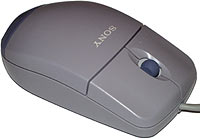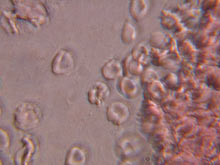Sony Cyber-shot DSC-P1 vs Olympus C-2500L
Review date: 9 Jan 2001.Last modified 03-Dec-2011.
Little, isn't it?
Sony's Cyber-shot DSC-P1 is not the smallest proper digital still camera you can get at the moment. That honour belongs to the truly minuscule Canon Digital Ixus (also known as the PowerShot S100 Digital Elph), which is the shape of an ordinary point-and-shoot rectangular-box camera, but whose whole front panel can be pretty much covered by a credit card.
The DSC-P1, though, has more impressive specifications than the tiny Canon. And if you're not a secret agent, you won't care much about the size difference.
What you might care about is the price.
Digital still cameras can only have two of the following three qualities:
1. Very small 2. Able to take very good pictures 3. Reasonably priced
Point 1: The DSC-P1 is only 114 by 54 by 44mm. If it were a 35mm film camera you'd have a dickens of a time fitting the film in it. It weighs only 250 grams, including the battery.
Point 2: The P1's also able to take very good pictures. Its tiny body conceals an impressive 2048 by 1536 pixel (3.15 megapixel) imager that's the same as the one in the bigger DSC-S70. And it's got a 3X zoom lens with, as we'll see, pretty darn good performance, considering its size.
Which leaves Point 3, price.
Digital still cameras are still alarmingly expensive compared with film cameras, though the price/performance graphs are converging fast enough that you no longer need to have a mania for instant results and privacy to consider digital instead of film.
That said, though, the P1's Australian recommended retail price still seems to be a rather exciting $AU1999. Lower priced dealers have it for about the $AU1800 mark. For comparison, the teeny Digital Ixus retails for $AU1299, and can be had for less than $AU1200.
The P1 is selling for $US750 or so in the States, where its RRP is still $US799.
This puts the P1 in between the DSC-S70 and the DSC-F505V in price, if you're shopping for Sony cameras only.
It's a bit more expensive than other quality consumer cameras like the Casio QV-3 and QV-3000, and it's considerably more expensive than the popular Kodak DC4800 Zoom (yours for about $AU1500), which has similar specs, but is normal-camera sized. The P1's a bit cheaper than the Fujifilm FinePix 4700 Zoom, but the funny-looking Fuji camera has better specs.
And then there's my own digicam of choice at the moment, the Olympus C-2500L.
The 2500L, which I talk about in detail in my comparison here, still costs well over $AU2000 locally. But it's selling in the States for considerably less. $US850 or so.
US prices aren't relevant to Australians unless we're willing to give up on (practical) warranty support, and cross our fingers and hope not to be slugged 30% import duty on a personal purchase. But plenty of Aussies do take that punt, given the large savings that can be made.
The very cheapest dealers often pare back the price by increasing the hidden costs - shipping cameras with smaller memory cards than standard, for instance. But it's still not hard to find a better deal overseas than you can in Australia.
The C-2500L may cost $US100 more than the DSC-P1, but it's a considerably older model than the P1, and apart from being noticeably bigger has a few technological shortcomings compared with the newer Sony baby-cam.
For instance, the Olympus has no USB connectivity; it's serial only. Which means you have to buy a memory card reader along with your camera or put up with very slow image transfers.
The Olympus also has lower resolution than the P1 - 1712 by 1368. It's not a huge difference, but you can see it.
And the Olympus lacks the myriad frills that Sony put on their cameras, at least some of which are actually likely to be useful to many users. More on the P1's party tricks shortly.
I've been using the C-2500L for about a year now, though, so I couldn't help but be interested in whether this almost-as-expensive little Sony upstart had a chance against it.
Short answer: Yes, it does. But I'm not going to be switching.
Bantamweight versus middleweight
Many lower cost digicams are just your basic box, with controls more or less put where they fitted, because it's cheaper to make them that way. Sony's cameras tend to be much groovier looking than the average, but when you've made something so weeny and tightly packed that if you drop it into a bucket of water only a thin stream of tiny bubbles comes up, the shape of your gadget is tightly constrained by the shape of the parts that go into it.
This cunningly fashioned comparison picture is composited from two images - a 2500L shot of the P1, and a P1 shot of the 2500L, scale-matched to show the real comparative size.
Both pictures came out well, but the P1's horizontally offset flash means that for close-up landscape aspect ratio pictures like this, it pretty much can't help but create more annoying shadows, as you can see.
Sony clearly couldn't think of a really good place to put the zoom control, so they gave the P1 a little two-way rocker in the top right hand corner, which can be worked reasonably comfortably with the right thumb but which still isn't going to win any awards for ergonomics.
The optical viewfinder was pretty much stuck where it'd fit, roughly in the middle of the back panel.
If you wear glasses to read the screen, you may have trouble using the optical viewfinder, because it doesn't have dioptre adjustment.
The P1's LCD screen's fine in anything but direct sunlight, though. It's got a quality anti-reflective coating, and despite having only a 1.5 inch diagonal, its impressive 560 by 220 pixel resolution makes it a surprisingly useful display, for anyone with sharp enough eyesight.
The C-2500L is the size and shape of a small SLR 35mm camera, with a quality optical viewfinder, and an LCD screen that you can't use for image previews - only reviewing, and menu features. When you've got an SLR viewfinder, you don't need LCD-screen image preview.
Design and construction
All of the silvery parts of the P1's casing are Sony's ultra-light, super-strong magnesium alloy. It's a solidly made camera, with no flex in its chassis despite its light weight.
With no protruding components (not even the lens, which retracts when you're not in picture-taking mode) and its low mass, the P1's got a better than usual chance of surviving falls onto hard surfaces.
As I quite like the idea of getting more review product from Sony in the future, though, I didn't perform any drop tests.
The C-2500L's solidly constructed as well, but its "metallic" outside panels are just plastic, and it doesn't feel quite as expensive per cubic inch as the Sony.
All of the 2500L's major controls fall easily to hand, though. The user interface has a quirk or two - making you hold one button next to the shutter button while you use the four-way pad to navigate around a zoomed image in playback mode, for instance. But, generally speaking, it's just as easy to use as the Sony for ordinary auto-settings snaps. And it's considerably easier to change settings on the Olympus than on the Sony, even though there are more settings to change.
That's because the Sony's interface is intuitive enough, but the menu system's not something you can navigate very rapidly, no matter how well you know it. It's not as bad as on more complex Sonys, like the MVC-CD1000 (a technical marvel which I review here), but it's still a bit of a time waster.
The settings the Olympus keeps in its less pretty but simpler menu system are ones you're not likely to need very often. There are buttons for all of the common stuff.
There's a standard tripod mount thread on the bottom of the P1 - and a metal thread, too, not flimsy plastic. The C-2500L's got one too, of course, and the Olympus camera's is in-line with the lens, while the Sony one's offset a bit. For pretty much anything but indoor panorama shots, the position of the tripod thread makes no difference to anything.
The P1's combination card-and-battery bay has another of Sony's neat-o spring-loaded doors - slide it out a bit and it swings neatly open. Both card and battery are so easy to insert and remove that new P1 owners could be forgiven for doing it for fun.
The P1 uses an NP-FS11 3.6 volt 4.1 watt-hour (1140 milliamp-hour) InfoLithium battery, which is much more expensive per unit capacity than the loose AA rechargeables that most non-Sony digicams (including the 2500L) use. But InfoLithium packs let the camera know how much battery capacity's left and display it on the LCD screen.
The P1 gives you something like 70 minutes of use from a full charge - only about an hour if the LCD's on all the time, maybe an hour and a half with it off all the time.
While the P1's connected to its AC adapter, it displays the probable run time it's got from the amount of charge it's managed so far on its top display.
If you want another NP-FS11 battery, you'll pay about $AU100 ($US50 or so). Four 1.4 amp-hour nickel metal hydride AA cells for a camera like the C-2500L cost less than $AU20, and when charged contain better than 60% more energy than the little Sony pack.
Lenses
The P1 uses the same imager as the bigger DSC-S70, and has the same 3X optical zoom as well. The S70, though, has a fair sized Carl Zeiss lens, while the little P1 has a much more compact Sony one.
The P1 lens is a 39 to 117mm equivalent - it gives the same field of view as a lens with those specs on a 35mm camera. It has only two possible aperture settings, and manages F2.8 or F5.6 at full wide angle and F3.3 or F9.6 at full telephoto. The S70 has a 34 to 102mm zoom lens, and its lowest F-number, maximum aperture and full telephoto, is F2.0.
The F-number indicates how bright is the image projected onto the film, or other image sensor, of a camera. The image brightness is inversely proportional to the f-number squared. And so it tells you how light sensitive the camera is, all other things being equal.
Which they are, in two cameras with identical image sensors. The S70 therefore lets at least twice as much light in as the P1 - rather more when it zooms.
This is a significant difference. Not for daytime shooting, when the crummy ISO 100 sensitivity of both cameras is still perfectly adequate for fast-shutter-speed photography, because of the huge brightness of daylight. Night shots within flash range are, similarly, not a big deal. But for no-flash low light shots, the P1 has to pick pretty darn slow shutter speeds, or artificially punch up its sensitivity.
Both the P1 and C-2500L can boost their native ISO 100 sensitivity rating - the P1 does it automatically, it's a manual setting for the 2500L. In both cases, though, the camera does the trick by simply multiplying the pixel intensities, which gives you a brighter but much grainier result.
The C-2500L has a 36-110mm zoom lens which, like the P1's, only has two possible aperture settings. They give it F-numbers of F2.8 and F3.9 for wide angle and F5.6 to F7.8 for full zoom. It's thus got no big advantage in the aperture department.
The P1's little lens has some minor chromatic aberration problems at wider angle settings - dark things on bright backgrounds will have a purple fringe - but it's not generally a serious issue.
You can spot it in many pictures without magnifying the image, if you know what you're looking for. It only really jumps out and annoys you if you're shooting brightly backlit things - Venetian blinds, window frames, telegraph poles against the sky, that sort of thing - with your exposure set to put some detail in the foreground. That'll put the backlight well into the overexposure range, and bring on the fringes.
You can reduce the fringe problem, when you know it's likely to happen, by winding the P1's exposure compensation down; it lets you adjust its auto-exposure from +2 to -2EV, in 13 steps. You can also try judicious use of spot metering, which is another way of working around the P1's lack of manual exposure settings, of which more in a moment.
Or you can just zooming a bit; the more you zoom, the less pronounced the aberration is.
At full wide angle, the P1 also has some distinct barrel distortion - the sides of the image bow outwards. For such a small lens, though, the distortion's not nearly as obnoxious as it might be, and the C-2500L, despite its bigger lens, has the same problem. Wide angle shots with things that are meant to be straight around the edges show up this effect. In many pictures, though, there's no obvious problem.
Both cameras have less barrel distortion the more you zoom, and both end up with a tiny, barely noticeable amount of pincushion distortion, at maximum zoom-in. Pincushion's the opposite of barrel distortion; it looks as if a pin's been poked into the middle of the image and is pulling the sides in. In the tiny doses both the P1 and C-2500L deliver, though, it's barely worth worrying about and, again, many pictures have no content around the edges that shows the distortion up.
Like many other compact cameras, the P1 has a built-in lens protector that snaps over the lens when it's fully retracted, because the camera's off or not in a picture-taking mode.
The lens mechanism works quite quickly; the camera can extend the lens and be ready to take pictures about five seconds after being turned on. The C-2500L takes about the same amount of time to "boot".
The C-2500L has a normal clip-on lens cap, of which I frequently cannot remember the location. It's also, though, got a standard 43mm thread on the end of the lens, onto which you can put adapter lenses or filters. I've got a cheap ultraviolet filter mounted there permanently, not because a digital camera with a CCD needs a UV filter (CCDs have a hard enough time seeing visible violet light, let alone ultraviolet), but because it'll save the end lens element from damage.
The P1's lens surround protrudes enough that its final lens element's pretty much unscratchable. There's no filter thread, though. Cameras with telescopic lenses practically never have threads on the end of the lens, mainly because the lens assembly can't stand to have a weight hanging off the end of it.
Using it
In everyday shooting, the P1's biggest limitation compared with the C-2500L is that it doesn't have a burst mode, or the memory buffer you need to support one.
Burst mode is the ability to take a few pictures in quick succession, using the focus and exposure settings of the first shot. It's like a motor-drive film camera. It works because there's buffer memory between the imaging system and the storage system, so you can take, say, five pictures and store them temporarily in the buffer before the first one's even finished saving.
The C-2500L has a five-shot burst mode, but even if you don't turn it on, the buffer still works. So you can take separately focussed and exposed pictures quite rapidly, while there's room for at least one more picture in the buffer. You don't have to wait for all five pictures to be saved, if the buffer's full; every time a picture finishes saving, a space opens up for another one.
The P1 has no buffer, and it doesn't even let you tell it to take another picture as soon as it's ready. If you take your finger off the P1's shutter button and then press it again before an image has finished saving, the camera doesn't hear you - it finishes saving, then goes back to preview mode as if the button wasn't pressed.
The Olympus camera's different. Hold the C-2500L's shutter button in single shot mode and you get only one picture. Hold it in burst mode and you get up to five. When the buffer's full and the most recent of five pictures is being saved, lifting off the shutter button and then re-pressing it will tell the camera to try to take another picture as soon as the image is saved and the buffer's got some spare space.
For most shooting, a five shot buffer is enough to make sure you never have to wait for an image to save.
That's just as well, though, as the Olympus takes about six seconds to save an SQ (640 by 480) or HQ (1712 by 1368) JPG, and about 11 seconds to save an SHQ (1712 by 1368, low compression) one.
Realistically, the P1 has about a 4.5 second "cycle time" between pictures, with the flash off, if you're quick enough on the trigger to take another picture the moment the last one's finished saving. Resolution doesn't have a lot to do with the cycle time; even in the P1's minimum resolution 640 by 480 mode, cycle time is still about four seconds.
Pictures save pleasingly quickly - the P1 does JPG compression very speedily - but you have to re-focus for every shot, which adds a second or two to the cycle time.
Four and a half seconds isn't ghastly, but it's not at all impressive. And the shutter button quirks mean that people trying to squeeze off shots as fast as they can with the P1 will frequently jump the gun, resulting in a considerably slower real shooting rate.
For flash pictures, the P1's cycle time is a leisurely 8.5 seconds between shots. Like most small camera built-in flashes, the P1's doesn't charge very quickly.
The C-2500L has the same problem to some extent, but its flash is both more powerful than the P1's, and charges more rapidly. In burst mode, the 2500L can take a full five flash pictures in about 11 seconds.
The P1's autofocus is very good. Since there's no focus illuminator, though, it'll fail on dim or naturally fuzzy, detail-free subjects. If the P1 fails to get focus, it flashes its green focus indicators (one on the LCD screen, one next to the optical viewfinder), but still lets you take a picture, if you want to chance it - or, more likely, if you just haven't noticed that the focus is off.
Earlier Sony digicams haven't even had the flashing green warning; they behaved as if they'd found focus whether they had or not.
The alternative to the picture-every-time-even-if-it's-fuzzy approach is the kind of autofocus that the C-2500L uses, in which the camera won't take a picture unless it's of the opinion that it's focussed on something. Since the 2500L has an autofocus illuminator, it's less likely to fail to focus than the P1.
Use manual focus mode and you can always take a shot with the 2500L. The P1 has no manual focus mode.
Exposure modes
The P1 is not a camera for the manual-settings enthusiast. It has none, basically; no manual focus or exposure settings, no Aperture or Shutter Priority.
The 2500L has an Aperture Priority mode (it's only got two possible apertures, but this mode is actually very useful, as it lets you tell the camera how much depth of field you want), and also a full manual mode that lets you independently set shutter speed (from 1/10000 to eight seconds) and aperture.
The P1's not a complete point-and-shooter, though. It does have five auto-exposure modes, for a start.
Twilight mode tells the P1 to punch up its sensitivity. Twilight+ mode makes 1/30 the fastest shutter speed possible, and two seconds the slowest; the normal shutter speed range is 1/1000 to 1/30. You'll need something to rest the camera on for the really long exposures, of course.
Landscape mode tells the camera to try to expose the image background properly; Panfocus mode tells it to shift focus easily to foreground subjects. And there's also spot metering, to deal with backlit or unusually bright subjects on contrasting backgrounds.
Spot metering is the last special exposure mode, so you have to press the AE button five times to get to it. This makes sense for a point-and-shoot camera where the average user really is more likely to want the night-shot, landscape and panfocus modes more often than spot metering, but it's a pain for more experienced users.
The P1 also has plus and minus 2EV auto-exposure tweaking, as mentioned above, and you can change the flash power in three steps, too.
Both cameras have white balance set option, but the P1 doesn't have an amazingly good one. White balance compensates for the effects of different coloured lighting - yellowish sunlight, blue-white fluorescent light, very yellow incandescent light, and so on. Human eyesight compensates for unusual white values itself, but if you don't do it for your pictures, you'll end up with odd-looking tints.
The P1's auto white balance works pretty well, generally speaking, but the camera also lets you lock the white balance to pre-set Indoor or Outdoor settings, or just point the camera at something white and lock that value.
The Indoor and Outdoor settings, though, don't seem to match any particular kind of lighting very well - many cameras have four settings here, for fluorescent and incandescent indoor lighting, and for sunny or overcast daylight. The C-2500L has simple colour temperature white balance setting, as well as a manual-set mode that works like the P1's.
Since point and shoot photographers seldom use anything but the auto setting anyway, this shortcoming isn't likely to matter much to the P1's target market.
Image quality
The P1 takes generally excellent pictures. Good exposure, realistic colours, and enough resolution to print 'em out quite big - even at A3 size you'll still have about 130 pixels per inch!
When the camera starts up, it's not quite at full wide angle, possibly in order to reduce its chromatic aberration and barrel distortion problems.

This picture was taken at the normal startup zoom setting...
...and this one's at full wide angle (click it for a full resolution excerpt). Note the barrel distortion, that makes the skyscrapers on the edges of the image look as if they're leaning inwards.

Here, for comparison, is the C-2500L's opinion of the same scene. Slightly wider angle, and with the same bendy buildings.
This is full optical zoom for the P1.

This is full optical zoom for the C-2500L.
The P1 has 2X digital zoom on top of its real zoom, but, as always, digital zoom is just done by scaling up the middle bit of the image to fill the whole frame. The more digital zoom you do, the fuzzier the image gets.
The P1 does perfectly all right digital zooming, and it does give you more framing flexibility, but it's nothing you can't do afterwards in a paint program.
Night shots
The DCS-P1 is not a great camera for night-time shooting, but it's better than you might think. With no manual focus and exposure adjustment, you just have to rely on the Twilight and Twilight+ exposure modes, and the weedy flash won't help you much with outside scenes.
The P1's imager, though, is an unusually smooth one, which means that apparently very dark and gloomy pictures can actually be rehabilitated surprisingly successfully by tweaking their tone levels in any half-decent image manipulation program. The "magic button" Auto Levels command in Photoshop turns gloomy P1 pics into much brighter, but surprisingly non-grainy ones; that's no good if you don't want to process your pictures, but it's a heck of a lot better than nothing.
The C-2500L's longer maximum shutter speeds and full manual mode make it easier to do night shooting with or without flash, but its imager is noticeably grainier than the P1's, so it doesn't win by as much as you might think. It's much easier to get a night-time shot with the 2500L that doesn't need paint program tweaking to make it tolerable, though.
File sizes and storage
Like many other Sony devices of the moment, the P1 uses Memory Stick Flash RAM cards to store its images.
The P1 comes with an 8Mb Memory Stick. Which has room for, wait for it, six full resolution pictures.
This is not an unusual problem. Many digital cameras come with stupidly small memory cards. Unfortunately, Sony didn't have a bigger Memory Stick for me to test the camera with, and I didn't have a spare sitting around.
Fortunately, m'verygoodfriends at flashmemory.com.au came to my rescue and loaned me a 64Mb Lexar Memory Stick, the largest capacity currently available. 64Mb is also the biggest size of SmartMedia card currently available, but you can get Type 1 CompactFlash cards up to 192Mb already. 128 and 256Mb Memory Sticks ought to be coming out during 2001.
My enthusiasm for flashmemory.com.au is partly spawned by their willingness to help me out of jams like this, but they're also the only place I know of where Australians can buy reasonably priced flash memory cards and accessories, of all flavours.
From sonystyle.com.au, a 64Mb Memory Stick will cost you $AU289; camera stores will probably charge you even more because, well, they're camera stores. From flashmemory.com.au, it's $AU246. And if something's not in stock right now, they tell you, unlike some discounters I could mention.
The C-2500L is unusual in that it has slots for both CompactFlash and SmartMedia cards, by the way, which makes it easy to make use of spare cards you may have sitting around.
Thanks to JFIF (JPG) compression, the Sony's top quality 2048 by 1536 JPGs work out at from about 1.15 megabytes, for the archetypal accidental picture of a black nothing, to about 1.35 megabytes, for pictures with a lot of detail. About 1.3 megabytes per picture, on the whole.
SHQ quality 1712 by 1368 JPGs from the 2500L are more like 1.5Mb, even though it's only got about three quarters of the P1's pixel count.
Which brings us to the trouble with digicams with big resolutions. They make really big files.
All of the current consumer cameras store their ordinary images as JFIF compressed (JPG) files that you can load directly on a computer, and JPG's understood by everything and also lets the camera greatly reduce image file size by sacrificing a certain amount of detail. But it's not magic; the smaller you make the files, the lousier the images look.
Olympus addressed this problem in the C-2500L with four JPG modes. Two of them, HQ and SHQ, both use the 1712 by 1368 full resolution, but HQ makes files only about half a megabyte in size.
HQ looks fine; you've got to look closely to see compression artefacts. If you're out and about taking lots of pictures and don't have an opportunity to clear your cards, HQ's the way to go.
SHQ's compression, on the other hand, is very close to invisible. I wouldn't say the SHQ images look more than three times as good as HQ - print 'em both out at A4 size and the difference still doesn't jump out at you. But when I know I don't need 120-odd images per 64Mb memory card, I shoot in SHQ. Why not. The extra save time's no big deal, thanks to the RAM buffer.
The other two 2500L image modes are 1280 by 1024 and 640 by 512 SQ, which use the same compression level as HQ and make files about 390 and about 145 kilobytes in size, respectively.
Sony's full-resolution JPG mode looks great, because it uses little more compression than the 2500L's SHQ. This isn't necessarily a good thing, though, because you could easily halve the file size and end up with a very similar looking result.
Now, lower compression is not good if you're doing Serious Photography, but Serious Photographers aren't going to want a P1 anyway. A bit more compression is absolutely fine if you need a good number of pictures per card. As things stand, to get the same number of P1 pictures as you can stick on, say, a 64Mb card with a camera that has a higher compression mode, you may find yourself buying two or three cards.
My 2500L usually has a 64Mb CompactFlash card and a 64Mb SmartMedia card in it, and can put a bit more than 120 HQ images on each. Printed at photo size, it'd take serious examination to pick these pictures from the 2.6 times bigger P1 alternative.
But since the P1 has nothing to match the 2500L's HQ mode, if you want to use full resolution, you've just got to put up with eating roughly 1.3Mb of card space per picture.
Many cameras, including the P1, use different JFIF compression levels for their different resolutions. The P1 seems to use about the same level for its three higher resolutions - 2048 by 1536, 1600 by 1200 and 1280 by 960. File sizes pretty much follow the pixel count directly, for in-focus pictures.
You can also take 2048 by 1360 images with the P1, for a film-like aspect ratio, but they're only barely smaller than 2048 by 1536 ones. 640 by 480 P1, on the other hand, images are more than 20 times smaller in file size than 2048 by 1536, and have obviously higher compression. Still, at only about 60 kilobytes per image, you can't complain.
To get down to less than 600 kilobytes per image on the P1, you have to drop to 1280 by 960.
If JPG, even very nice JPG, isn't good enough for you, the P1 can also save uncompressed TIFF images. Uncompressed TIFF is bloomin' enormous, though; a 2048 by 1536 TIFF weighs in at a nice round 9Mb, and takes a while to save. Still, if you don't need to fit many images on a card and want a zero-loss picture for professional purposes, it's a nice feature to have.
The C-2500L has TIFF mode as. 2500L TIFFs are 6.72Mb in size.
There is such a thing as compressed TIFF, but digicam makers go for maximum compatibility, or save battery capacity, or reduce save times, or something, by never supporting it.
The P1 also has a two-tone black and white GIF mode for document imaging or, ah...
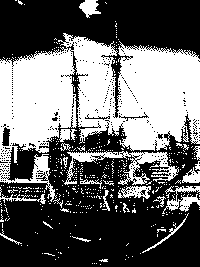
...art photography. It makes files not much bigger than 100 kilobytes at 2048 by 1536.
Multimedia features
All of Sony's still cameras obviously have video cameras in their ancestry somewhere, and a strong need to impress. By default, the P1 plays a show-off chord when you turn it on, emits a selection of beeps when you use the menu system and plays a cheesy shutter-and-motor-drive noise when you take a picture. But you can turn all that off if you like.
Olympus, a film camera company, made the C-2500L unable even to beep. If you want multimedia, you can whistle while you take pictures.
The P1 can shoot little video clips of various flavours, and has a microphone to go with its little speaker as well.
You can record MPEG clips on the P1 in 320 by 240, 320 by 240 "high quality", and 160 by 112 resolutions.
As with other Sony MPEG-record cameras, your maximum record time is only one minute, and then only in the low resolution mode. The maximum record time for the two 320 by 240 modes is only 15 seconds.
Also like the other Sony MPEG-capable digicams, the P1 lets you set a minimum record time of five, ten or 15 seconds, and if you just press and release the shutter button, that's how long a recording you get. If you hold the button down again before you hit the minimum record time, you can keep going until you hit the maximum time for whatever resolution you're using. You can't use the zoom while you're recording a movie, though.
All of the MPEGs the P1 produces, again like those from other Sonys, have an official frame rate of 25 frames per second. But the actual rate is only about 8 frames per second, for the two lower quality modes, or 16 frames per second, for HQ. The frames are just duplicated to make up 25fps.
This does no harm, as MPEG compression means successive identical frames take up functionally no extra space. But the movies still aren't smooth as you might expect.
HQ movies from the P1 look pretty good, with excellent image quality for their resolution. But a 15 second HQ movie is about 5.25Mb.
60 seconds of 160 by 112 or 15 seconds of 320 by 240 video both work out at about 1.3Mb; this size is a legacy of the floppy-disk Mavica cameras, that had to make sure any file they created could fit on a single high density floppy.
All of the movies have OK sound quality; the soundtrack's not over-compressed, and the camera's built in microphone is excellent.
The P1 also has a mode called "clip motion", which lets you shoot a sequence of images - one after another like ordinary photos, not in a burst - that are saved as a 168 by 120, or 80 by 72, animated GIF, with a fixed frame rate of two frames per second.
You can shoot up to ten frames for the 168 by 120 clip, probably making a file around the 170 kilobyte mark; you can only shoot two frames for the 80 by 72 format, but the resultant file's only going to be 4K or so. There's no sound in this format. And GIF only supports 256 colours. And the crummy frame count means it's not really very useful. But it's an amusing extra.
While we're on the subject of not-terribly-useful extras, the P1 also has a mode that makes a one frame, five second 320 by 240 MPEG clip, 60 kilobytes or smaller in size.
What's the use of a one frame movie? Well, you get a five second audio clip with your picture, in a format anyone can play, that's what.
The P1 also has Sony's usual suite of silly picture effects - solarise, black and white, sepia and negative. Black and white's the only one that's actually useful for anything at all, but it makes files that are scarcely smaller than colour pictures.
So if you want to do black and white photography with the P1, you might as well shoot in colour and then use a program like Photoshop, whose Channel Mixer function lets you easily make monochrome images out of colour ones, and choose how much weight each colour channel has in the final result.
Connectivity
Both the P1 and the 2500L have composite video output - the P1 has mono audio output as well. So you can connect them to a TV or VCR and display or record whatever appears on the built-in LCD.
There are slide show modes for end-of-party embarrassment purposes (or business presentations, for that matter), and the Sony even lets you select the PAL or NTSC video mode from a menu. The 2500L comes in separate versions for PAL and NTSC - a disadvantage for people in PAL countries seeking to get a cheap camera from the States.
Here's the P1 with its AC adapter and TV-out leads connected. The AC adapter doesn't use one of those funny looking imitation batteries; it just plugs straight into the camera, and you charge the battery without removing it. The TV-out lead's a standard 1/8th inch type. The USB connection's the port with nothing plugged into it at the moment.
The C-2500L's serial-only computer connectivity's a handicap. It's useless for anybody regularly moving large amounts of data; 64 megabytes of pictures will take something like an hour and a half to move. So you simply must get a CompactFlash or SmartMedia memory card reader. Or a dual mode one - I review a few here.
You only actually have to get one flavour of card reader with your 2500L, though, if you've got CompactFlash and SmartMedia memory cards with similar capacities. The 2500L can copy the contents of one card onto the other.
The P1's got USB connectivity as standard, which works in the usual way. Install the drivers on your PC or Mac, plug in the camera, hey presto, it's a removable drive as far as the computer's concerned.
The stock drivers for the P1 work with Win98 and USB-capable Macs. If you want Windows ME or Windows 2000 drivers for the P1, you can get them from the Sony Japan download page here. The WinME drivers here specifically support the P1, and the Win2000 drivers for the DSC-F505V here also work with the P1. The pages have a lot of Japanese on them, but it's not hard to find the right links.
There's no serial connection on the P1, so you've got to use USB or, again, get a card reader.
As it happens, Sony were kind enough to also send me a USB Memory Stick reader/writer.
Here it is.
Looks like a mouse, right?
That's because the Sony MSAC-US5 is a mouse, as well as being a Memory Stick drive.
Here's the Memory Stick slot in the back. The thing works with Windows 98 and 2000, and with USB-capable Macs.
The Stick doesn't protrude when it's inserted, so you can use the mouse as normal. Because this is an all-surfaces optical mouse with no ball, the Memory Stick hardware doesn't make it unduly large or heavy. Were it not for its somewhat cheesy clicky thing where most mouses have a wheel doohickey (if that's not the official term, it should be), I'd be happy to use this mouse all day, every day.
The MSAC-US5 has a read speed of about 400 kilobytes per second, which is pretty much par for the course for USB card drives. It's quite fast enough for shifting the contents of 64Mb cards in relatively timely fashion.
The MSAC-US5's retail price here in Australia is $AU199, which is a bit steep if all you need is a reader/writer. Flashmemory.com.au have a USB Memory Stick reader for $AU84. But it's an excellent deal if you'd like a quality mouse thrown in.
Playback
Most digicams have pretty dodgy in-camera image playback, primarily because their hardware isn't well suited to displaying images quickly; the limiting factor's the speed of the memory card. Both the P1 and the 2500L take a few seconds to suck an image up from their storage - about four seconds for a full resolution JPG on the P1, three and five seconds respectively for HQ and SHQ pictures on the 2500L.
Fortunately, both cameras have rather faster thumbnail display modes that let you scan through pictures without waiting nearly that long per shot.
The P1 has an instant-review feature - press left on the control pad after you take a picture and you can see and, if you like, delete the last image taken. But you're still waiting four seconds for the image to appear.
The Sony has in-camera image rotation, which the 2500L doesn't;. Both cameras have zoom and scroll to let you view even top resolution pictures at full size on the little LCD screen, but the Sony also has a limited crop feature that lets you keep only a 640 by 480 section out of a picture. And, of course, the P1 has movie playback as well.
Getting close
Normal focus for the P1's meant to work down to a range of 50cm; in my tests, it managed to focus a fair bit closer than that.
If you want to get closer, the P1's macro mode is passable, but that's all it is.
"Macro", officially, is meant to mean any picture that's taken sufficiently close range - or high magnification - that the image projected on the film or sensor inside the camera is bigger than the actual real-life object.
Most of the time, though, "macro" just means "really close up shooting"; digital cameras have small enough image sensors that very few of them are capable of true macrophotography.
The P1's macro mode is only rated to work at a range of 10cm or more, though it actually seems OK down to around the 6 or 7cm mark. At that range, its field of view's about 7cm wide, which is not very exciting.
The P1 can't handle any zoom to speak of in macro mode - if you zoom, you have to pull the camera back far enough to stay in focus that you get no magnification improvement, and at more than slight zoom settings the P1 can't focus at all.
The C-2500L has plain macro mode, and a super macro that works right down to a range of about 2cm, for a 4cm wide field of view. To avoid shading the subject with the lens, you can get close to the same field of view by zooming and pulling back. You can use most of the zoom range and still get focus, if you're far enough back.
The P1's got a minimum flash distance - 50cm. This is Sony's way of telling you that they still haven't figured out how to make their consumer cameras get flash exposure right for close-ups.
Let's talk about that.
Flash
The P1's flash has the usual auto, fill and off settings, and an anti-red-eye pre-flash mode as well. The considerable horizontal offset of the flash, while it might create some odd shadows for closer shots, helps a bit with red eye reduction as well.
There's no way to attach an external flash, though you could of course use a light sensor triggered slave flash. If you try that, good luck getting your exposure right. You'll need it.
The P1's flash exposure control is fine, except in macro mode. It'll try to take macro flash shots, despite Sony's warning, and the results tend to be painfully overexposed. You can wind the exposure compensation down to its -2.0EV setting and set the flash power to "Low", which leaves you with better pictures for macro shots out close to the 50cm mark. Really close shots will still look like a nuclear blast.
This means that while the P1's an unexciting camera for macro shots at the best of times, it's frankly lousy if you want to do them in a dim room.
This isn't because the P1 has an overpowered flash. Its built-in flash is better than the average for tiny cameras, but it's still not very powerful, despite its slow charge time. It's perfectly adequate for indoor snaps, and the smooth CCD helps considerably with under-illuminated pictures - if they don't look any good coming out of the camera, you can probably rescue them in an image editing package. But if you want real flash punch, which you could be forgiven for expecting for $AU1800, you're not going to find it here.
The C-2500L has a considerably more powerful built in pop-up flash, which charges much faster. And you can plug Olympus' expensive but, by all accounts, very good FL-40 flash in and still have proper through-the-lens light metering.
The C-2500L's exposure control is superb. Left to its own automatic devices it practically never burns out flash shots, whether they're normal or macro. If you're using spot metering and centre the view on a too-dark bit of the subject when you set the exposure, you'll get an overexposed result, of course. And the 2500L's manual settings let you make awful pictures of all kinds. But, generally, the 2500L's only built-in flash limitation is that at very close ranges the lens barrel casts a shadow on the subject.
Microphotography
Never mind flash macro shots, though. You can get a lot closer to things than that.
You need extra gear to do it, but compared with the price of a digital camera, that extra gear doesn't cost much.
And this is one area where the P1's got it all over the C-2500L.
The one big optical advantage to physically small lenses like the one on the P1 is that they let you take pictures through telescopes, binoculars and microscopes.
You can do this with any camera. Just focus the whatever-scope through which you want to take pictures, align your camera with the eyepiece and get the two lenses as close together as possible, set the camera's focus to infinity, and start snapping.
Gimcrack rigs to do the alignment trick are no big deal to make, but just hand-holding the camera's good enough to illustrate the principle. Especially when you've got a digital camera with a preview screen and you can see if you need to tweak anything.
If your camera has a large lens, though, its view through the eyepiece will be of a small but well focussed circle out of the main image - very heavily vignetted, to use the photographic term. Your camera's lens has to be not very much bigger than the lens at the end of the eyepiece of the telescope, or whatever, for this trick to work properly.
I've got a microscope, and I've tried taking photomicrographs with my C-2500L, and verily, they did suck. Little bright circle, lots of black. And the 2500L's zoom rearranges the lens in such a way that the little circle gets smaller. Feh.
The P1's smaller lens and higher resolution promised better results, and delivered.
The P1 lens surround stops you from bringing the outer lens actually in contact with another eyepiece - which isn't a bad thing, really, given that there's no way to fix a scratch on the outer lens of any integrated-lens digicam. But it lets you get quite close enough.
This is most of the full microscope field of view (click for a full-resolution unretouched excerpt).
The "A" you're looking at is the one at the beginning of the "AUSTRALIA" on a two dollar coin. It's about 1.5 millimetres in height. At full resolution, this shot's got about 950 pixels per millimetre, making it a 24130 dot per inch image.
Let's see your flatbed do that.
The focus around the edges isn't all it might be, but the preview screen makes it easy to tweak the microscope focus to match the camera as perfectly as you're going to manage. And the P1's autofocus was happy as a clam with peering through the 'scope.
The P1's zoom also agrees with microscopes and telescopes; it doesn't move the optics away from the front lens as you zoom, like the C-2500L. So you can usefully zoom in on the view.
Tah-daaah. The hole in the middle of the A (click for another full-res excerpt).
1550 pixels per millimetre, or 39,540 or so dots per inch. Depth of field is miserable, but if you're focussing on a normal microscope slide sort of target, very thin and very flat under the lens, that's not a problem.
If I had a groovier microscope and lighting rig than, well, this...
...then it might be a bit more obvious to you that this picture...
...(click it for a full-resolution excerpt) is of blood cells. My blood cells, as it happens.
Any med students who can see obvious evidence of end-stage syphilis in this picture should probably keep it to themselves.
Red blood cells are about eight microns in diameter; this admittedly fuzzy but not totally hopeless image, not bloomin' bad for a hand-held camera and an old crusty used microscope if you ask me, lays about 220 pixels across one.
That's 27,500,000 pixels per millimetre, or about seven hundred million dots per inch. Take the fuzziness into account and you've got maybe only two hundred million useful dots per inch.
OK, OK. So I'm impressed by large numbers. So sue me.
You don't need a $AU2000 camera to do this sort of amateur photomicrography, or telephotography for that matter, of course. You just need something with a physically small lens.
There's no shortage of older and cheaper digicams with small scope-suitable lenses; you can also use a really cheap webcam, if you don't have the budget for a standalone camera. Webcam lenses are generally really crummy, and their resolution's not exciting either, but the price is right.
Overall
For a relatively tiny camera, the DSC-P1 is a superb piece of gear. For general everyday photography, you can count on it to take good pictures first time every time. It's only when you start getting adventurous that the limitations of the lens, the exposure system and the highly automatic controls get in the way.
Most photographers don't care about arty manual controls or small amounts of image distortion, and only notice chromatic aberration if it's pointed out to them. For these people, the P1 is well worth owning.
If the extra features of bigger cameras around the same price aren't of any use to you, why not get the tiny one? More ooh-ah value, less bulk, what's not to like?
I can't help but think, though, that people planning to spend the very thick end of $AU2000 on a digital camera are not too likely to be pure and simple happy-snappers.
A good auto-everything mode is a wonderful thing to have. But being able to see what settings the camera's guessed for an image, take a shot and see what the results look like, then go to manual mode and set focus, exposure and aperture the way you reckon they ought to be, is a big plus.
If you just want a tiny digital camera and don't care much about huge feature sets, the much lower price of the Canon Digital Ixus makes it an attractive prospect. It's 1600 by 1200, it has 2X optical zoom, it takes normal CompactFlash memory cards; for $AU600 less than the P1, it's a definite option.
And the Sony DSC-S70 only costs about $US200 more than the P1, and has all of its good imaging qualities and then some. So if tininess isn't your major requirement of a camera, the bigger model might be a better option.
And, of course, my beloved-until-I-find-something-better C-2500L matches the P1 easily in general image quality, and beats it comfortably on tricky subjects.
I very much like the P1, though. The supplied 8Mb memory card may be a joke, and the camera may not be very economical on card space generally, which may put a dent in the P1's usefulness as a travel camera. But apart from that, this little trucker's difficult to beat for general image quality and ease of use.
Cyber-shot DSC-P1 and MSAC-US5 combination mouse and Memory Stick reader kindly provided by Sony Australia
64Mb Memory Stick kindly provided by flashmemory.com.au