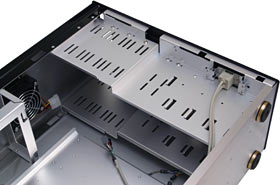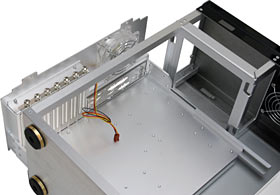Cooler Master ATC-201B-BXT PC case
Review date: 11 July 2003.Last modified 03-Dec-2011.
Cooler Master got into the fancy-aluminium-PC-case business after Lian Li, but they made a good showing. They've produced plenty of quality aluminium cases with good fit and finish, nice convenience features, and decorative extras. Acrylic front doors, for instance, which many people like.
Me, I can take or leave most of those clear-doored cases. They may look spiffy, but the doors don't actually do very much; they don't conceal drives of a different colour to the case front, or do much of a job of stopping toddlers from stabbing buttons at random. The doors also often have weak latches that mean they swing open when you're moving the computer, and when they're open they're easily damaged.
People buy those cases, though, so after Cooler Master started making clear-front-door cases, so did Lian Li. I checked out a few of them a while ago, here.
The arrow of imitation is going the other way in the case of this, um, case, Cooler Master's ATC-201B-BXT. It's really quite a lot like a Lian Li PC-60 series case, practically speaking at least. With its black finish and factory-fitted acrylic side window, it's closest to the PC-65B.
It's close in price, too. When I first wrote this review, Aus PC Market were selling the ATC-201B-BXT for $AU356.40, including Sydney metropolitan delivery (delivery of big things like cases outside Sydney costs more, owing to that whole sixth-biggest country thing we've got going on down here).
(Yes, I know we're seventh on the list, but Antarctica isn't a country. Thank you, David The Nitpicking Reader Who Pointed This Out To Me.)
The Lian Li PC-65B sells for $AU361.90, again with Sydney metro delivery included. So there's nothing in it, price-wise.
Which case should the discerning geek choose?
Read on.
Inside and out
The 201B-BXT's side window is a good looking one. Lian Li's side windows are mounted on the inside of the case panel, and held in place by clips that're pop riveted to the case side.
The Cooler Master window, however, is on the outside of the panel, held in place by button head hex screws. They're silver, like the Lian Li rivets, but they stand out less when they're on top of the window acrylic.
The edges of the window are bevelled, without the blue-green tint used on a lot of acrylic to make it look like glass. I prefer this window to the Lian Li ones. Your opinion may differ.
You might also notice that you can see various things reflected not only in the window, but also in the panels of the ATC-201B. That's because this case has a "mirror black" finish on its sides and top, which made it impossible for me to photograph it without showing you various random junk, including the delectable surface of my ratty backdrop sheet.
Fingerprints are very visible on mirror finishes like this. If prints bother you, and you don't want to spend time polishing your computer, and you want a fancy aluminium case, then you'll do better to buy one with the more usual brushed-metal finish. That's what you get with the PC-65B, and most of Cooler Master's other aluminium models, including other variants of the ATC-201B.
The 201B's front panel has a brushed finish, so you won't print it up just by pressing buttons and opening drives. There are four 5.25 inch bays, each with a front panel cutout, the same as the PC-6x-series Lian Li cases. Bays with panel holes are often referred to as "external" bays; this is presumably short for "externally accessible", since an actual external drive's one that comes in a separate box.
You also get two externally accessible 3.5 inch bays, which is nice. More and more people these days aren't bothering with a floppy drive, but there are still things like memory card readers and fan controls and status displays that fit in 3.5 inch bays, and it's handy to have a couple to play with.
The PC-65B, like various other Lian Li mini-towers, gives you three externally accessible 3.5 inch bays. The extra one won't matter to many people.
The grille over the 201B's two front fans - about which more later - is sturdy metal, and non-removable. If you want to take the grille off, you have to unscrew the whole front panel. There's a thin open-cell foam filter behind the grille, which you won't be able to get at unless you do remove the whole front panel. The foam's so thin, though, that you'll probably be able to clean it passably well by just applying a vacuum cleaner to the grille.
Lian Li cases all have removable foam filters over their intake fans, and the current models mostly use a slide-off metal cage to retain them, which you get at by popping off the front panel. It's all quite easy and quick, and better than the Cooler Master solution. If you're not using the PC in a very dusty environment, though, it's not a big deal either way.
A square grille made of the same material, and backed by the same thin foam, covers the top exhaust fan (almost all PC-6x-series Lian Lis have a top fan now as well; the PC-65s do).
If you want to use this fan as another intake, you can; the fan unscrews, inside the case, as normal. Cooler Master may be expecting you to do that; otherwise, the foam dust filter's a bit pointless.
The 201B's power and reset buttons are discreet and elegant, and its drive and power lights are barely even visible when they're not on. They're small, bare LED tips sticking through neat holes in the front panel, on either side of the "ATCS" logo.
There's a little hinged door beside the fan grille, under which lurk these two front USB ports. A mere two USB ports isn't very impressive by the standards of a lot of USB, FireWire, audio, keyboard, cigarette lighter and three-phase dinosaur defibrillator encrusted fancy-cases, but it's all that a lot of people ever use on a multi-port case. I've got four front USB ports on the case my current main PC uses (it's got these guts, in this computer's case), but only two are connected.
On the back of the 201B, there are three points of interest. One is a slide-out motherboard tray, as per the Lian-Li-created standard. Another is the see-through rear exhaust fan - old fuddy-duddy Lian Li still use black fans. The third is the power supply mounting plate.
Like most of Lian Li's cases, the 201B has a removable plate for PSU mounting. You remove the plate, screw it to the PSU, then slide the PSU in from the back of the case to install it. This is a better way of doing it than fumbling around inside the case, especially if you need to swap the PSU out later.
Unlike the Lian Li mounting plates, though, this one only goes on one way up. You can flip it horizontally - which isn't likely to be of any use to anyone, since having a PSU sticking out of the back of your computer is unlikely to come into fashion - but not vertically. So if you've got a weird power supply with an intake grille on the wrong side, this mounting plate won't allow you to avoid pointing that grille at the top of the case.
On the plus side, though, the Cooler Master case...
...comes with two PSU plates. The second one, which comes bagged up with a couple of double-sided instruction sheets and the usual bag of screws and motherboard standoffs, allows you to install a standard PS/2 redundant power supply. That's one of those two-in-one PSUs that's about the same size as a regular ATX PSU, but lets you swap out a failed supply without turning off the computer.
Not a lot of people from the 201B's target market are likely to care about this, but all Cooler Master had to do to make it possible was throw in one more piece of aluminium, and it's nice to see that they did.
Everything on the back of the 201B is retained with thumbscrews. So are the slot covers inside. These thumbscrews have combination heads so you can drive them with a slotted or Philips head driver as well as with your fingers, but you should avoid using a slotted driver if at all possible. Slotted drivers are just made to slide off the screw head and scratch things, which is pretty much exactly not what you want if you've paid the extra for a shiny black case.
Three thumbscrews hold on each side panel, for some reason; Lian Li use two, which seems perfectly adequate to me. The Cooler Master side panels don't buzz or rattle, but they're no less resonant than the similarly thin and light Lian Li sides; the extra screw isn't helping.
Anyway, take off the side...
...and the interior is revealed. Not quite as shiny as a Lian Li case interior, but just as much aluminium, and pretty nice to work on. There are some rough-ish edges, but nothing that'll cut you unless you're rubbing on it like a hostage trying to saw through a rope.
There's the abovementioned four 5.25 inch bays and two external 3.5 inchers, plus another four 3.5 inch bays behind the front fans. The bottom five 3.5 inch bays all have support tabs that sit under the drives to make it easier to locate them correctly.
You don't get any removable drive cradles; PC-6x-series Lian Li cases let you remove the middle three-drive cage and the bottom up-to-five-drive one. Sliding drives in from the back isn't terribly difficult, though, particularly if you've got a motherboard tray that lets you slide the board out of the way a bit...
...and here that tray is.
It's not the greatest motherboard tray I've ever touched; it doesn't slide terribly smoothly, and it tends to catch at the above-photographed point in its travel if the far side of the case is still attached. But it's not a nightmare; it does the job well enough. It's also quite solidly constructed, not just a piece of stamped aluminium with a couple of bends in it.
With the tray out, you can peer in through the hole it left at the two front fans. They're unremarkable sleeve bearing 80mm units with a sub-two-watt rating, which is pretty much exactly what you want for case ventilation. Drive cooling is great, and all, but even if you've got a pile of ten-thousand-plus-RPM server drives in there, you don't need a pair of howling seven watt fans to cool them. Ball bearings would be nice, but Lian Li don't provide 'em with their stock case fans, and neither do Cooler Master. Sleeve bearings last a long time in low power fans like these.
A lot of Lian Li cases, including the PC-6x series, have a pair of front fans side by side at the bottom of the case. Most of the better models now also have a cage with room for five 3.5 inch drives, mounted vertically, right behind those fans. If you fill all of those spaces then there's not much room for air flow between the drives, though; the fans won't do a terribly good job unless there are three or fewer drives in the bottom cage.
The stacked fans, and more conventional lower drive bays, let the Cooler Master case's fans work better if you fully populate its four lower drive spots. The fact that the lower bays are non-removable means that you won't be able to install any full length cards in this case, but full length cards are about as common these days as penny-farthing bicycles.
There's no speed controller for the 201B's fans; you can't slow them down to virtually-silent, very-long-life mode if you don't need full power. Lian Li have speed controlled front fans in all of their more expensive midi-towers.
The 201B also lacks another Lian Li luxury feature, the single plug and socket connector in the middle of all of the case switch and LED wires. That connector's a handy thing for anybody who's intending to actually use the slide-out motherboard tray; it lets you easily disconnect and reconnect all of those fiddly wires in one go.
Speaking of fiddly little plugs...
...these are the connectors for the 201B's front USB ports.
Their pinout (power, data plus, data minus, ground, not-necessarily-connected shield) is documented on one of the included info-sheets, and I think they'll work with pretty much all current motherboards. Mobo USB headers seem to be falling into a de facto standard now.
If your mobo has a different USB header, though, then you'll have to rip the plugs apart if you want them to work. A lot of cases, including current Lian Lis, use sprays of tiny single-pin plugs that can be arranged however you like, to get around this problem.
The 201B's motherboard standoffs are the usual hexagonal screw-in kind, not the clip-in versions that come with Lian Li cases. They're tapped for M3 metric screws, not the 6-32 UNC screws that most motherboard mounts use. You get a full complement of screws with the case, so this shouldn't be a problem as long as you notice it.
One thing that might be a problem is that the info sheet that talks about mounting your motherboard in the case vaguely suggests, thanks to dodgy translation, that you should install a standoff in all of the 24 holes in the mounting tray. The rest of the sheet more or less makes clear that you're only meant to install a standoff where there's actually a hole in the motherboard to match it, and there aren't anything like 24 standoffs actually included, but someone might get confused anyway.
Installing a standoff where there is no hole in the motherboard is a leading cause of non-functional computers that emit smoke.
The verdict
If you wanted an ATC-201B-BXT but had to get a PC-65B instead, or vice versa, I doubt you'd grieve very much. They're both light, well made, good looking, equipped with the de rigeur window, and easy to work on.
The PC-65B costs a hair more (here in Australia, at least), and has a few extra bits (front fan speed control, smoother motherboard tray with quick-disconnect case connector wires, two more 3.5 inch bays...). But it doesn't have a mirror finish, or a redundant PSU mounting plate. Or a see-through rear fan.
The PC-65B's a narrow winner, if you ask me, partly because of those extra features and partly because I prefer its brushed finish.
Maybe you want a case with shiny side panels, though. Perhaps you've got external lighting in mind, or you just like its hot-roddish flavour, or you want to a PC which, if carefully positioned, will allow you to surreptitiously ogle a co-worker's reflection.
The Cooler Master ATC-201B-BXT is a perfectly good case, at a decent price for what you get. It's not a standout; neither is it lousy. It's well worth a look.
Buy one!
Aus PC Market don't sell this
product any more (click
here to see their current case-related products), but you can still
try a price search at
DealTime!)