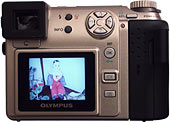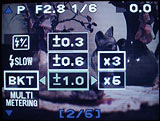Olympus C-2100 Ultra Zoom digital camera
Review date: 25 January 2001.Last modified 03-Dec-2011.
Want a digital camera that does pretty much everything?
Try this one, then.
Ten times zoom, from 38 to 380mm focal length, in 35mm film camera equivalent terms.
An image stabiliser, so you can take pictures at full zoom, without a tripod, at surprisingly slow shutter speeds.
A well-thought-out user interface.
And a large hatful of other features which I'll get to in a moment. About the only real drawback of the C-2500UZ is that it's only got 1600 by 1200 resolution, which is not fabulous, these days. Various cheaper cameras, including the tiny Sony DSC-P1 I review here, do better than that. The Sony has 2048 by 1536 resolution - 64% more pixels.
But you can get over that. Pretty much everything else is rather tasty.
Basic features
The C-2100UZ's got a load of manual control options, but basic operation of the camera's simple enough.
It's 113 by 78 by 141mm in size, and without batteries it weighs 540 grams. So it's ordinary-sized for a digicam of this design, and a bit lighter than usual. Not a tiny-cam with cramped controls, not a monster you can't carry around easily.
You look at the world through the viewfinder or the LCD screen. There's a button that toggles which display's used. The viewfinder's electronic, not a true through-the-lens (TTL) jobbie, but that's not a bad thing; the camera compensates well for low light, so you can still frame shots in fairly dim rooms.
And the electronic viewfinder doesn't let light into the camera.
Most single lens reflex (SLR) digital cameras, like my own Olympus C-2500L, have a beam-splitter TTL viewfinder. It's a simple enough concept; some of the light that goes into the lens comes out of the viewfinder, and some goes on to the image sensor. This is fine, but it works both ways; if your face, or some other opaque object, isn't behind the viewfinder when you take a picture, a bright light behind the camera can give you a bright splodge in the middle of your picture. The 2100UZ does not have this problem.
Both of the C-2100UZ's displays are alleged by Olympus to have 114,000 pixels, but the LCD panel looks clearer than the viewfinder to me. It's a pretty close-run thing, though.
Here's a normal view through the viewfinder (distortion and moiré effects courtesy of my C-2500L)...
...and here's a shot of the LCD screen. Here, I've pressed the Info button to get more data on screen. Normally, all this stuff appears briefly on screen and then vanishes, but you can toggle it on all the time, or turn off everything but the autofocus bracket in the middle, if you like.
The control layout's simple enough, and the viewfinder sticks out enough that right-eyed users won't rub their face on the screen. There's a dioptre adjust wheel on the side of the viewfinder for the convenience of glasses-wearers.
You can operate the camera setup menus on either display, but working the buttons while you peer through the viewfinder's inelegant, so the screen's the better choice.
The menu system's quite straightforward, and you don't have to use it all that often; there are dedicated buttons for various commonly accessed functions like the drive mode and light metering.
When you turn the camera off, various of its settings normally return to defaults, but you can set it not to do that, or to only reset some of its settings. Pretty much everything can be told to reset or not reset, as you like.
If you push the on/off dial lever all the way forward, the camera resets everything to defaults.The main control cluster's well laid out, with the shutter button falling under the right index finger and the mode dial and power switch in the "film winder" spot in the corner. The round orange thing's the autofocus illuminator, a bright amber LED that helps the cameras get focus on dim scenes.
Out of shot in this picture is the little window on the hand-grip that conceals the receiver for the included remote control. You can zoom and take pictures by remote, and you can also use it to control image display in slide-show playback mode, when you've got the camera connected to a TV or projector via its composite video output.
The composite out, by the way, is either PAL or NTSC, and can't be switched in the camera; Australian buyers who opt for a cheap(er) 2100UZ from overseas had better get one from a PAL country, not the USA, if they want to use the video out on many TVs over here.
Remote mode is also timer mode; if you press the shutter button with the camera in this mode, it takes a picture 12 seconds later.
There's a pop-up flash, which has fill, red-eye reduction, first and second curtain (flash at the beginning or the end of the exposure) and power adjust features.
There's no accessory flash shoe...
...but you do get a proprietary Olympus flash cable socket under a screw-on cap on the side. It lets you attach Olympus' nifty but expensive FL-40 auto flash unit, which you can mount on one of those under-camera handle-frame arrangements or, if the $AU1000 retail price of the flash by itself bankrupts you, on a piece of wood.
Nailing a piece of wood to your camera will void your warranty, unless you persuade Olympus to do it for you. They probably know the safe places to hammer.
The C-2100UZ uses a single SmartMedia (SSFDC) card for image storage. The card bay area's so large because this camera shares components with Olympus' dual-card cameras, which take both SmartMedia and CompactFlash cards.
There's no harm in having only the SmartMedia card slot, unless you've already got a lot of CompactFlash cards sitting about. Pricing for CompactFlash and SmartMedia cards is very similar.
Speed
The 2100UZ's a snappy camera to use. Its autofocus is fast (never more than a second), its shutter delay - the time between pressing the shutter button, after focussing, and taking a picture - is practically nonexistent, and it only takes about four seconds to "boot up" and become ready to take a picture when you turn it on.
Its zoom speed is OK, too; only about three seconds for the whole 10X zoom range. That's nothing compared with the snap-zooms you can do with the mechanical control ring on a serious zoom lens, but it'll do.
Zooming away
The C-2100UZ's 38mm wide angle setting is OK for general purpose photography, and pretty much on par for digicams. Many of them have wide angle focal lengths from 35 to 40mm. Well, actually they have much shorter focal lengths, but a 35mm camera lens with the same field of view would be a 35 to 40mm lens. Digitals have image sensors that are smaller than a frame of 35mm film, which explains the difference.
The 2100UZ's 380mm-equivalent maximum zoom is much longer than most digital cameras, though. Most of them only have 3X zoom, so they top out at something around the 105 to 120mm mark.
What's this mean?
Well, it means this.
Here's full wide angle (click the picture for a 200 by 150 pixel excerpt from the original).
Here's full zoom. Impressive, eh?
There's actually an optional digital zoom on top of this, up to 2.7X more (for a 1026mm final effective equivalent focal length), but digital zoom is just magnifying the middle of the image. It's handy for framing purposes, but you can do the same thing yourself in a paint package later. The digital zoom option's disabled by default.
Another zoom example:
Wide angle.
Zoomed.
Getting shots like this is really easy, thanks to the optical image stabiliser, which works in an interesting way.
Optical stabilisers steer the image from the lens onto the sensor by using motion sensors to tell how the camera's shaking, and then making little servomotors move the front and back faces of a fluid-filled prism in the lens.
If asked exactly how this system works, I advise you to say it uses "tiny goblins".
This is the same technology used in Sony's generously proportioned (but technologically amazing) MVC-CD1000, which I review here.
The Sony's stabiliser runs all the time when you've got it turned on, but to save battery life, the C-2100UZ's stabiliser function only activates when you half-depress the shutter button. Then, suddenly, you get the strange oily feeling of all of your minor hand-shake being deleted from the image on the screen or viewfinder. It's not magic, but it's bloomin' good, and seems about as good as the much larger CD1000's version.
The stabiliser stays on for a few seconds even if you don't take a shot, then it deactivates again. You can turn it off completely if you like.
The temporary-stabilisation idea is a good solution. Stabilisers don't matter when you're just framing a shot, and they draw power. Might as well only use the thing when it's needed.
Picture quality
The C-2100UZ has image modes a-go-go. It can take pictures in 1600 by 1200 resolution, but also 1280 by 960, 1024 by 768 and 640 by 480.
SHQ is always 1600 by 1200, low JPG compression, making files about 1.2Mb in size. HQ's the same resolution, but with more compression, and makes files around 450kb. There's also an uncompressed TIFF mode, which makes typically gigantic files; you can make TIFFs in any of the camera's resolutions, and they top out at 5640kb for 1600 by 1200.
There's also SQ mode, which can be 1280 by 960, 1024 by 768 or 640 by 480 - and each of those resolutions can use High or Normal quality levels. 1280 by 960 SQ at High quality is around 640kb in size, 640 by 480 Normal quality is around 75kb.
Here's some quality examples.
Here's the scene I was photographing.

This is a 200 by 150 pixel excerpt in SHQ mode (recompressed, but with minimal further quality loss). It looks practically exactly the same as a TIFF shot. The original file size was 1253kb.

In HQ mode, it's only slightly crunchier, but the file size has dropped to 444kb. HQ's a good mode for general shooting.

This is from a 640 by 480 High quality SQ picture (180kb)...

...and this is from Normal quality SQ in the same resolution; the original only weighed in at 74kb.
There are two other things that have a bearing on the quality of a given C-2100UZ shot. The first is the ISO setting you're using.
Like the C-2500L and various other digicams, the 2100UZ has a native image sensor sensitivity of ISO 100 - which is on the low side by film camera standards, and means its low light performance isn't great. But it can artificially multiply the sensor output to give effective sensitivity of ISO 200 or 400. You get a grainier image, but you can use a shorter shutter speed - all other things being equal, 1/10th second at ISO 200 gives the same image brightness as 1/5th at ISO 100.
The C-2500L's ISO adjustment can only be done manually, through a menu, and you can't even access the menu if you're still flushing the image buffer.
The 2100UZ defaults to automatic ISO adjustment - it punches up the sensitivity when the situation warrants it. It won't do it on a bright day unless you put it in its Sports exposure mode, but it does it routinely for low light situations, especially without flash.
If you prefer slow shutter speeds to grainy images, or want to use a higher sensitivity all the time, you can of course lock the ISO setting to one value. But in auto mode, the 2100UZ can grab worthwhile pictures in very dark rooms, without flash. Surprisingly good white balance, good focus, decent brightness. Grainy, yes, but you can't have everything.

This is ISO 100, with a 1/100th of a second shutter speed.

This is ISO 200, at 1/200th...

...and this is ISO 400, at 1/400th. Noticeably grainier, but not appallingly so.
For daylight shooting or normal flash shots, ISO 100 is fine unless you really need a short shutter speed - you're using a small aperture and photographing something in motion, say. For low-light photography, though, higher sensitivity is a big help.
For normally lit indoor scenes at f2.8 (the C-2100UZ's largest aperture) and ISO 100, you're likely to need something like a 1/10 to 1/15th second exposure. This is on the slow side, even with only a 38mm equivalent lens; the standard rule of thumb for non-stabilised lenses is that your fractional shutter speed shouldn't exceed your focal length.
38mm? 1/38th or faster. 380mm? 1/380 or faster.
Stabilisation changes that, but it doesn't totally fix it, and it doesn't stop your target from moving - which, in a tenth of a second, lots of things do.
Boost the sensitivity so you only need a 1/20th or 1/40th exposure to get an image of the same brightness, and the extra grain you have to put up with is often counterbalanced by the fact that the person you're photographing now looks rather more like themselves, and rather less like a random smudge with a hint of face in the middle somewhere.
Another example. Here's an indoor shot taken with no flash, at f2.8, in a room lit by one hundred watt bulb.

For ISO 100, the camera needed a 1/3rd second exposure, which is barely suitable for living subjects, even if you're using a tripod.

ISO 200; grainier, but 1/6th second...

...and ISO 400, still not too ugly, but 1/13th second.
With flash, of course, this close-up shot will get 1/40th even at ISO 100.
The last thing that'll make a difference to your image quality is image "enhancement".
Like many digicams, the C-2100UZ has built-in sharpening, for people who don't want to post-process their pictures. Out of the box, the camera comes set to do "normal" sharpening, which not only punches up the edges a little, but also does a noticeable intensity-stretch - tweaking pixel brightness values so they more evenly fill the white-to-black tone range than they otherwise would, making everything look more contrasty and vivid. The Hard sharpening setting is the same, only even more so.
The sharpening and stretching is a fine thing for pictures you don't want to fool with afterwards, but you should turn it off for photos that you're going to post-process.
Burst mode
The 2100UZ's burst mode is excellent. Burst mode is like motor drive on a film camera; it lets you take pictures as fast as the camera can manage up to the full capacity of the internal buffer memory.

My old(ish) C-2500L's buffer holds five, and only five, images, no matter what resolution you're shooting in. It just holds the raw data from the CCD, before it's been boiled down into a compressed image for storage on a memory card.
The 2100UZ is massively superior. It's got an after-processing buffer - the camera can compress images blindingly fast, and the RAM buffer just holds data that's waiting to be written to the memory card. So the smaller the file size of the image mode you're using, the more images the buffer can hold.
In SHQ mode, for instance, you can take seven or eight no-flash pictures over about four seconds (flash charging slows the photo rate down a lot, to about one shot per five seconds). When the buffer's full, it takes about 15 seconds for it to flush completely - but as soon as one image has been saved, you can take more.
There's an indicator on the display/viewfinder that tells you the buffer status. Not in much detail - it just shows when there's one image in the buffer, or more than one, or when it's full - but it's good enough to tell when you can shoot again.
Drop to HQ mode and you can take about 17 pictures over about eight seconds, with 19 seconds to fully flush the buffer.
SQ mode at Normal quality 640 by 480 gives you positively ludicrous shooting times in burst mode. From about 100 to 120 images in one go, at better than two frames per second, with a less than 45 second full buffer flush time - and with image sizes down around 75 kilobytes, you can fit more than a hundred images even on the stock 8Mb memory card.
Normal mode in 640 by 480's definitely on the crunchy side, though; High quality gives you six-tenths as many images, and just as good a frame rate.
OK, 640 by 480's not an exciting resolution. But at least a hundred shots in a burst, followed by a gap of only a few seconds to give the buffer time to partly clear before you can shoot another, say, 20 pictures, lets this camera stomp all over pretty much any film camera ever made, as long as you don't have to have monster resolution.
If decent image quality matters, try 1280 by 960 SQ. At least 200 images on a 64Mb card, maybe 28 images in 13 or so seconds, and then another 22 seconds or so to fully flush the buffer. This mode's perfectly adequate for the Intrepid Photojournalist to get a nice series of pictures of the naked celebrity stuck outside the judge's hotel room or the mobster handing the fat envelope to the mayor.
The 2100UZ also offers focussed burst mode, where the camera does a new focus-and-exposure cycle for each picture. This drops the frame rate, but lets you follow moving targets and make every shot a sharp one.
Realistically, the excellent buffer system means that a 2100UZ user who's happy to stick with HQ mode should be able to take non-burst-mode pictures as fast as they like, without ever having to wait even one second for an image to save.
You change the drive mode with one handy button on the top of the 2100UZ. The C-2500L makes you use a menu.
The drive mode options also include automatic bracketing, which lets you take three or five pictures with automatically varied exposure settings. This makes it a lot easier to get a properly exposed shot of difficult subjects.
Effects
Olympus have put one foot on the Sony bandwagon with their recent cameras, and the C-2100UZ has a few effects you can apply to images. There's Black and White and Sepia, which give you two different flavours of monochrome image which don't save much smaller than the full colour versions and are therefore of questionable value. You might as well shoot in colour and then black-and-whitify your images in a paint program, better ones of which let you vary the contribution each colour channel has to the monochrome image, which lets you fine-tune your photos.
More usefully, the 2100UZ also has White Board and Black Board modes, which are plain black and white two colour modes (still saving JPG files, by the way...) tuned to get decent text images from, as the names suggest, whiteboards and blackboards. Black Board mode is tone-inverted - take a picture of white text on a blackboard and it'll give you an image of black text on a white background.
Movie mode
The 2100UZ's got a video clip record mode, too. It stores clips as quite nice looking 320 by 240 QuickTime format, but at the cost of file size; the longest clip the camera can record is 42 seconds, but a clip that size will probably take up more than 11 megabytes.
There's a little microphone built into the side of the camera for audio - you can also use it to record sound bites to go with your pictures. The built-in mic faithfully records the rhythmic clicks and buzzes of the lens control servos over everything else. Fortunately, there's also a microphone socket on the side of the camera, so you can use an external mic if you like.
Connections
Under the camera's side door you'll find, from top to bottom, a serial connector for non-USB-capable computers, a USB connector for everything else, the DC-in jack (no AC adapter comes with the camera, but unless you're doing long slide shows or serial transfers, you don't need one), the mic-in socket, and the A/V out socket. All cables are supplied.
The round black thing at the top right is the cover for the external flash cable connector.
The C-2100UZ can only transfer images to a computer via Olympus' included Camedia Master software. The software also works as an image organiser and thumbnail package. Over USB, the camera moves about 300 kilobytes of data per second.
Price
At $AU2299 retail (maybe as little as $US1000 from a discounter in the States), the C-2100UZ's mixing it, price-wise, with various other prosumer digicams, but it's still expensive. Expensive enough that most people shopping for camera gear above about the $AU1500 mark still decide to stick with film.
The usual film-versus-digital trade-off is that digital gives you less resolution and flexibility than film. But you get instant results, privacy, and practically no incremental costs. In return for a big fat purchase price.
If you spend the price of even a quite basic digicam on a film camera instead, you'll get a proper separate-lens 35mm SLR. Drop not much more than $AU1000 ($US500) and you'll get good auto-everything features, a decent general purpose zoom lens, and the ability to buy yourself a pretty darn serious telephoto for those times when you're taking pictures of things that are neither in a room with you, nor really really big. And you'll probably still end up paying less than the $AU2000 or more that a "prosumer" digicam will cost you. Film and development costs take a while to close the gap, and if you want digital images you just have to find a place that'll put your pictures on Photo CD for you.
Since even quite expensive digicams have an integrated lens, you're generally stuck with whatever field of view options they give you out of the box. Many such digicams, including the C-2100UZ, have threads on the end of the lens that let you install teleconverters or wide-angle converters or macro lenses or what have you. The C-2100UZ has a 49mm lens thread. But none of these extras can make a very large difference to the lens' field of view without severe distortion or vignetting (black border) problems.
The reason why you can't change digicam lenses is partly because there's a fixed image sensor in there that doesn't like dust and is annoying to clean. But it's mainly because digicams, with their small image sensors compared with the size of 35mm film frames, need either specially designed lenses, or less than totally elegant compensatory optics between the lens and the sensor. The relatively small expensive-digicam market can't support a whole line of special separate lenses made just for it, so removable-lens digicams have to use 35mm camera lenses, and make compromises. Commonly, you lose some field of view and light gathering ability.
So if you want, say, a 38 to 380mm zoom range, it's generally still a good idea to go with film.
The balance changes, though, when you're dealing with a digicam like the 2100UZ, with a ton of zoom and a stabiliser. If you want that from a film camera, you're still talking quite serious dollars.
The Canon EF 75-300mm f/4.0-5.6 IS USM is the cheapest stabilised lens for 35mm cameras you can get, as far as I know. It's not much use for wider angle photography, it's only got 300mm maximum zoom (which is only a 4X zoom range), and you still won't find it for much less than $US250 - $AU500, if you're lucky.
Plus about another $US500 for a decent back, like the EOS Elan 7E, to put the lens on. And maybe another $US100 for a wider angle lens for general photography. Which brings you quite close to the price of the C-2100UZ.
The bigger EF 100-400mm f/4.5-5.6L IS USM lens, by the way, may go to 400mm zoom and have manual focus and a large maximum aperture, but the thing sells for $US1700. And its zoom range is still only 4X; it is not The Only Lens You'll Ever Need.
Sure, at a given zoom level this big serious lens will let you use a faster shutter speed and give you a slightly less distorted image than a C-2100Z can manage. And a "fairly serious" film camera setup like this really is a professional grade imaging device which, for print or art photography purposes, can do considerably more than can any all-in-one digicam.
Impressively, though, the 2100UZ's super-flexible lens doesn't actually have much image distortion anywhere in its zoom range. A little bit of barrel distortion at the wide angle end, a teeny - practically invisible - bit of pincushion distortion at the zoom end, and that's it. It does suffer from a bit of chromatic aberration - purple fringes on large intensity transitions, like silhouetted objects - at full zoom, but the problem's not egregious.
So as long as all you need is 1600 by 1200, this digital really is likely to be just as useful to you as a more awkward two-lens 35mm rig which'll cost little less, at best, and possibly quite a lot more.
The C-2100UZ doesn't have many hidden costs. Like pretty much every digicam on the market, it doesn't come with enough storage - just a single 8Mb SmartMedia card. Most users will want at least a 32Mb card, with 64Mb better yet. This is normal in the digital camera world; everything comes with a dinky little memory card.
Fortunately, Flash memory cards are falling in price all the time. A 32Mb card will only set you back about another $AU100 from a non-rip-off dealer like flashmemory.com.au; 64Mb's a hair over $AU210 at the moment.
The only other extra you ought to buy is some sort of throw-away does-nothing filter to protect the lens. A basic ultraviolet or "skylight" filter (the cheapest you can get) should cost less than $30.
Batteries
If you want more batteries, 1500mAh AA NiMH cells - almost as good as the Olympus ones - are commonly available from decent electronics stores for less than five bucks Australian each.
Some countries' C-2100UZ packages come with a set of four 1600 milliamp-hour nickel metal hydride AA cells, and a quality charger. The Australian and US versions don't; you get a pair of Olympus' special CR-V3 non-rechargeable lithium batteries instead. The battery bay can accept either kind of power supply. The high-capacity rechargeables are an option here, and my review camera came with them instead of the lithiums.
The rechargeables last very well. The 2100UZ's maximum current draw seems to be about 1.3 amps - with the LCD screen on, charging the flash. Just sitting there with only the viewfinder illuminated it draws about 0.7A; switch to the LCD and it's about 0.86A; saving images is about 0.93A, and reviewing them on the LCD screen's only about 0.54A. So just one set of 1.6 amp-hour batteries gives you plenty of shooting time. Even if you're using the flash you're likely to get about an hour and a half of use.
The C-2500L draws less current than this, overall, because it doesn't use its LCD screen for preview and has an optical viewfinder. But as electronic-display cameras go, the 2100UZ's pretty miserly.
Incidentally, in the above picture you can also see the 2100UZ's tripod mount thread, which is for some reason offset from the lens, and made of plastic. Near-field panorama shots will be slightly geometrically skew-wiff with an offset tripod mount, and plastic threads can wear out from heavy use. The tripod mount is pretty much lined up with the camera's lateral centre of gravity, though.
Manual controls
Apart from its perfectly fine auto-everything mode, the 2100UZ also has a full suite of semi- and fully-manual modes.
The second-last stop on the mode dial, for instance, takes you to the "Scene Program" mode. You pick which Scene Program you want this setting to activate from one of the setup menus.
Portrait mode turns off the smaller aperture settings to keep the background blurred. Sports mode locks out the slower shutter speeds. Landscape is the opposite of Portrait, and chooses small apertures to keep the depth of field as high as possible. Night Scene turns off the flash, boosts the ISO sensitivity and lets the auto-exposure pick shutter speeds up to two seconds.
If you want more manual control, there's Aperture Priority and Shutter Priority, where you pick one setting and let the camera figure out the other one. You can choose shutter speeds from 1/2 to 1/800 second in 27 steps, and apertures from F2.8 to F8 in 10 steps. At full telephoto, F3.5 is the biggest aperture.
If you want more flexibility again, you can use full manual mode, and pick any of the abovementioned aperture settings, along with shutter speeds from 1/800 to a full 16 seconds, in 42 steps.
If you're shooting at night, manual mode lets you go all the way up to 16 seconds at ISO 400, if you want. F2.8 full wide angle, F3.5 full zoom, no problem.
Other cameras, including the C-2500L, don't let you pick the longest of their long exposure settings when you're using maximum sensitivity, because the resultant pictures will be a wonderland of brightly coloured "hot pixels" from the image sensor.
When one pixel is, say, one per cent more sensitive than its neighbours for a 1/10th second ISO 100 exposure, that doesn't matter. A 16 second ISO 400 exposure, though, will multiply that one per cent difference to a 640 per cent one, so the oversensitive pixel will be more than six times brighter than it should be. And that's with only a one per cent difference for the shorter exposure - pixel sensitivities are commonly less even than that.
The C-2100UZ certainly isn't immune to this problem. Extreme long exposure shots, especially boosted-ISO ones, are very noisy. Here's a 200 by 150 pixel excerpt of a 16 second, ISO 100 long exposure of the inside of the lens cap:
![]()
But at least the 2100UZ gives you the option of taking really bright but noisy pictures, if you want.
There's manual focus, as well. It uses the slightly clumsy set-the-distance-with-buttons method, rather than a focus ring.
When you're manual-focusing, the view on the screen or through the viewfinder clicks into digital-zoom mode, to make it easier to see what you're doing. But there really isn't enough resolution for you to be sure. If you don't know how far away the subject is, manual focus is hard to get right.
The autofocus is good enough that this isn't likely to matter much, though.
In all of the manual-settings modes, the camera keeps its auto-exposure system running, and tells you when it thinks you're within three Exposure Value (EV) units of the right settings, either way.
The standard auto-exposure light metering mode is "ESP", which looks at the centre of the subject and the area around it. There's a button that lets you cycle to centre-weighted average, which is the kind of metering that most digicams use, and then to spot metering, which just looks at the area inside the auto-focus target brackets.
There's also an exposure lock button, which makes it easy to fix the exposure for the next shot to suit whatever the camera's pointing at when you press the button. So you can recompose your shot with, say, the subject in the corner, and still have the exposure you want.
About the only manual setting that isn't completely up to scratch is white balance, which compensates for colour casts in lighting to give you a picture that looks more like what the human brain processes out of what the retinas detect.
The 2100UZ's auto white balance setting does a good job, and there are four presets as well (Sunny, Cloudy, Incandescent and Fluorescent), but that's it. You can't just point the camera at a known-white thing and grab a value from that, and you can't set an absolute colour temperature for white either. You can fix colour casts in post-processing, of course, and film cameras have no white balance compensation at all.
Printing
1600 by 1200's behind the curve for current digicams, but it's not a crummy resolution. It keeps file sizes manageable, it gives excellent results on normal photo sized prints, and it doesn't even look too bad for A4 sized prints.
The 4:3 aspect ratio of 1600 by 1200 means it doesn't match up perfectly with any normal paper size, but it's pretty close to the one-to-root-two aspect ratio of all A-series (A4, A3 and so on) papers. 1.33, compared with the paper's 1.41.
So if you print a 1600 by 1200 image edge-to-edge to fit on an A6 sheet (105 by 148mm), you'll get a 105 by 140mm print, at a perfectly respectable 290 dots per inch. It'll look like a real photo, on a quality consumer photo ink jet.
The bigger the margin around the image - few printers can do proper edge-to-edge prints - the higher the dpi, of course.
Similarly, an A4 print of a 1600 by 1200 original will give you 145dpi or better, and even an A3 print's good for 100dpi. That really doesn't look as bad as you might think, especially from normal poster-viewing distances.
Mind you, you can pull an easy 3000 by 2000 pixels of data out of most 35mm film frames, and rather more from slower, small-grain-size films. If you need monster resolution, film is still the way to go, because 1600 by 1200 ain't gonna cut it for a full page glossy magazine picture.
But the difference is not as important as you might think, for many purposes.
Macro
The C-2100UZ's lens can't do everything well, and it falls down somewhat for super-close-up shots - colloquially referred to as "macro mode".
In macro mode, the 2100UZ can't focus on anything much closer than 10cm from the lens, which means your field of view's still about 70mm across. So this is not the camera to use to take pictures of ants - well, not without an after-market screw-on macro-converter, anyway.
For most people's purposes, though, this much macro's perfectly adequate. Close-up pictures of jewellery and flowers and such will come out OK.
Overall
For general photography, this is a really great camera.
It's not perfect. 1600 by 1200 isn't great, for a start. And all of its "metallic" panels are just plastic, except for the very end of the lens. The body's got a metal frame, of course, but the outer panels can scratch fairly easily. And the manual focus isn't much use.
And it's not a cheap camera, I grant you. But neither is it as expensive as the Sony CD1000, or Canon's PowerShot Pro90 IS (1856 x 1392), which are your other current consumer digicam options if you want 10X stabilised zoom, without spending large dollars for a removable-lens professional camera and a stabilised lens to go with it.
If you've got the money, though, and you don't mind the low-ish resolution, the 2100UZ's a brilliant gadget. Decent resolution, an excellent lens, a quality auto-everything mode and plenty of manual control if you need it; fast response, decent battery life, good user interface.
For the kinds of pictures most people, even semi-pro photographers, want to take, the C-1200UZ is a big winner. Recommended.
Review Olympus C-2100 Ultra Zoom kindly provided by Gunz Photographic, Australia (02) 9935 6600