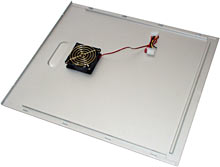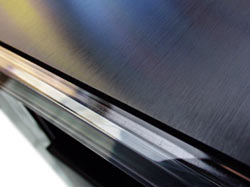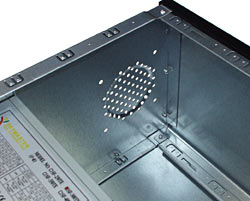Atlas SF-201 and SF-8x0 PC cases
Review date: 15 February 2002.Last modified 03-Dec-2011.
There are three kinds of computer case.
First, there's the brand name box - a machine from Gateway, Compaq, H-P, Dell, IBM, or whoever. Some brand name cases look pretty groovy, but the fact that they're brand name PCs means that, as far as PC tweakers are concerned, they're forever stuck with all the street cred of a tinted, lowered, air-dammed and spoilered Daewoo Lanos.
Then there are the standard clone cases. They vary in price from fairly cheap to suspiciously cheap, they're usually good value, and to look at, they're usually an utterly tedious beige block. Either that, or they've got front-panel styling apparently done by someone's 14 year old nephew, with a strong emphasis on super-thick sculpted bezels that make it nearly impossible to insert a floppy disk, enormous light spreaders for the power and drive LEDs, and big creaky buttons.
And then there are the "high end" cases.
Preferably containing a CPU running rather faster than the stock speed of anything on the retail shelves, the latest graphics card similarly overclocked, slabs of RAM, a funny-coloured motherboard and a selection of decorative lights.
Or, alternatively, kitted out with much more modest internals, and used to add some class to those parts of a corporate office that clients can see. Computers in other parts of the office get standard clone cases, unless the dot-com bubble isn't quite over in your part of the world.
Lian Li are the first name that pops into most people's heads when they think of high end PC cases. I've reviewed several of their cases - the most recent review's here. Lian Li pretty much define the breed - their cases are made of aluminium for lightness, rust-proof-ness and cool brushed-metal hard-anodised finish, they're are equipped with lots of fans and a surprising number of drive bays, and they're easy to work on as well as nice to look at.
But they ain't cheap.
Here in Australia, Aus PC Market will sell you a Lian Li PC-60USB (their standard midi-tower case) for $AU357.50, including delivery in the Sydney metropolitan area. Delivery elsewhere costs more, and you need to pay more if you want a power supply, too; Lian Lis don't come with them.
For the price of a PC-60USB with a quality 300 watt PSU, you can get four not-too-awful steel clone cases, each with a 250W PSU. More like seven cases, if you go for the really nasty ones with highly questionable PSUs.
Now, here are Lepont Electronic, and some of their cases that are sold under the "Atlas" brand here in Australia. The more expensive ones are basically Lian Li clones, but that's not a bad thing. The cheaper ones are nothing special on the inside, but on the outside they're that rarest of rare beasts, a black case that looks good with beige drives installed in it. Plus, they've got toy value.
But first, the fancy ones.
Atlas SF-201-1
This case isn't cheaper than a Lian Li, but it's, arguably, worth it. Aus PC Market are selling it for a hefty $AU473 including Sydney metro delivery, but that price includes a grunty 400 watt AMD-approved, P4-compatible PSU. So it's actually a bit cheaper than a PC-60USB with a similar PSU, and even serious overclockers aren't likely to need to upgrade the power supply.
The first thing you notice about the SF-201-1 is the front panel. It's purely cosmetic, but there's nothing wrong with that. It looks rather good, in my humble opinion, and does not get in your way.
When I first wrote this review, I thought the SF-201-1 front panel was made of glass. It isn't; it's acrylic. But it looks like accurately moulded glass.
The acrylic panel's held onto the rest of the chassis with six shiny thumbscrews; you can remove it if you like. You don't need to remove it to install drives.
There are air holes in the clear panel to match the holes in the case that feed the two Lian-Li-style 80mm front fans. Don't ask me about the "Aluminum-Mg Alloy" thing, by the way; this case may well have magnesium as well as aluminium in its composition, but I haven't weighed or burned one yet to be sure. The thing only weighs 6.5 kilograms without a power supply, in any case; a PC-60USB is under 6 kilos, but a PC-60USB doesn't have a clear plastic front.
The SF-201-1's front panel also has a couple of 1/8th inch audio connectors and four USB connectors. More on those in a moment.
First - fans.
If you like fans, you'll like this case. It's got eight of the blighters, in total - all 80mm units.
Two at the front, two at the back...
...one with a fancy gold finger-guard in the side panel...
...and one in the top panel. And two fans in the PSU, too.
The fans are set up so that only the front ones work as intakes; everything else is an exhaust fan. If you want to play with other arrangements, though - reversing the side fan to blow more cool air into the CPU/graphics card area, for instance - then you can do it. You just have to pry out the black plastic fan-retaining pegs and flip the fans around.
The back panel of the SF-201-1 has another gold grille - on the back of the PSU, this time - and two more standard 80mm fans on show. Everything's held on with thumbscrews, as with the Lian Li cases, so it's easy to take the sides off the case without using tools.
Here's the side panel with the fan. It slides off easily, but doesn't rattle. Many cheap cases are either loose and buzzy, or so solidly locked together that you need a mallet to get the sides off. Some of them even manage to be hard to dismantle and sound like a Warsaw Pact family automobile on a gravel road.
That's not a problem with this one. The overall fit and finish are about as good as a Lian Li case. Maybe not quite up to scratch around the edges, but you really need to be picky to care.
All of the Atlas case's extra fans are powered from plain passthrough four-pin PSU adapters, so hooking them up is easy enough. If you connect them all, though, you'll have to put up with a pretty noisy PC.
That's partly just because of all of the direct fan noise, of course; this case has no fan speed controls. Lian Li let you reduce the speed of the front fans on most of their cases; Lepont don't. But it's also partly because the fans are all hard-mounted to the case panels, which can thus act as resonators. If you put a thin gasket of rubber, silicone sealant or other suitable mastic between a fan and the panel it's attached to, you can reduce the racket considerably.
Inside, the Atlas case could easily be mistaken for a Lian Li product. Sharp edges inside the Atlas case have white nylon bushing strip on them, for instance. The dimensions are similar, too; a PC-60-series Lian Li is 210mm wide by 440mm deep by 485mm high (8.25 by 17.3 by 19.1 inches), while the Atlas is 210 by 460 by 500mm (8.25 by 18.1 by 19.7 inches).
This case also has almost exactly the same drive bay layout as the current Lian Li midi-towers.
Here's the top two bay sets - four 5.25 inch bays at the top, three 3.5 inch bays in the middle. All with front panel cutouts.
Below them there's this vertical-mount drive cradle, which lets you install lots more 3.5 inch devices where they'll be cooled by the breeze from the front intake fans.
The current mid-size Lian Lis can fit six drives into the bottom cradle; the Atlas only has five mounting points. For good drive cooling you can really only install three drives in the Atlas cradle or four in the Lian Li one, though; you need some gaps for the air to get through. Filling the cradle right up is fine if you're using 7200RPM or slower drives, but 10,000RPM-plus SCSI screamers like some room to breathe.
The Atlas case's bottom drive cradle is, of course, removable - you couldn't install drives in it otherwise. It's a quite flimsy piece of aluminium fabrication, but that's OK; it's not a structural component of the case, and a bit of bendiness actually makes it easier to get drives installed.
The middle 3.5 inch bays, though, are riveted in place; you can't pull them out through the front panel as you can with various Lian Li cases.
That's not likely to be a major problem, but it does mean you have to remove the other side of the case to get access to the far-side screw holes, if you want to install or remove drives in the middle bays.
With the cradle removed, you can see the front fans, which have finger guards. Cable guards, actually; you're never likely to stick a finger into either of these fans, but you might be able to bunch up the front panel cables enough to foul them.
The PC speaker's under the drive cradle mounting area, exactly where Lian Li put it. And you can also see the back of the front audio and USB connector assembly...
...which, along with the front panel switches and lights, is hooked up to this assortment of connectors.
Lian Li's cases with front USB connectors currently have multi-part plugs for each of the four USB sockets, which lets you get them working no matter what pinout the USB headers on your motherboard have. Well, as long as your motherboard has USB headers, anyway, and as long as you can find out what the pinout is. And if you want all four ports to work, you'll need four USB headers on the motherboard; most only have two.
All current ATX motherboards, however, have two USB ports in their rear panel connector block. The Atlas case takes advantage of this fact by providing two ports worth of multi-part plugs, plus a pair of ordinary USB A-plug cables that you can loop out of the back of the case and plug into the rear USB ports.
That just moves your rear USB ports to the front, of course; it doesn't give you any more. But it's still pleasing to have four front ports that all actually work.
Apart from the USB connectors, there are a couple of 1/8th inch stereo plugs that you can similarly loop through to connect the front audio jacks to any input or output you like on your sound card. And the pass-through power plug for the front fans, and the usual collection of front panel switch and light connectors.
Naturally, the Atlas case has a slide-out motherboard tray, which makes setup easier. It's retained by more thumbscrews, just like the tray in the PC-60-series cases. The back-panel part of the tray's kept perpendicular to the motherboard mounting area by a couple of braces, so it ought not to have any irritating card-insertion issues.
There's no connector in the middle of any of the Atlas case's front panel leads, so you have to unplug them if you want to slide the motherboard tray out much. Lian Li put a connector in the middle of their case-lights-and-switches leads, but they haven't yet got around to doing it with their front panel USB connector leads as well.
The SF-201-1's rear fans have more of those show-off finger/cable guards. Both of the PSU's fans have 'em, too. If that's not enough pose value for you, the PSU fans also have rotors made of translucent plastic.
This isn't a pseudo-400-watt PSU, by the way; it's got a proper specification sticker that tells you the individual rail ratings and the aggregate ratings, and the total aggregate rating is 402 watts. I talk more about lies, damned lies and the rating stickers on cheap power supplies in my review here.
Lian Li have been using front panel cutout covers that just click into place, without screws, for a while now. Lepont have, um, been inspired by that idea as well; their version is a bit stiffer to insert and remove than the Lian Li covers, but it's not a big deal.
I can't honestly say that this case is magnificent value for money, if you don't need something super-stylish. You can get well designed, solid cases for a lot less money, which are just as easy to work on - like, for instance, the AOpen H600A I review here.
If you're considering a Lian Li, though, the Atlas is arguably just as good, and the clear front manages to make a definite fashion statement without being annoying or impractical.
NEW! Atlas SF-201S and SF-201B
The acrylic-fronted Atlases have been tweaked a bit since I first put up this page, and you can also now get the silver and black variants here in Australia.
Here's the silver one, the SF-201S. As I write this, Aus PC Market have the 201S on special for $AU418 including PSU and Sydney metro delivery. It's got a plain brushed aluminium finish and a clear acrylic front panel. Except for the colour, it's exactly the same as the black variant, the SF-201B...
...and because I think the 201B is prettier, the following pictures will all be of it.
The 201B's going for $AU429 from Aus PC, again including PSU and Sydney metro delivery.
This is the top-front edge of the 201B. The black finish is a good hard anodised one - it doesn't scratch away with the first touch of a blunt nail file. The brushed texture looks nice, too, though it's not hard to leave smudgy finger marks on it.
The SF-201S has the same silver trim as the other 201-series cases, but the 201B has gold trim. The back panel thumbscrews are still silver, but all of the other shiny bits are gold.
The front panel connector block has the same four USB ports and two audio ports as the earlier 201-series cases, but now there's an IEEE-1394 (FireWire) port as well.
The back of the SF-201B is black. Which is nice, but it's only a prelude to...
...the all-black interior.
Every other black case I've looked at, including assorted Lian Li products, is silver on the inside. This one isn't. Black, black, black, and just waiting for a side window.
OK, the laceration-preventing nylon bushing strip's still stark white, which means it looks a tad cheesy. White's the only colour this stuff comes in, to my knowledge. But if it bugs you, you can either rip it all out, or just boil it with some appropriate dye until it's the perfect black, red, purple or whatever.
The new 201-series cases have almost the same internal cabling as the old ones. There's a FireWire cable for the extra front port, and the twin front and rear fans now each have just the one passthrough four pin power connector, which simplifies things a bit but means that you'll need to cut a couple of wires if one fan needs replacement down the track.
There are also now Lian Li-style connectors in the middle of the case switch and LED leads, and also in the middle of the USB header leads. There aren't any connectors in the chunkier loopback cables, so this isn't quite as convenient as it might be, but the fiddly little header leads are the only ones that really need this feature. It's very nice to be able to unplug only one thing for each set of headers when you slide the motherboard tray out, rather than yanking loose all of the weeny connectors and then fiddling them back on later.
To my knowledge, Lian Li haven't made a case with a connector in the USB leads yet.
The power supply that comes with these cases in Australia at the moment has a respectable eight regular drive power connectors, two floppy power connectors, and the usual ATX12V, AUX and normal ATX plugs. It's a nominal 400 watt twin-fan unit with a specified 380 watt aggregate rating for the +3.3, +5 and +12V rails, which should be more than enough to power a stacked PC.
And now - the cheap seats.
Atlas SF-860G
At a mere $AU132 including an OK 300 watt PSU and Sydney metro delivery ($AU93.50 without PSU), this case is almost as cheap as quality cases get. You can pay half this price and get something that superficially resembles a case, but the $AU100 mark is pretty much the cutoff if you want something that has a PSU, won't drive you nuts trying to install a computer in it, and won't fall flat with an expensive crunchy sound if someone sits on it.
But, despite its bargain basement price, this case looks pretty good. Black goes with everything.
And it has a party trick that's both entertaining, and actually good for something.
There's this door on the front, you see. It covers all of the drive bays. With the door up, nobody can tell whether you've got black-faced floppy and CD-ROM drives, or beige ones, or International Safety Orange ones for that matter. It's all hidden by the door, which also keeps prying fingers away.
Press this button on the top of the front panel, though...
...and the door slides slowly down, making a not-unpleasant slight whirring noise. It's like a soft-open cassette deck. And presto, there are your drives.
There's a tinted window in the door, by the way, which lines up with the power and hard drive LEDs when the door's open, so you can still see them. A nice touch.
I was, of course, interested to see how the heck the door does its trick, and whether the mechanism seemed likely to seize or snap or go berserk and shoot the door through the floor.
None of these things seems probable.
The front bezel of the SF-860G is attached to the chassis of the case with quite serviceable metal clip things, which hold it firmly but don't seem likely to rattle. It's easy to unclip the door, whether the front panel's on the case or not; the edges of the door just run in grooves on the edge of the bezel.
The slow-fall mechanism is embarrassingly simple - it's based around this little pinion gear, attached to a shaft with a widget on the other end that turns in grease, to slow it down.
The pinion meshes with this toothed rack on the inside of the door.
That's it. No dial cord, no little windmills.
Don't laugh - I've seen a string-and-windmill mechanism in an old Sony tape deck.
The only problem with the door is that when it's closed, you won't get far if you eject any CDs. Pretty much all CD-ROM and DVD-ROM drives can handle having their trays blocked - they'll push for a moment, then close again. Doing this isn't terribly good for them, though. If you're burning a CD with a drive that has to open and close to clear its memory after the operation, open the case's door first.
Apart from the door, there's nothing particularly remarkable about the SF-860G.
Slide off the side panel (which is retained with normal hex-head Phillips screws) and you get to see a very ordinary pressed-steel vista. Three 5.25 inch bays, four 3.5 inch bays (only two of which have front panel holes), one front fan mounting point with no fan in it... the usual. The thing's normal midi-tower sized, as well; 190mm wide by 445mm deep by 490mm high (7.5 by 17.5 by 19.3 inches).
The steel's decently thick and the sharp edges are rolled to stop you shorting motherboard tracks with puddles of blood, and the standard 300 watt PSU should be more than adequate for most PCs. But the only "luxury" feature is another slide-out motherboard tray.
But hey, it's cheap.
If you're looking for a black case that won't force you to use beige drives or live with a piebald computer, there aren't many options. And this is the only one I know of that gives you genuine 1950s pushbutton convenience.
Well, except for its big brother, that is.
NEW! Atlas SF-880B
If the SF-860G isn't big enough for you, you can also get a full-tower variant. The 880B's design is basically the same, but it's 620mm tall, with a few more bays, and a taller sliding door to cover them. It costs $AU165 from Aus PC Market, including 300 watt PSU and Sydney metro delivery. If you don't want the PSU, you pay only $AU132.
There's only one externally accessible 3.5 inch bay in the 880B - there are two on the midi-tower version - but there are six 5.25 inch bays, versus three on the SF-860G.
The back of the case is still bare metal, but now with a top fan location. There isn't actually a factory-mounted fan there, but what do you want for the money.
There's a space for a 60mm fan on the back panel as well, but it's questionable whether it's worthwhile using it. It'll help with CPU-area air flow, I suppose, but 60mm fans of normal power aren't great ventilators. High power 60s will do a much better job, but they're very annoyingly loud. So I'd just fill the front and rear 80mm spots, if I were you.
Inside the 880B, there is, again, nothing very startling. Room for four 3.5 inch devices as well as the six 5.25s, slide-out motherboard tray, PSU. The power supply in the case I looked at has only four regular drive power connectors, which is a bit silly for a case this size. You get two floppy drive connectors, and both AUX and ATX12V ("P4") plugs on top of the normal ATX connector. But if you want to fill most or all of the drive bays, you'll need either a few power Y-adapters, or a new PSU.
Here's the rather Spartan rear 80mm fan mount...
...and here's the front one, which is the same as the front mount in the smaller case.
Note: As of mid-June, 2002, Aus PC Market are installing a couple of perfectly OK 80mm case fans in these two spots on all SF-880Bs sold, for no extra charge. They're not going to be doing it forever, though.
In case you've come to PC computing relatively recently, the slotted things on the back of the front fan cage are supports for full-length expansion cards, which are pretty much extinct these days. If you want better air flow, you can snip out the supports to open up the hole a bit.
Tower cases aren't the world's most stable objects, so it's nice when they come with feet you can swing around to the side. The SF-880B has these swivelling feet, with a ratchetty arrangement to stop them from swivelling of their own accord. Many big cases have free-turning swivel feet that tend to swing round, get caught and pop off when you lay the case down flat. These feet won't do that.
For the money, the 880B is a fine piece of gear. The standard PSU can't physically plug into nearly as many drives as you can install, and if you double-adapt its plugs sufficiently that it can, it'll probably be breathing pretty hard if all of the drives are working at once. But if you trade the standard PSU for one of the cheap high-power units available these days (like these ones, for instance), then this case will let you build a perfectly good low cost server.
You don't have to pay a lot more to get a more server-y box, though - the Codegen ATX-9001 I review here has a lot to commend it, and comes with a keyboard, mouse and beefier PSU for $AU187.
As a LAN party box, the SF-880B is only suitable for those who enjoy physical exercise. Get the smaller version if you're going to be lugging the thing around; you can probably do without the extra bays.
If you don't have to cart it about all the time, though, the SF-880B is a difficult case to dislike, for a lousy $AU165 delivered.
Overall
If you want a pretty computer for your business's reception area, or a head-turning LAN party box, and you're not worried about spending the thick end of $AU500 just on your case and PSU, then the Atlas SF-201-1 looks like an excellent choice. OK, it doesn't have a window in the side as standard, but that's not really something the corporate market's been clamouring for, OK?
If windowed enclosures are your thing, you'll already know that black cases that're black on the inside are a rarity, and be rather interested in the SF-201B as a result.
If you're not going to cut a window in the side panel, of course, then the inside of your case could be hot pink for all you care. Lian Li can fix you up with a variety of cases with windows pre-cut, but you're going to have to do it the old fashioned way to show off the innards of the SF-201B.
If that doesn't bother you, though, then the SF-201B is a beaut, for the money. With its 380W-and-change PSU, it costs only slightly more than Lian Li's black-anodised PC-61 without a power supply. The PC-65B is Lian Li's black midi-tower with a window, and it doesn't cost a great deal more than the PC-61, but you're still talking almost $AU100 more than the SF-201B's price once you've put a decent PSU in the thing.
If, on the other hand, you're the guy at the LAN party who's running a "value" processor and a graphics card a few steps behind the cutting edge, then the Atlas SF-860G (or the 880B if you just have to have a taller case than most people...) has your name all over it.
Looks good, solidly made, lets you get away with normal drives, amuses the crowd when you push the latch button. And way cheaper than the acrylic-fronted poser-cases.
The SF-201 and SF-8x0 lines aren't competing with each other, but they are competing with a lot of other enclosures. And they do a good job of it, too.
Recommended.
Buy one!
Australian readers can purchase these cases from Aus PC Market.
Click here!
(if you're NOT from Australia, don't bother!)
Lepont's clear-front case models are listed on their new products page, as I write this; their sliding-front enclosures are on their main cases page.