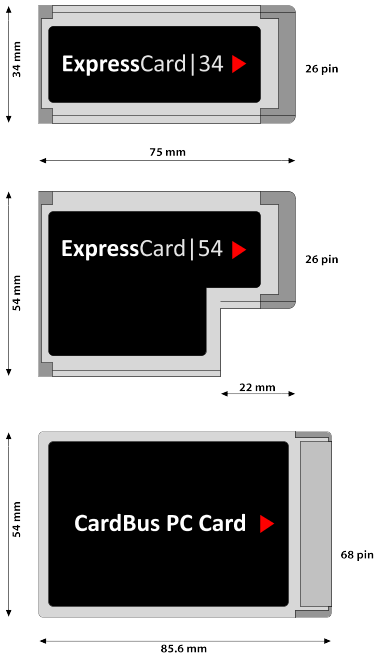Ask Dan: ExpressCard vs PCMCIA
Publication date: 2 September 2009. Last modified 03-Dec-2011.
I am a PhD student. I have data acquisition equipment, which outputs through a PCMCIA card. But my laptop has an ExpressCard slot.
Is there any way to connect the PCMCIA card to my laptop using USB or ExpressCard? Would this "CardBus PCMCIA To Express Card Adapter" do it?
Raju
Yes, you can do this. Not with the PCMCIA To Express Et Cetera gadget, though. That one goes the other way, allowing you to plug certain ExpressCards into laptops with PCMCIA slots, by a method that I'll get to in a moment.
(PCMCIA is also known as "PC Card"; the Personal Computer Memory Card International Association wanted everybody to call it that, but apparently the popular statement that People Can't Memorise Computer Industry Acronyms is incorrect.)
What you want is an adapter like this one, that plugs into an ExpressCard slot and gives you a PCMCIA socket. That adapter should let you use any PCMCIA card that connects to the laptop with the modern 32-bit "CardBus" interface; it won't work with old-fashioned "16-bit" PCMCIA cards.
If you find this somewhat confusing, read on. There are a variety of laptop-card-slot adapters, and I've just taken it upon myself to try to figure out what they all do.
When I first discovered that it was possible to get a PCMCIA-to-ExpressCard adapter like the one Raju mentioned above, that allows you to plug ExpressCards into old PCMCIA, I thought I was looking at an impossible object. The fastest PCMCIA cards, you see, are just ordinary "conventional PCI" cards, like you'd use in a desktop PC, but in a different, smaller package. That's what the 32-bit "CardBus" interface is - just the 32-bit, 33MHz PCI interface, but with a small pin connector hidden inside the card slot, instead of the edge connector that desktop-PC expansion cards use.
(For this reason, it's actually possible to buy a PCI to PCMCIA adapter, which plugs into a PCI slot in a desktop PC and gives you a PCMCIA connector on the back of the computer. This lets you plug laptop expansion cards into a normal PC.)
The original PCMCIA standard, before CardBus, was a physically smaller but electrically identical version of the old ISA bus. That's a 16-bit-wide interface, and those cards are often called 16-bit PCMCIA. Those cards may still work on modern laptops - the physical connector is the same for CardBus and 16-bit PCMCIA - but they won't work in PCI-to-PCMCIA or USB-to-PCMCIA or pretty much anything-else-to-PCMCIA adapters.
And now we've got ExpressCard, which lets little laptop expansion cards use a PCI Express (PCIe) x1 connection, which has more bandwidth than PCI and - more importantly - doesn't have to share that bandwidth with other components in the computer, like the hard drive. Standard PCI gives you a 133-megabyte-per-second theoretical ceiling speed, shared with other components; a single PCIe version-1-point-anything lane gives you around 250 un-shared megabytes per second.
(This is actually more than fast enough to run a graphics card. There are several PCIe x1 cards for desktop PCs, which work fine for anything but serious 3D. The ExpressCard power supply and the tiny size of the cards limit what they can do, though; an ExpressCard graphics adapter would be hard to power and impossible to cool. But there's at least one laptop docking bay that has graphics hardware built in, which connects to the computer via the ExpressCard slot. There are third-party ExpressCard-tethered port-replicator doodads, too. ExpressCard bandwidth also lets you get full speed from a 1000BaseT, "Gigabit Ethernet" network card, in case your laptop doesn't come with one as standard equipment, or you want to use the laptop as a network bridge or something.)
Anyway, because PCIe is faster than PCI, it looked to me as if it should be impossible to make a device that lets you plug an ExpressCard into a PCMCIA socket. Well, OK, technically it's possible to adapt any interface into any other interface, provided you don't mind that your Frankenstein's-monster adapter will need lots of expensive brainpower, and don't need it to operate any faster than the slowest interface involved. But practically speaking, an ExpressCard-into-PCMCIA adapter ought to be impossible.
Then the penny dropped, when I noticed that PCIe is one of two interface standards that ExpressCard supports. The other is USB, which has its own small allowance of pins on the ExpressCard connector. USB 2.0 can deliver a bit more than 40 megabytes per second of actual user data, with a following wind and no other devices competing with it. If a laptop expansion card doesn't need more bandwidth than that - which is very probably the case - the manufacturer can cut costs by making a card that ignores the PCIe pins on the ExpressCard connector and just hooks up via USB.
Those ExpressCard cards, the ones that only use the USB connection, can easily be plugged into any other USB host device. So you can get USB-to-ExpressCard adapter cables like this one, which plug into a USB port at one end and have an ExpressCard slot at the other. And you can also get PCMCIA-to-ExpressCard adapters, which are basically just a PCMCIA USB card with the USB output wires connected to the appropriate pins of an ExpressCard slot, instead of the usual USB ports.
This means that these adapters will only work with USB-mode ExpressCards, not PCIe-mode ones. Some dealers make this clear, and give you a little list of the sorts of cards you can expect to work with a USB-mode adapter; others (apparently including the people who make the adapter Synchrotech are selling on the above-linked page...) kind of hide it in the small print.
The only other oddity of ExpressCard is that ExpressCards come in two different sizes. Both of them use the same 34mm-wide 26-pin connector...
...but "ExpressCard/34" is a rectangle no wider than that connector, while ExpressCard/54 is L-shaped and has the same 54mm width as a PCMCIA card.
It may be mechanically possible to make a PCMCIA-to-USB-to-ExpressCard adapter that lets you plug an ExpressCard/54 straight into a PCMCIA socket, with the adapter sitting inside the socket on the end of the ExpressCard and making the card stick out a bit. But I don't think anybody actually does make such a device. The in-socket adapters, like the one Aus PC Market sells, all seem to only have an ExpressCard/34 socket.
You can also, however get USB-to-ExpressCard adapter cables with an ExpressCard/54 socket on the end, like this cheap one at DealExtreme. That product has blank-verse box copy so great that I just have to reproduce it here:
- Card bus products enhane the I/O periphera
extensibility and connectivity for notebook - USB2.0,Firewire IEEE 1394a, ETHERNET10/100
- USB2.0+Firewire IEEE 1394a combo Provide
theeasy of I/O upgrade.
I'd trust my important data to this manufacturer - wouldn't you?
Australian shoppers can purchase all sorts of laptop accessories from
Aus PC Market.
Click
here to order!