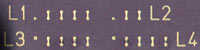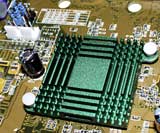ASUS A7V motherboard
Review date: 24 July 2000.Last modified 03-Dec-2011.

The A7V Sturmpanzerwagen certainly looked imposing, but it had many shortcomings which rendered it a relatively ineffective weapon. Its primary armament...
What?
Oh.
Yes, of course. Ahem.
The ASUS A7V is not a tank. It's a Socket 462 motherboard for current-model Advanced Micro Devices Duron and "Thunderbird" Athlon CPUs. It ought to retail for less than $AU400. And, if you want to buy one (or a computer that contains one), there's some stuff you need to know.
The Athlon is AMD's answer to the Intel Pentium III; it's cheaper, and faster, and retail buyers can actually get hold of high-speed Athlons, whereas most of Intel's faster P-IIIs still get soaked up by big Original Equipment Manufacturers (OEMs).
The Duron, which I talk about in detail here, is the lightweight version of the Thunderbird Athlon. It's got less cache memory, runs from a lower voltage and delivers less performance at a given clock speed. It's competing with the Intel Celeron, which is a similarly cut-down version of the Pentium II (for slower Celerons) and III (for Celerons from the 533A upwards).
But the Duron's quite close to Athlon performance. The Celeron's further behind the performance of a P-III. And Durons are quite a bit cheaper than Celerons. Which means, for new system buyers or upgraders, a Duron is quite an attractive option. Many older Pentium II motherboards can accept a Celeron with little to no mucking about, but if you haven't got such a motherboard and so have to buying a new board anyway, the Duron's an obvious winner.
There's another section of the CPU market that's really interested in the Duron, and motherboards like the A7V, though.
Overclockers.
Running CPUs faster than their rated speed is a popular pastime. Done properly, it can give you a lot more power with no loss of reliability. Done improperly, it can give you a seriously flaky computer, but it's very unlikely to fry anything, so there's no harm in doing it as long as the machine you're tweaking isn't used for anything important. All you need is a motherboard that lets you configure the CPU however you like, rather than just leave it at stock speed.
People overclocked a lot of the older Celerons - the 300MHz Celerons were quite likely to run for years on end at 450MHz, without even increasing the core voltage setting. And people also overclock P-IIs, P-IIIs and the pre-Thunderbird Athlons with varying degrees of success.
The Duron initially looked like an ideal candidate for overclocking, because everybody thought it wasn't going to have a multiplier lock.
The speed of a CPU is a set multiple of its Front Side Bus (FSB), which is how fast the CPU communicates with the motherboard chipset. All Intel CPUs these days have a "locked multiplier"; they always run at some fixed multiple of the FSB, and to change the CPU speed you have to change the FSB. This is inelegant, because winding up the FSB on most motherboards also winds up the clock speed of various other components that may or may not then behave themselves properly. Changing the multiplier, and leaving the FSB alone, is a much better way to overclock.
Even if you'd sooner paint yourself blue and run across a football field naked than spend time souping up your PC, it pays to know this stuff. Because end users aren't the only overclockers out there. Disreputable PC and component dealers sometimes overclock processors too, then sell them as if they were the faster model. So it's a good idea to know how it all works.
Overclock swindles
The problem with making a CPU's multiplier setting readily changeable is that a CPU with its multiplier bumped up looks, from the point of view of someone using the computer, just like a CPU that's really and truly meant to run at that speed. Except it isn't. Dodgy dealers used to do this sort of thing all the time. Multiplier locking stopped them, because a lot of earlier motherboards didn't let you change the FSB, and FSB-overclocked CPUs generally end up running at oddball speeds that even less observant customers are likely to notice. If an overclocked CPU works, of course, then a buyer's no worse off for having been fooled. But overclocked CPUs often need more cooling, and they're never going to be more reliable than they are at stock speed. Many sneakily overclocked CPUs were, and are, flaky.
AMD have suffered this problem before. Recently, there was a rash, particularly here in Australia, of "remarked" Slot A Athlon CPUs. They'd been carefully opened, had a bit of crafty soldering done on the circuit board, and had their identification data reprinted. On close examination it wasn't too hard to spot the fakes, but they still breezed right by quite a few innocent retailers and made their way into hapless consumers' PCs.
AMD would rather not have these problems again, thank you very much, so they've made the Duron harder to fool with.

Here's a 600MHz Duron. Yours for about $AU215, retail, delivered. In the USA, you can find them for less than $US100, delivered. The area in the red box is the part that overclockers need to know about.
Here's that part, magnified. The little golden links you see here, specifically the four "L1" links, are what determine whether the CPU's multiplier locked or not. The total length of these teeny links, including the pads at each end, is maybe 0.6mm - little more than a fortieth of an inch.
If the links are intact, as they are here, then you've got an unlocked CPU. All you need is a motherboard with multiplier-setting abilities, and you can fiddle with the multiplier to your heart's content. Of which more in a moment.
If the L1 links are cut, though - like the two middle L3 links on this CPU, and the two end L4 links - the Duron's locked. The cut links look vaguely scorched because the cutting's done with a laser, at the factory.
Current retail Durons are all meant to be locked.
But I don't speak from experience, because here in Australia at least, retail AMD processors seem to make their way into computer shops about as often as do invisible pink unicorns.
I can't be completely sure, of course. On account of the pink unicorns being invisible, and all. But I'm pretty certain.
'Round these parts, everyone just buys OEM processors, which come from the factory in an anti-static tray without standard CPU coolers, boxes or manuals. Or, so far at least, clock locking. Huzzah.
Locked processors can be turned into unlocked ones by simply bridging the cut links with something appropriately conductive. You can get conductive-ink pens from specialist electronics suppliers, for instance, or use tiny dabs of aluminium-filled conductive epoxy, applied with a pin.
If you've got an unlocked processor, or you just don't want to overclock, then there's no reason to fiddle with the little bridges. But because it's impossible for all but the most amazingly professional CPU remarkers to invisibly tamper with the bridges, they give you an easy way to see if a suspiciously cheap Duron system isn't what it's meant to be. Just take the CPU cooler off the processor and have a look. Tiny the bridges may be, but any fiddling with them is perfectly visible to the naked eye.
As clock locking strategies go, the little-bridges system isn't a very effective one - it's easily defeated. But it does seem to strike a good balance between anything-goes completely unlocked processors and internal locking, such as Intel uses. You absolutely can not change the multiplier of any locked Intel processor. Well, maybe you can if you've got some very serious micromachining gear, but it's well beyond the reach of professional chip-tamperers, let alone amateurs.
AMD's approach, on the other hand, should stop all but the most audacious CPU remarkers, but isn't a huge problem for amateur overclockers.
Unless, of course, you don't have a motherboard that lets you change the multiplier. This A7V is almost such a motherboard.
A7V features
The A7V's a well-specified Duron board. It's got five PCI slots, no old ISA slots, three standard SDRAM slots, and one not-too-useful Audio-Modem Riser (AMR) slot.
There's on-board audio - you can see the three connectors for internal sound sources here - and an AGP Pro slot, for the (rare) AGP cards that use this extended connector for power. Plain AGP cards work fine in AGP Pro slots, but you can't use an AGP Pro card in an old-style slot.
There are two IDE controllers on board, each with the usual two connectors, each of which can take the usual two drives. The first controller's a standard ATA-66 unit; the second one uses a Promise ATA-100 controller chip, so you can plug in the latest, fastest, hundred-megabyte-per-second IDE drives and have them work at full speed.
In practice, the simple fact that you can easily connect up to eight cheap IDE drives to the A7V is much more important than the high speed IDE standards it supports. For desktop computer purposes, the extra bandwidth of ATA-66 isn't going to make any significant difference to anything, and ATA-100 is complete overkill - current hard drives can't half-saturate the bandwidth of ATA-66, let alone ATA-100.
But it doesn't hurt to have it; ATA-100 is completely backwards compatible, and the A7V should work with any old hard drive, as well as the new shiny ones.
Between the processor socket and the rear ports, the A7V has this secondary board with the capacitors, chokes and regulators used to keep the CPU power supply smooth. This is an excellent approach to the power-regulation problem; other Duron motherboards like the Micro-Star International K7T Pro I review here have a forest of caps around the CPU socket, which can make it tricky to attach a CPU cooler.
The main motherboard chip sits, as usual, under this green heatsink. And, as usual, not a molecule of thermal transfer compound is there in the space between the heatsink and the chip. Which means the chip won't actually be very well cooled. Overclockers planning to wind up the FSB should, therefore, pop off the heatsink and add a smear of thermal transfer grease to the top of the chip to fill the air gap.
Enough of the boring stuff. On to the overclocking info.
Little switches
Here's a detail shot of the A7V, between the IDE drive connectors and the RAM slots. The pale blue thing with the four white sliders on it is a block of Dual Inline Package (DIP) switches, which let you manually set the Front Side Bus (FSB) speed to 100, 103, 105 or 110MHz. Like every "overclockers' motherboard" for some time now, the A7V lets you set rather more options in software, by holding Delete during startup to access the system BIOS configuration utility. But if for some reason you don't want to do that, the hardware switches are there.
See the blank space to the right of the DIP switch block? Those 12 solder pads can accept another six switch block, which you can use to set the multiplier, provided you've got an unlocked processor.
A bit of fiddling with my multimeter revealed that all of the top pads are connected to ground, but what the connections for the bottom pads are is more than I can be bothered figuring out.
ASUS are, at this moment, cranking out the manuals for the later A7V versions, which'll have switches in this location and mention of their settings in the documentation.
If you've got an original model A7V, like this one, and are vaguely handy with a soldering iron, you should only need to download the new manual. The 12 pads are plain solder-through holes to the other side of the circuit board, so you shouldn't need godlike soldering abilities to retrofit a switch block, but there are a couple of nearby ICs missing on the switchless version of the board, too. You can get the switches from most decent electronics suppliers, and in a pinch you could just use wire links to make the settings, but those ICs are probably important, too.
Without any idea of what the settings are meant to be, I was seized by a stunning lack of desire to fool around for hours trying to figure them out.
It's possible to add multiplier-setting abilities to any Duron motherboard, if you're... very, very enthusiastic. With the help of Tweakers.net's comprehensive article on the subject here (the original Dutch version is here), the rather more cryptic pages here and here, not to mention other guides like this one and the older one at Anandtech here and the more recent one at Overclockers.com here, an intrepid hacker should be able to run any Duron, at any speed its core can support, on any Socket A motherboard. Including this one; never mind the missing gear. You can just treat it like a completely non-overclock-friendly board.
But, to be perfectly frank, stuff that for a game of soldiers. I'll wait for a motherboard with switches as standard, thanks.
Future production runs of the A7V (at least, if places like this are to be believed) will have the switches, but may not have the built in sound. Losing the sound gear ought to make the boards cheaper, but it'll make a whole system built on an A7V more expensive, because you'll have to use a separate sound card.
Overall
There have been a few reports of successful, stable 50% multiplier overclocks of 600MHz Durons - goosing the standard 6X multiplier to 9X. The Duron, like the Athlon, doubles the system FSB speed to get its CPU-to-chipset speed, so the standard 100MHz FSB setting adds up to a 200MHz CPU bus speed, and it really runs at only a 3X multiplier to get 600MHz. But in order to avoid confusing people with multiplier increments of 0.25, Athlon and Duron systems always express the CPU speed as a multiple of the slower FSB setting. A 600MHz Celeron runs from a 66MHz, un-doubled FSB, and so has an outrageous 9X multiplier.
Even at 600MHz, a Duron is more than enough CPU for most people. At 900MHz - or only 800; if you can tweak the multiplier, you get a lot of flexibility - this is a very serious processor for the money.
The Duron's a lot closer to "full" Athlon performance, at the same clock speed, than the "Coppermine 128" Pentium III-based Celerons are to full P-III performance. Durons benchmark only about 10 to 15% slower than equivalently clocked Athlons for most desktop tasks, including games.
So, at 900MHz, a Duron should beat a 750MHz Athlon.
Since Athlons generally perform better than P-IIIs, that overclocked Duron will roughly equal a P-III at 800 or 850MHz.
A 600MHz Duron will cost you $AU215. Let's be pessimistic, and assume that an A7V will cost you $AU400 (it'll probably be a bit cheaper). A 750MHz Athlon is $AU450. Motherboards to match cost $AU250 to $350-odd.
An 800MHz P-III, if you can find one (they're still pretty darn rare in the retail channel), will cost you $AU700 or so. An 850MHz one will set you back $AU1000. So even if you don't have to buy a replacement motherboard (and you may have to, if your old board can't handle the bus speed or core voltage requirements of current P-IIIs), you're not going to save money over even the Athlon solution, let alone the Duron one.
Of course, this assumes that you're interested in overclocking, and that you're actually going to manage to wind up a 600MHz Duron to 900MHz, and that you're not going to be able to get significant overclock gains out of either the Athlon or the P-III. With bus speed tweaking, you've got a decent chance of getting 10 to 20% more speed out of either of the more expensive processors, on a decent motherboard.
You can change the multiplier of Slot A Athlons, too, but only by soldering or using a little after-market overclock card that plugs into a connector on the processor circuit board; to get at it you have to pop the processor cartridge open. It's not a job for the squeamish, and the overclock cards cost money.
So, in the final analysis, the Duron looks like a great choice, no matter what you want to do with your shiny new processor. And normal people who buy their computers built should like it as well, of course; system builders pay less for their CPUs than do retail buyers, but the comparative pricing's much the same.
That said, though, system buyers should keep an eye out for bunco artists with a conductive-ink pen in their top pocket.
If you've decided on a Duron (or a Socket A Athlon, for that matter), and you don't want to overclock, the first-production-run A7V looks like an excellent motherboard. Plenty of expandability, good layout, quality manufacture, decent documentation. If you want to soup your CPU up, though, and soldering doesn't turn your crank, you should hang back until you can get the version with the extra DIP switches.
Stop press!
The "overclocker's special" version of the A7V showed up sooner than I expected! Read all about the adjustable-multiplier version of this board right here!