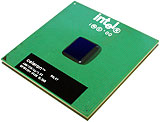Winding up the Intel "Celeron 2"
Review date: 30 May 2000.Last modified 03-Dec-2011.
Intel have a problem. Their Celeron processors are too good.
The Celeron's supposed to be the entry-level, dirt-cheap-computer processor in the Intel range. For basic business boxes, lower performance home computing, that sort of thing. A cut-down version of the serious CPUs, for the budget-conscious buyer, tra la.
And the first two Celerons, which shipped a couple of years ago, sort of were.
They were based on the same "Deschutes" core as the 333MHz and faster Pentium II CPUs, but they didn't have any Level 2 cache memory. Cache memory is a small but speedy chunk of RAM that's there to hold recently accessed data, so it can be accessed again, if necessary, much more quickly than it could if it had to be read from main memory.
Level 1 (L1) cache is built into the CPU. It's ferociously fast, but there's not very much of it - a mere 32 kilobytes, in every Intel processor so far since the very first P-II.
Level 2 (L2) cache is slower than L1, but there's more of it - 512 kilobytes, for P-IIs and the earlier model P-IIIs, which have separate chips for their L2 cache, which runs at half the CPU core speed. The later model "Coppermine" P-IIIs move the L2 cache onto the processor die itself; they've only got 256 kilobytes of it, but it runs at full core speed, which along with some other tweaks make the Coppermine CPUs a bit faster at a given clock speed than older P-IIIs.
The original 266 and 300MHz Celerons, though, had no L2 cache at all. And, for cache-sensitive tasks, that hurt their performance considerably. But for tasks that didn't care much about cache - like, for instance, a lot of 3D games - these old Celerons weren't a great deal slower than similarly clocked "proper" P-IIs.
And they overclocked well, too. Without any cache RAM chips to worry about, many users found their cheap CPUs would run a lot faster than the sticker speed - they were meant to operate from a 66MHz Front Side Bus (FSB), but many of 'em worked just fine at 100MHz. A 300MHz Celeron at 450MHz was far and away the best value for money CPU you could get, a couple of years ago.
After the early Celerons came the "300A" and its successors, which used a new "Mendocino" core with 128 kilobytes of full-core-speed L2 cache built in. For just about any desktop task, these new Celerons performed just as well as a full P-II at the same clock speed - but they still overclocked very well. Roughly eight out of ten 300As ran happily at 450MHz, and you could probably get the other two to do it as well, if you used a motherboard that let you wind up the CPU core voltage a little.
The Mendocino Celeron survives today; every Celeron up to 500MHz sticker speed is a Mendocino, although they're all Socket 370 CPUs now, not the big Slot 1 design that's unnecessary when you don't need more real estate for separate cache chips. You can still use them on Slot 1 motherboards; "slotket" adaptor boards only cost about $AU25.
But you can't overclock these newer Celerons a great deal. The Mendocino core just runs out of puff around the 550MHz mark. They're still 66MHz FSB CPUs, and lots of motherboards support a 75MHz FSB setting, and most Celerons are perfectly happy with this modest 14% overclock.
With extreme cooling solutions and lots of voltage cranking you can get 600MHz or more out of some Mendocino Celerons. But you've got to enjoy tweaking, and be happy to spend more than the price of the processor on the hardware you'll use to make it only, maybe, 15% faster than you'd be able to get it without all the fooling around.
But now we're heading back to the good old days.
Without much fanfare, Intel has released a quite different low-cost CPU to take over from the P-II based Celerons. The new chips are based on the P-III, not the P-II. Specifically, they're based on the Coppermine P-III, with only 128 kilobytes of somewhat less sophisticated L2 cache, and a slower bus speed.
They come in the same Flip Chip Pin Grid Array (FC-PGA) Socket 370 package as most Coppermine P-IIIs, but they've got less cache and they only run from 66MHz FSB. They give you a big chunk of the performance of a full P-III, and they overclock like billy-o. They've been unofficially dubbed the "Celeron 2", and they could be a very good upgrade for some - but not all - owners of older P-II and P-III PCs.
Identification
If you've got a Celeron 2 in front of you, it's obvious what it is - FC-PGA, with its green top and small blue processor die sticking up, looks quite different from the old PPGA, which has a black top with a much larger nickel-plated thermal transfer slug.
But if you're shopping from a catalogue, it's less obvious.
If a Celeron's 500MHz or slower, it's an old-style P-II based one. If it's 566MHz or faster, it's a Celeron 2. If it's 533MHz, it's probably an old-style one, but it might be the slowest grade of Celeron 2, which is officially designated the 533A. The 566 and 600MHz Celeron 2s are rather more common than the 533MHz ones, though.
Compatibility
The major issue when upgrading to a Celeron 2 is whether the thing'll actually work in your computer. Essentially, if your computer works with a Coppermine P-III, it ought to work with a Celeron II. You need a motherboard that can deliver the low supply voltage these CPUs want - 1.6 volts, by default, for the Coppermine P-III, and only 1.5 volts for the Celeron 2. And you need a motherboard that won't go bananas over the very high multipliers used by the Celeron 2s.
Like all Intel CPUs for some time, the Celeron 2 has a locked multiplier - the CPU core runs at a set multiple of the FSB speed, and you can set whatever multiplier you like on your motherboard (if it allows you to do such things), without changing the speed of the processor at all.
But since the Celeron 2 still runs from a 66MHz FSB, it uses some pretty darn enormous multipliers. 8.0, 8.5 and 9.0, for the 533, 566 and 600MHz models, respectively. Many motherboards don't understand multipliers higher than 8.0, and may refuse to recognise the processor just because of that.
If you've got 1.5 volt support (1.6 will do, but anything that can do 1.6 should be able to do 1.5 as well) and the multiplier isn't a problem, you probably won't need explicit support for the Celeron 2 in your computer's BIOS. My test machine used an Abit VA6 motherboard, which with the latest BIOS update worked fine with the Celeron 2 but reported it as a P-III running at fanciful FSB settings and multipliers. This doesn't matter at all.
The Coppermine/Celeron 2 FC-PGA package can also cause problems, because it's sufficiently different from the older PPGA that not everything works with it. If you've got an older slotket with a Mendocino Celeron on it, you'll need to get a new slotket to use an FC-PGA processor. Which is, of course, no big deal, but you'll be irritated if you don't do it, because the old slotket won't work at all.
If you've got an actual Socket 370 motherboard, the problem can be more serious; if it doesn't support FC-PGA, you're stuck unless you get one of the special adaptors made by PowerLeap. I've got a couple of their Neo-S370 adaptors for review at the moment. Fortunately, they're quite inexpensive, but they go between the CPU and the socket and can thus make it tricky to attach some CPU coolers.
New, off-the-shelf motherboards today pretty much all support Coppermine and Celeron 2 CPUs, although some still need a BIOS update to do it. Check your motherboard manufacturer's Web site if you're not sure about your own computer.
Setting up
I got hold of a 600MHz Celeron 2 for testing. It sells for $AU375, including a slotket so you can use it on a Slot 1 motherboard. You'll pay a bit less if you've got a Socket 370 system already and don't need the slotket. The 566MHz Celeron 2 costs $AU295, which is only about $AU35 more than the old-style C-533.
I was testing it on a Slot 1 motherboard, so a slotket was necessary.
Fortuitously, Abit chose this moment to send me their "Slotket !!!". Yes, three exclamation marks - a clear indicator of insanity.
The Slotket !!! is, despite its overexcited name, a very nice piece of gear. It's got on-board voltage and FSB jumpers - nicely colour coded, but not necessary if you're using the processor on an overclocker's motherboard that lets you set those options anyway.
A more useful feature of the Slotket !!! is its faux-cartridge design - it's got a hinged plastic frame that the circuit board slips into. Click the frame closed and you've got an excellent imitation of a real Slot 1 processor, at least as far as the CPU mounting rails go.
Slotkets are often difficult to mount really solidly; this one mounts as well as any genuine Slot 1 CPU. And, needless to say, it works with both FC-PGA and PPGA CPUs, and it doesn't cost any more than the slotket average - $AU26'll get you one by itself, and they're bundled in with the CPUs by many dealers. Bargain.
Current Intel Socket 370 CPUs come with good-sized CPU coolers - a nice chunky heatsink and a slimline but quality fan, which between them are more than capable of cooling even quite seriously overclocked FC-PGA chips.
The lower transistor count on the smaller-cached Celeron 2 - which accounts for its lower supply voltage - also means that it emits less heat. Even at 1.6 volts, a Celeron 2 pumps out less heat than a Coppermine P-III running at the same core speed. And the Coppermine's not much of a thermal load, either. You don't need to spend a zillion bucks on fancy-pants CPU coolers if you intend to overclock these things.
If you do want an after-market, higher performance CPU cooler, though, you really can't go past Thermaltake's Golden Orb coolers. This one was sent to me by Plycon in the USA, which sells them for a mere $US16.99.
Rebadged as the "Titan Majesty", and with a slightly different fan assembly, the Golden Orb is sold here in Australia by Cool PC. They've got both the Socket 370 and the newer SECC2 (for Pentium III and late model P-II) version, and they'll cost you only $AU35 and $AU38 respectively.
For this kind of money, these are truly excellent CPU coolers. They're based on the spiral-fin design that Hewlett-Packard pioneered with their original Turbocoolers and are still pursuing today, but they're made more cheaply. This isn't at all a bad thing; they've got perfectly OK fan motors and the basic design is sound, and they inherently work better than the bulk of multi-fan finned-heatsink coolers. I highly recommend them.
The Socket 370 Golden Orbs come with a square of good thermal grease pre-stamped on their base plate, instead of the not-so-great thermal tape on the bottom of the stock Intel coolers. You can scrape the Intel tape off and replace it with grease, of course; I always do.
The Golden Orb mounts to the socket with an unusual, but highly effective, twist-lock mechanism, explained here. Some people find the very solid locking action a bit alarming - you have to put more elbow grease into the twist than you may be comfortable with. But contact pressure is very important when you're trying to get good thermal transfer, and the only CPU coolers I've used that clamp onto the CPU better than the Golden Orbs are the ones with bolt-on mounts that can be even more alarming for the novice.
Overclocking
Most motherboards, even those designed for overclockers, support only 66, 75 and 83MHz FSB speeds below 100MHz. Well, they may have a 68MHz speed as well. Whoopee.
The Abit VA6 I used has this problem; it's got plenty of FSB speeds above 100MHz - which, to be fair, is the speed the VIA Apollo Pro 133A chipset it uses is meant to run at - but nothing between 83 and 100MHz.
I think this makes the 566MHz model of Celeron 2 - or the 533A, if you can find it - a rather better deal than the 600. If you've got a motherboard with many FSB speeds below 100MHz then you can wring maximum speed out of any Celeron 2, but if you don't, the big speed hole between 83MHz and 100MHz means you'll miss out on a bit of performance if you get one of the faster Celeron 2s, with a higher multiplier.
At 83MHz FSB, the 9.0 multiplier Celeron 2 was chugging along perfectly happily at something in the order of 749MHz core speed. 100MHz FSB was asking for too much, though; the Power-On Self Test (POST) sorta-kinda worked, in that the computer made it to the "beep" stage, but it then immediately hung. I couldn't even get into the BIOS setup. The VA6 only let me wind up the CPU core voltage from the stock 1.5V to 1.7V, though; perhaps more voltage would have helped.
900MHz is pushing it. Better-than-800MHz speeds have been reported with pretty much any Celeron 2 that's on a board that can deliver appropriate FSB speeds. And trans-900MHz speeds have been reported by some reviewers. But I wouldn't expect to be able to manage 900MHz or better without some seriously sub-ambient cooling technology. If you get a Celeron 2 that can do it stably with nothing but a passive cooler, good for you. Don't cry if you get one that doesn't, though.
Time to make some numbers. I compared the overclocked Celeron 2 with a 500MHz Coppermine P-III, itself overclocked to 667MHz, in the same machine.
The small cache of the Celeron 2 causes some odd benchmark results. In raw, dumb integer and floating point speed tests like those done by WinTune, the overclocked Celeron 2 handily beat the P-III; its per-clock performance - taking into account the clock speed difference - was pretty much exactly the same. Running the same tests on my Athlon box showed it was a few per cent faster on a per-clock basis.
WinTune also does "application simulations", though, running more complex code that hits the cache harder, like real business apps. In these, the P-III was about 25% faster, per-clock, for the integer and MMX simulations, though it level-pegged again in the floating point simulation. Business apps don't do much floating point work; advanced graphics apps and 3-D games are the major Floating Point Unit (FPU) exercisers.
Incidentally, the Athlon level-pegged with the P-III for the integer and MMX application tests, but beat it by 23% for the floating point one.
The same results turned up when I let the three machines chew away on RC5 encryption cracking via distributed.net's handy background spare-CPU-cycle-sucking client. Compensate for the clock speeds and the Celeron 2 and P-III were just about exactly the same speed, with the Celeron 2 churning along at a healthy 2069 kilokeys per second. The Athlon had about 7% on them.
In game frame rate tests, the Celeron 2 was a little screamer. In the synthetic but using-a-real-game-engine 3DMark 2000, it lost by a few per cent hair to the slower-clocked P-III, but in Quake 2 high-CPU-load frame rate tests, using the venerable Crusher demo, it beat it. In Quake 3, it also won from the P-III, and pretty much level-pegged on a per-clock basis. Cache just doesn't matter all that much for 3D games; they're heavy on the FPU, but light on the cache. It was true for the original, zero-L2-cache Celerons, and it's still true two years later.
Overall
Never mind the Intel advertising that tells you a Pentium III is your passport to smoking pleasure, or Internet excitement, or whatever the heck they're promising this week in lieu of shipping enough Pentiums to meet demand.
If your motherboard can take it, and especially if your motherboard lets you fool with the FSB and the CPU core voltage, a Celeron 2 will give you a whole lot of computing power for a very attractive price.
Building a whole new system, or happy to trade in your motherboard? No problem; grab an overclock-happy VIA or Intel i440BX based motherboard from one of the cheerful Taiwanese companies that keep turning out Intel-annoying hardware, stick your cheap Celeron 2 in it, plunk a Golden Orb or similar inexpensive after-market cooler on it or just use a dab of thermal grease on the de-taped stock cooler, and wind that sucker up 'til it begs for mercy.
When a Celeron 2 566 costs little more than an old P-II based Celeron 533, the decision's pretty darn easy even if you don't intend to overclock. Slightly more expensive, substantially faster. Only if your motherboard doesn't support the newer processor should you opt for the older one.
If you do intend to overclock, the decision's a no-brainer. The old-model Celerons are already quite close to their core's maximum speed; the new ones open up the same wide rule-breaking vistas that happy overclockers gazed over two years ago.
Intel have done it again. They've made a cheap processor that's much better value than their expensive ones. They lose. We win. Yippee!