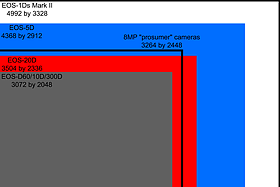Resolution
Review date: 15 September 2005.Last modified 03-Dec-2011.
The EOS-20D is in the "eight megapixel" resolution class - its maximum resolution images contain about eight million pixels.
It's 3502 by 2336, to be exact, which is 8.18 megapixels, which Canon round off to 8.2.
The cheaper 350D's an "8MP" camera as well, but it's got a different sensor chip in it (the D60, 10D and 300D all have essentially the same 3072 by 2048 "6MP" sensor). So the 350D takes 3456 by 2304 pictures - 7.96 actual megapixels.
As usual whenever people start talking about the "class" of a product ("Best Handling Minivan In Its Class!"), there's a forest of marketing and misconceptions you'll have to hack through to find out what you're really buying.
Some people appear to be under the impression that 8MP cameras only have 15% better resolution than 6MP ones, because the "linear resolution" - height or width - of the frame has only increased by that much.
Well, the difference isn't very impressive, but it's not that bad. As you'd expect from basic arithmetic, all other things being equal, 8MP gives you 1.33 times the resolution of 6MP.
Duh.
Yes, for a given number of dots per inch, that does mean you can only make your print about 15% taller and 15% wider, but those of us who understand the difference between linear and square dimensions are generally able to get our heads around this concept. A3 paper is twice as big as A4; eight megapixels is 1.33 times the resolution of six megapixels. It's not my fault that Popular Photography didn't get the memo.
This isn't, of course, to say that the difference between 6MP and 8MP is all that enormous. Click the above picture for a scaled comparison; the grey 6MP rectangle is indeed not very impressively smaller than the red 20D one, and even the $US260-per-megapixel 5D or $US480-per-megapixel 1Ds Mark II aren't that much more impressive.
(If you for some reason want to see the comparison actual size, click here.)
So what's resolution really mean, in the great scheme of things?
Well, while I'm dissing the photographically untutored Ken Rockwell, his assertion that you need 25 megapixels to equal 35mm film is, generally, wrong.
The theoretical peak resolution of fine-grained 35mm film is, indeed, something like 50 megapixels, as shown by internationally recognised authority me in this diagram. That's right at the bleeding edge, though. In the real world, even very serious 35mm photographers have a hard time beating 25-megapixel-equivalent quality - you can use a fabulously expensive scanner at outrageous resolution to make much bigger files from 35mm, but all they give you is a larger view of the grain and the blur. So I think it's perfectly fair to say that a truly excellently sharp picture on 35mm film is about 25MP-equivalent. As Ken says.
But as this diagram (also from my old D60 review) points out, it's a rare 35mm shot that contains more than 10 megapixels of actual detail. No amount of photographic wizardliness on your part will let you capture even 25 megapixels, if you're not shooting super-fine-grained film (which means pretty slow film - even 200-speed film doesn't cut it, and all-purpose 400-speed happy snapper film certainly doesn't), with a good lens, a steady camera, and (importantly) a subject that actually has detail there for the film to capture.
I'm no film photography guru, but I think I've got a better handle on the resolution issue than many film experts. Ken, for instance, links to Arizona Highways Magazine's Film vs Digital page. That source, fairly, says that current digitals fall short for ultra-high-res glossy prints in magazines like theirs. They want something like 20 megapixels for final images, which is barely possible with currently (or almost) available hardware, but not with anything that costs less than a new car.
But then Arizona Highways go on to say "Remember always to back up your digital photographs on film."
Uh... what?
The only way this makes sense is if they're saying you should take all of your photos twice, once with your digital camera and once with a film camera. Which is kinda goofy, if you ask me, but not nearly as goofy as the usual definition of "backing up" makes the statement. Are they actually telling people to print their digicam pics to film?
This concept is analogous to backing up your CDs onto LP, and it actually is possible; you can do it with a film recorder (also known as a film printer). That's essentially the same hardware that's used to put computer-animated or digitally shot movies onto 35mm for analogue projection.
I'm still not sure why, exactly, you'd want to do this. Your lovely incorruptible digital files lose not just some detail, but also their incorruptibility, if you dump them to an analogue storage medium like film. Film may have a storage life of many decades, but not if the offspring you pass it on to leave it somewhere warm and sunny.
I think we can stop worrying about the whole idea, though, because the end of the Arizona Highways page makes clear that the author is entirely clue-free as regards digital imaging. "Will your old 11-megapixel files be convertible [to 20MP]?"
Um, yeah, they will. Not that there's any need to do it, ever, but I reckon you could. The result wouldn't look any better than the original 11MP file, but it'd look better than the same files dumped to film and then re-scanned at a higher resolution. Jeez.
What Arizona Highways may be getting upset about is digital media death. Various past digital formats are now difficult or impossible to read (because the oxide's flaked off the tape, or merely because you can't find a working system with that weird floppy drive any more), and it's foolish to presume that we won't see the same thing happening in the future. Even if your "100 year" CD-Rs really do last that long, that doesn't do you any good if your descendants in 2105 AD don't have a drive to read 'em in any more.
Both problems are, however, solved by regular total backups, and just transferring your data to each new generation of storage media as it comes along. Since storage devices get, on average, cheaper and faster with each passing year, this isn't a very big deal.
You do have to actually, you know, make the backups - unlike most computer users - but if you do, you get media security just as good as that offered by film, if not better (how many film photographers keep multiple slide copies of their shots in different locations?)
Slapdash backup policies and lousy discount-store writable CDs and DVDs between them have already eaten untold numbers of digital images, but digital cameras make it possible to take far more pictures in the first place. I think the major problem for future generations will be ploughing through all those billions of images - along with all of the other stuff - to find the ones that got better with age.
So there.
What's the 20D's resolution actually like, I hear you ask?
Feel free to click here to see. Version without Photoshop twiddling here.
And now, back to the boredom.
It gets worse
Like other DSLRs, the 20D takes pictures with the same 3:2 aspect ratio as 35mm film. That means they're 1.5 times as wide as they are tall.
(Or 1.5 times as tall as they are wide, if you turn the camera on its side for the "portrait" aspect ratio, as shown above. The 20D, like most other current DSLRs, contains an orientation sensor that allows it to store pictures so that they point the right way when you view them, without making you rotate them.)
Consumer cameras almost all take 4:3 aspect ratio pictures, 1.33 times as wide as they're tall; that's the same aspect ratio as non-widescreen TVs and ordinary computer monitors. The most common resolution for 8MP integrated-lens cameras is 3264 by 2448.
(At this point, I have to mention the new Panasonic LX1, because otherwise someone'll e-mail me about it. It takes 16:9 aspect ratio pictures, noticeably wider than 35mm shots. It's apparently pretty decent.)
It's impossible to perfectly fit 3:2 or 4:3 images on most paper formats. 4 by 6 inch photos are 3:2 aspect ratio, and you can buy paper that size, but 5 by 7 and 8 by 10 inch fall on either side of the 1.33 ratio. 8.5 by 11 inch US letter size paper is 1.29, quite close to 1.33, but all of the A-series paper sizes have a 1.414 aspect ratio, by definition.
This isn't a big problem, of course; you just crop your pictures to fit the paper you're using, or print them with white borders on two sides (modern photo-quality inkjets can print right up to the edge of the paper, so you don't have to leave any more borders than that unless you want to), or just print an oversized image and let it spill off the edges.
But the aspect ratio problem makes resolution comparisons even more confusing, as any time you're talking about resolution with print in mind, you have to take into account situations when some of your pixels fall off the edge of the page.
Even if the image shape perfectly fits the paper, it won't necessarily after you crop the image. One of the basic traits of good photographers, as opposed to happy snappers, is a willingness to throw away quite a lot of the picture to emphasise the good part. (This is also why a "22 megapixel" digicam isn't necessarily good enough for a "20 megapixel" magazine page.)
Then it gets better
In the final analysis, resolution is a surprisingly unimportant specification for digital cameras.
The old - as in, more than seven years old, which is ancient for a digicam - EOS D2000 DSLR (also sold as the Kodak DCS520) can, with a good lens, take pictures that put today's cheap four and five megapixel consumer cameras to shame.
The D2000 only has 1728 by 1152 resolution - 1.99 megapixels.
If you print even an uncropped D2000 image on A3 paper, it'll look either fuzzy or blocky under close inspection, depending on how and if it's been scaled. But the tiddly zoom lenses and lower-grade sensors on a lot of consumer cameras have distortion and contrast problems, not to mention often being "slow" enough (letting in so little light) that the shutter speed has to be longer, giving a blurrier result.
Better lenses and sensors make a difference.
(The even older DCS 3 only delivered 1268 by 1012 images. The DCS 1, also from 1995, had an astounding-for-the-time six megapixel sensor - but cost about as much as a stacked BMW 325i.)
The opposite also applies, though. There are many consumer and "prosumer" cameras these days with surprisingly good optics and sensors, and there are also some really lousy 35mm lenses. Take a huge scary professional DSLR, like Canon's EOS-1Ds Mark II, and stick a ghastly $US150 38-380mm zoom lens on it, and you'll just have spent the price of a decent used car on a really crappy camera.
So let's talk about lenses, and let's assume you don't currently have any - well, not any of the EF lenses that suit EOS cameras, anyway.
The rest of this review:
Introduction Lenses
Strengths Confusion
Alternatives
Review EOS-20D kindly provided by Dirt Cheap Cameras.
Australian digital camera shoppers should check out CameraStores.com.au.
Shoppers from the USA might prefer DealTime.