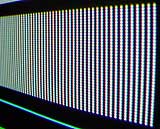Sony VPL-CS1 ultra-portable LCD projector
Review date: 11 February 2000. Last modified 03-Dec-2011.
For $AU5490, Sony's VPL-CS1 is a lot of projector in a very small package.
It weighs only 2.9 kilograms and has the footprint of A4 paper - the whole thing, with its protective front cover closed, is only 277 by 70 by 214mm (10.9 by 2.8 by 8.4 inches).
But the VPL-CS1 has the feature set of much larger, and more expensive, projectors of not very long ago. 800 by 600 pixel resolution, 600 ANSI lumen brightness, zoom lens, computer RGB input in a variety of resolutions, Y/C and composite video input, stereo sound, and three control options - buttons on the projector itself, an infra-red remote control, and USB control from a Windows 98 computer (sorry, Mac users). And it's got a very natty magnesium alloy body, to boot.
What you get
The VPL-CS1 comes in a handy zippered steal-me bag, with a big bold Sony logo to make sure thieves know they're not pinching any off-brand rubbish. Assuming it stays in your possession, the bag ought to serve for many years; it's solidly made, and has a pocket on each side for manuals, software and cables.
The VPL-CS1 comes with Sony's standard RM-PJM1 remote control. By itself, the remote only lets you turn the projector on and off and select the input to use. If the projector's connected to a PC via its supplied PS/2 mouse cable, though, you can use the remote to control the mouse pointer in Windows. The purple joypad on the remote has proportional control, so you can actually steer the pointer around pretty well. A "trigger" button under the remote left-clicks, and a button on the top right-clicks. The projector has remote control receivers on the front and back.
The control buttons on the projector itself are pleasingly comprehensible. The menu system is easy to navigate, and the button layout and depressed design makes them easy to find and use in the dark, but hard to press by accident.
The manual is comprehensive and comprehensible, with separate sections for English, French and Spanish. There's a separate Chinese and Japanese manual, to keep the page count in each book down. In with the manuals is a quick reference sheet and the Projector Station software disc.
The projector doesn't come with all of the cables you'll probably need to connect it, but the extras won't cost much. There's a power lead, a standard 15 pin D-sub computer video lead, a USB A-to-B cable and the PS/2 mouse cable. You don't, however, get an audio cable, or a composite or Y/C video lead. The projector has a computer-style 1/8th inch stereo jack for audio, so a 1/8th to 1/8th cable and a 1/8th to twin RCA plug lead will let you connect it to most sound sources. For composite video, any decent quality RCA-to-RCA lead will do. For Y/C, get the shortest mini-DIN to mini-DIN (the "S-Video" plug standard) lead that'll suit your purposes. You should keep Y/C leads short because they're typically made of very low diameter, high loss cable. Higher-spec projectors commonly have BNC Y/C and RGB inputs, but you don't get 'em on little ones like the Sony.
Exactly what the heck "BNC" stands for is one of the Mysteries Of The Ages. It's variously defined as Bayonet Navy Connector, British Naval Connector, Bayonet Neill Concelman, or Bayonet Nut Connection, depending on who you ask.
Setting up
The VPL-CS1 is very easy to set up, for a projector that'll practically fit in a briefcase. When you unlatch and open its protective front door (which includes a flip-out carry handle), you also automatically unlatch the rear stand. The projector can sit level on the folded-down door and stand, or you can fold the stand back up for a gentle nose-up attitude.
For quick and simple evaluation of projector image quality, you need a test pattern. DisplayMate Technologies have some good ones, in 640 by 480, 800 by 600, 1024 by 768 and 1920 by 1080 (HDTV size) resolutions, for free download here.
This is all the position adjustment the Sony offers, which is fair enough when you consider it's an ultra-portable. Bigger projectors commonly have adjustable-height feet at the front, but if you want to fiddle with the Sony's projection angle, you'll need to prop it up with the usual impromptu books, floppy disks, piles of paper or what have you.
Getting the image the right size and shape on the screen is made a great deal easier by the Sony's zoom lens. There's only a 1.3X zoom factor, but that's surprisingly adequate for most situations. The Sony is rated to throw an image up to 150 diagonal inches (3.8 metres), with the normal 4:3 aspect ratio; to do this, you can set it up 6.1 to 7.8 metres (20 to 25.5 feet) away from the screen, thanks to the zoom. The closest it can focus is 1.6 to 2 metres (5.2 to 6.6 feet), throwing a 40 inch (1 metre) diagonal image.
For some reason, the standard IEC power socket on the VPL-CS1 is on the front panel, which is a tad awkward. Then again, if you put the power socket on the back, the plug can stop you tilting the projector very far back. Maybe a side-mounted socket made the little projector unstable, or something. There is usually method to Sony's madness.
Hooking the VPL-CS1's USB cable up to a Win98 PC is as straightforward as installing any other USB device; it's just a "Human Interface Device" as far as the computer's concerned, and no special driver is needed. The VPL-CS1 is described as having "USB hub" functionality, but it's really more of a passthrough. It has only one USB socket, so you don't lose any USB ports by connecting it, but you don't gain any, either.
The Projector Station software that lets you control the VPL-CS1 via USB lets you do nothing you can't do with the projector's built-in menus, but it's easier to use, especially if you're not using the remote control as your mouse.
Intelligently, it warns you when you select the "power off" button; if the projector is the computer's only video device, this means you're going to be blind for some minutes, because the projector's power-down cycle as it fan-cools its lamp can't be safely interrupted.
Keystone adjustment
The VPLCS1 has digital keystone correction, with a simple memory to optionally store the setting for later use. Keystoning is what happens when a projector's "line of sight" isn't perpendicular to the screen; you end up with a trapezoidal image, wider at the top if the projector is aiming upwards at the screen, wider at the bottom if it's aiming downwards. It looks like the keystone of a masonry arch; hence the name.
Digital keystone correction gives you a quick and dirty way to deal with this. It rescales the image inside the projector so it's narrower at the top or bottom than it would otherwise be, and projects the result using less than the whole LCD area. The projector uses the whole width of its LCD panels for the bottom of the image, then less and less as you get closer to the top, so the top of the image has less horizontal resolution than the bottom.
The VPLCS1's keystone correction assumes it's only ever going to be looking up at the screen, not down, and can only narrow the top of the image. It does this in ten steps, the most drastic of which will compensate for a 15 degree angle between the projector's line of sight and the ideal line, perpendicular to the screen.
While digital keystone correction does an OK job, it'll do nasty things to sharp computer graphics, and slightly degrade video as well. Here's a worst case scenario for you:
With no keystone correction, the vertical-lines portion of the DisplayMate test pattern is crisp and clear.
This, though, is what happens when keystone correction is set to just "1"...
...and if you set it all the way up to "10", you get this.
For content without vertical detail like this that makes the loss of detail towards the top of the image very obvious, digital keystone correction is adequate. Video will look OK. But a lot of graphs won't; they often have thin vertical lines which will go all weird, as shown.
Many projector screens, including good portable ones, let you move the top screen anchor point forward, so you can angle the screen down to match the upward angle of the projector and compensate that way. High-quality projectors can deal with keystoning more elegantly, too, with internal optics that let you tweak the image geometry without losing resolution.
This optical keystone adjustment often works only one way, like the Sony's, but higher-spec projectors also have the ability to invert the image. This lets you mount them upside down in a ceiling fitting; the inverted keystone adjustment now narrows the bottom of the image, just as you want it to.
The Sony, like other low cost projectors, doesn't support inverted mounting. You don't need it for an portable projector, anyway. But if you want clear display of high-contrast vertical detail from the VPL-CS1 or any other projector with only digital keystone adjustment, you'll need to get a tiltable screen or mount the projector level with the screen.
Image quality
The bottom line for all projectors is the image quality, and the little Sony does a darn good job, considering its size and price.
Its 600 ANSI lumen rating is on the low side by current standards, but not for a relatively cheap ultra-portable unit; with this amount of light output, you can use the projector for legible business graphics even in a normally lit room, and you don't need to drop the light level to a Stygian gloom to get reasonable video results.
Plain brightness figures give the average brightness over the whole screen, and don't tell you how even that brightness is. Low cost LCD projectors commonly give an image that's significantly brighter in the middle than it is in the corners. Fortunately, the Sony doesn't do this; there's nice even illumination over the entire screen, and nice even focus too.
The primary image realism issue for all front projection systems, though, isn't brightness - it's darkness.
No display system can show a colour darker than the unilluminated colour of its screen. The screen colour determines what your "black level" is. Because it's impossible to project darkness, all you can do is lighten parts of the screen. In order to show a proper black, therefore, you need to have a properly black screen.
Now, rear projection and conventional television tube systems have it easy, here. Their image comes from the inside. Their screens just need to reflect as little light as possible, while transmitting as much light as possible from their illuminated inner side to the audience. The tint and coating technologies used to achieve this goal - a screen that looks as black as possible, while still letting through plenty of light - are highly sophisticated now, but the basic goal can be simply expressed.
Doing the same thing with a front projection system, though, is flat-out impossible. Front projection screens have to be highly, though diffusely, reflective. Light from the projector has to hit them and bounce back towards the audience. And if you reflect light from the projector, you have to reflect light from other sources, too. The result of this is that front projection screens can only display a true black when there's no ambient light at all.
A further problem for projectors is that they have a hard time blocking the very bright light from their lamps when something's meant to be black. The LCD panels in projectors like the VPLCS1 can't go completely opaque; some light always gets through. This means that the darkest black that can be displayed, even in a completely dark room, is still just a very dark grey, not actual black.
The difference in intensity between the brightest white a projector can display and the darkest black is called the "contrast ratio". The bigger the ratio, the better. If the contrast ratio's 200:1, for instance, then white is 200 times brighter than black.
Sony do not officially specify a contrast ratio for the VPL-CS1, begging off on the grounds of disparate measurement standards. I don't buy that, as the simple strategy of measuring the light intensity of a white field image versus that of a black field image doesn't seem too complex to me.
This review of a pre-release VPL-CS1 and a variety of other projectors found the VPL-CS1's contrast ratio to be a frankly crummy 66:1. Sony's local projector product manager told me that all of their current projectors manage better than 200:1. This suggests to me that I'm going to have to get hold of some metering gear and do the tests myself.
Subjectively, the contrast of the Sony looked about as good as what I saw from early 800 by 600 LCD projectors (much bigger and more expensive than the Sony), about five years ago now. It was pretty good. You can watch movies on it in a darkened room and not notice particularly grey blacks. But it's not nearly as dynamic a picture as you'll get from a (huge, awkward, very expensive) big-screen CRT TV.
Resolutions
The VPL-CS1 can handle computer video input in resolutions from 640 by 350 to 1280 by 1024. But it's only actually got 800 pixels horizontally and 600 pixels vertically. It displays higher resolutions by scaling them down, and lower resolutions either by showing them with a correspondingly smaller portion of its display, or by scaling them up (you can choose which to use). Scaling is better than nothing, but not pretty.
Like all LCDs, the Sony deals poorly with input signals that don't match its real pixel resolution. A regular cathode ray tube monitor has no definite number of columns and lines. It has a very large number of tiny red, green and blue phosphors, but they're so closely spaced that, unless you're looking terribly closely at the screen, it can be regarded as a literally "analogue" display, for practical purposes. An image can be shifted and scaled on an ordinary monitor and still look the same.
LCDs are quite different, because they have a much smaller number of image elements, each of which corresponds exactly to one displayed pixel and can be any colour. The three panels in a projector like the Sony merge their output so the separate red, green and blue pixel-grids are projected on top of each other.
This is great, as long as you're dealing with 800 by 600 video, but it's crummy for other resolutions.
The cheap and nasty way to handle input that's lower resolution than a panel's actual resolution, without just not using part of the panel, is by simply multiplying pixels - if you need to turn 640 by 480 into 800 by 600, every fourth pixel in each direction is just repeated. And, to make higher resolutions fit on the lower resolution display, you just throw pixels away; to turn 1024 by 768 into 800 by 600, you discard 7 out of every 25 pixels.
The results from this sort of low-grade scaling look particularly terrible, and I'm happy to say that the Sony doesn't use it. It has the slightly smarter weighted-averaging kind of scaling. The colour of a created pixel, when scaling up, is determined by the colour of its neighbours, and the neighbours of discarded pixels, when scaling down, have their colour changed according to what's been lost.
Scaling in action. The word "Technologies", from the bottom of the 800
by 600 version of DisplayMate's
excellent test pattern image. Crisp and clear, and a good representation
of the original, which looks like this:
![]()
The 1024 by 768 version, mangled by the Sony's scaling algorithm. The
text appears the same size on the screen, because the higher resolution
version uses a somewhat higher resolution font (like so:
![]() ). The higher
res version uses more pixels for everything, so all components of the image
take up the same space, but are smoother. Because of this "matching" effect,
the extra pixels in the image are being squished down into the same number
of actual display pixels, with the unfortunate consequences you see here.
). The higher
res version uses more pixels for everything, so all components of the image
take up the same space, but are smoother. Because of this "matching" effect,
the extra pixels in the image are being squished down into the same number
of actual display pixels, with the unfortunate consequences you see here.
The Sony's scaling algorithm means it doesn't just throw data away - if it did, the blurry "i" you see here might have disappeared altogether.
Compared with cheap and nasty pixel-dropping projectors, the Sony looks good when displaying resolutions higher than 800 by 600. Compared with a monitor displaying the same thing, though, it still sucks. If you plug a machine using an inappropriate resolution into the Sony you will get a picture, and you'll be able to use the computer well enough. But you should not run actual presentations in anything higher than the projector's real resolution. For 640 by 480, you should use the non-scaled display (by turning off the "SCAN CONV" option), and just live with a smaller than normal image.
The much fuzzier signal from the composite or Y/C inputs displays quite nicely on the VPL-CS1. Cheap 640 by 480 LCD projectors have chunky enough pixels that you have to defocus them significantly to get a decent video image. 800 by 600 pixel size is small enough that the dot-grid doesn't jump out at you. So the VPL-CS1 can, in a pinch, give a perfectly good account of itself if you take it home for a weekend and plug it into the VCR.
Picture twiddling
The VPL-CS1 gives you a decent collection of image adjustment features, accessed from its menus or the Projector Station software.
What image settings are available depends on which input you're using, but you can always change the contrast and brightness, and the colour temperature as well.
The colour temperature determines the exact hue of "white"; you can set it to be bluer or redder. The VPL-CS1's lamp produces a quite blue white, naturally, so the projector's output always tends towards the "cool" blue end of the spectrum as opposed to the "warm" red end. Confusingly, bluer light has a higher colour temperature.
If you're using the computer video input, you can also select two gamma curves. The first curve setting improves halftone reproduction, and the other curve emphasises black and white contrast, for text reproduction.
When you're using the Y/C or composite video inputs, you get a different set of options on top of plain contrast and brightness. You can change the colour intensity and the image sharpness. You can also turn on a "Dynamic Picture" option, which "clips" the black end of the luminance spectrum, making all of the darkest colours black, to create a "bolder" picture. If you're using NTSC video input (the acronym is occasionally expanded to "Never The Same Colour"), you can also tweak the hue balance, turning the image greener or purpler.
There's an automatic picture locate-and-size feature that lets you fit any computer image without a black border to the projector's panel size. If it fails, there's manual size and position settings as well. Like all half-decent monitors, the projector can remember the settings for different input resolutions, so you don't have to re-twiddle the settings when you change inputs.
There's also the usual dot phase control, which lets you deal with the psychotic vibration you'll see in some resolutions, when the projector can't figure out exactly what pixels to assign input pixels to, and instead lets the pixels shimmy between possible locations.
If you've got a video source that delivers a "squeezed" 16:9 aspect ratio image, the Sony can unsqueeze it into a proper widescreen image. It does this in the usual "letterboxing" fashion, though, so you get your widescreen image, but it's only 800 by 450 pixels. If widescreen movies are your passion, Sony can accommodate you most elegantly with their rather more expensive 1366 by 768 pixel true wide screen VPLVW10HT, which I review, along with another portable unit, here.
The lamp
Video projectors used to have startlingly high ongoing costs, because their ultra-bright short-arc lamps didn't have very long life spans, and cost a mint. The Sony still has an expensive lamp - $AU658.80, including tax - but thankfully it's likely to last long enough to make the running costs quite reasonable.

The projector with lamp and dust filter removed
The 120 watt Ultra High Pressure (UHP) mercury vapour lamp assembly has a rated life of 2000 hours. This life rating is, of necessity, a bit fuzzy, because high pressure gas discharge lamps like this don't normally just go ping one day and stop working. As they age, their light output drops, so when the handy lamp time counter in the projector setup menu reads about 2000 hours, it's probably time to get a new lamp. If you're still happy with the projector's brightness, though, there's no rush.
The fact that you're not likely to see a sudden lamp failure means there's no need for the emergency replacement systems seen in some earlier projectors. They had twin-lamp designs where you could throw a lever to click a new lamp into place immediately, rather than having to wait for some minutes while your blown lamp cooled off enough to be touchable.
The 2000 hour life figure means that even with the projector being used for daily two-hour presentations, you'll get three years of life out of the lamp. About 33 Australian cents per hour seems a reasonable enough price for a lamp to me.
Sound
Like all projectors meant for hit-and-run presentations, the Sony has speakers built in. Its on-board audio is rated at an anaemic 0.5 watts per channel, and the minuscule one inch drivers, peering out of the back of the projector, aren't going to win any fidelity awards. But hey, what do you want from a three kilo projector?
Heat
All video projectors run darned hot, and the Sony's no exception - the lion's share of the 190-odd watts it draws from the wall comes out of the projector as heat, not light. Unlike many projectors, the Sony's two cooling fans (one intake fan on the bottom, one larger exhaust fan on the side) are very quiet; its magnesium casing allows it to dissipate quite a bit of heat through its panels, and the area over the lamp assembly gets too hot to keep your hand on in normal use. The projector's gentle exhaust breeze is very warm indeed - uncomfortably so, for anybody sitting right next to it.
Dust
Dust on the lens of a projector doesn't make much difference to anything, but dust inside the case is another matter. If it makes its way into the light path, it can create noticeable glitches - when your 800 by 600 LCD panels are only 0.7 inches (18mm) in diagonal size, a dust particle 0.4mm in length (1/64th of an inch) will be more than 20 pixels long. The further down the magnification path the dust is the less drastic its effect will be, but very tiny particles can still be surprisingly visible.
To keep dust out, projectors have air filters, which need to be cleaned periodically. Sony provide one spare dust filter with the VPL-CS1, and it's easy enough to pop off the filter holder and perform the swap. A microswitch is activated by the filter holder, so the projector won't power up if the holder isn't in place.
The filter, though, is a very skinny piece of open-cell foam, with plenty of holes big enough for quite large dust particles to sail straight through. The filter's mounted on the bottom of the projector, with the intake fan right above it, so all you need to do is run the projector once on a dusty surface and the little fan's suction will do its utmost to snort all the particles it can up into the works.
Which appears to be what had already happened to the projector I reviewed.
With the projector well out of focus (note the fuzzy text at top right) the glitches become sharp. The only ones you can see in this small image are the two green dustlets towards the bottom right corner. These are also the only glitches that really matter, because the exceedingly dim blobs created by the other glitches when the projector is properly focussed are almost impossible to discern even in a totally dark room. But if you click the image to see a larger version of this picture, you'll be able to see all of the lesser glitches as well.


The two green glitches in detail, in case you care.
When dust settles on the internal optics of a projector, it creates image glitches in red, green or blue, depending on the bit of the projector the dust is fouling.
Dust glitches like these are well off the normal focal plane of the projector; when the projector output is in focus, the glitches are deeply out of focus. This is a good thing, of course; it means small coloured dots spread out into functionally invisible blobs, and the problem goes away.
If a glitch is big enough, though, it can remain visible as a fuzzy coloured circle. This is especially likely of glitches on the green panel, because the eye is more sensitive to green than it is to red or blue.
The review projector had two green glitches big enough to be visible when its output was in focus. They were still quite dim, and only significant against background video (as opposed to a no-signal black screen) in an almost completely dark room. But they were there.
Fortunately, when you know about the glitch phenomenon, it's easy to deal with. Check any projector you intend to buy by winding its focus all the way both ways; this'll let you see any significant glitches even if you're not in a darkened room. And if your projector does suddenly develop a big green blob somewhere, don't panic; opening the case and having at the relevant panel with a photographic blower-brush, and changing the dust filter while you're at it, should solve the problem.
I don't know whether dust inhalation is actually likely to be a serious issue with the VPL-CS1, but bear it in mind; when shopping for a projector, make sure you look at its output in a darkened room, and play with the focus to see if any oddities resolve into particles on the panels.
I can't help thinking that a design with a bigger fan and thicker filter, sucking in through the side of the projector, would have been better. Then again, this is an ultra-portable; to get a projector down to this size you put components where they'll fit, I suppose.
Overall
If this little Sony were as expensive as some competing ultra-portables, it'd be crummy value. You can get 1024 by 768 ultra-portables these days, and pretty much all of them are as bright as the Sony, and probably have better contrast too.
But other companies' ultra-portables all seem to be more than twice the Sony's price - sometimes much more. Five and a half grand Australian may seem a lot to pay for a teeny projector, but you can easily pay $AU10,000 to $AU15,000 for similar-sized units. The pricier projectors may have better specs, but you don't get twice as much projector for twice as much money.
Considering its bargain price, solid construction, ease of use and decent-if-not-great image quality, the VPL-CS1 deserves to succeed. If you're in the market for a portable presentation device, give this one a long, hard, look.
Pros: |
Cons: |
|
|
Review projector kindly supplied by Sony Australia.