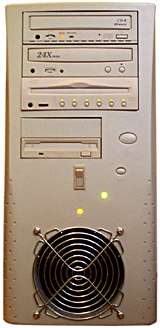Add a fan to your Viper V550!
Review date: 3 December 1998. Last modified 03-Dec-2011.
NVidia's Riva TNT graphics card chipset is very, very fast - but it also runs rather warm. Hot, even. Some graphics cards that use the TNT chipset come with a heatsink and fan on the big hot chip by default. Some, like the Diamond Viper V550, have just a heatsink. Some even have nothing at all attached to the hot chip.
If you live somewhere chilly or habitually leave your air conditioning on the Arctic Blast setting, this should not concern you. But if you live somewhere warm like me (hello from Sydney, Australia!) and/or use a scungy mini-tower case with lousy airflow, it's prudent to attach a fan to your Viper's heatsink to keep the chip cool. This is especially important if you intend to overclock your graphics card; the faster it runs, the hotter it gets.
The tools you'll need. Clockwise from the top, there's:
- My vastly overpowered Portasol PS-100K butane powered soldering iron. For this sort of light duty work, any old 20 watt mains iron, costing $20 or so (Australian dollars) with a fairly fine tip will do. The PS-100K at full power is good for about 120 watts, which is far too much. If you don't know how to solder, buy a cheap iron and a roll of solder, grab a stack of wire and practice for a while. If you don't want to learn, get someone else to do this part for you. Do not just wrap the wires around each other and tape them up.
- A big fat roll of resin cored electronic solder on a nifty holder thingy.
- The 40mm fan. This is a full height one, not the little flat types that move less than half as much air. Full height 40mm fans retail for about $20 (Australian dollars), thinner ones for a bit less. You can cannibalise them from old 80486 heat sinks, but those ones may have a lot of miles on them, so the bearings may be on the way out. The slimline fans on Pentium II heatsinks are better than average, but hard to come by. If you want to install anything right next to your V550, a full height fan will probably be too thick. Me, I just don't care. I'll sacrifice a slot.
- A couple of thin 200mm nylon cable ties. Most cable ties of decent length are too thick to fit through the holes in the V550 board. If you can't get long narrow ones, you can daisy-chain 100mm ties easily enough.
- Small diagonal cutters for trimming wires and cable ties.
- My unnecessarily complex wire stripping thingy. For wires of the thickness of the fan's leads you can just use your teeth, but I'd suggest a proper wire stripper if you're going to splice into a power supply lead.
- Barely visible above the wire stripper is a length of heatshrink tubing. Heatshrink is really cool and useful and a great replacement for that awful gummy vinyl electrical tape. Go ahead and use 'leccy tape if you must.
- In the middle, the unfortunate card itself. On with the show!
Actually installing the fan is very simple. You'll have to cut a couple of little slots in opposite corners for the cable tie to nestle into - if you don't, the fan can pop out from under the tie. I used my faithful Dremel Moto-Tool to zot out the plastic in about a second, but a little file would do it, too. It's not an exact science; just rub away at the outside of the fan mounting holes, periodically trying to fitting the cable tie in, until it looks right.
I spliced the new fan onto the power lead for the little slot
fan which, at the time, graced the back of my machine. The slot fan did
close to nothing, but it cost close to nothing too. Any 12 volt connection
inside the PC will do.
Once you've done that, splice the fan's power wires into one of your PC's power supply outputs, or into the pass-through cable of your choice. Electronics shops sell pre-wired four pin Molex connector Y cables for increasing the number of power plugs in your PC; it's easy to hack off a Molex plug and splice the fan leads, typically blue and red for negative and positive, onto the black and yellow leads.
The underside of the card. The black dots are the cable tie ends.
With the ratchet end of another tie used to hold the first one down, there's
not much to see.
Now thread a cable tie through the bottom of the V550, pop the fan on top of the heatsink, wrap the tie across the top of the fan and poke it back down through the hole. Don't worry if the tie can't reach back to the first hole to cinch down; that's why you've got two of them. Snip the ratchet end off the other tie and slide it down the protruding tie-tongue. Give the protruding tie a decent tug to snug the fan into place - you don't need to tighten it like a noose, it just needs to be held firmly - and trim the protruding end. Install the video card as normal, power up the PC, verify that the fan spins and no cables are fouling it, and you're done.
The freshly fanned card, installed. The two 60mm fans visible
at top of frame were keeping my overclocked Celeron from an early grave;
I don' need them no more, thanks to the offensively
large case fan I now use.
Incidentally, the biggest internal fan in the world will do you no good if your case doesn't have reasonable ventilation.
My case has thoroughly unreasonable ventilation. Click here to see why.