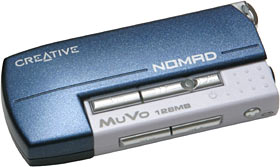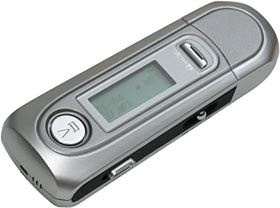Mini MP3 player comparison
Review date: 11 February 2003. Last modified 03-Dec-2011.
Here's how I want a digital audio player to work.
I want it to just plug into my computer, and show up as a plain old removable drive. I want to be able to copy files to it and from it - audio I want to play, or just data I want to move, using the player as a glorified floppy disk.
I do not want to have to use a Super Happy Fun Time interface, apparently created by the loser of a lengthy drinking game, to access the thing.
I especially don't want to have to stuff around with inane copy control technology that requires me to "check" files in and out, recompress my MP3s, and otherwise waste my time and mutilate my music in order to make technological visionaries feel less insecure.
If the digital audio player in question can be really small and neat, then that's good, too.
Here are a couple of gadgets that fit the bill.
This one is Creative's Nomad MuVo. It's a teeny little thing that comes with either 64Mb or 128Mb of built in flash RAM; those two versions will cost you $AU289.30 and $AU319, respectively, including delivery, from Aus PC Market here in Australia. So yes, you're a bit of a chump if you buy the 64Mb version.
As I write this, Creative in the USA are selling the 128Mb MuVo for $US149.99, and the 64Mb one for $US99.99.
The other player is...
Hm. Good question.
The worst thing about this player is figuring out what the heck to call it.
On the box, in the manual, in the software, it's "MP3 Player". Wow, I bet the marketing guys spent days on that one.
There's no product name. There's no manufacturer name. The box also says "Digital Audio Player" and "UFD + MP3" ("UFD" stands for "USB Flash Drive"). This does not help.
The box in question is, in its favour, pretty cool, with little inset magnets to keep the lid closed. But that doesn't help either.
Keep an eye on the names of the devices being detected when you plug this MP3 player in and it becomes apparent that it's based on a SigmaTel STMP3400 chip. But a fat lot of good that does you if you're trying to buy one of them.
If you live in Australia or New Zealand and want to buy one of these players - and, spoiling the surprise, I think a fair few people will, because as it turns out it's rather better than the MuVo, as well as being cheaper - then you can just go to Aus PC Market. Well, not any more you can't; this page is rather old now, and while AusPC sell a lot of MP3 players, they don't sell these models any more. In early 2003, the 128Mb model was $AU209, delivered.
What to look for if you're somewhere other than Australia, though?
MP3 player of a thousand names
In the first version of this review, I appealed loudly to readers to tell me if they saw this player anywhere, and many readers, may blessings be upon them, did.
Eventually, someone from SigmaTel, the company that made the decoder chip, weighed in. The mystery player is actually made by TGE (Tai Guen Enterprise) in Taiwan, who're also responsible for the various similar-but-different models out there, some of which I'll get to in a moment.
This player would appear to be an MP304; click the other links on that page to see a variety of other TGE players. TGE are a big enough SigmaTel customer that they make it into press releases.
This information explains the 103 different names that these players have, but it isn't terribly useful to the end user, as nobody seems to retail MP3 players under the TGE name. Still, if you're talking to importers, there's some chance it'll ring a bell.
It would, by the way, appear that the MuVo's SigmaTel-powered too. It uses a STMP3410 variant. Various other big and small name players use SigmaTel chips as well, so this isn't an amazing coincidence.
Now, some other names under which you might find the MP-304. It's rebadged hither and yon, but one or more of the following names ought to match it wherever you live.
The Apacer Audio Steno shown on their Web site doesn't look like any of TGE's current players, but apparently there's a later model that's a dead ringer for the MP304.
And there's a JazPiper branded version, the "UBit".
The player's sold under the Jamba brand in Germany, as the "U 100 USB Stick". In France, various places like this one sell it as an "Additek" product.
The discussion thread on this page, where the player's being sold in Canada under another assumed name, suggests that it's actually a "WeWa WMP-300". WeWa seem to want to call it "Azoth". Fair enough. You can't say it's not an evocative name.
And then there's Chinese outfit Vion, whose Web site is currently sufficiently broken that it's hard to tell how similar their players actually are to this one.
Something tells me that Unitech's Duex MP-304 might be less than distantly related to the TGE MP304, an allegedly updated version of which, the "Vintion MSC", is being sold by InnoGear in the US.
US shoppers can buy the MP304 under the improbable "Cendyne Grüvstick" name.
A couple of readers, including one who requested a fleeting link, pointed out that what looks very like an MP30x variant is on sale as the Targa "TMU-306".
I also found a pretty blooming close match in MPIO's DMK player. I'd be ready to believe that TGE makes that, too. The differences in this case aren't just cosmetic; the DMK has a 128 by 16 LCD, while the MP304 has a 96 by 26.
Oh, and Norwegian readers might care to purchase it as a "BOSSCOM 3-in1 MP3 VoiceRecorder FlashDrive 128MB USB", from here.
Enough, already. It's a TGE product, but nobody sells it that way.
For the purposes of this review, I have therefore decided to call the mystery player "George".
This leaves me the option of hugging it and squeezing it, should the urge strike me.
Hey - at least it's been saved from being named after a vegetable.
If you've got further George-ID information, feel free to e-mail me and I'll add it to the list. But I think pretty much all avenues have now been explored.
UPDATE: Cousin Fred
Since I first put this review up, another TGE-made MP3 player turned up in Aus PC Market's inventory (and has since left again). Its manual proclaims it to be the MP310, but there's no listing for it on TGE's site, as I write this. It's listed in some other places, though; WeWa have it as the WMP-310+, for instance.
That's no big deal, though, because the MP310's basically exactly the same thing as George, but with squarer styling.
I choose to call it Fred.
Aus PC were selling Fred for the same price as George - that was $AU209 including Australian delivery for the 128Mb version, but that and any other present-tense price declarations I've failed to edit out of this page are now well out of date; click here to see the MP3 players AusPC are selling now.
Fred's controls have been moved around a bit, and there's an extra "A-B" button on the front panel. It lets you mark the endpoints of a section of a track which the player will loop through over and over again. Handy, I suppose, if you're reviewing voice notes or trying to nail exactly what Jimmy Page is doing in measures three to seven, but hardly a must-have feature for most users.
Fred's principal advantage is that he comes with newer firmware, the effects of which I'll get into in a moment. Mind you, a George bought today will very probably have the same newer firmware; the George I reviewed was an older 64Mb unit. Only if you get one off the back of someone's shelf should there be a difference.
I've updated the sections below with information about Fred, where he differs from George. If I don't mention Fred specifically, you can safely assume that what I say about George applies to Fred as well.
Features
Neither of these players is very big. They're teeny enough that they're meant to dangle from a neck strap, rather than hook onto a belt. They're light, too; each of them runs from a single AAA cell, but even with a battery, the MuVo only weighs about 38 grams, while George is about 45. That's 1.3 and 1.6 ounces, respectively.
Both players connect to a PC via USB. And both of them have their USB plug built right in - you don't need a cable.
George's USB connector is under an end cap. George is considerably fatter than the average USB cable plug, which could create access problems, but the player comes with a USB extension lead to deal with that. The extension lead will also make life easier for people whose only USB ports are on the back of the computer under their desk.
The MuVo's USB plug is on the end of the player module, which is a tiny little thing that's smaller than most regular USB Flash Drives. Creative call the player module a "MuVo Memory"; the rest of the MuVo, the "shell", is just a battery holder. Creative have promised shells in new and exciting colours, as well as the standard dark metallic blue, but they don't seem to have turned up yet.
If all you want to do is move data around, then you can just tote the MuVo Memory. Without its shell, though, it's just a UFD with superfluous buttons on it, and it's not as if the shell's heavy, or anything. You might as well take it too.
The two parts of the MuVo mate together solidly enough, and the MuVo Memory is small enough that it should fit in any USB port that isn't blocked off by other bulky UFD-ish devices next to it. Creative don't provide a USB extension cable with the MuVo, though, so if your computer has hard-to-reach USB ports, you'll need an extension cable or a USB hub.
The MuVo has no display. It's got a red/green bi-colour LED that tells you when it's on, when its battery is low and when it's transferring data to or from a PC, but that's it.
George, though, gives you a proper little LCD screen, with a backlight. According to the manual, "You will be attached to the blue backlight", which seems a sensible enough statement to me.
George's screen displays track names and position info; in the above picture, you can also see the little control-lock and battery indicators. There are also indicators for the various optional play modes (repeat, repeat all, random and preview), and the screen changes to tell you what's going on when you, for instance, change the volume setting.
The screen also lets you set George up using a menu interface, and displays a decorative but useless set of animated spectrum-bars when there's nothing else happening.
George has more, and better, controls than the MuVo. As well as the big play/pause button (which you hold down to turn George on and off), and the volume control buttons, there's a hold switch that locks out the other controls. The MuVo has no hold switch.
The hold switch, by the way, doesn't stop George from turning on. If something presses on the play/pause/power button, George will always turn on regardless of the hold switch position; if hold is on, though, it won't turn off again if the button's held down.
This shouldn't be too much of a problem, though, because George has an automatic 30 second power-off, when no other buttons have been pressed. When hold is on, no amount of button-pressing will override the power-off function. So if something in your pocket or bag or whatever keeps prodding the power button then you'll get numerous 30 second power cycles, but just one prod won't hurt battery life significantly.
Also note the little "MIC" slot that's visible in the above picture. George can record, as well as play. The MuVo can't.
On George's other side, there's a rock-and-press lever that you can use to skip forward and backward through tracks, and which is also what you use to access all of the setup menus. Press the lever in and you go into menu mode.
The menus are easy to navigate, and let you see George's total memory and how much of it is used, select different equalisation modes (jazz, classic, rock, pop or normal), select repeat mode (which is a bit of a cumbersome way to do it; the MuVo has a repeat button), select whether the backlight should be on for 5, 10, 15, 20 or no seconds after control activity, and delete an individual file.
You also use the menus to go into record mode. There's no single record button, unfortunately; you have to turn George on, press the menu control in three times (to go to the main menu, to select the "REC" option that's the first thing on the main menu, and then to pass by the playback menu that'll be listing your previously recorded notes or telling you that there aren't any), and then use the lever to go down one step to the Record option, and press it in again.
When George is in record mode, it disregards the music files in its root directory and creates, and plays, files in a "VOICE" subdirectory instead.
The little microphone does a good job in normal note-taker situations - ordinary speech from a foot or two away is clear. George records audio as 4 bit 8kHz mono WAV files, not MP3s; MP3 audio takes a lot more processor power to create than it takes to play. The audio quality's perfectly acceptable for note-taking purposes, but it takes up a relatively large 4000 bytes per second, because of the absence of compression.
You can still fit a decent amount of audio on George, mind you, if there aren't any MP3s on it as well. More than four hours of voice notes will fit on the 64Mb version, and more than eight on the 128Mb one.
The MuVo's controls are... minimalistic. With no display, there's no room for a whole lot of extra functions, of course. All you get is play/pause, forward and backward, volume control buttons, and a little repeat button which for some reason lets you repeat part of a track as well as the whole thing, but doesn't let you repeat all of the tracks. There's no random or preview play.
Both of these players can deal with WMA files as well as MP3s, but neither of them can play Vorbis.
The WMA support, in each player, is a bit flaky. If you pause playback of a WMA file, unpausing will put you back at the beginning. You also can't scan forward or backward through a WMA. George just goes quiet and does nothing if you try to scan through a WMA; the MuVo goes quiet, and then starts playing the file from the beginning again when you release the scan button. Since neither player has a fast enough scan feature that most people are likely to be bothered using it anyway, this isn't a great loss.
George also has a hard time displaying WMA track names. It can read them, and sometimes it does, but usually it seems to keep displaying whatever the last track name was.
Power
Both of these players run from, and come with, a single AAA cell.
The MuVo battery bay is mildly annoying. The door has long locating slots that make it a bit tricky to replace. Also, both battery terminals are springs; you don't get the usual tab-for-positive, spring-for-negative configuration. The positive terminal spring is quite small and flat, but it can still be somewhat difficult to stuff the battery in there.
George's bay is more traditional, but you have to remove the USB plug cover from the end of the player before you can open it. It's got two spring terminals, too, but the positive one is recessed well enough that it's still easy to insert the battery.
Fred's battery bay cover slides off the opposite way from George's, so you can access it without removing the USB plug cover. It's got one spring terminal and one flat one. It works fine, too.
So - how long will the batteries last?
Good question.
The alkalines that come with the MuVo and George are no-name wonders, whose capacity I don't know. It's probably something like 1000 or 1100 milliamp-hours (mAh). That's into a small load, though - 10mA or so. Into higher loads, they won't give you as much capacity, and an MP3 player is a higher load.
(Fred came with a gen-u-wine Hitachi Maxell AAA cell, by the way. That's at least a 50 cent extra value!)
Discharge a 1000mAh alkaline AAA at 10mA and it'll last 100 hours. Discharge it at 1000mA and it will not last an hour. Into a load that heavy, the cell's output voltage will shortly sag well below one volt, and it'll get rather hot and last minutes, at best.
The MuVo, sitting there and turned off, draws about 0.75 milliamps (mA), for some reason. I don't know why; it's got flash RAM, which doesn't need power to maintain it. This small draw will flatten an alkaline AAA cell in about two months, so leaving the battery sitting in your MuVo is not a great idea.
When playing MP3s, the MuVo draws around 80mA; when playing WMAs, around 110mA. Anything over 100mA is a rather stiff load for an alkaline AAA.
From any old no-name alkaline AAA, you ought to get five to eight hours of MP3 play time. If you buy "premium" alkalines like Energizer's "E2" models, you'll get more. Check out the Acrobat-format datasheet here, and you'll see that the service life for a AAA cell at 80mA discharge, with a 1.0 volt cutoff, is more than 10 hours. Creative promise an 11 hour battery life, so that's pretty much right.
At 110mA, though, a premium alkaline will only last about four hours. You might get five, if the MuVo's tolerant enough about low cell voltage. So if you want long battery life from a MuVo, don't play WMA files.
(At 1000mA, by the way, battery life would be around ten minutes.)
George draws more current than the MuVo, but only when the blue backlight's on. George also has no noticeable quiescent drain, which is as it should be.
Playing MP3s draws about 90mA while the backlight's on and about 65mA when it's off; playing WMAs draws about 115 and 90mA, respectively.
If you use George's controls a lot then the extra draw from the backlight will make a bit of a difference, but if you leave it on its default five second timeout, it won't be a big difference.
Ignoring the backlight, George and Fred should give you around 11 hours of MP3 playback, or 10 hours of WMA, from a premium alkaline AAA. Call it 10 and 9 hours, respectively, with a bit of backlight use.
When you're dealing with loads up around 100mA, rechargeable batteries become a really good idea. Nickel cadmium (NiCd) and nickel metal hydride (NiMH) rechargeables can deliver far more current than alkalines without batting an eyelid, and NiMH cells are now available with capacities that compete with alkalines too, for higher loads. Both of these players seem perfectly happy with rechargeables.
It's easy enough to find 600mAh NiMH AAAs, these days, and 700mAh ones are not unheard of. Use a 600mAh cell in these players and you'll get about 7.5 and 5.5 hours of MP3 and WMA playback, respectively, from the MuVo, and about nine and 6.5 hours, respectively, from George.
George's battery ought to last well when doing voice recording, too. When recording with the backlight off, George consumes about 55mA. You ought to get 11-odd hours of life from a premium alkaline AAA at that discharge rate. A 600mAh NiMH AAA ought to last just as long.
According to my correspondent from SigmaTel, more up-to-date firmware reduces power consumption somewhat, particularly for WMA playback. Fred's current consumption wasn't noticeably different from George's, though. It doesn't matter; it's pretty good as is.
My correspondent also pointed out that the power consumption difference between George/Fred and the MuVo is mostly accounted for by the MuVo's status LED, which is on whenever the MuVo's on. It's not nearly as informative as George's LCD, but it draws more power!
Software and manuals
Both George/Fred and the MuVo work with Windows 98SE, ME, 2000 and XP. The MuVo's supposed to work on Win98-pre-SE machines, too.
Neither player, though, comes with much of a software bundle. The MuVo's software CD contains drivers for those Windows flavours that don't detect it natively, plus a utility to format the MuVo (which you can do in Windows anyway), and that's pretty much it. The MuVo doesn't need supporting software, of course, but it still would have been nice if Creative had bundled some MP3 making software, or something. The MuVo package needs all the help it can get.
George comes with a 77mm software CD (which you can use in most drives, but not some slot-load ones), which includes an application that lets you easily see what's on George and how much space is remaining and move files to and fro and so forth, and also format the player. The application does almost nothing that you can't already do with the regular Windows interface; the only special function it provides is a format option that won't bork the player (see below).
My SigmaTel correspondent mentioned that players using sufficiently up-to-date firmware work as regular Mass Storage Class devices, for plug-and-go operation without drivers in current Windows (and, probably, Mac OS) flavours. The 64Mb George I got for review needed a driver; even then, though, the 128Mb models that Aus PC Market were selling already had the Mass Storage firmware, and were plug-and-go. Fred is plug-and-go, of course.
Lack of Mass Storage Class firmware isn't a very big deal, though, as the included drivers for the earlier firmware seem to be fine.
The players also come with paper documentation. The MuVo manual is just a multilingual fold-out sheet, but it does the job. George's manual is a proper booklet, with the usual lousy grammar, but it's perfectly comprehensible. Fred's manual is much the same, but with a sterner warning in the front about using only the provided utility to format the player.
Herewith, some info about that, and about the intricacies of upgrading the firmware of George/Fred players from different "manufacturers".
(If you don't care about any of this - and if you don't own a George or a Fred already, you probably don't - click here to skip on to the next bit of the review.)
UPDATE: Disaster recovery
If you use the standard Windows format command on George or Fred, or if they lose USB connectivity while you're writing to them (which can Just Happen at random moments with some motherboards' USB controllers - nForce2 boards are apparently particularly troublesome), you'll end up with a player that won't turn on when untethered from the computer. It'll probably still work as a USB drive, but not as an MP3 player.
The solution to this is to use the "fixtool" utility which ought to be provided on the driver CD. It's on the CD for current Georges and Freds from Aus PC Market, and you can also download it here and there. TGE themselves have recently put up a download page here (the driver download includes fixtool). WeWa have a download page here, too.
Fixtool in WinXP is... quirky. Very probably won't work the way it's supposed to, probably won't work at all. In Win2000 or Win98, it's apparently perfectly fine. With all of the firmware and fixtool versions out there, though, it's anyone's guess.
To use the fixtool, assuming it's installed properly, you plug your brain-damaged player in with the play/pause button held down. After five seconds it should show up as something other than what it normally is (a "Player Recovery Device", according to Fred's documentation; that's not what it was called when I tried it under WinXP...), and there should be a driver for it in the player's software install directory. Then, you format the player using the utility provided for the purpose, and its brain should be back when you turn it off and on again.
When fixtool's been installed properly, it also gives you a firmware update utility, using which is not necessarily a good idea. The firmware provided in your player may well be newer than the firmware files on the software CD. If your player works OK, don't mess with the firmware.
If your player doesn't work OK, though, it's apparently pretty easy to burn arbitrary firmware from differently branded Georges or Freds to your own one. You just manually copy the contents of the "binary" subdirectory in the install directory from another downloaded driver/firmware set.
A reader who I'll call "John", because that is his name, has provided a handy step-by-step guide to mixing and matching different firmware versions:
I recently bought a George Vion s320 exactly the same as the one you reviewed. After upgrading to a motherboard with the nForce2 chipset it started to give me problems - occasionally, when I plugged it in, I could see my files, but the majority of time I would just get unpleasant I/O errors and Explorer lock-ups.It seems there are literally hundreds of MP3 players similar but not identical to George, and most are sold/produced by companies which are somewhat slow in releasing firmware upgrades for their players (Vion included). I eventually tracked down a firmware upgrade for a "huaqi" player, which is also based on the SigmaTel chip. The page this is from is a Chinese message board (which I cannot understand), but it mentions somewhere a fix for nForce boards.
I initially tried installing this firmware in its entirety, but the Huaqi player is obviously not the same as George, and it gave my George some interesting character traits, including swapping the volume buttons around and making the display flash.
However, if you look inside the zip file, you can see that the firmware is composed of several parts:
Boot Manager: Booty.xxx
Player: MSCN.xxx
USB MSC: Usbmsc.xxx (?)
Recovery: dcc_.xxx (?)
Resource: Resource.xxxGuess which one you need for updating the firmware to support nForce?
The method I used to update the firmware (obviously this has to be done on a computer which works with George):
1. Install the drivers that came on the with George (don't have to get George to use these drivers, just install the package). If you don't have the drivers, try the MSCN drivers from Vion's site.
2. Locate the folder where you installed the drivers, look in the "Binary" subfolder. This is where the firmware files are stored. Replace the files with the Huaqi files you desire. I replaced all of the usbmsc.xxx files and recovery files (I determined the Huaqi recovery files were newer than mine from Step 4, below.)
3. Turn OFF George and plug it into the computer. Then hold down George's button until the computer detects it as a "recovery device".
4. Load up the "Update" program that was installed with the George drivers. The program should detect George, its current firmware, and a firmware version hashed from all the files in the "Binary" folder. Click on the "Show details" button to see which parts of your firmware are being updated.
5. Click "Start" to update the firmware.
I performed this procedure several times with firmware files not intended specifically for George, and the procedure was always reversible. I believe this procedure also works for Georges which refuse to turn on, but don't quote me on that!
I'm told that the firmware for the JazPiper "UBit UB128" rebadge of the MP304 (get it from here) is also a good match for other versions of the player. But, once again, the installer doesn't work right in WinXP.
'Phones and straps
The George package includes these odd-looking earphones, with a neck strap built in; the 'phones in the Fred package are paler, but otherwise much the same. The earphone cord goes into a fob-thing and comes up through the two sides of the neck strap, which you loop over your head. The player attaches to the bottom of the strap with a little loop cord. It's actually a rather neat arrangement, but it doesn't make you look very macho.
The quality of George's 'phones isn't as awful as I expected. Get 'em well wedged into your ears and there's something resembling bass, and not too much ghastly resonance. As strapless in-ear 'phones go, they're all right.
The MuVo package gives you a separate neck strap and earphones - plus a couple of little optional foam muffs for the 'phones.
The business end of the Creative 'phones looks almost exactly the same as the ones that came with George, but I think their bass sounded a bit thinner. I couldn't swear to it, though; in-ear 'phones sound very different when they're moved around just a little bit.
Using them
Plug the MuVo Memory into your WinME/2000/XP PC and it's detected as a USB Mass Storage Device; no drivers needed. Win98 users will need a driver, and users of other OSes may be out of luck, or may not. Mac OS and Linux are meant to work with USB Mass Storage Devices, but the standard isn't as standardised as it's meant to be, so you're on your own.
The 64Mb George I originally reviewed needs drivers installed; it doesn't work natively. With the drivers, though, it's just as straightforward as the MuVo. Plug in, use like a drive. No problem.
As mentioned above, newer Georges work perfectly well as Mass Storage Devices; a reader's also informed me that he's got one working fine under Linux using the standard SCSI-emulating Mass Storage Class drivers.
As is typical for makers of storage devices, Creative and TGE have fibbed a bit about the capacity of the MuVo and George. I got a "128Mb" MuVo, which actually has 122Mb capacity; that lines up pretty much perfectly with a capacity of 128,000,000 bytes, not the 128 times 1024 times 1024 bytes that make up 128 real megabytes.
The "64Mb" George I played with is has 59.4Mb capacity. That's a slightly higher fib factor than Creative used. The "128Mb" Fred I got, though, has almost 123Mb of real capacity, a bit more than you'd expect from the traditional 1024-versus-1000 rip-off.
Some of the space on George and Fred is, by default, taken up with a few short example MP3s, ranging from interchangeable electronica to some amusingly agonising snippets of synthesised Christmas carols. Well, they make it easier to demonstrate the player in the shop, I suppose.
Assuming you don't put anything on the players but music, you've got room for about 133 minutes of 128 kilobit per second music on the MuVo, about a minute more on Fred, and almost 65 minutes on the "64Mb" George. Music capacity drops with increasing bit rate, of course; you'll only be able to fit two-thirds as many minutes of 192 kilobit per second music.
Flash memory devices tend to be rather faster to read from than to write to, and that's the case here. The MuVo's write speed is only about 240 kilobytes per second; George is about the same, at 250k/s.
My SigmaTel correspondent informs me that later firmware versions are faster, and that does indeed seem to be the case; Fred's write speed is about 460k/s.
The MuVo's read speed is about 850k/s; George manages only about 580k/s. Read speed doesn't matter much, though, unless you're going to be using these things to move files. MP3 players generally have files written to them, and deleted, and that's it.
If you want to move a whole player-worth of files at about a quarter of a megabyte per second to the old-firmware George and the MuVo, you're looking at about eight minutes for a "128Mb" player. Around four and a half minutes for Fred; current-firmware Georges are presumably just as fast..
Playback order's a bit quirky. These things seem to pretty much play songs in the order they were copied onto the player; the first song you copy onto the empty player is the first one that plays. When you start deleting and replacing songs, the newly added ones should take the place of the ones you deleted. But when I copied on a new file without deleting any of the existing ones, George's playlist order changed. Who knows why.
And when more than one new track can fit where one track was before, things can get wiggy. File fragmentation does no harm - these are solid state devices, with near-zero "seek time" - but if you're devoted to maintaining the perfect playlist then these things may drive you nuts. If your classical music has a different file for each movement, you might do well to make a version that doesn't.
(A reader's now pointed this utility out to me; it might solve the problem.)
All three players seem fine with MP3s of various different constant and variable bit rates; the days of players doing Strange Things with high bit rate or VBR files seem, thankfully, to have passed.
In the user interface stakes, George and Fred beat the MuVo handily. More controls, and a screen. There's no contest. George has some trouble displaying punctuation in track names, and won't display the whole of unusually long names, but that'll work well enough for navigating the 30 or 40 songs that you're likely to be able to fit onto the 128Mb version.
Unpleasantly for Creative, George and Fred also sound better. The MuVo has only one equalisation setting, which would appear to be tuned for the earphones it comes with; it's got a fat mid-bass boost that's arguably better than nothing with dinky little earphones, but which sounds obnoxious through anything better. You can't turn the bass boost off; you're stuck with it.
George and Fred's default equalisation sounds quite neutral, and there are four others for you to muck about with if you like.
Both players have perfectly ordinary 1/8th inch stereo headphone sockets, and can output enough power to drive my big Sennheiser headphones more than acceptably loudly. If you want Headache Volume for whatever reason, then these players may fall a bit short, but unless you're using particularly inefficient 'phones, I think you'll be fine.
Overall
The MP3 Player Almost Certainly Made By TGE But Which I Call George is a really good piece of gear; Fred is just as good. Interface OK, sound nice, battery consumption reasonable, voice record feature not totally useless, price fine. At the current price of $AU209 for the not-quite-128Mb version, George and Fred are both excellent value.
The MuVo, in comparison, sucks. Interface very basic, sound worse, battery consumption worse, no voice recording, price substantially higher. MuVo pricing just isn't dropping, while George and Fred now cost considerably less than George did when I first put this piece up; the gap just keeps widening.
The 64Mb MuVo now costs $AU80.30 more than the 128Mb George, for Pete's sake, and that Australian pricing's in line with what Creative are charging on their own site.
Hunt around and you can find 128Mb MuVos for $US130 or so, as I write this; that's what they cost when this review first went up. There aren't any bargains out there that I can find.
Sorry, Creative, but your product isn't even in the race. It's George, and Fred, all the way.
And I've heaped up enough other names for George now that readers from countries other than Australia should have a good chance of finding one.
George and Fred get a high recommendation from me.
Buy one!
Aus PC Market don't sell these
products any more (though they have plenty of other
MP3 players), but you can still try a price search at
DealTime!