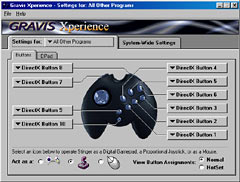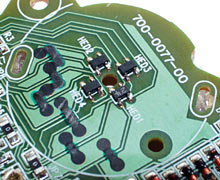Gravis Stinger game pad
Review date: 26 November 2001. Last modified 03-Dec-2011.
Every retailer loves it when they get landed with a product they didn't expect.
This can happen in various ways. Perhaps a manager's cousin in Taiwan got them a great deal on 25 crates of widgets. Maybe someone didn't quite take note of the number of units they were bidding for at an auction. Maybe a wholesaler who couldn't shift certain widgets decided to throw one in "free" with every sale of stuff that people actually wanted. Maybe somebody with purchasing authority drank one too many of the complimentary cocktails at a trade show and then signed something unwise. Maybe a debtor with a cash flow problem just told the retailer that they could take payment in widgets, or not at all.
For whatever reason, one way or another, retailers sometimes end up with teetering heaps of products that someone else was having trouble selling.
And, by means which may or may not have been described above, Aus PC Market ended up with a bunch of Gravis Stinger game pads.
[Which, by the way, they don't have any more - this review is years old now!]
Usually, when this sort of thing happens, the product in question is unpopular for a good reason. But the Stinger's actually rather good. And cheap, too.
The US retail price for the Stinger, as listed on Gravis' page for it here, is $US29.99. But the Gravis "Buy Now" button sends you to the Kensington Online Store, which doesn't actually sell the Stinger any more. Since this product's now about three years old, that's not entirely surprising.
The couple of dealers I found on Price Watch who listed the Stinger had it for $US34 and $US39, ex shipping. Which is $AU65 or so.
But Aus PC Market, when I first put this review up, were selling Stingers for $AU11, including Australian delivery. They immediately - like, inside 12 hours - sold the whole pile of them. Then they got more stock in, and had to pay a bit more for them, so now the price was a big $AU22 including delivery. Still cheap, but not quite so much of a bargain.
Don't bother going to Aus PC looking for Stingers now, though; they've long since sold them all.
This great big steaming discount wouldn't have mattered, if the Stinger were the kind of product that usually gets sold super-cheap, just to get the bleeding things out the door. But it isn't that kind of product. I quite like it.
The Stinger is, according to Gravis, a "Laptop Game Pad", but you can use it with any Windows PC with a serial port and the right drivers. This may be a game pad, but it doesn't use the game port, just normal nine pin RS-232 serial. Which is half of the reason why this is billed as a laptop product - laptops don't have joystick ports unless you add one with a PCMCIA card, but they usually do have serial ports.
The other half of the reason why the Stinger's aimed at portable computer users is that it's unusually small. The rounded edge of the Stinger has a diameter of only 120mm - the same as a CD. And you could post the thing through a slot a hair more than 30mm wide.
Despite its small dimensions, the Stinger's got a full suite of standard gamepad controls. Six game buttons plus Start and Select, two shoulder buttons, one analogue thumb-stick. And the controls aren't even all that cramped; my normal-sized hands fit the Stinger OK. You might prefer your buttons a bit bigger and a bit further apart, but you'd have to be pretty enormous to actually be unable to use this thing.
The CD that came with the Stinger I looked at contained software that worked fine on a Win98 test machine; if you've got a different Windows flavour, you can download the latest "Xperience" multi-Gravis-gadget driver software from here. There's Win95, Win98 and WinME software there, and the beta software page here has a version of Xperience for Windows 2000 and XP. Unfortunately, that beta version doesn't seem to support serial devices, so Stinger users are out of luck until Gravis come up with a version that does, if they ever do.
The Stinger can behave as a joystick, game pad or mouse, as far as the computer's concerned. You can set up completely different configurations for all of its buttons (including Start and Select) for each mode, and for individual programs.
In joystick mode, the Stinger's little thumb-stick is obviously no replacement for a big serious joystick, but it's a heck of a lot better than keyboard. It's a proper proportional stick, not just a piece of plastic on top of four digital buttons.
In mouse mode, the Stinger for some reason defaults to all ten of its buttons being the left mouse button, but it's easy enough to change that. The stick lets you scoot the cursor around the screen with reasonable aplomb; it's nothing like a real mouse, of course, but neither is it like trying to steer a pointer with an on-or-off digital game pad.
For everyday mousing tasks this thing would drive you nuts, but it'd work fine as a budget cursor-pusher for your lounge room DVD playing computer, business presentation machine, or whatever. The Xperience software lets you change the "mouse" speed, by the way, so you can get quite fine control if you need it.
There's only about a metre and a half of cable on the Stinger, but there's nothing stopping you adding a serial extension lead.
Inside
Following a small amount of screwdriver work...
...the Stinger's circuit board was revealed.
The brains of the operation reside within a Microchip Technology PIC16C711 microcontroller, and all ten of the buttons use ordinary rubber dome switches, which ought to last well.
It wasn't the buttons that interested me, though. I wanted to see how the thumb-stick worked. If it were a simple digital stick then it'd just have a diamond of dome switches under it, but it's analogue. What I expected to find were a couple of little potentiometers, like the ones under the sticks in the game console controllers I've pulled to bits.
That was not, however, what I found.
Instead of a couple of electromechanical position-registering whatsits, all there is under the stick assembly on the Stinger are these four little Hall Effect sensors. There's a magnet in the bottom of the joystick, and the four sensors simply figure out where the magnet is relative to them.
The stick itself thus has to make no direct contact with the Stinger's board; inside, it's got one big spring around the edge, and some plasticwork to stop it from trying to travel too far, and a smear of grease, and that's it. This design is a great way to make a joystick that won't wear out or need recalibration; you may need to calibrate the Stinger when you first set it up, but that ought to be it.
The buttons in the Stinger may drop dead in time, but the stick should go on forever, or at least until the actual plastic wears away.
Overall
The Stinger's small, but not stupidly so. It's solidly made, it works with every Win9x-series Windows version on any PC with a serial port, it's highly configurable, and its thumb-stick calibration should never drift. If you want a good basic game pad, this is it, and you can use it as a mouse-emulating joysticky-thing as well.
If Aus PC Market had been selling this thing for $AU60, it would have been only OK. But for $AU22 delivered, you really couldn't go wrong. When they were $AU11, they were even better, but they were still a good deal at twice the price.
If you can find a Stinger for a similar price, it's a bargain.