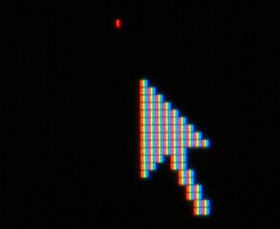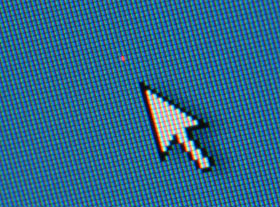Samsung SyncMaster 172T LCD monitor
Review date: 4 June 2003. Last modified 03-Dec-2011.
When I put this page up, I got quite a bit of feedback. A surprising number of readers recommended I check out one particular LCD monitor, to see the current state of the art in (reasonably) affordable LCDs.
If you can spare enough money to buy a cheap-brand "21 inch" CRT (with a 20 inch viewable diagonal), then this was the LCD to consider instead, they said.
The monitor of which they were speaking Samsung's SyncMaster 172T. It's a 17 inch 1280 by 1024 LCD that sells here in Australia for $AU1128.60 (it was almost $AU1200 when I first put this page up). That's Aus PC Market's price, including delivery in the Sydney metropolitan area. Delivery elsewhere in the country costs more, but probably not nearly as much more as it would if you were buying a CRT monitor.
This screen, my correspondents told me, has an excellent viewing angle range, really snappy response rate, and analogue and digital inputs, on top of all the other benefits of LCDs - low power consumption, zero flicker regardless of the input signal rate, small size, low weight, wall-mountability, et cetera.
I quite like Samsung monitors. They're good value. If you're looking for a high quality flat screen 17 inch CRT, the SyncMaster 753DFX is surprisingly good for the money. And their 19 inchers are worth buying, too; I use a 955DF as my everyday monitor. You can buy better, but you'll have a hard time doing so for the money.
The 172T definitely sounded as if it was worth checking out, so I swapped my 19 inch CRT for a 172T for a while. Here's what I found.
Ports and buttons
On the back of the 172T's base, there's one 15 pin D-sub "VGA" socket for ordinary analogue video output, one DVI-D input for digital video, and one power socket. Like practically all LCDs, this one runs from a "lump in a wire" AC adapter, rated for 100 to 240 volt operation. So the same package will work fine anywhere in the world.
CRTs generally don't have multi-voltage power supplies; they work from 110/120 or 220/240 volts AC. The same model of CRT generally can't be used both north and south of the equator (explanation here), anyway, and it's generally cheaper to just buy a new CRT wherever you go than to ship big heavy blobs of leaded glass around with you as you travel. But an LCD is much easier to move, and the 172T, like a lot of others, is ready to travel.
Just to be annoying, the 172T adapter delivers fourteen volts DC. It'd probably be fine from the 13.8 volts of a normal "12 volt" lead-acid battery system under charge (while a car's engine is running, all of its "12 volt" gear is running from 13.8), but genuine 12 volts might be pushing it.
Most monitors these days have only a few control buttons, which isn't necessarily a good thing. CRTs used to have lots of buttons because they didn't have an on-screen menu setup interface, but did have lots of things to set up; image size and position, image geometry, colour temperature, and good old contrast and brightness.
In the really olden days a lot of geometry settings just weren't settable, in cheap monitors; you lived with whatever pincushion and rotation and trapezoid and linearity the screen decided to give you. Nowadays, though, even basic CRTs are likely to have the whole enchilada, and you get to pick through the numerous menus using six buttons.
At least modern CRTs can remember their settings for umpteen different resolution and refresh rate combinations. If you don't change your graphics card, you only have to set each display mode up once.
The 172T has the buttons-and-menus setup interface too, but it's an LCD, so that's fine. LCDs don't need any but the most basic geometry adjustments, and LCDs running from digital input need fewer still.
The "Auto" button has been a standard feature for LCDs for a while now. It tells the screen to look at the input signal and automatically set its image size and position to match. If you're using the digital input, the Auto button doesn't do anything; the input signal is already telling the monitor exactly what it is.
Similarly, there's no contrast adjustment in digital mode. You can adjust brightness and colour temperature, but that's about it except for changing the behaviour of the on-screen menus themselves (menu location, language, see-through-ness and so on).
The Exit/Source button is a handy one. When you're not in the menus, it switches between the analogue and digital inputs on the back of the monitor. Presto; one monitor that can easily be connected to two computers, as long as one of them has a DVI output and the other has a VGA.
Dual input monitors aren't new. Usually, they're CRTs with a 15-pin D-sub connector and a set of BNC sockets for component video input. Many cheaper CRTs and LCDs, though, have only one input. Dual inputs are a big selling point for some people, and there are now plenty of reasonably cheap graphics cards with DVI outputs to match a monitor like the 172T.
Specs
Samsung's Hong Kong site seems to have the best page for the 172T; the US page seems much the same, but the Australian one's rather sparse. The only real difference seems to be that US customers can get a black version of the 172T; everywhere else seems to only get the silver model.
Like other hinged-stand LCD monitors, the 172T's dimensions vary depending on how you set it up. The base is about 215mm deep and 205mm wide, and the panel assembly itself is about 385mm wide, 325mm high, and 35mm deep. The whole thing weighs 4.7 kilograms; about a quarter of the weight of my 19 inch CRT.
The 172T's maximum power consumption is 42 watts, which isn't really all that impressive. Older large CRT monitors could suck down 200 watts or even more, but these days lots of 19 inchers only draw about 100W.
In their favour, LCDs are immune to magnetic interference and so don't need a degaussing coil, so they don't have CRTs' hefty power-up current draw. If you run a PC from an uninterruptible power supply (UPS), you're likely to find that the monitor's degauss circuit draws more power than the UPS can deliver, so if you lose mains power while the monitor's off or in standby, you can't turn the screen on without resetting the computer. This isn't a big concern for most people, but it's worth mentioning.
The 172T doesn't give you a vast amount of display area, for the money. You do, however, get the screen size quoted on the box; a "17 inch" LCD really does have a 17 inch viewable diagonal. A "17 inch" CRT will probably only have about a 16 inch viewable diagonal, because some of the tube is covered by the plastic surround.
The 172T is marginally bigger again than its size spec suggests, because like other 1280 by 1024 LCDs, its aspect ratio (ratio of screen width to height) is 5:4. That's closer to square than the 4:3 aspect ratio of normal computer screens (and non-widescreen TVs), and it means the 172T has a total viewable area about 338 by 270mm in size. This is only about 2% more area than you'd get from a 17 inch 4:3 aspect ratio screen, but the squarer look of 5:4 is nonetheless noticeable. And useful; it lets you view a lot of things like pages and big menus more efficiently than you could on a less square screen. The 172T's screen is actually very nearly as tall as the 955DF CRT's, though it's only got 91% as much area.
Some older LCD screens, and many current LCD and DLP (Digital Light Processing) projectors, can accept an input signal with a higher resolution than their "native" resolution - their actual number of pixels. There's no way for them to show you all of that signal's pixels, of course, so they usually simply throw away some of them. That gives an ugly display, but at least you can see enough to change the resolution.
Most current LCD monitors, though, just give you a black screen if you feed them a too-high input signal; that's what the 172T does. It displays lower-than-stock resolutions fuzzily, scaling the pixels up to fill its screen; this is normal, too.
The maximum vertical refresh rate the 172T supports is a mere 75Hz, but this isn't a problem, because it's an LCD. LCDs don't flicker, no matter how low the refresh rate of the incoming signal is.
Interestingly, the 172T will actually have a go at displaying video with a higher than 75Hz refresh rate, but it'll get the screen scaling severely wrong. 1280 by 960 at 85Hz displayed, but with considerable vertical stretching, so I had to scroll up and down to see the whole screen. Lower resolutions displayed with vertical and horizontal stretching off the edges of the screen.
That still beats the heck out of a black screen, though. That's what you'll often get if you've hard-set your computer to the maximum refresh rates a given CRT monitor can manage (as 3D gamers on Win2000/XP still have to do...), and then swap that screen for an LCD.
The good stuff
The 172T genuinely does have a really wide viewing angle, both vertical and horizontal. The viewing angle is how steep an angle you can view the screen from without it looking, well, unacceptably weird. It's a bit of an elastic concept, but Samsung's quoted specs of 170° each way for the 172T are genuine enough.
Now, nobody sane is going to be spending a lot of time with their line of sight separated from the plane of the screen by only five degrees. But you can still see stuff, even at that ridiculous angle.
The 172T also maintains good colour balance at extreme viewing angles. Set it up so your line of sight is perpendicular to the middle of the panel, and view it from an unremarkable 70-odd centimetres (two and a bit feet), and the bottom edge of the screen will look very very slightly brighter than the rest. That's it.
Many cheap and/or old LCDs look dark when you're looking up at them and washed-out when you're looking down at them; the 172T changes gamma noticeably when you view it off-axis and goes a bit yellow, but that's it. It should, therefore, be fine for all but really demanding graphic design work.
The 172T's anti-reflective coating is excellent, too; it's as good as I've seen on any CRT at any price. The screen only sharply reflects things that are practically touching it; things at normal viewing distance are extremely fuzzy and noticeable only in extreme cases, provided you've set your work area up properly. If there's a lamp behind you, you'll still see a reflection in the screen. That's not the screen's fault; it's a sign that your office layout could do with revision.
This LCD's also got as good a contrast ratio as any I've seen. Samsung quote a 500:1 ratio, meaning that the brightest white the screen can display is alleged to be 500 times the brightness of the darkest black.
To test this, I ran the brightness up to maximum in a darkened room (a recipe for brain-eating eyestrain, but necessary to prevent external light from pushing the apparent brightness up), displayed a solid white screen on the 172T, and took an unfocussed picture of the middle of the screen that was almost over-exposed. Then I displayed a solid black screen and shot another picture at the same exposure. Then I did the same thing with the brightness set to zero. I put my D60 in RAW mode, to remove any impact on the results from JPEG compression.
Zero, by the way, is the brightness setting I used on the 172T most of the time. Even at zero, it's bright enough that I couldn't quite gamma-calibrate it properly. That's not a point against it, though; I can't properly calibrate my 955DF, either. At full brightness, the 172T can compete very well with a sunlit room; no consumer CRT goes that bright.
Anyway, the high-brightness white shot had middle pixels with eight bit RGB values of 248, 247 and 247 respectively for red, green and blue; the black shot had middle pixels with values of 5, 3 and 4. The green channel makes a contribution to perceived brightness roughly equal to the other two channels put together, because the eye's more sensitive to green; allowing for that, and assuming I've got some idea what I'm doing, the brightness ratio of these two shots is 989:15. Which is only about 66 to one.
Worked out the same way, the minimum brightness shots gave a ratio of 963:19, which is an even less exciting 51:1.
Even comparing the white maximum-brightness-setting shot to the black zero-brightness-setting shot, and compensating for the 1/15th second exposure used for the former and the 1/10th exposure used for the latter, only gives about a 78:1 ratio.
This might not be a fair test, mind you. My camera's sensor might not have linear response at the upper and lower edges of its sensitivity. And the 172T certainly doesn't look washed out; its blacks look quite acceptably inky, certainly no worse than my 955DF, and arguably better.
But I wouldn't be surprised if Samsung, like pretty much every other LCD display maker, were taking advantage of the lack of a proper standard for contrast ratio measurement to fudge the figures upwards.
Getting back to something more easily quantifiable, the 172T comes with a good bundle of stuff. As well as its power adapter and IEC lead, you get a DVI video cable and a VGA one, and a standard bracket to let you easily attach the monitor to any wall-mount or arm or what-have-you using the regular 75mm VESA screw spacing.
Oh, and a driver disc of limited utility, and one of those super-helpful Samsung manuals.
Note that it's common enough for these sorts of extras to vary by country. If your local importer is pinching pennies, then you might get a 172T with only one video lead, for instance. Here in Australia, we get the works. But we can't buy black 172Ts.
Let the whinging commence!
My "LCDs, CRTs and geese" piece seemed to leave some readers firmly convinced that I was proselytising the virtues of CRTs, and implacably opposed to LCDs. Well, that's not what I was saying; I was just saying that some people who love LCDs do so for silly reasons.
If you thought I was being rude to LCDs that time, though, then you're gonna love the rest of this review.
I quite like the 172T, but I wouldn't pay more than $AU1100 for it. Actually, I wouldn't even pay $AU500 (the price of the 955DF - Aus PC Market are selling 955DFs for $AU495 including Sydney metro delivery right now. Check out my review of it here).
LCD enthusiasts are cordially requested to refrain from sending me irate e-mail just yet. Allow me to explain myself.
For some people, one of these screens would, beyond question, be the bee's knees.
They probably wouldn't want this exact one, though.
Because of this.
Behold - a stuck-on red subpixel.
Subpixel defects are not a widely advertised LCD feature. They're a common one, though, because every pixel on an LCD screen is composed of three rectangular subpixels (one each for red, green and blue), and every subpixel on a modern active matrix LCD panel is backed by a thin film transistor. Making a whole screen worth of these transistors without any of them being defective is not easy.
The definition of "on" and "off" becomes confusing, here.
It's intuitive to refer to subpixels as being "on" when they're glowing red, green or blue (according to their type), and as being "off" when they're black. Electrically speaking, though, when a subpixel is "on", it's black. Or as close to black as it can get - no LCD screen can perfectly block all of the light coming through from its backlight.
If a subpixel's controlling transistor is dead as a stone and never supplies any power to the subpixel, therefore, the subpixel will always be as bright as it can get. If it's a red subpixel, as this one is, then that pixel will always be as red as it can get.
This is called a "stuck-on" subpixel, despite the fact that it's electrically actually stuck off.
If a subpixel can't turn off properly, then it'll permanently be darker than it should be - a "stuck-off" subpixel, electrically stuck on. That's not so bad. Stuck-off subpixels are not nearly as visible as stuck-on ones.
How visible a stuck-on subpixel is depends on its location (middle of screen = bad), and on what colour its pixel is meant to be. If the pixel is meant to have its red component at maximum brightness, or close to it, then the difference will not be visible at all. This stuck-on subpixel is completely invisible against a bright red, orange, yellow, magenta or white background, and close to invisible against darker shades of those colours. It's not terribly visible even against completely red-less colours, as long as they're fairly bright.
Here it is against the standard Win2000/XP blank-backdrop blue-green colour. Still prominent, but not as nasty.
Against dark colours, though, this subpixel stands out like the proverbial gonads of an unspayed male canine.
It's not tucked away in a corner, either. It's about 90mm from the left edge of the screen, and about 100mm from the bottom - about a quarter of the way across, and about a third of the way up.
Does every 172T have a stuck-on subpixel like this? Heck, no. Many LCD screens these days, especially higher-priced 1024 by 768 ones, are completely pristine. Many more only have a single stuck-off subpixel somewhere inconspicuous.
A 1280 by 1024 LCD has one and two thirds as many pixels as a 1024 by 768 one, and there's a proportionally higher chance that a given panel will have a given number of defects. If you don't think 3,932,160 transistors are a lot, try counting them. Now try making them.
So that's an explanation, but it's not an excuse. Manufacturers can and do refuse to accept panels that exceed a certain defect level. Which, you'd think, would include a stuck-on-red subpixel far from the screen edges. But given that the 172T clearly has a highly advanced panel with specs well above the average, perhaps there are yield issues that've forced Samsung to relax their standards in order to be able to make enough monitors.
You, the consumer, don't have to accept a screen like this, though. Check the monitor you're thinking of buying out in the store, and ask for another one if you see defects.
If you buy the monitor without looking at it first, then you may face considerable hassle if you get one with a nasty bright dot and want to change it.
In the original version of this review, I recommended that you therefore shouldn't buy LCDs mail order, full stop. Now, I'm giving it a provisional OK, as long as your local monitor company representatives are as cool about replacing bad LCDs as Samsung are here in Australia.
UPDATE: Dead pixels, and replacement screens
You might be wondering how many bad pixels LCD manufacturers reckon are acceptable, these days. I've done a bit of digging on the subject. Well, actually, I got other people to do the digging for me, but let's not split hairs.
Here in Australia, Samsung's current dead pixel monitor replacement policy is, I feel safe in saying, bloody good.
If there's even one pixel/subpixel defect on any Samsung LCD monitor, within seven days of invoice, Samsung Australia will give you a direct, free, delivered-to-your-door replacement. You contact them, not the retailer you bought the screen from, you put your dud monitor back in its original packaging, and a courier brings you a new screen to swap for it. No charge. Anywhere in Australia.
After that seven day period, you'll still get a free replacement if there are two defects within an inch of each other on the screen, or three defects anywhere on the screen on 15 or 17 inch panels (which includes the 172T), or two defects anywhere on the screen on a 19 inch panel. Which is nice; usually bigger panels are allowed more defects.
This is great, and negates my original complaint about the bad subpixel on the 172T I got for review.
Shoppers in other countries, and for other brands of monitor, may not be this lucky.
If an LCD monitor is a "Class I" unit as described in ISO 13406-2, then zero defects are allowed. One bad subpixel of any kind and you're entitled to a replacement. That's what the widely-ignored ISO standard says, anyway.
If the monitor's a "Class II" unit, though, then two always-lit whole pixels (!), two always-unlit whole pixels, and five subpixel defects, are allowed per million pixels. So six subpixel defects are OK on a 1280 by 1024 screen.
Monitor makers (including Samsung outside Australia) would appear to have their own, generally rather lax, interpretations of this standard. Tom's has a good piece on the subject.
It says that when a manufacturer doesn't explicitly state the monitor's Class, it's assumed to be Class I. But Samsung say "Samsung accepts goods exchange for more than five dead pixels found on the panel within seven days from date of purchase" on the Hong Kong product page for the 172T, so they wouldn't appear to be paying too much attention to the Class-I-by-default idea outside Australia.
The 172T manual, by the way is downloadable from the Australian Samsung site. It, essentially, tells the consumer to get knotted, as far as dead pixels go:
"TFT LCD panel manufactured by using advanced semiconductor technology with precision of 99.999% above is used for this product. But the pixels of RED, GREEN, BLUE and WHITE color seem to be bright sometimes or some of black pixels could be seen. This is not from bad quality and you can use it without uneasiness."
See? You thought dead subpixels were "bad quality", but you were wrong!
But I'm assured that Samsung Australia will, nonetheless, swap bad monitors for free. You just have to ask them.
And in practice, anyone can make sure they get a pristine panel, even if your local monitor maker's subsidiary isn't as nice about it as Samsung is here in Australia. Monitor-swapping by mail with a retailer is going to put you on that retailer's Very Unwelcome Customer list, of course; if you don't want to just hope that you'll get a good screen first time, then you've got to check 'em out in the store.
Here in Australia, though, you can buy a Samsung LCD from wherever you like with confidence. If it sucks, Samsung promise you an un-sucky one.
On with the show
What else didn't I like about the 172T? Glad you asked.
The response time for the 172T (quoted on the Hong Kong product page) is 25 milliseconds. That's how long a subpixel takes to go from on, to off, to on again. As mentioned above, that means it'll go dark-bright-dark. Stay with me, here.
Anyway, 25ms response time is pretty fast. It's fast enough for a lot of people. But it is not fast enough for me.
A simple calculation suggests that a 25ms-response LCD can clearly display 40 black-white-black transitions per second, which is 80 frames per second if all you're looking at is alternating black and white frames. The 172T couldn't actually quite display this, since the highest input refresh rate it can accept is 75Hz. This isn't a refresh rate in the CRT sense; there's no flicker at all. But there's no way at all to display more than 75 full frames per second on this monitor.
No problem, though - 75fps is more than fast enough for practically all purposes, including action games. You ought not to see any blurring if the monitor can update this quickly, right?
And yet, you do. Well, I do, anyway. Blurring, in some conditions, is very obvious.
Wave an ordinary black-edged Windows mouse pointer around on a white background on the 172T and it won't blur much at all. OK, maybe a weeny bit, but you'd have to be picky beyond human comprehension to be bothered by it.
Wave that same pointer around on a standard Windows blue backdrop, though, and suddenly it's got a noticeable trail. And it'll be a bit dim, too; that's because the background is blurring onto the pointer, as well as the pointer blurring onto the background.
Similarly, if you smoothly scroll medium-brightness text on a medium-brightness background (like blue HTML links on a grey background, for instance), the text will blur vertically so it looks as if it's boldface.
The reason for this is that whenever an LCD subpixel is called on to make a brightness change that's smaller than a full on-to-off or off-to-on transition, it'll take a lot longer to do it than it would for a full transition. The effect, on the 172T at least, is only noticeable between dark colours, when the pixels are close to fully powered on; a moving black thing on a grey background will blur, and vice versa, but you can wave pale grey things around on white backgrounds all you like and see no blur.
LCD manufacturers have apparently been working on "feed forward" designs that deliberately over-drive subpixels to speed their response, then yank the drive voltage back when they get to the brightness they're meant to display. This technology doesn't seem to have made it into the 172T, though.
As a practical example of all this, when I was Photoshopping up the images for this review, I dragged around the window containing...
...this image. The black screen in the middle smeared considerably into the grey frame, seeming to lag behind the rest of the image. Nothing else was significantly blurred.
In Photoshop, and in most other applications, this blur effect is unsightly, but unimportant. It's not likely to greatly affect movie viewing, either; bright scenes will never blur, and the fastest frame rate you're going to get out of any normal video clip or DVD is only 30 frames per second.
In games, though, the frame rate's likely to be rather higher than that, and there are also often dark things moving around on less-than-bright backgrounds. When that happens, you're on the train to blurtown.
Demonstrably, lots of people play fast action games on high-grade LCDs like this one and are perfectly happy. If I used the 172T for months I'd probably get used to it, too. That still doesn't make blurring a good thing.
And then, there's LCD sharpness.
Big freakin' deal, I say.
Yup, that's pretty sharp (see it even closer here). It's not actually a perfect representation of the original digital signal, though. For that, you'd need every pixel to be a solid block of the appropriate colour, not a little three-striped composite, and you'd also need to get rid of the subtle dark horizontal lines between pixel rows.
The subpixel stripes, in particular, give images displayed on an LCD a distinct kind of pseudo-dithered look, quite visible in low-detail areas like the fuzzy yellow daisy centre in this picture. CRTs don't do the same thing, partly because their RGB picture elements are smaller, and partly because the elements aren't regularly aligned with the pixels.
The LCD subpixel stripes also give black-on-white and white-on-black text very subtle coloured fringes, which subpixel rendering seeks to exploit. Personally, I think subpixel rendering just makes small fonts look fuzzy, and I can live without it; your tastes may vary.
Now, the above is definitely nitpicking. An LCD's rendering of a digital image is certainly far closer to the original than the amazingly fuzzy rendition you get when pixels are mapped onto a CRT screen's array of phosphor dots or stripes. I'm just saying that sharpness, in and of itself, isn't particularly useful.
In some situations, LCD pixel rendering beats the life out of consumer CRTs, and can beat really expensive pro CRTs as well, unless they've been set up carefully. Geometry, of course, and image sizing; many consumer CRTs slightly change the image size and shape when its brightness changes, or as they warm up. My 955DF does both. No LCD does.
And then there's moiré. It's unavoidable on many CRTs, when you're viewing difficult subjects like this nasty little GIF. It's a 400 by 400 square full of a one-pixel black and white checkerboard, and it renders pretty much perfectly on an LCD. View it on many cheap CRTs, though, and you're likely to see stripes, resulting from inconsistent mapping of the pixels onto phosphor dots. Adjust your monitor's moiré setting to minimize the stripes, and some other annoying repeating pattern of fine detail - or even a solid colour - will now have worse stripes than it had before. This problem is real, it's a pain, it's something that my faithful 955DF just can't shake, and LCDs don't have it.
But I can't summon up a lot of enthusiasm for sharpness in and of itself.
If clearly seeing individual pixels at 100% magnification is important to you, then great; an LCD will suit you better than a CRT. If you're not doing some highly technical design task, though, I'm not sure why you want that much clarity. I can see the jaggy edges of small un-antialiased screen fonts just fine on my cheap 19 inch CRT in 1280 by 960 mode. If the jaggies didn't show up loud and clear, then we wouldn't need to turn on FSAA to prettify our 3D games.
Overall
So, I've just switched back to my good old cheapo CRT, after a few days with the 172T.
Mm. Fuzzy. Text is fuzzy enough that it looks grey.
Not quite square. Not quite flat. More reflective.
The contrast ratio's nothing to write home about, either. You just can't wind this CRT's brightness down far enough that it doesn't illuminate its phosphors at all. You can, with more expensive monitors, but this isn't one of those.
Not quite as many pixels, either, since I'm now back in 1280 by 960 mode. The best vertical refresh rate the 955DF can manage at this resolution is 85Hz, so there's a teeny bit of visible flicker, too. Different people detect flicker at different thresholds; 75Hz is fine for some, 100Hz isn't enough for a few unfortunates.
But you can buy two point four 955DFs for the price of a single 172T, folks. And the CRT might not be as sharp, but nothing smears, either. So I'm sticking with it.
I'm not ordering the world to share my opinions about display devices. The plain old gadgetty coolness of LCD panels, along with their definite advantages - perfect geometry, lower power consumption, immunity to magnetic fields, easy portability - may, for you, justify the price. LCDs are certainly a lot more reasonably priced than they used to be.
And the 172T really does have a very good panel indeed. If someone forced me to use it instead of my 955DF, I wouldn't shed any tears over the change.
I'd certainly gain back some desk space if I switched to LCD. LCDs don't necessarily un-crowd your desk as much as you might think, mind you; if you position an LCD so its screen's in the same place a CRT screen would be, then the space you're saving is behind the monitor, and you're not necessarily going to actually use it. You've got to push the thing into a corner or up against a wall to really get the advantage, and then you'll have some space in front of the monitor, which you still can't use if you want to see the screen.
And CRTs can have things on top of them, so some of the desk space they occupy can still be used.
All carping aside, though, the 172T is a good monitor. I wouldn't pay $AU1100+ for it, but I can see why people do. And Samsung's Australian dud-pixel return policy is outstanding; you don't even have to pay for shipping. On-site manufacturer's warranty, folks, so Aussies who'd like to buy a 172T from a mail order place like Aus PC Market can do so with confidence.
The bottom line: If you're toying with the idea of dropping the price of a basic 20-inch-diagonal CRT on a classy 17 inch LCD like this one, it pays to think about the real differences between the technologies, and what they mean.
One day, we will all be using flat panels, though they may not be LCDs; it's a bit startling that the profoundly mutated thermionic valve that is the CRT has lasted this long.
Personally, I'm sticking with CRTs for now. Your mileage may vary.
OK, LCD partisans. Go on and let the fan mail fly.
Samsung Electronics' page for the 172T
Buy stuff!
Aus PC Market don't sell this monitor any more, but they've got lots of
newer options!
(if you're not in Australia or New Zealand,
Aus PC Market won't deliver to you. If you're in the USA, try a price search
at
DealTime!)