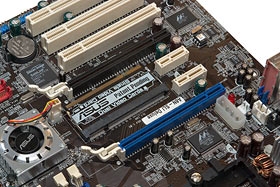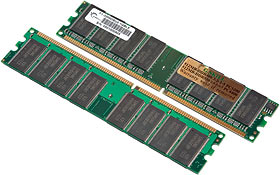To SLI or not to SLI
Review date: 7 March 2005. Last modified 03-Dec-2011.
PC gamers looking for a video card that can run all current games well, without costing them a fortune, are well advised to go for a GeForce 6600 GT. The 66GT isn't the One True Chipset that's streets ahead of every other option in bang per buck, but it's not too expensive, and it's a solid performer at the moment, and it won't be excruciatingly out of date in a couple of years.
And the 6600 GT has another attraction.
SLI.
Five years ago, SLI stood for Scan Line Interleave. You installed two PCI Voodoo 2 cards in your computer, and one of them rendered the odd-numbered scanlines while the other rendered the even-numbered ones, in 3D mode. SLI wasn't cheap, but it held the 3D performance crown for a surprisingly long time, and the acronym was therefore seared into gamers' brains.
3dfx got itself eaten by Nvidia, who've now resurrected the SLI acronym for a similar concept that's, oh, twenty, maybe forty, times as fast. Maybe more.
In the meantime, CPU power hasn't increased at anything like the same rate as 3D card speed. But you can still count on about ten times the power of a Celeron at 450MHz, which was the favoured platform for a couple of V2s back at the end of 1998.
So let's poke and prod at what the cool kids are buying today, probably for games but maybe for semi-pro 3D purposes.
A matched set
Behold: Two GeForce 6600 GTs. These ones carry the internationally unrenowned EVGA brand, but as is normal these days, the number of video card "manufacturers" is a great deal larger than the number of actual factories. About the only way a company can screw up a 6600 card is by putting some weird cooler on it that doesn't make good contact with the chip (possibly because it's loosely mounted and twists over time); the EVGA cards use Nvidia's standard cooler, which doesn't have this problem.
If you're shopping for a SLI pair then you should make sure the cards are certified to work in that mode; these ones are.
Aus PC Market here in Australia sells the EVGA 66GTs for $AU346.50 each, including delivery (Aussie shoppers can click here to order now!).
The 6600 GT isn't the only kind of Nvidia card that supports SLI. The 6800 GT and someone-help-me-I've-got-too-much-money 6800 Ultra do, too. The 6600 GT's the cheapest, though, and it offers you the chance to buy one reasonably-priced 6600 GT board today, then another one (at an even nicer price) later when you feel like a speed boost.
It'd be neat if you could buy a 6600 and add a 6800 later, or vice versa, like those lopsided dual CPU machines that ignored the official SMP recommendations and ran P-IIIs of different speeds next to each other.
But you can't. Sorry.
Actually, you can't even install two different cards of the same type - they have to be a perfectly identical pair, not one from one manufacturer and another from another. This may change in the future, but I wouldn't bet my life on it.
SLI-capable cards all use the new PCI Express (PCIe) bus, not AGP, because PCIe lets a motherboard have more than one video card slot; AGP doesn't.
PCIe is one of a few recent PC technologies that haven't exactly set the world on fire. SLI is, actually, the only thing PCIe can do about which regular computer users today are at all likely to care.
Anyway - the reason why 6600 GTs are cheaper than the other SLI-capable cards is partly because of their lower spec cores and RAM, but mainly because they've got half as much memory per card - only 128Mb.
If the twinned cards could share their memory, this'd be no problem at all; 256Mb will be quite enough memory to run every 3D game in ludicrous resolutions with antialiasing and hectolinear texture filtering for quite a while yet. Yes, 512Mb cards will be debuting at idiotic prices in the near future; no, you don't need one.
Unfortunately, though, SLI-ed cards can't access each others' RAM, so texture and other memory-hogging data is duplicated on each card, and two 128Mb cards will choke on anything that'd choke one of them.
You're probably wondering whether PCIe helps, here. PCIe x16 slots do indeed offer twice the bandwidth of AGP 8X, so if a video card has to hit system memory to get data, it can do it faster through PCIe. But, as enthusiasts have noted with every bump in AGP's speed, the difference provided by video bus speed increases actually only mildly reduces the amount of suckage the gamer must endure. It doesn't eliminate it.
This isn't to say that 128Mb systems stink. It's not the end of the world if you have to wind down the texture detail and filtering and antialiasing a bit. If you're interested in SLI because of a deranged fascination with Ultimate Performance, though, you're still going to have to get 256Mb cards.
The motherboard
SLI system builders at the moment have a severely restricted selection of motherboards, and exactly one possible CPU type - AMD's Socket 939 Athlon 64. SLI-capable P4 boards aren't here yet.
Fortunately, the most popular SLI board is pretty darn good.
This is the Asus A8N-SLI Deluxe. It's got four more hard drive connectors than the basic A8N-SLI, and two gigabit LAN ports, instead of one. The Deluxe sells for $AU394.90 delivered here in Australia (Aussies can click here to order), versus $AU313.50 for the basic version (click here to order that).
NForce4 SLI chipset motherboards like the A8N-SLIs have some... distinctive... features, most of which can be seen in...
...this picture.
First, there's a little laptop-memory-module-esque circuit board with edge connectors on two sides. It switches the mobo between dual- and single-video mode, and comes in the dual setting. You just pop it out and turn it around if you're only using one video card; then, you can use the second x16 slot as an x1 slot, in the unlikely event that you have three x1 cards to your name.
There are three PCI slots as well, which should be plenty, since the A8N has audio and networking and FireWire built in.
Note also the four pin "Molex" socket on the board. That's an auxiliary power input, which you only have to use if you install two video cards. The board'll probably work without it connected, but you'll be asking a lot of the PCIe power bus.
To the left, you can also see the Silicon Image controller chip, which runs the four extra SATA connectors on the Deluxe board.
The CPU
One Socket 939 Athlon 64 3000+.
This is a good value chip, at the moment. It uses the pleasingly overclockable SOI 90 nanometre new-five-months-ago Winchester core. This core draws considerably less power than 130nm "Newcastle" A64s; the normal working-hard stock-speed run power for a Winchester 3000+ should be thirty-something watts, despite the much higher Thermal Design Power that AMD quote.
So there's a reasonable chance that you'll be able to wring a decent overclock out of this thing with just its unassuming stock cooler. Though dropping some dollars on something flashier is, of course, still not a bad idea.
The 3000+ is the lowest-clocked of the Winchester-core chips, which means, according to ancient tradition, that it's also the best value, in dollars-per-gigahertz. Here in Australia, Aus PC Market are selling it for only $AU253 delivered (Aussies can click here to order); that's about half the dollars-per-gigahertz of the 2.4GHz A64 3800+. Actually, the Socket 939 3000+ costs about the same, in bucks per clock, as the 2.2GHz-stock-speed Socket 754 A64 3200+, which won't beat it by much at stock speed (the dual channel RAM of Socket 939 A64s makes them perform a bit better), and which uses the older, less overclockable, hotter core.
If you're a PC-tweaking gamer, or just averse to the idea of spending money on nothing, then the Winchester 3000+ is a clear winner, even if you aren't planning to play with SLI.
The RAM
Ah, G.Skill. For how many decades have PC enthusiasts sung the praises of the fine products of-
Um, no decades, actually. I'd never heard of this brand before I saw this two-module 1Gb memory kit. But if you're an overclocker unafflicted by brand consciousness, one look at the chips on these G.Skill modules will put them on your worth-considering list, because they're Samsung TCCDs. If you want 2-2-2-5 latency in regular PC3200 DDR memory these days - with, of course, lots of overclocking headroom - then you want TCCD chips, and you'll probably be willing to pay the premium.
In this case, that premium is around 25%, compared with the price of a perfectly good two-stick 1Gb PC3200 kit from, say, Corsair (who have TCCD-chipped modules too, but not cheap ones). But the G.Skill RAM's officially specified, right there on the sticker, to run at "PC4400" speed with 2.5-3-3-7 timings. That's a 37.5% overclock, and you may be able to get even more. Cheaper chips won't do that.
The only reason the overclocking-headroom thing matters is if you want to run the Athlon 64's FSB (which is actually a HyperTransport {HTT} link, not a Front Side Bus, but that's what people usually still call the clock speed that's subjected to a multiplier in order to give the processor core speed) at the same speed as the RAM. You don't have to do that, though; the A8N-SLI, like other decent A64 motherboards, lets you set a maximum RAM speed if you want, and you'll get most of the advantage of a CPU overclock even if the RAM doesn't keep up, for normal PC tasks.
I was surprised to discover that you could even do this, seeing as AMD64 chips like the A64 have onboard memory controllers, which you'd think would be locked to their HTT speed. But there you go.
You can change the CPU multiplier, but only downward, that's how AMD's "Cool'n'Quiet Technology" works, and it's also useful when you're establishing your RAM's limits, but it's no good for getting the core speed up.
The overclocking headroom of the older A64s wasn't very thrilling, so spending extra on fancy RAM wasn't a brilliant idea; RAM with 40% of headroom isn't any use at all when the CPU headroom's only 10% (you can't run the RAM faster than the HTT speed, and it wouldn't make the computer any faster if you did). The Winchester core has changed things, though.
The G.Skill kit sells from Aus PC for $AU473 delivered (Aussie shoppers can click here to order).
Putting it all together
It always looks so much nicer before it's stuck in a case.
The EVGA 6600 cards are relatively svelte, so they fit on the Asus board with lots of spare space between them. Boards with double-height coolers will be a bit more chummy, though the top one ought to still get enough air. A top board that's much longer than the 6600s will come very close to the A8N-SLI's RAM slots; it shouldn't actually foul them, but you'd still want to be careful during installation, and might find yourself having to yank the video card before adding or removing RAM.
The little bridge board that connects the two video cards at the top, by the way, comes with the motherboard.
Performance
At stock speed, a Winchester A64 3000+ performs as well as a 3.0 to 3.6GHz Pentium 4 for almost every benchmark. A64s aren't so great for video encoding tasks compared with the P4, but they're not seriously slower, and an overclockable A64 like this 3000+ has a clear value advantage.
I'll get to overclocking in a moment. First - what the heck does SLI get you, anyway?
Well, with two 6600 GTs, SLI gets you an impressive looking PC that performs, for the demanding 3D games of the moment, pretty much the same as a computer with a simple single 6800 GT in it.
This wasn't the case late last year when SLI was brand new and exciting; then, a couple of 6600GTs had almost a 50% advantage over every 6800 in some high-res tests. Driver improvements, though, changed that over the next couple of months; it turned out, for instance, that the substantial fill rate advantage of SLI was partly the result of graphical glitches.
Now, the dual-6600-GT graphs sit right on top of the 6800 GT graphs for higher resolutions. There's still some weirdness at lower resolutions that matters not at all (because if you're running SLI, you'd better be running at Ludicrous Res), and I'm sure there's some antiquated or bleeding-edge benchmark that shows SLI-ed 66GTs to be able to wiglicate certain colours of computron 44.271% faster than one 68GT. But, really, they're the same. Future driver and BIOS tweaks may change the state of play again, but I wouldn't bet on it.
SLI doesn't give you twice the speed of a single card, but you can come pretty close. SLI performance gains, for both 6600s and 6800s, usually top out at about 75%; maybe 85% for a couple of games. The harder you load the cards, the more SLI helps; you get maximum gain at 1600 by 1200 with 4X anti-aliasing and 8X anisotropic filtering.
You'll need to be running with these kinds of settings to get value out of 6800 SLI, because the cards are so fast already that even a single 6800 GT will be waiting for the CPU a fair bit at lower resolutions. Adding another card then will smooth out any nasty troughs in the frame-rate-versus-time graph, but the difference isn't likely to worth be anything like what you pay.
6600 GTs get bigger benefits from SLI at somewhat lower resolutions and AA/AF settings. This is just as well, because a pair of 66GTs aren't able to run 4XAA and 8XAF at 1600 by 1200 in at least some games, because they don't have enough RAM. A single 256Mb 6800 GT can do it, though, as of course can a pair of them.
Given that SLI-capable motherboards aren't stupidly expensive, and that a couple of 66GTs cost about the same as a 68GT, and that the dual 6600 solution gives you the option of buying one card now and another later when they're cheaper, there's little justification for going this way, if you can afford a SLI board and one 6800 GT.
The clincher is that there's a further problem with SLI.
Nvidia doesn't just have a list of SLI-certified hardware, you see. They've also got a list of SLI-certified games. And the list is not long. It's only got 16 actual games on it, and not all of them are actually likely to show any benefit from SLI - you don't hear a lot of people complaining about their frame rate in The Sims 2.
This situation improved just the other day, when Nvidia released beta drivers with a much bigger list of supported apps. In case you're wondering exactly what's now SLI-ready, I've put the perfectly human-readable nvapps.xml file from the beta drivers here. Very bored readers can play "spot the misspelled game name".
It's not quite all games, demos and benchmarks in the list, now; there's an entry for 3D Studio Max as well. Nvidia still really want you to run pro 3D software on their more expensive Quadro cards, though.
The new drivers also add a way to make your own SLI "application profiles", thus enabling SLI for other software, without having to use (wait for it) a text editor. The profiles, among other things, tell the driver whether to use Single or Alternate Frame Rendering; in SFR roughly half of each frame's rendered by each card, while in AFR (which has been around for some time) the cards work on frames in turn. AFR should be faster for just about everything.
What the heck is actually going on with these profiles is still somewhat obscure, though, and some people using various SLI setups with various games not on the official support list (plus some software that is on the list, like 3DMark) continue to report graphical glitches and crashes.
Bleeding-edge overclocking enthusiasts are, of course, used to stuff like this, but it definitely pushes the dual-6600 idea out of contention for anyone sensible. A single 6800 GT is just as fast, costs no more, will work on any motherboard, and has none of the problems.
There's exactly one remaining reason why a dual 6600 GT system might appeal to you, though. When it's not in SLI mode, you've got a regular twin-video-card box, with four monitor connectors - some 6600s even have dual DVI sockets.
Hello, four-screen computing.
Nvidia's multi-monitor support works as well with even numbers of monitors as anyone's (a three-on-the-bottom, one-on-top arrangement will let you avoid the dreaded central seam). But a budget PCIe card would work just as well instead of a second 6600 GT, if you're not interested in SLI; every video card from the low midrange up has dual outputs, these days.
And no, hopeful gamers, you can't use four monitors in SLI mode. Any game that can be bludgeoned into working on multiple screens will work as you'd expect it to with two 6600s or 6800s, based on the graphics cards' basic specs. But most of your gaming, and all of your SLI gaming, will be single-screen only.
And yes, I know about this thing. No, I don't know whether you could run two on a dual-x16 board and get eight screens, but I wouldn't be a bit surprised.
Overclocking
The EVGA 6600 GTs use Samsung K4J55323QF-GC20 GDDR3 chips, which have a two nanosecond rating and so aren't meant to be able to run any faster than 500MHz. That's the stock PCIe 6600 GT memory clock speed (AGP 6600 GTs have a stock RAM clock of 900MHz, for no very good reason), so there's no problem, but you can't expect to be able to wind them up much. I got the EVGA cards' RAM clock to 540MHz (1080MHz after DDR doubling). Some lucky ducks have managed 600MHz or more from nominally 2ns chips; I am not among them.
(Some 6600 GTs have 1.6 nanosecond RAM, which has more headroom; people regularly manage better than 560MHz RAM speed with those, and the record stands at more than 600MHz.)
I also managed to get the 66GTs' stock 500MHz core speed up to 555MHz stably - another less than thrilling overclock.
The net effect of the 11% core overclock and 8% RAM overclock was, to three significant digits, bugger all. Oh, OK; about 7% better frame rates at high resolutions.
I've seen overclocking tests in which, for high resolutions with lots of AA and AF, a 13% core speed increase and a 14% RAM speed increase apparently yielded a 20% frame rate increase. And an 18% faster core and 19% faster RAM yielded a 31% increase.
This doesn't make sense; the clock speed boosts don't add. If you manage to overclock both core and RAM by, say, 19%, the card isn't doing anything any more than 1.19 times as fast as it was before, and it absolutely won't deliver 31% faster results. Unless, of course, something's hinky in your test setup - I'd suspect over-overclocked cards throwing graphics detail on the floor, myself.
This said, video card overclocking isn't a complete waste of time, and the cute-and-simple Windows interfaces you get for doing it these days make it easy to play with. Just don't believe the hype.
The Winchester-core 3000+ is much more interesting.
The stock speed of the Athlon 64 3000+ is 1.8GHz. On a decent motherboard with decent RAM, you're an unlucky puppy if you can't wind it up 20% (RAM permitting); 25 to 30% is pretty common. Overclocking A64s can be surprisingly simple; there are plenty of good guides online.
A 25% overclocked CPU will seldom get any real world task done in four-fifths of the time, but there is a good chance that you'll be able to, barely, notice the difference. The noticeable-difference threshold is, canonically, 10%, and that much of a CPU overclock certainly can make plenty of tasks 10% faster.
Plus, it makes you feel all studly.
The 3000+'s stock core voltage is 1.475V; I pushed it to 1.55V (the stock core voltage of the old Newcastle-core 3000+) and a stable 265MHz FSB (or, correctly, HTT) speed. That's a 32.5% overclock, 2385MHz. About the same speed as the 2.6-times-as-expensive XP 3800+. Stock cooler, no problems. Nice.
Weirdness
No article about 6600 SLI would be complete without a mention of Gigabyte's Voodoo 5 5500 for the 21st century (the XGI Volari Duo doesn't count, on account of not actually being any good), the GV-3D1.
It's one PCIe card with two 6600 GT cores on it. It only works on their GA-K8NXP-SLI motherboard (which is similar in specification to the A8N-SLI Deluxe, and can also do regular two-card SLI). And the general consensus is that the GV-3D1 performs as you'd expect - like a two-6600-GT system.
The GV-3D1 Atomic got for review needed an ear-splitting external fan to stop it from overheating, but nobody else seems to have had that problem.
Each core on the GV-3D1 has its own 128Mb of RAM, and they behave the same way as two separate cards; the RAM may all be on the same circuit board now, but it's still not shared.
Asus will apparently be making a dual-6600 card as well at some point, but for now the GV-3D1's the only one. You can buy it and the GA-K8NXP-SLI together in an impressively packaged bundle pack; Aus PC Market stock it for $AU1089, delivered (Aussies can click here to order). That's about the same price as a couple of EVGA 66GTs and a A8N-SLI Deluxe, but you get a free wireless network card thrown in, which is nice.
You unfortunately can't add another GV-3D1 and really show off, but if you're into SLI for the pose value, the Gigabyte combo unquestionably delivers.
(Oh, and an honourable mention should also go to MSI's K8N Neo4 Platinum motherboard, which uses a chipset that isn't meant to work for SLI at all, and has you put your one video card in a short x2 slot. Freaky.)
Conclusion
So. Winchester-core A64s good, SLI 6600s bad, SLI 6800s a better idea, but you'd better bring a fat wallet and be prepared for occasional computer misbehaviour.
It's entirely possible - likely, even - that driver and BIOS updates will make dual-6800 SLI systems a much better proposition a few months from now. They'll certainly be cheaper.
If I were building a firebreathing system right now, and didn't want any aggravation, I'd get an SLI-capable motherboard like the A8N-SLI Deluxe, and a Winchester A64, and one 6800 GT, with another one on the shopping list for, say, six months from now. If SLI turns out to never stop being a pain, you won't lose anything that way; just spend the second-card budget on something else.
The only way this idea can backfire is if SLI gets all of its bugs worked out, but the 6800 you choose isn't available any more when you want to buy another one. At the moment, cards for SLI have to be matched perfectly, and it'll take both driver and motherboard BIOS updates which may or may not ever happen to make non-identical cards with the same chip play together.
But heck, there's always eBay. Someone somewhere'll probably have a card to match yours.
Right now, SLI's still a bit too lunatic-fringe for me. But I am not sad, because it always cheers me up when there are great new overclockable CPUs on the shelves, and the Winchester A64s certainly are that.
Power to the people, y'all.
Buy stuff!
Readers from Australia or New Zealand can purchase the gear mentioned in
this review (or the more modern equivalents) from Aus PC Market.
If you'd like to order an EVGA GeForce 6600 GT card,
click here.
For the Asus A8N-SLI Deluxe motherboard,
click here.
For the Winchester-core AMD Athlon 64 3000+ CPU,
click here.
For the G.Skill 2x512Mb Samsung TCCD DDR RAM kit,
click here.