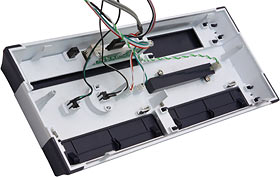GTR Simple 103 microATX case
Review date: 14 January 2004. Last modified 03-Dec-2011.
Cheap computer cases can be more trouble than they're worth. Small cheap computer cases can be even worse, because scaling everything down exacerbates most of the problems of cheap cases.
Razor-sharp panel edges are more likely to cut you if you're trying to jam components into a little case. Non-removable drive bays with questionable clearances are more likely to annoy you if there's less space between them and the case sides. Lousy ventilation is more likely to be a problem when you're stuffing a whole PC worth of cables into a tiny enclosure.
Not everybody wants to pay the premium for a fancy microATX case, though. Most places that sell cases shift a lot more dollars worth of low-end enclosures than high-end ones.
Which brings me to this. It's the Simple 103 microATX enclosure, another fine piece of badge engineering from international mega-brand GTR.
Before the advent of "small form factor" computers, cases like this one were as small as a proper PC could be; this one's only 135 by 345 by 355mm in size (5.3 by 13.6 by 14 inches).
According to GTR's page for this case, there are three colour variants of the 103, but the one I looked at doesn't seem to be any of them. Aus PC Market used to sell the Simple 103/B, which is silver with blue-grey trim on the front (however, they're no longer selling this product); the case I saw had black trim.
The above is unlikely to greatly influence anyone's buying decision. What's more important is whether this little budget-priced box, which looks quite nice and has some features you wouldn't expect at this price point, sucks.
From the front, the S103 doesn't look like a budget priced case. The fit and finish of the trim is fine, the chrome-ringed power button looks good, the other buttons aren't particularly wonky, and there's a door on one side that conceals two USB sockets and two 1/8th inch audio sockets.
There are doors on the other side of the front panel, too; they're spring loaded, and cover the Simple 103's two externally accessible 5.25 inch drive bays.
Quite a few cases are coming with these "stealth" drive bays now, and you can get after-market accessories to do the same thing to other cases. You have to use tray-load drives, and installation can be a bit tricky, but there aren't many slot-load drives around these days and it's surprising how often everything lines up just fine, provided you don't install the drive too far forward or back. If it Just Won't Work, then popping off the front plastic bezel of the drive will often cure the problem.
If you sit the Simple 103 on its end, you will of course have to use your optical drives vertically, and fiddle with those silly little disc-clips to hold CDs and DVDs in place. It doesn't take much muscle power to lie down a case this small, though.
As with many other manufacturers' implementation of the stealth-bay idea, the Simple 103's stealth bays have a simple pass-through eject button that presses the button of the drive that's installed behind them. That's all you get, though; you lose the drive activity lights, and access to volume controls, headphone sockets and so on.
The Simple 103 only has one internal 3.5 inch bay in addition to the two 5.25 inchers, but it comes with this mounting bracket that allows you to install a 3.5 inch device in one of the 5.25 inch spots, if you like. You can put a floppy drive there, but the spring loaded door will make it a bit of a pain to use. Since a lot of people only use their floppy drive once in a blue moon these days, though - more and more new PCs have no floppy drive at all - this shouldn't be a problem.
The Simple 103 looks mildly odd from the back. Standard tower form factor with the usual four slots for microATX boards (you can install FlexATX boards in it as well), but the PSU's at the bottom. There's room for two 60mm rear exhaust fans, which is nice; you only get one as standard equipment, though.
Unsurprisingly, there's no slide-out motherboard tray. You don't get luxuries like that at this end of the price chart. The top, left side (as you look at it from behind) and bottom panels are all one piece of metal, held in place with pop rivets as well as screws. This should tip you off to the fact that you're not meant to remove those panels.
The right side panel's the only one you ought to have to remove, and it's, pleasingly, retained with two thumbscrews.
Inside, the Simple 103 is, well, simple. Pre-installed motherboard standoffs (good), motherboard header connectors for all of the front panel stuff (also good, unless you want passthrough back-panel plugs for audio or USB), rolled edges on the panel edges (thank goodness; who knows how many hemophiliacs have been slain by un-rolled case panel edges), and drive bays that initially look as if they'll be a prize pig to get any drives into.
Thankfully, though, it's possible to swing the whole drive cage assembly out, so you can post drives into it with ease.
There's no PC speaker in the Simple 103, but a little plug-in speaker-on-a-stalk comes in its bits box.
One connector from the front panel is a bit weird; it's a passthrough four-pin drive power connector, and its only purpose in life is decoration. If you plug it in, a single blue LED at the top of a light guide on the front panel will light up the row of eight rectangles on the front of the case.
The bezel isn't hard to remove, and is surprisingly well made. The lighting unit is the black rectangle in the middle to the right.
More audacious users may like to claim that the eight blue lights indicate the status of a 400Gb laptop-drive RAID array inside.
The power supply's another anonymous GTR-branded unit, but it's got plausible figures on it and its main power rails have an aggregate 170 watt rating. The 3.3V and 5V rails have an aggregate rating of only 70 watts, which means this is not the PSU to use with a top-spec P4 or Athlon XP, but for the low to medium power systems that most people build in microATX boxes, it should be fine.
The PSU only has three "Molex" drive power plugs and two floppy plugs on top of its standard ATX and ATX12V connectors, but you're not likely to need anything more in a little computer.
The top rear corner, with its single slimline 60mm exhaust fan, and room for another. The fan mounts have a neat clip system, but the clips will only fit slimline fans. If you want to use a couple of full-height fans for more exhaust power, you'll have to remove the mounting frame and screw the fans in place.
The Simple 103's front panel has no room for any intake fans, but a couple of full-height 60mm rear fans, plus the PSU's fan, should be more than enough to cool any hardware a reasonable person would ever cram into this little box.
Overall
The Simple 103 is, in money-is-no-object terms, a pretty good product. When you consider its piddling price, it's very good. Quite solid, not a nightmare to work on, reasonably featureful, and good enough looking, to boot.
Aus PC Market are, as I write this, selling Lian Li's excellent little PC-9300 desktop-form-factor microATX case (reviewed here) for a discounted price of only $AU176 including Sydney metro delivery. But that price doesn't include a PSU. Factor that in, and you could get two Simple 103s for the price of a single PC-9300.
If you're happy with what the Simple 103 provides - and I think many microATX buyers will be - then why pay more?
Recommended.
Buy stuff!
Aus PC Market doesn't sell
this case any more.
Click
here to see their current cases!