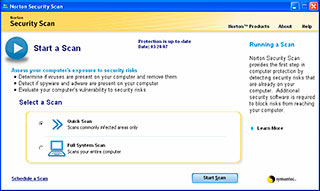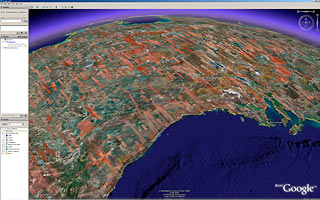Quick Shot review 42:
Google Pack
Review date: 26th January 2008.
Last modified
03-Dec-2011.
Google Pack is a weird thing.
It is, in essence, just a big bundle of useful software for Windows XP and Vista, all of which is free ("as in beer") to download, and free to use, and "specifically selected by Google", so you know it's not encrusted with spy-, ad- or crap-ware.
People like me who're signed up with Google's AdSense system can also run ads for the Pack...
...which pay us a couple of bucks when someone follows the link and installs at least some of the software.
This fact has created a few sites whose only reason for existence is to guide people to Google Pack, via such referral links.
One such is "Free Virus Protection", a slightly hand-made-looking site which gives information about the Pack in general and the Norton system security component in it in particular. And which encourages people to click on through and download the Pack.
Most Web sites that look like the Free Virus Protection one are run by people trying to trick you into downloading spyware, running worthless linking schemes of one kind or another, or just trying to get people who were searching for information on, say, barnacles, to instead click on ads for boat paint.
The Free Virus Protection site is not one of those sites.
And they asked me, via the ReviewMe review ordering service, to write about the Google Pack anti-virus software ("free Norton Security Scan"), and throw in a link or three to their site.
Since their site seems harmless enough, I see no reason not to take their money and run their link. And I shall now take the opportunity to talk some more about Google Pack in general.
Google Pack is not, you see, really even one big homogenous bundle. Not only can you choose which parts to install, but the Pack download page lets you select which of the components of the package you even want to download. So if you know you don't want one of the programs in the Pack - or if you've already got it - you can leave it out of the download and save yourself some bandwidth.
For this reason, a number of people have expressed confusion regarding exactly what Google's synergistic corporate leverage strategy is, going forward, vis-a-vis Google Pack.
Fortunately, ordinary users don't have to worry about that. For them, Google Pack is just one place you can go to get a bunch of cool and useful stuff. Stuff, moreover, for which a number of other companies would be perfectly happy to take your money, or infect your computer with horrible extra software for which you most certainly did not ask.
Not everything in Google Pack is actually the ideal free solution in its area, though. So here's a quick run through its contents, as of the end of January 2008, with notes about what you might like to try instead.
First, the actual "free Norton Security Scan" that the Free Virus Protection people are so enthusiastic about:
Norton Security Scan
Norton software of one kind or another has been a major PC product since not long after Peter Norton published his first DOS version of The Norton Utilities, back in 1981.
Somewhere along the line, though, it lost its way. Most people date this to around the first Windows 95 versions.
The Norton-branded products have been owned by Symantec for years now. I think they may well now be running more or less fifty-fifty for problems they've solved versus problems they've caused. Norton software of one kind or another - definitely including Norton AntiVirus - is today downright famous for sucking up CPU time (Norton AntiVirus has more than a dozen separate frequently-active processes...), turning minor system problems into unescapable morasses, and contributing to the average home user's conception of their PC as a device that constantly schemes against them.
Fortunately, Norton Security Scan is not Norton AntiVirus. It's a one-time-scan package, not unlike the popular but less-effective-than-it-used-to-be Lavasoft Ad-Aware. You install it, you run it, and it whips through your computer looking for viruses, adware, spyware, Trojans and so on.
How well does it do this?
I'm damned if I know.
There are dozens, if not hundreds, of major active strains of PC malware these days (antivirus packages always advertise their ability to combat sixty bazillion different bad things, but that's including viruses back to the DOS days; far fewer problems will, or even can, afflict a modern PC). There's no way for me, or almost any other single reviewer, to authoritatively test the effectiveness of an Internet security package.
But Norton Security Scan seems to be recently updated, has a scheduled-scan feature (as opposed to a performance-eating constant-scan feature...), and shouldn't clog your computer to death like the commercial Norton products. And it doesn't cost anything, and doesn't bring any spyware of its own to the party.
So if you're having an Adware Adventure, or you're a plain old home user who's pretty sure you've installed some stuff you didn't mean to, then by all means try Security Scan out.
If you want an always-running antivirus package, I suggest you avoid Norton's other products, and indeed every other commercial antivirus package, like the plague. Try Avast! or AVG, both of which are free for personal use.
Spyware Doctor Starter Edition
And then, there's this.
Spyware Doctor Starter Edition is, in essence, the same thing as Norton Security Scan, except it also includes "limited real-time protection".
Two antivirus programs running together are not twice as good as one; actually, they'll usually be worse than one, as they fight over low-level system resources. Two one-off scanner programs, though, shouldn't disagree with each other, and the limited real-time scan feature of the baby Spyware Doctor probably won't screw anything else up.
The full version of Spyware Doctor seems to be pretty well reviewed, too, but any anti-crapware software comparison that's more than a few months old should be taken with a very large grain of salt, since this field moves very fast.
Personally, I don't run any "real-time scanner" software, because it all pretty much sucks. Perhaps Spyware Doctor SE will buck that trend, but I wouldn't bet the house on it.
Google Earth
If you haven't heard about Google Earth, you should probably give it a try.
It's one of the two major virtual globe programs, the other being NASA's World Wind.
Either of these programs is a good candidate for the first thing you should run to show your grandpa why he might want to buy a computer.
Plus, it looks pretty impressive on a 30-inch monitor.
Google Desktop
Google Desktop is a system search program that lets you scan all of the files on your computer - documents, e-mail, Web pages in your history, and all other files - by name and content. This can be immensely useful. It also lets you put Mac-style "gadgets" on your Windows or Linux desktop (and there's a version for Mac OS X, too).
You can get similar search functionality, without the other frills, from the free version of the X1 search client - which installs with a 30-day trial of a bunch of features for which I have no use at all, then reverts to only doing what I only ever want it to do.
The current version of Google Desktop can do a number of the things the commercial X1 client does, like searching Lotus Notes e-mail databases. It can also search your Gmail Web e-mail, which X1 can't do.
Google Desktop also has a "share across computers" feature, which puts your index on a Google server so you can search stuff on one computer from another, as long as they've both got an Internet connection. Despite Google's assurances that this feature is encrypted and secure and private, the Electronic Frontier Foundation recommends you not use it.
If I were installing a new search program right now, I'd probably use Google Desktop. As it is, the free X1 client still works fine for me.
Mozilla Firefox
If you're using Microsoft Internet Explorer as your Web browser, you should very probably be using Firefox instead.
I'll leave it to a man with a nice voice to explain why.
Adobe Reader
This is Adobe's standard free reader for PDF files.
It works.
It also, however, still has the "OMFG! A vector! How do I draw that??!!" behaviour people were complaining about in 2004. It's big and bloated and slow.
Foxit Reader is smaller and faster, for most PDFs, and it's just as free. I'd use that instead, if I were you, and only bother with the Adobe reader when you strike one of those magic PDFs that causes Foxit to redraw the page over and over and bloody over before deigning to let you read it.
Skype
The world's standard free Internet telephony client, with all of the extras you'd expect. Calls between PCs (with purpose-built phone hardware, or with just a microphone and some headphones) are free, and you can also make cheap phone calls from your PC to ordinary phones, use text chat, send files, and so on.
Worth having for almost anyone.
Google Talk
Another Internet telephony/chat/et-cetera client, which'll work with just about everything that doesn't work with Skype.
If all you want is text messaging then you probably want something like Miranda IM rather than Skype or Google Talk, though.
Google Toolbar
Google Pack comes with a standalone installer for the Google Toolbar for Internet Explorer, and Google Pack's Firefox installer can also install Google Toolbar for that browser.
The mere fact that this is a toolbar you can stick to the top of your browser which has buttons and does stuff appears to be more than enough to sell it to many users, for whom the number of buttons on the top of every browser window appears to be akin to the number of ribbons on a soldier's chest.
Personally, I'd rather have a bit more space for actual Web pages. But many people will find at least a few things in the Toolbar's long list of functions that appeal to them.
And the Google Toolbar is, again, free. And the Internet Explorer version is quite handy, if you're stuck with IE for some (probably work-related) reason, but are still allowed to install toolbars.
Picasa
If you're running Windows, and you have a collection of digital photos, and you don't have a program to manage them, Picasa will probably do everything you want to do, And several things you never thought of doing, like basic editing and quickly making Web albums of your pictures. For free.
Picasa is not serious professional software for people who use words like "workflow" (though it certainly does support RAW-format files). But it's more than enough for the vast majority of users.
Google Photos Screensaver
This tidbit turns your Windows PC into a highly customisable digital photo frame, which can show any or all of your local photos, or images from your Picasa Web albums.
You'd kind of think they would have rolled the screensaver into the Picasa installer, but it's a separate item.
RealPlayer
I don't know what this is doing in the Google Pack.
(Besides the obvious.)
No, actually I do know; it's causing RealNetworks to send money to Google. That's what it's doing.
RealPlayer started out as an audio player in the early days of the dial-up Web, and grew into a medium-quality, medium-popularity all-purpose media player with a slight emphasis towards packing as much video into a small amount of bandwidth as possible.
The small-size online video market has belonged to YouTube for some time, though, and only a very strange person would want to use RealPlayer as their everyday Windows video player.
Normal humans wanting a click-and-go player for almost any video format should get the VLC media player; people who'd prefer something that's "like Windows Media Player but without the tons of nonsense" should get Media Player Classic.
Both, of course, are free.
StarOffice
StarOffice is a real, honest-to-goodness, top-to-bottom, office software suite.
Word processing, spreadsheet, presentation and, as they say, "more".
So yes, it's like Microsoft Office, but free.
StarOffice is actually Sun's proprietary version of the open-source OpenOffice.org package. Both have the basic aim of making a proper office suite that costs nothing; neither have yet achieved true 100% MS Office compatibility, but they're pretty darn close.
If you're a regular home user who just wants a good word processor and perhaps a spreadsheet too, StarOffice or OpenOffice.org will almost certainly do everything you need to do and then some. And the current versions will also very probably work fine with any Word or Excel files you need to load.
I do have to say that neither StarOffice nor OpenOffice have really matched the traditional home and small business alternative to buying Microsoft Office, which is of course pirating Microsoft Office.
If you don't want to do that, though, these office suites are free and legal, and the version that comes with the Google Pack is just fine.
Try it. You'll probably like it.
Overall
Google Pack is a strange beast. It contains some odd choices, and nobody's entirely figured out why it even exists as a single item. Least of all Google, who let you download as little or as much of it as you like. At the moment, Google Pack is really just a glorified download page.
But there's a lot of very good stuff in there, none of it will install garbage you didn't ask for, and none of it will cost you anything either.
It's hard to argue with that.
This review was commissioned by the "Free Norton Security Scan" site, which is as good a path to the Google Pack as any.