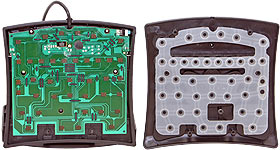Quick Shot review 38:
Cyber Snipa PC Gamepad 2
Reviewer: Mark CocquioReview date: 16th April 2007. Last modified 03-Dec-2011.
As we've seen in the past, Flexiglow have released a variety of products under the Cyber Snipa brand, most of which are in some way designed to make 13373r your mad game skillz.
Ok, the webcam isn't exactly a gaming accessory, but the mouse and the mouse mats are, at least partly, for gaming.
The Cyber Snipa PC Gamepad 2, on the other hand, serves no practical purpose at all outside of gaming (although you could turn it into a sort of advanced pirate's keyboard if you had to).
Here it is, in all its glory.
Basically, it's a cut down version of a USB keyboard with the keys laid out in a game-friendly fashion. And so, as with normal USB keyboards, no driver is required when you plug it in to a computer running a modern operating system.
All up, you get 21 keys in the main control area. They're all labelled according to the standard-keyboard key they behave as - the common core of WASD, plus space, shift and all the rest of the shooter-player's favourites are all there, along with some other helpful functions like a volume control, which last should automatically work in Windows and automatically not work at all in a number of other popular operating systems.
Above the core keys are the 10 number keys for selecting weapons, and above those are four Function keys, tilde (~) for the console, and ESC for... escaping.
For mini-keyboards like this, the layout of the keys is all-important. The PC Gamepad 2 doesn't have the sculpted looks of older entries in the field but it still puts all of those shooter-keys quite comfortably under your hand, thusly:
Wait a minute. That pasty nerd hand isn't the one they had in mind!
Strictly speaking, this game pad is designed for right-handers, who use the mouse with the right hand and operate the keyboard with the left. I'm a leftie though, so it's all backwards in my world. Hence, the right hand in the picture.
Luckily - and somewhat uncommonly in the gaming mouse and keyboard world - this pad is pretty close to being symmetrical. Lefties miss out on three keys that're under the thumb of a right-hander, but apart from that it's just a case of reassigning all of the keys to suit your configuration comfortably, which left-handers are well used to doing anyway (trust me on this one).
I've also got pretty big paws, but you can see from the picture that you don't need them to use the Gamepad 2. The pad can accommodate a variety of hand sizes.
As far as using it goes, the pad is quite solid (with one exception I'll mention below), and the keys have a good feel to them, with just the right amount of travel.
When you lift the hood, you can see that the pad uses a pretty standard rubber dome and pad design. It's a tried and tested approach, and it should gives the pad a good lifespan. It should also make cleaning up spills of one's favourite caffeinated beverage fairly trouble-free, provided you get the pad apart and washed before a low-pH beverage eats everything inside.
The only weak point I could think of is the link between the main body of the pad, and the padded wrist rest. It allows the wrist rest to be at a different angle to the rest of the pad, like so:
Ok, that much angle is not entirely sensible, but you get the idea.
The only problem is that the link is held on with a fairly flimsy plastic hinge, which doesn't fold back 180 degrees. So I can picture it breaking if treated too roughly - like, being thrown around in a bag full of other bits on the way to a LAN party.
The hinge can be detached without too much fuss though, so it's not a huge deal.
Lastly, I should mention the little bit of bling in the form of three blue LEDs fitted to the pad. The first is in the middle of the crosshairs, on the top of the pad. It remains on all of the time when the pad is plugged in, but it's fairly unintrusive.
The other two LEDs are under the sides of the pad, and point toward the user; you can see one peeking out under the edge of the pad...
...in this picture.
They cast a nice blue glow around the edges of the pad when it's flat on the desk. There's a small switch on one side to turn them on and off.
Aussie shoppers can pick up the Gamepad 2 from Aus PC Market for $AU78.65 including Australian delivery (click here to order!). There's also the older Gamepad 1, which has fewer number keys but is otherwise functionally identical, for only $AU66 delivered; Australian shoppers can click here for that one. Oh, and Aus PC also have a variety of combo packs that bundle the Gamepad with similarly enticing keyboards and mice.
The standalone prices for the Gamepads aren't terrible, but they're not a huge bargain, either. Cyber Snipa's own online shops list the Gamepad 2 for $US34.99 or 28,84 € respectively, so Aus PC aren't making out like bandits when you factor in shipping. But you can pick up an entire glowy USB keyboard for only slightly more than the price of the Gamepad 2.
Aus PC Market also sell Logitech's outrageous G15 gaming keyboard, with approximately a thousand keys and its own little screen, for only $AU146.30 delivered (Aussie shoppers can order it here!).
It will not have escaped the notice of enthusiastic gamers that there are quite a lot of other mini-'boards on the market these days, some with ludicrous numbers of keys, some with grab-a-blob-of-clay styling, some quite similar to the Gamepad 2.
Not many of those other pads, however, are actually cheaper than the Gamepad 2. The only cheaper product I can find, not counting no-brand eBay specials, is the old Nostromo SpeedPad N52 (the descendant of the N50 reviewed here). Aus PC Market don't sell that, but it seems easy enough to find at a wide selection of allegedly Australian online stores for something like $AU55 delivered. It's quite different from the Gamepad, but it's a pretty spiffy looking thing (despite the absence of under-body LEDs...) as long as you're right handed.
At $AU78.65 and $AU66 delivered, the two Gamepads are therefore not significantly more overpriced than almost every other option in this area. And they get the job done, and left handed people can use them. So if hardcore gaming's your thing, one of 'em may well fit the bill.
Buy one!
Australian shoppers can
click here to order
the Gamepad 2, or
here
for the original Gamepad.