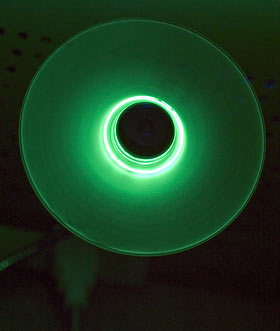Quick Shot review 24:
USB LED Fan
Review date: 10 October 2004.
Last modified
03-Dec-2011.
Who was it that invented the gooseneck, anyway?
I'm not wondering who invented the neck of the bird. I'm asking who invented the shiny silver flexible metal things without which many people would find it a lot more difficult to perfectly position microphones, lamps, shower fittings and, uh, other stuff.
Ideally, a gooseneck should be one of the extra-tough ones that makes little crink-crink-crink noises when you move it, but I'll settle for the basic version, in a pinch.
Especially if it's cheap, as this one is. You see before you a gooseneck-equipped fan that plugs into a USB port. You can run it from any computer with a USB port, and aim it wherever you like.
There are, of course, many of these sorts of things on the market, exhibiting varying degrees of practicality. Every computer store these days can be counted on to have a USB Christmas tree or USB-cooled laptop platform lurking in their catalogue somewhere. Toitles and turds are not yet commonly available, but every other bleeding thing is.
USB's five volt power rail, with half an amp of current capacity, is ideal for running little motors and lights and such, and simple DC devices like these don't need drivers. The power rail's energised all the time whether or not the USB data pins are connected to anything, so you can just plug in gadgets like this and they'll run without the computer being aware of them at all.
This particular fan came from USB Geek, who sell it for a princely $US10, plus shipping - and their shipping fee, for any size order to anywhere in the world, is $US3. No, I'm not sure how they do it, either.
USB Geek have a selection of USB fans in various shapes and sizes. This one costs a buck more than their, ah, "Holywood" model.
The feature set of the fan I got, though, is slightly unusual.
Its blades are made of translucent floppy rubber. They seem quite tough, and they're soft enough that even a baby won't hurt its hand if it grabs the fan while it's spinning. There's a little red on/off switch on the side, so you don't have to unplug the fan to turn it off. The gooseneck is a pretty good one - reasonably stiff, quite flexible enough, and a useful-but-not-cumbersome 28cm (11 inches) long.
And there are two LEDs sticking out of the sides of the fan's hub...
...which make it look like this when it's spinning.
I got the green model; there are red and blue versions too.
Trying it out
I didn't expect a whole lot of air flow from a teeny fan like this, but I was surprised by how much of a breeze it managed to create. Stuck into a front USB port on my main PC, with the blades around 90cm (three feet) from my face, it was quite capable of cooling me off after unseemly exercise. Laptop users will probably find it too eyeball-dryingly powerful, if they point it at their face.
That's the good news. The bad news is that those little rubber blades don't make for a very well balanced fan, so this thing vibrates quite a lot. Fortunately, the gooseneck soaks up most of the buzz, so laptop users shouldn't get a shaky computer as a result, but balance this bad isn't good for the tiny bearings in fans.
The problem with a lot of cheap USB widgets like this is that they are, not to put too fine a point on it, rubbish. They may work fine when you first plug them in, but they drop dead in short order. This is particularly true of gadgets with rapidly moving parts, like this one, though some solid state USB gizmoes are also broken as designed.
You can't expect a huge amount from a ten dollar gadget, but you similarly don't want to find out that your green glowy breeze cost you ten bucks an hour. So I did a longer term test on this fan.
It's had maybe 50 hours of run time, now, and the motor and bearings still seem fine. The LEDs, though, aren't. After not very long, the LEDs went intermittent now and then - at first they both glowed for the whole of each rotation, but then one started lighting up for one half of each spin and the other for the other half, and sometimes there was even less light, giving various odd flickering partial-circle patterns. I could bring the LEDs back to 100% service by flicking the top of the fan hub with a fingernail.
The fan itself always kept spinning just fine. It was only the lights that flickered.
Naturally, I wondered what kind of connection the spinning LEDs had to the power source. Was it a funky indestructible inductive pickup of some kind, or a reasonably durable commutator with a diode bridge attached to it on the light side? Yeah, sure. You totally get stuff like that for ten bucks.
Unfortunately, the fan hub was too firmly pressed onto the shaft for me to pop it off and see what was going on in there - until the fan, running next to the carpet, sucked up a couple of hairs. The hairs wrapped around the shaft and pushed the hub upwards, and now it came off easily - as, fortunately, did the hairs.
Here's what I found. The shaft passes through a standard cheap sintered bronze sleeve bearing (which you can oil). The shaft provides one electrical contact for the LEDs; around the bearing there's a brush track for the other contacts.
The brush coming out of the hub uses advanced "little bit of bare wire" technology, and you can see that the wire ends are already quite abraded. I suppose a truly dedicated tweaker could snap the fan hub apart when the wire wore completely away and replace it, but those of us who don't have that much spare time should just resign ourselves to having a fan that won't glow forever.
The motor portion of the fan seems pretty strong, though. Crummy little buzzy DC fan motors, like discount-store full-sized desk fans, can survive for an amazingly long time if you just put a drop or three of sewing machine oil on the one bearing you can easily access, every now and then.
Overall
So: Fan portion good, light portion not so good, but not tremendously important in the great scheme of things.
If you find yourself in need of a gadget like this - if, for instance, you often have to use your laptop somewhere with a high ambient temperature, or just want a computer peripheral that'll dry your nail polish - then this take on the USB fan gets the job done reasonably cheaply. Just enjoy the little lights while they last.
Review fan kindly provided by USB Geek.