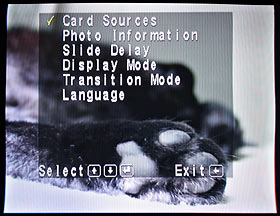Quick Shot review 9:
AVerMedia AVerFotoplay
Review date: 11 November 2003.Last modified 03-Dec-2011.
Back in the olden days when cars ran on coal and cameras weren't digital, it was easy to show your photos to your friends.
You used photo albums.
That's where the photos were.
Duh.
If you wanted to bore lots of people simultaneously with your pictures of the Pyramids, the Grand Canyon and the Daintree Rainforest that were just like everyone else's except not as good, you shot on slide film and projected the results.
Digital cameras have many advantages, but they've made it harder to share pictures like this. Sure, you can chimp away at the screen on the back, or crowd around a PC or laptop, but the photo album as we used to know it is fading into history.
You can still fill albums with digital prints, of course. More and more photo labs will give you nice prints from digital files; you can pick up Internet-submitted photos from supermarket minilabs these days. And home photo printers are cheap (to buy, if not to run).
But digital photographers have a tendency to take a lot more pictures than film photographers, and therefore to end up with more worth-keeping ones at the end. A lot of photographers don't bother with, or want to pay for, prints of more than a small fraction of their total output. Heck, you can show your photos off to everyone who matters by just putting 'em on the Web, right?
If you need a more slide-projectorly sort of display device, though, this thing may interest you.
It's AVerMedia's AVerFotoplay, and its purpose in life is to display JPEG format images on TVs, or anything else that accepts composite or S-Video input (I talk about these formats in my old Digital Video Decoded piece).
Most digital cameras these days already have a TV-out function, of course. Some even have remote controls. The AVerFotoplay is a separate, low cost device that does more than a camera can, though.
By the way, as my personal protest against MUltiCApitalisatioN, I will from now on call this gadget the Aver Fotoplay, or Fotoplay for short. This is not an unpopular decision.
Here in Australia, Aus PC Market sell the Fotoplay for only $AU110, including delivery anywhere in Australia.
The Fotoplay kit gives you the device itself, a hefty 12 volt DC plugpack power supply, an RCA composite video cable (but not a mini-DIN S-Video one), and an infra-red remote control. There's a little instruction pamphlet, too.
There's no battery adapter included, but the thing runs from 12 volts, so it wouldn't be hard to rig a battery pack for it. It'd probably also be happy to run from a cigarette lighter socket.
The back of the Fotoplay has the two video output connectors, the DC input jack, and a little PAL/NTSC switch. So the power supply isn't world-compatible, but the video output is.
The Fotoplay's S-Video output is about as good looking as you can expect it to be, except for a bit of image expansion towards the bottom. Its composite output is necessarily fuzzier, but more widely compatible; you have to go quite a few years back to find a TV without a composite input.
Even if all the TV has is RF in, any VCR made since the invention of dirt has composite in, so you can hook up that way instead.
The top of the unit has some basic control buttons - Next and Previous, slideshow play/pause and a power button - but you have to use the remote control to access most of the Fotoplay's features.
The remote isn't very stylish, and its membrane buttons don't feel very nice. But it's slim, and big enough for easy operation with an adult thumb. It's powered by a single CR2025 lithium cell in a slide-out tray, and it's got normal living-room-remote range, though you need to aim it a bit more carefully than many remotes.
Capabilities
AVerMedia have a product page for the Fotoplay here, but it's out of date; the one I got for review has better specs.
For a start, it accepts a bunch of different card formats. Not just CompactFlash (type I and II, including Microdrives) and SmartMedia cards (which is all the old Fotoplay supported), but also Memory Stick, and the popular MMC and Secure Digital tiny-cards. No Fuji/Olympus xD-Picture Card support, but you can't have everything.
The old Fotoplay only supported images up to 2400 by 1800 pixels in size. The new one's fine up to 3200 by 2400. This means it won't quite cut it for eight megapixel and higher cameras, but only a few of those exist so far, and none of them are consumer products. You can always scale down higher-res images in an image editor, of course. The actual possible resolution of S-Video struggles to reach 640 by 480 (I'm pretty sure that's the output resolution of the Fotoplay; the vertical resolution may be a bit higher in PAL mode), so you'll never know the difference.
You can get closer to knowing the difference than you might think, though, because the Fotoplay has zoom. The old one had only 2X zoom, but the new one gives you 2X, 3X and 4X in sequence as you press the zoom button - then zooms out again as you keep pressing it.
When you're zoomed in, you can scan over the whole image using the remote's four arrow buttons (only one at a time - no two-button diagonal movement). At 4X zoom, this should let you see at least 1600 by 1200 real pixels of detail on any half-decent TV. If you've got a pretty big, pretty high quality set then you're likely to be able to see something like the 2560 by 1920 you'd expect from just multiplying the single-screen output resolution.
You can, by the way, also display very small images, but the Fotoplay can only scale things down - a 64 pixel wide image will only take up a tenth of the screen width. You can zoom in on sub-full-screen images, but even 4X zoom won't expand very small images to fill the screen.
When you're not zoomed, the arrow keys on the remote move the Fotoplay's image around on the screen. They also come in handy for navigating its setup menus...
...which are quite easy to use.
You can turn on a basic information display, which displays the card type, image number, date, time, resolution and file size over the top of the current picture. There's no EXIF display capabilities beyond this, but you're probably not itching to have focal length and shutter speed info overlaid on your pics anyway.
There's also a simple slideshow function, which defaults to a rather hectic zero second delay between images (it starts loading the next image as soon as it's finished loading the last one). The delay can be set in one second increments up to a full minute.
The menu also lets you change the image display mode. "True image" mode scales the whole picture to the screen so you can see all of it, with black bars on the top and bottom or the sides if the image's aspect ratio (ratio of height to width) doesn't match the 4:3 of the Fotoplay's output.
There's also a "fullscreen" mode, which fills the screen with the image, and crops it if it's not 4:3.
If your images are 4:3 already (most consumer and prosumer digital cameras produce 4:3 images), the two display modes will work exactly the same.
You can also select the kind of wipe to use between images - plain cut, "vertical blinds", wipe out from the middle, wipe in from the edges, or all four in sequence.
The remote has a rotate button that turns the image 90 degrees clockwise each time you press it. The Fotoplay remembers the rotate setting for each image while it's turned on; it doesn't save the setting, though.
Less usefully, there's a whole button on the remote that does nothing but toggle the Fotoplay's output between colour and black and white. There's also a button that deletes the selected image.
You can preview 16 images at once, and arrow-key around them to pick one to display. This works like a normal in-camera preview mode.
The preview populates the screen with thumbnails pretty quickly; it only took about seven seconds to fill the screen when I tested it with sizeable images. The full-image loading speed isn't terribly fast, though; I found it took about two seconds per image for 1.7Mb files on a decently fast CompactFlash card.
The Fotoplay gives you no way to deal with directories individually. If you feed it a memory card with multiple subdirectories on it, it'll display all of the JPEGs in those directories with no trouble; the contents of the first directory, then the contents of the second, and so on. But that's all you get; you can't tell it to deal with one directory and ignore the next, or look at any kind of file listing besides the 16-up preview mode.
Most people aren't likely to be too bothered about this. If you want multiple different slideshows, you can just use different memory cards for them.
The Fotoplay can't display peculiar JPEG formats. No CMYK JPEG, no progressive (interlaced) files. You get an error message if you try to display a progressive file; you get a garbled image if you try CYMK.
This isn't much of a problem either. Cameras don't output the little-used CMYK format (most people only ever make a CMYK JPEG if they accidentally switch colour modes in Photoshop and don't notice), and cameras don't make progressive JPEGs either.
Overall
All the Fotoplay does is display JPEGs. It's got no sound capabilities, can't play video clips, and can't connect to a computer and work as a card reader. But hey, it only costs $AU110 delivered. That's about $US80 at current exchange rates.
(When I looked for the Fotoplay on the price comparison services, nobody had it for less than $US100 delivered, and some or all of those dealers may be selling the old version, not the new one. Caveat emptor.)
Given the low price, the Fotoplay is likely to be quite handy for many people. It provides a simple TV slide show function for digital photographers - and it's cheap enough to be worth buying even if you don't expect to use it very often. It could also prove useful as a middle path between the humble overhead projector and the full-blown video-output laptop for educational and business presentations.
The Fotoplay's certainly got portability on its side, provided there's already a TV or video projector where you want to take it. Because you can only display JPEGs, you'd have to convert images from any other format, but that's easy enough to do.
Many digital cameras have TV output, of course, and for the occasional casual slideshow that may well be fine. Your digicam won't necessarily be happy about displaying images it didn't take, though, or even its own images if they've been renamed and/or moved out of the standard DCF directory structure. The Fotoplay's happy with any JPEG up to six megapixels, no matter where it is on the card.
A lot of people have no need for the Fotoplay at all. I'm sure some readers, however, will welcome it with glad cries. It's cheap, and it does one particular job perfectly well. Recommended.
Buy one!
Readers from Australia or New Zealand can purchase the AVerFotoplay from
Aus PC Market.
Click here!
(if you're NOT from Australia or New Zealand,
Aus PC Market won't deliver to you. If you're in the USA, try a price search
at
DealTime!)