
Propel Accelerator
Review date: 29 November 2003.Last modified 03-Dec-2011.
Most of the world's Internet users are still stuck on dial-up.
Dial-up is slow.
There is nothing you can do about this.
Or [raised eyebrow] is there?
Propel Accelerator is, according to the completely unbiased people who sell it, "the next best thing to DSL, at a fraction of the price".
Actually, I'd say that the next best thing to DSL would probably be ISDN, but never mind. Propel's supposed to be "the fastest Web Accelerator on the market", and it's free to try for seven days, and you can use it on pretty much any reasonably recent Windows PC. If you decide you like it, it'll cost you $US7.95 per month, or $US59.95 per year.
And, I'd like to say up front, Propel have given me an affiliate deal, whereby I get money if I convince you, gentle readers, to sign up.
Accordingly: Propel will cause you to grow leaner, stronger and more attractive. It will increase the yield of your investments, wash your car and make you a nice baked dinner. Sign up now!.
Oh, all right. I'll review it properly.
The rest of this page will be spent trying to undo the damage I just did to my previously impeccable credibility.
You might notice that the affiliate page I linked to there (go on and look at it; just loading the page won't cost you anything) contains a chunk of boilerplate text explaining why I, apparently, "recommend" Propel Accelerator. Well, that's jumping the gun a bit; I don't actually agree with all of that stuff. After testing Propel myself, though, I do think it's worth the money, for people stuck on dial-up or subject to punishingly high per-byte download fees.
Installation
Installing Propel Accelerator is surprisingly simple. You just, um, run the installer. Then, if you're running Internet Explorer, the AOL browser or a few more obscure browsers, you're done.
If you're browsing with Netscape, Mozilla, Opera or something weird, you'll need to manually change your proxy settings. This is not difficult, but I expected to have to do it to use Propel with any browser. The fact that some of them need no config at all is just a bonus.
What is it, then?
Propel Accelerator is, as more experienced readers will have figured out already, basically a proxy service. When you install the Propel software, it inserts itself between you and the Internet and intercepts various requests. If you then tell your Web browser to load http://www.dansdata.com/, for instance, your request will go to Propel's own servers, which'll grab my home page themselves, twiddle it to make it smaller according to the Propel settings you've chosen, then send it to you.
The biggest Web acceleration feature Propel provides is image recompression.
There are five "Graphic Image Acceleration" settings you can select; the higher the acceleration, the more heavily Propel will recompress the image files on the pages you look at, and the nastier they'll look as a result.

Here, by way of example, is a picture from a recent review of mine. 280 by 333 pixels, 33.9 kilobytes.
Propel's "Low" Graphic Image Acceleration setting retains full image quality; it doesn't do any recompression at all.

Here's the "Medium" compression setting. Still looking pretty good, but down to 18.4 kilobytes.

"High" compression gets it down to 10.1 kilobytes, but at an obvious cost...

...and "Very High" is even worse. But only 5.8 kilobytes.

Not even a mother could love "Maximum", but it does screw the image down to barely more than four kilobytes.
Propel's image recompression doesn't give you as good a size-to-quality ratio as you can get from an interactive image compressor like Adobe ImageReady (now bundled with Photoshop), but it's doing it all very quickly and without human intervention. Given these constraints, it's doing a good job.
And yes, it definitely does substantially reduce the time it takes to download many Web pages, all by itself. It's even a noticeable difference over a DSL connection, for pages with lots of images or a few large ones.
Propel Accelerator does some other stuff to make your connection seem faster than it is. It compresses HTML, for instance. Propel's servers load Web page code for you as well as images, and squish the HTML down too before sending it to you. Your PC un-squishes the data again and, as far as you're concerned, there's no difference at all.
Propel's HTML acceleration is considerable. To see how fast it could possibly go, I made a highly compressible multi-megabyte chunk of repeated text ("This ought to be highly compressible. This ought to be..."). Uncompressed, it was 4.2Mb; zipped, it was only 13 kilobytes.
Over my DSL connection, without Propel assistance, this file downloaded in about one minute and 22 seconds from my server. It didn't matter whether I called it text or HTML; Propel accelerates both.
With Propel turned on, a download of a differently named copy of the file (to avoid acceleration due to caching) took only 12 seconds.
Pretty darn impressive, but not at all realistic; this is a file that zipped to one three hundred and thirtieth of its original size. Normal text is very compressible compared with most other data, but it's not that compressible.
So I tried the same test with a Project Gutenberg version of War and Peace, which weighs in at 3.12 megabytes of highly indigestible ASCII. This file is normal text, not just a phrase over and over, so it only zips down to 1.16Mb.
Without acceleration, I hauled the file down in one minute and two seconds; with acceleration, downloading a copy of it took 26 seconds.
I did this test on a DSL connection with at least ten times the download bandwidth of a dial-up modem (Propel Accelerator's just a proxy, so it'll work on any kind of Internet connection), but the hugeness of the files compensated for that and allowed me to get reliable stats.
Real HTML is likely to be more compressible than War and Peace, because it's got a lot more repeated content. But HTML will still be a lot less compressible than my first test file.
One thing this test didn't allow me to compare was the difference between Propel's compression and the compression that every modem user gets for free, unless they deliberately turn it off - usually because they've believed a connection tweaking myth.
All vaguely recent 56K modems have V.42bis compression as a standard feature. It can squish down data to as little as a quarter of its original size, though in the real world it seldom manages better than 2X compression. Highly redundant HTML will be roughly 2X compressed, and normal text will be about 1.5X, provided your serial port speed's set fast enough - as I mention in my above-linked tweaking article.
Still, that by itself means that Propel's own compression of text and HTML isn't likely to achieve as much for dial-up users as my DSL-based tests suggest. On a lot of HTML you can expect Propel to speed things up a bit more than V.42bis could; you're not going to get the roughly 2.4X compression that Propel managed on War and Peace from V.42bis. But it's still worth remembering that the dial-up acceleration baseline is likely to be something like 1.5X, not 1.0X.
If you're downloading some atrociously bloated HTML, Propel's compression is likely to win by a wider margin. Microsoft Word's HTML, for instance, pollutes various corners of the Web; Word 2002 is less awful than earlier versions, but it still turns the word "Hello" into a 2679 character file.
Excel is Microsoft's Bloat King; it pushes "Hello" up to 3732 characters.
When I let Word 2002 have its wicked way with War and Peace, it turned 3.12Mb of text into a magnificent 7.4Mb of HTML; 2.4 times as big. This was mainly because the Gutenberg text has short lines with carriage return/line feed pairs at the end, causing Word to obligingly format every line as a separate paragraph.
(Even, I might add, those lines that contain nothing but an " ". Thanks, Microsoft. We all really needed a tag to tell us what language that space was in. Great work.)
When I zipped this HTML That Steals Men's Sanity, I got a file only 23% bigger than the zipped version of the original text, thanks to the massive redundancy of all of the <p class=MsoPlainText><span lang=EN-AU> cruft.
Clearly, this sort of HTML is going to be rather speedier with V.42bis than the average, and should really have a bite taken out of it by Propel.
(V.42bis, by the way, should automatically disable itself while you're transferring incompressible data. Already-compressed HTML from Propel's servers counts as incompressible data.)
Just to muddy the waters further, there are also Apache servers that use mod_gzip. Mod_gzip compresses HTML and text (using, as you might have guessed, gzip) before sending it to clients, and the clients don't need to run anything special to receive it.
Mod_gzip isn't terribly widely used, for no very good reason. But servers that do use it will already deliver HTML and text about as fast as any other compression product could manage, and that includes Propel. Mod_gzip doesn't do anything for images, though; it's HTML-and-text-only.
Fringe features
Propel Accelerator provides some other connection-speeding goodies, which you can read about in the Propel Technical Overview.
(They've got a quite extensive FAQ, too; it's here.)
There's pretty solid ad blocking, for a start; it doesn't catch every banner, but it manages to turn many of them into zero-download-time grey rectangles. It's not at all unusual for an old-school animated GIF banner ad to weigh in at 25 kilobytes or so; a couple of them per page can significantly clog a dial-up connection.
Propel Accelerator also has a pop-up ad blocking feature.
And there's a download accelerator, which lets you suck down files in multiple "threads", ensuring you fill your connection completely with downloading data pretty much all of the time.
What these features have in common is that they don't do anything that you can't do with other software, which you can find for free if you hunt around.
Propel, to their credit, come right out and admit that their download accelerator does the same thing as other people's, and they don't claim that their ad blocking functionality is an amazing new innovation either.
Ad blocking is now a built-in feature of more civilised browsers, though they may need tweaking to work optimally.
Even if you're one of the great unwashed, though, it's easy to find numerous separate utilities that'll reduce your ad-load substantially. There are also fairly simple tweaks that'll turn vast lists of ad sources into nonexistent servers, as far as your computer's concerned.
Propel Accelerator also features its own allegedly-intelligent caching system, which sits on top of your Web browser cache and is supposed to make it work better. I didn't notice a big advantage from this, but I haven't been testing Propel for a long time. The longer you use a smart caching system, the better it works.
Problems and solutions
There are a few ways in which Propel's core feature, automatic image recompression, could make your online life miserable. I'm happy to report that Propel have dealt with them.
What if you want to see an image at full quality, for instance?
Why, you just right-click it and select the new "Refresh Picture with Full Quality" option. Bing, you get the original version.
There's also a "Refresh Page with Full Quality" option that gives you the original version of everything in one (possibly slow) operation. You can also easily disable Propel entirely from its System Tray icon, any time you like.
What if the image recompression makes important interface elements illegible all the time? Lots of sites have navigation bars made out of images; maximally compress them all and they'll be illegible, right?
Actually, this works out OK as well. You don't have to refresh pages with full quality all the time just to see what the buttons say.
The Accelerator often leaves small GIFs and JPEGs (which includes many navigation elements) completely alone. This is presumably because there's not much to be gained from recompressing images that're only a kilobyte or two in size in the first place.
For larger images, Propel reduces the size of GIFs as well as JPEGs; GIFs are shrunk by simply chopping back the number of colours in their palette. What this means is that a GIF image with clearly legible text is still likely to be barely legible even at Maximum compression, although it'll now have only two colours.
As an example, here's the nav-map of Australia from tradingpost.com.au, which looks like this...
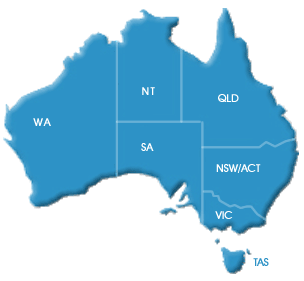
...without recompression (13.1 kilobytes).
It looks like this...
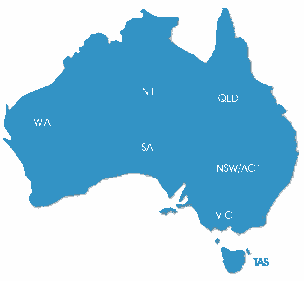
...when compressed by Propel set to Maximum (2.1 kilobytes).
This pushes the boundaries of legibility; it's certainly not nice to look at.
At Very High compression, though, it looked like this:
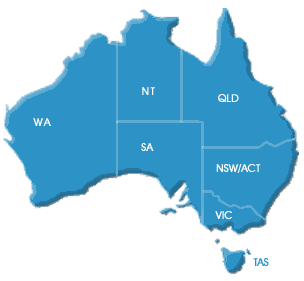
Perfectly adequate, and only 4.8 kilobytes; less than four-tenths of its original size.
This seems to be pretty representative of Propel's compression of navigation elements. If you use the Very High setting you should still be able to read pretty much everything with no trouble. Maximum is pushing it.
OK, smart guy, I hear you ask; what if the Propel servers cache pages for too long, not noticing updates and leaving you looking at stale versions of your favourite sites?
Well, I played around with my own server, creating and updating files, and Propel never delivered an old version of a page. It seems to check for a new version quite reliably, every single time you ask for a page. Hey, maybe that caching system really is "intelligent"!
There's still the question of reliability, though. Propel Accelerator depends for its functionality on Propel's servers. If they stop working, so does the Accelerator.
If Propel just drop off the face of the planet tomorrow, everybody who's signed up for a month or year of service will have wasted the remaining money.
More realistically, if Propel's servers get DDOSed or suffer backhoe fade or something, you won't be able to use the service until they're fixed.
This is no big deal, though. Just turn the Accelerator off until Propel come back. I didn't experience any outages while I was testing Propel.
The last serious concern that sensibly cynical Internet users should have about a service like this is how private Propel will keep the information they can't help but gain about you and your browsing habits. An evil genius could have a lot of fun with proxy servers that handle lots of users' Web activity.
Pleasingly, Propel have a robust (if wordy) privacy policy. And they explicitly put spyware concerns to rest. And they've got a FAQ entry on the subject, too.
Why should you believe a word they say? Well, Propel have a few respected Internet demigods on their investor list, just possibly because the company was founded by the guy who started Infoseek. Infoseek ain't much these days, I grant you, but that's not Steve's fault.
You're not going to find companies able to do this sort of net.celeb name-dropping just anywhere.
Limitations
Propel Accelerator is not magic. Compression or no compression, download accelerator or no download accelerator, it's not going to give a dial-up connection download speeds much higher than five kilobytes per second for incompressible data. HTML, it can help with; MP3s, zip files and so on, it can't.
It also can't do anything for latency - ping time. Propel Accelerator won't hurt your experience of real-time on-line services (which usually means games) in any way, but neither will it help. No more bandwidth, no faster pings.
You also shouldn't expect any more speed for non-Web tasks - VPNs, FTP, NNTP, whatever. Propel does its thing with HTTP only.
Propel also can't save you from slow servers. If a server can only deliver one kilobyte per second, or if it takes 30 seconds to generate a page before it starts sending it, then Propel Accelerator isn't going to give you much in the way of acceleration at all.
But if the bottleneck is between you and your ISP, Propel can help.
Also, while you can try Propel Accelerator for free for seven days, this isn't via the usual time-limited evaluation version. To try the service, you instead have to sign up and give Propel your credit card details, then install the full version of the software. Propel just won't charge your credit card until seven days later.
That's your free trial period, and you can cancel at any time during it.
Overall
Internet acceleration software has a very well earned very bad reputation. Some of it is out-and-out fraud; most of it is severely over-sold.
Propel Accelerator is mildly over-sold here and there on the Propel site, but by and large their claims for it are entirely supportable, and there are some moments of refreshing honesty.
Propel is meant for use on dial-up connections, but it works with any Internet connection, and that's not just a novelty feature. If you pay big bucks per megabyte for downloads - which, in some countries, is unavoidable - then Propel will probably pay for itself in short order. Heck, corporations could install the Accelerator to keep their bandwidth bills down and delay an expensive widening of their Internet pipe; Propel might well be happy to negotiate a discounted 200-seat license.
Nothing is really going to turn dial-up into DSL, but Propel does indeed come as close to it as you're going to get. And $US7.95 per month or $US59.95 per year, while not dirt cheap, is not an excessive price either. If you can get some low-latency broadband option for what you're currently paying for dial-up plus, say, $US10 per month, then there's obviously not a lot of reason to go for Propel. If you're stuck with dial-up, though, this is certainly better than nothing.
Hence - if the idea intrigues you, sign up for the free trial period, and see what you think.
If you stick with Propel, a starring role in a major motion picture will be yours within a month.
Oh, darn. There goes my credibility again.
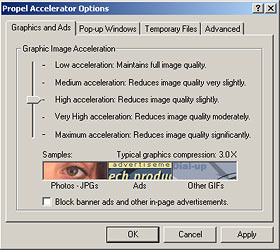

![[SecureWebs]](images/sw.gif)