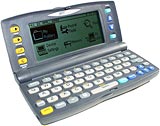PocketMail - e-mail from anywhere!
Review date: 25 April 2000.Last modified 03-Dec-2011.
E-mail anywhere. On the bus, at the beach, in the jungle. The idea's a nifty one. The various ways to actually do it, though, have until now been clunky.
In the olden days, the only way for the average person to take e-mail wherever he or she went was with a laptop and a plain old modem. No phone connection? No e-mail. No power point to charge the laptop? No e-mail. No laptop, courtesy of your friendly neighbourhood technology thief, or a spilled drink, or a clumsy baggage handler? No e-mail.
Now, at least, you don't actually have to lug around a laptop computer, unless you're hammering out enough words that small keyboards or handwriting recognition systems aren't fast enough for you. Palm and Windows CE and, now, "Pocket PC" machines are all thoroughly capable of e-mail. But they still need some kind of connection.
Modems that need a wired telephone connection aren't essential any more. A selection of current mobile phones support data transmission, and can be connected to various portable computers via cables or, for more Star Trek value, an infra-red data link.
But all of this costs money. If you've got a cheapo mobile, it probably can't do data. And you need a special adaptor to suit your phone and your mobile. And mobile data calls often aren't cheap, depending on the whims of your telco. And what if you're out in the hinterland, with no mobile service?
Enter PocketMail.
With PocketMail, you have access to a genuine, honest-to-goodness e-mail account, to which you can redirect as much or as little of your other mail as you like, and which you can check from anywhere with a telephone.
Any phone.
Wired, cordless, cellular.
A few phones don't work, apparently, but pretty much anything that can successfully be pressed to a human head can also be used with a "PocketMail Device".
I've checked out two PocketMail Devices.
The stand-alone Oregon Scientific PM-32 has its own keyboard and screen and costs $AU249.
The PocketMail BackFlip for Palm adds PocketMail capabilities to Palm organisers, and costs $199.
Here in Australia, a PocketMail account, which gives you a ...@pocketmail.com.au e-mail address, will set you back $AU19.95 a month. That buys you the basic service, which includes as much e-mail as you like, sent and received. PocketMail also lets you send an e-mail to a fax number, translating it to a plain text fax on the fly. Each domestic fax here in Australia will cost you another $AU0.95, with international faxes costing $AU3.95.
How do the Devices work? With a little blast from the past, that's how.
Living history
A lot of early computer modems used an "acoustic coupler", a speaker-microphone gizmo you plugged your phone handset into. You dialled the number manually, you maybe talked to the person at the other end, then you both squished your handset into the rubber-padded coupler and told the computers to connect. Seconds later, the raw screaming power of a 1200 bit per second - or, probably, slower - modem connection was yours.
Acoustic couplers have the advantage of working with any phone they physically fit. They don't need a special connector, since they just use the phone's microphone and speaker to get the signal onto the phone line.
The disadvantage of acoustic couplers, and the reason why they're severely out of fashion, is that the bandwidth and signal to noise ratio is crummy. Hence the 1200 bit per second top speed. You just can't pump much data through a phone handset; they're made for voice communication, and some phones are crummy enough at that.
But if you only need to move small amounts of data - and e-mails, without file attachments, are small - and you want universal compatibility, an acoustic coupler ain't that bad an idea.
So PocketMail Devices use them.
These aren't the big, heavy couplers of yore, though. The mike's built into a rubber pad on one end of the Device, and the speaker's on a little hinged arm, which can be ratcheted back and forth to match phones of different lengths.
The speaker's got a rubber surround to block out noise, and it's spring-loaded so it can bend and twist rather a lot, to get a good connection with pretty much any phone earpiece, whether it's on a tiny mobile or a novelty lobster-phone. The speaker assembly feels flimsy at first, but that's just because it's small and bendy. It's much more robust than it looks.
Two options
The coupler assemblies on the two Devices I checked out are practically identical, but they're otherwise quite different animals.
The PM-32 is a stand-alone gadget, with its own little rubbery QWERTY keyboard and built in screen and address book. It hinges open like any normal organiser, and you can set the screen angle to taste. You can open it up completely flat, if you like.
The BackFlip plugs into a Palm (PalmPilot Professional, Palm III, Palm IIIe, Palm IIIx, or IBM WorkPad; apparently the CompactFlash-equipped TRGPro is shaped enough like a III that it works, too) through the standard sync port, and clips on like various other accessories that use that connector. You install the BackFlip software package onto your Palm, and you get e-mail that integrates with other Palm stuff.
The BackFlip's e-mail program is actually a customised version of One-Touch Mail, from JP Systems, and it lets you send datebook entries, to-do items, address entries or memo files as attachments. It also, of course, integrates with the Palm's existing address book. You also get form-letter replies which you can customise and easily send in response to e-mails, so you don't have to write out an "I'm not in the office, and I don't care about your problem" message every time PocketMail lets you read about a ghastly mishap while you're fishing.
The PM-32 doesn't have the luxury of integrated Palm applications; it has to make do with its own address book, and it can't send any kind of attachment. Fortunately, it has a little computer link port, and comes bundled with a serial PC Interface cable. With the accompanying CompanionLink software, the interface cable lets you compose and read PocketMail e-mails on a Windows PC. You can also, more importantly, shunt your address list to and fro in standard CSV (Comma Separated Values) format. Without this feature, you'd have to hand-type all of your contacts into the PM-32.
The PC link doesn't really add any features to the PM-32, though. It may look like an organiser, but all it can actually do is e-mail and address book stuff. There's no task scheduler, no spell checker, no spreadsheet, no provision to install other software. It is not an organiser, it's just an address book and e-mail appliance.
It does have an alarm, though.
Both the PM-32 and the BackFlip let you set your From: address as you like, so people needn't even know you're using PocketMail to deal with your messages. You see, PocketMail can be set to "consolidate" your e-mail accounts; it can periodically check up to four other ordinary POP (Post Office Protocol) accounts, and add what it gets from them to the mail actually sent to your PocketMail address. You can turn this feature on and off from the PocketMail Device; it changes the setting the next time you connect.
If you're using consolidation and a non-PocketMail From: address, anyone who bothers to look at the full headers of your replies - which are concealed by default by most e-mail software - will be able to figure out that they originated at PocketMail. But if your boss doesn't do that, he'll never know you sent your sales briefing progress report while you were sitting in the dead-people area next to the paintball field. Just to pick a random example.
The BackFlip wins in storage capacity, because it uses the memory of the host Palm. If the Palm's got lots of free space, you can store lots of messages. The PM-32 has an unexpandable 512 kilobytes of flash RAM.
The PM-32 has a 240 by 80 pixel display, which adds up to eight lines of 40 characters. The Palm has a 160 by 160 screen, which is a third more real estate. The difference isn't large, though; for text display, longer lines are more efficient. The PM-32 is certainly not nearly as cramped as the screens on many mobile phones, which may have WAP-based e-mail capabilities but really aren't suitable for more than reading messages.
The PM-32 has a backlight, as do all Palms except the first two original "Pilot" models back in 1996, which don't work with the BackFlip anyway. So you can use them both in the dark, at the cost of slightly faster battery use.
Speaking of battery life, it's hard to say which one wins. The PM-32's powered by a lowly pair of AA batteries, but AA alkalines are good for about 2400 milliamp hours (mAh), versus 1100mAh for AAAs. All of the Palms that work with the BackFlip take a pair of AAAs, but the BackFlip has its own AAAs as well...
...and will only be draining them when you're actually communicating, not just sitting there. Frankly, they're both going to last really well. If you're in East Umbopoland, though, AAs will probably be easier to find than AAAs.
Using them
The data transfer procedure for PocketMail Devices is always the same. You just grab a phone and dial the access number - in Australia, it's 1300 135566, and you can access the Australian service from elsewhere in the world on +612 8256 3100. The computer-voice at the other end of the line tells you to hold your PocketMail Device up to the phone and press the send/receive button; do so, and the acoustic coupler does its thing, sending and receiving data in brief half-duplex (data only goes one way at a time) chirps.
Both Devices provide a helpful progress indicator, so you know all that chirping's actually achieving something. The BackFlip puts a status bar on the Palm screen while it sends and receives...
...but the PM-32 has four rather pretty teardrop-shaped red LEDs, which light up in turn as the session progresses.
Limitations
The PocketMail data transfer rate isn't anything to write, or e-mail, home about. PocketMail quote a speed of about 25 seconds to send three 500 character messages. This sounds about right, and works out as something like 160 bytes of real data transferred per second. A 31.6 kilobit modem connection is about 20 times faster.
If the connection's lousy - lots of background noise, a crummy line, less-than-optimal contact between the coupler and the phone - the Devices seem to be able to step down to an even lower speed, too. That's what the PM-32 did when I decided to be mean to it, and left my bog-standard Ericsson GH-337 GSM mobile inside its none-too-well-fitting leather case. But if you don't actually sever the connection or drop the phone or something, the mail always seems to get through.
And it doesn't even, really, take all that long, because e-mails are small. And because people can't make you download a huge message.
This is because all PocketMail devices have a message size limit. You can only get messages up to 6000 characters in length. 6000 characters is, mind you, quite a big e-mail - more than 1000 words.
Bigger messages are left on the server and can be retrieved with a Web browser, or ordinary e-mail software, since your PocketMail account is on a plain POP server accessible with any e-mail client, as long as you know the username and password.
If you want to reduce the amount of memory taken up by messages, and the amount of time you spend downloading them, you can reduce the maximum downloadable message size. You can also turn on Message Title Preview, which just downloads message headers, letting you mark which ones you want to download, and which to save for later. If you want a bit more depth, you can extend Title Preview to a Body Preview mode, which gives you the nose end of every e-mail, but not the whole thing.
Incidentally, you can also choose to "block" or "allow" particular messages, with both the PM-32 and BackFlip. You can pick messages to block or allow by address, subject, domain or strings in the body text. Blocked messages are never downloaded, and are deleted from the server automatically when you check your mail; allowed messages are always downloaded, even if you've set PocketMail to only send you message headers. You can't block and allow at the same time, but allowing is only useful if you're in header preview mode, and in header preview mode blocking doesn't do much.
Both Devices also offer a spam filter, which tries to automatically block the most common chain letters, porn-mails and so on.
So message size isn't a big hassle. Attachments may be. Essentially, you can't get attachments on a PocketMail Device. The BackFlip can receive messages with vCard and vCalendar attachments, for them as use these little electronic business card and scheduling formats; the PM-32 can handle no attachments at all. As with over-sized messages, though, you don't lose the attachments - you just have to grab them from the PocketMail site with a browser, or use a regular e-mail client on a proper computer.
The rubbery PM-32 keyboard is not my ideal industrial typing companion, but it's possible to squish out the words fairly quickly on it. Your "typing" speed with the BackFlip, of course, is restricted by how fast you can use the Graffiti text entry system on your Palm. You can get keyboards for the Palm (like the GoType, reviewed here), though; you can't plug them in if you've got the BackFlip attached, but you can use the e-mail software when the BackFlip's not connected, so you can swap your gadgets to taste.
The only other serious PocketMail limitation applies only to the PM-32. It's no text editor. You can include the text of a message you're replying to in your reply, but you can't do it properly, with > marks to indicate quoted text, unless you edit your way through it. At least there's cut and paste.
The BackFlip's mail software has proper quoting, and of course cut and paste as well.
When you're sending messages, you can include up to 25 recipients. You can also make mailing lists - single "recipients" with multiple e-mail addresses. There's only To: and CC: fields for recipients, though; no BCC:.
The other option
They're not available in Australia yet, but non-mobile-phone-based wireless data systems, which work with things like the Palm VII, seem on their face to be a better solution than PocketMail can offer. Wireless systems work like pagers, only more so; it's all built in to your funky techno-toy organiser, and it's pretty much transparent to the user.
Well, that's the theory. So far, wireless data services have very restricted coverage and are rather alarmingly expensive, for what you get.
If all you want is basic e-mail, and you've already got a mobile phone, why shell out for another radio-gizmo, and a pricey account to match?
Dedicated mobile data networks have patchy coverage even in the few places where they've been available for some time; mobile phone networks typically have excellent coverage pretty much anywhere urbanised.
And PocketMail works with any phone.
Your home phone. Your office phone. Your mobile, under the desk during a boring meeting. Someone else's mobile, on a restaurant table to show off. A $20 bargain basement plasticky rubbish-phone in a truck stop. A passing camel salesman's antediluvian three watt analogue monster-phone. A payphone. If you can talk on it, you can probably use PocketMail on it.
Sure, it's nothing but e-mail, with optional fax sending. There's no elegant Web clippings service, and the standalone PM-32 isn't capable of anything much but e-mail.
But if really, truly, flexibly, portable e-mail is what you want, PocketMail delivers, and it delivers right now.
It's not for everyone - a lot of people have quite enough communication ability already, thank you very much - but if you're looking for mobile mail that doesn't cost the earth, PocketMail may be just what you're after.
Review PocketMail hardware kindly provided by Eworld and PocketMail.