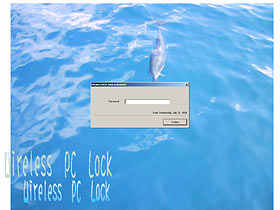Wireless PC Lock
Review date: 29 July 2004.Last modified 03-Dec-2011.
There are any number of business and educational computing situations - and some home ones, too - when it's a really good idea to lock your workstation in one way or another if you're walking away from it for a while.
Mischief, industrial espionage, invasion of privacy; all kinds of bad things can happen when you leave a computer logged in and wander off.
Lots of schools and businesses tell users to log off before they leave; the trick is coming up with strong enough encouragement to get them to actually do it. Password-protected screen savers set to cut in after one lousy minute are far from unheard of.
Give people complicated passwords, though, and they'll write them on a Post-It note and stick them to the monitor. Users who think they're clever will stick the Post-It to the underside of their desk. And the nosey guy at the next desk will be able to shoulder surf the password, anyway; there's no need for him to even bother with nefarious devices.
Because passwords are such a pain, people tend not to use them at all if they can get away with it. Lots of home and small business Windows users run WinXP these days, and XP shares with its predecessors (Win2000 and WinNT) serious, proper user accounts with effective password protection. Not bulletproof, no, but good enough for pretty much all purposes. But most people don't use 'em. Their Windows install has a passwordless all-permissions Administrator account.
Passwordless computing is convenient, and fine for an ordinary home computer that's protected from Internet assault by a firewall (any old plastic "broadband router" box qualifies, here), but it's still completely insecure. It Is Written that if an attacker's got physical access to your computer then your security is certain to be compromised, but proper security at least takes a moment to bypass. If the thing's just sitting there logged in as Admin by default, then a six-year-old "attacker" can destroy the whole Windows install in ten seconds. The risks for even home users aren't hard to see.
So what the world needs is a simple, affordable, straightforward login system that gives people a key to their PC, as it were.
Such things already exist - smart cards, strong-crypto Java widgets, biometric ID devices - but they're seldom very cheap. And we're not talking about keeping the existence of frozen aliens secret, here; for most applications, 16384-bit encryption and my-voice-is-my-passport spectroscopic analysis are overkill. The idea is just to put a hurdle in the way of an attacker that'll slow him down as much as would a strong password that he doesn't know.
Hence, this. It's called a Wireless PC Lock, and its basic purpose in life is to lock any Windows box (98SE, ME, 2000, XP) when you walk a few metres away from it, and unlock it again when you return, without you having to do a thing.
A tiny flea-power radio transmitter (315MHz for the American market, 434MHz for everywhere else) sits in your pocket, a not-much-larger receiver plugs into a USB port, and whenever the latter can't hear the former, the computer's locked. Simple.
I'm happy to say that the Wireless PC Lock works, and has some other handy features besides.
I'm even happier to say that it's cheap. Here in Australia, Aus PC Market sell it for a mere $AU55, including delivery anywhere in the country (Aussies who'd like to order one right now can do so here).
$AU55 is about $US38, as I write this, which ain't a bad delivery-included price for this thing. ThinkGeek want $US49.99 for it, and I've seen it sold for as much as $US69 ex shipping. Lots of places in the States have it much cheaper, though, even after you factor in the steeper shipping fees that the bottom-feeding ultra-cheap stores often charge.
Compared with industrial-strength gadgets that do the same sort of thing, the PC Lock is practically free.
The above price-hunting, by the way, did not enlighten me as to who actually makes this product. Aus PC sell the PC Lock under the Laser brand, but it's one of those multiply-rebadged generic Taiwanese devices that can be found under almost as many brand names as there are stores that sell it.
(A reader's now pointed out that Keymark seem reasonably likely to be the source of the PC Lock. And if they're not, at least they've got some proper product info for it.)
What you get
The PC Lock kit is simple, but adequate.
The receiver looks like a USB "thumb drive" storage device, and it's just as plug-and-play. You can yank it unceremoniously out of its USB port (locking the PC in the process) and take it to another computer on which you've set up the system. Plug it in with the transmitter nearby and bing, that system's unlocked again.
The transmitter runs from a single CR2032 lithium coin cell, which is included. The manufacturers claim 2000 hours of battery life, which is plausible enough for an occasional-weak-pulse transmitter like this. That's only a bit more than 83 straight days, but you can turn the transmitter off without taking the battery out; the top of it's a power button.
The transmitter's only about 35 by 12mm in size (1.4 by 0.5 inches), and my laboratory scale informs me that it weighs about 9.2 grams (0.00001014 tons), including its battery. So it shouldn't be a big deal for anybody to carry it around.
When the transmitter's on, a green LED under the button blinks about every four seconds to let you know. The receiver's got an LED too; it blinks when it can hear the transmitter. Simple.
Along with the transmitter and receiver, you also get a short USB extension lead to make it easier to attach the receiver to your PC (and also avoid transmission problems caused by having the receiver hard up against the earthed metal of the PC case), and a little lanyard with a split ring so you can hang the transmitter off your key-ring. The software comes on a 77mm mini-CD. There's no paper manual, but the installer tells you what to do in a reasonably comprehensible way, and there's a basic HTML manpage once the PC Lock's installed.
Setting up the PC Lock is very simple. Plug in receiver, run setup software. Each transmitter has its own hard-coded identity, which you can't change, but the software can learn the code of any transmitter - only one transmitter at a time, though.
Despite dialogue boxes like this one, it's all really quite straightforward.
Loose ends
There are a few things that can go wrong with a system like this, but the PC Lock designers seem to have thought of them all.
What happens if you've lost or broken the transmitter, or its battery is flat? No problem; you can still log in with an up-to-64-character password that you set when you install the software. This brings you back to the nobody-likes-passwords problem, of course, but it's as good a solution as you can expect at this price point.
After you log in with the password, you can still lock the computer with the transmitter again; just bring it close so the receiver hears it, then take it away again.
What if you want to lock the computer while you're still nearby, without rolling the transmitter down the hall or unplugging the receiver or something? Again, no problem. Either press the green button on the top of the transmitter, or double-click the PC Lock icon on the taskbar.
A device like this also needs to respond quickly - it's no good if it takes 45 seconds to lock or, worse yet, unlock. The PC Lock doesn't have this problem; it locks within a few seconds of the receiver losing sight of the transmitter, and as long as you have to sit down to use your computer, it should be unlocked again by the time you've done so, if the transmitter's in your pocket.
If you're using a point-of-sale terminal or some other quick-access system then you may find yourself standing in front of it for a second or two before it unlocks, but it's not slow enough to be annoying.
Rough edges
A budget-priced yum cha Taiwanese gadget like this, of course, can't be expected to be a completely class act.
For a start, you shouldn't expect the PC Lock to provide "serious" security; I doubt there's any encryption to speak of in its signal, so a dedicated attacker could no doubt spoof it pretty easily. If they're sitting at your computer, of course, they'd probably do better to not bother with the radio scanner and reel-to-reel recorder, and just boot a Linux CD instead.
The PC Lock's locking system also has nothing to do with Windows' own password protection, user switching, or anything else. It's a separate screen the PC Lock software pops up on top of your desktop, and fanatically holds to the front. Your desktop's still there, and everything's still running; you just can't see it or give it any input.
[Note: A while after I wrote this review, an open-source project called "USB Wireless Security" project produced much better software for the PC Lock. I recommend you use that, rather than the included software, the limitations of which are now no longer important.]
The hokeyness of this system made be wonder whether it might be trivially defeatable. And it is, kinda; if you restart the system in Safe Mode, the PC Lock software won't be running and you can do whatever you like, no Linux CD required. This hole could be plugged by using a standard Windows username and password to log in to the machine on startup, with the PC Lock only used to lock the machine after that. This removes the no-password-ness of the PC Lock system, but it'd still be far from pointless, and this could actually be a plus - the boss could be the only one who knows the login for all of the computers in the shop, while the employees just have PC Lock keys.
Woe betide he who reboots while the boss is away playing golf, of course.
When you reboot, by the way, the PC Lock program may or may not start up and lock the screen before you've had a few seconds to look at the desktop and do things, on an otherwise un-passworded computer. This is particularly noticeable in WinXP, with its "fast startup" that actually means it just races to the desktop as fast as it can, and then flogs the drive frantically for some time afterwards, during which time it's not really possible to do anything. On my XP test box, though, I might have been able to start formatting a drive or deleting a bunch of files or something before PC Lock kicked in.
Apart from the above holes, though, PC Lock seemed solid enough. When I clicked the taskbar icon to lock the system and then hammered away at Control-Alt-Delete, I managed to unlock the computer again without entering the password or doing anything with the transmitter. But this only worked when the transmitter was on, and within range. That isn't much of a hole.
With the transmitter off, I couldn't find anything that'd override the lock screen, though Control-Alt-Deleting and Control-Escaping gave me plenty of brief flashes of the Task Manager and taskbar, and I managed to get the Task Manager to actually stay on top of the PC Lock screen once. I couldn't click on it without it disappearing again, though.
I only tested the PC Lock under Windows XP; it's possible that its security is more breakable in Win98 or WinME. If you want any kind of security, though, Win98 and WinME are not the places you should go to get it.
An upside of the primitive locking system is that the PC Lock is not one of those products that worms its way into your registry and screws up other stuff, or which can't be uninstalled without breaking sundry basic Windows subsystems (yes, I'm looking at you, ZoneAlarm...). All the PC Lock software does is add a program to the system startup; that's why Safe Mode defeats it. It can be disabled in msconfig, and it can be uninstalled cleanly.
(Interestingly, though, you can't kill the PC Lock task from the WinXP Task Manager process list.)
The PC Lock has one other distinct shortcoming. It's the screen it displays, by default, when the system's locked.
Hmm.
Fortunately, the background image here is user-changeable; it's a file called syslock.bmp in the PC Lock install directory. Delete or rename it and you get a plain grey screen; replace it with the serious professional brand-building BMP-format image of your choice and you'll get that instead. There are no resolution or colour depth limits that I can see.
The name and location of the lock screen image, and some other settings like optional sounds that can be played when the system locks, are listed in a settings file in the PC Lock directory which also includes a line that says "Copyright=Dritek System Inc." This made me think I'd found the company that really makes the PC Lock - but if its these people, they don't list it on their site.
The PC Lock receiver, by the way, has one quirk. It uses the standard Windows USB Human Interface Device drivers, but I don't know what the heck it's actually reporting itself to the computer as. The first time I unplugged the receiver from my test machine (locking the computer) and then plugged it back in again (unlocking it) in any given Windows session, every Office 2002 app I had open suddenly decided that I'd asked it to install Speech Recognition. Ask me not why.
Another reader's now pointed out another PC Lock shortcoming. If you're running a dual monitor system, the dumb PC Lock software apparently locks up only the primary monitor. The secondary one remains free and clear.
Honestly, how hard would it have been to download a Microsoft development kit and hook the PC Lock into the Windows login system properly?
Overall
Any system-locking solution that can be defeated by restarting in Safe Mode (whereupon the attacker can disable the PC Lock startup program, restart, and enjoy a fully functional system) is, obviously, not something you should trust with your life. But for many situations, where untrustworthy individuals are within arm's reach of computers whose (nominally more trustworthy) operators regularly have to walk away and do something else, the PC Lock's functionality more than justifies its price. Shops, Internet cafes, school computer labs, parents of toddlers; all can benefit from this thing.
The Wireless PC Lock is clean and simple to install and use, it's cheap, you can buy multiple Locks and key them all to the same transmitter if you like, and the thing even looks cool.
An ironclad system, the PC Lock is not [though, I remind you, it gets a lot closer with the USB Wireless Security software]. But, for the money, it's a very good alternative indeed to the common alternative - no security at all.
Recommended.
Buy one!
Readers from Australia or New Zealand can purchase the Wireless PC Lock
from Aus PC Market.
Click here!