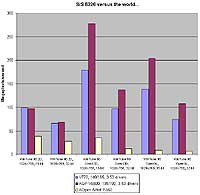AOpen Artist PA50 video card
Review date: 22 December 1999.Last modified 03-Dec-2011.
The race is not always to the swiftest, in the video card market. Most of the world's computers don't need to be able to run ludicrous resolutions, or play Quake 3 at 85 frames per second, or run 3D glasses. Many of the world's computers don't even need to be particularly upgradeable. And, for that reason, there exist things like the Silicon Integrated Systems (SiS) 6326 chipset, which power's AOpen's Artist PA50 video card.
Most of the world's SiS 6326 chips sit on all-in-one motherboards - boards with video and sound and maybe even networking all built in. These boards make decent cheap Windows business boxes, but they're notoriously difficult to upgrade and hard to make work with OSes like Linux that their driver teams don't seem to care about. AOpen, however, picked the 6326 for this standalone AGP 2X video card, which sells for $89 (Australian dollars; USAnian readers might be interested to learn that the Aussie dollar is worth about as much as the Canadian one). This makes it expensive, as 6326 cards go, but there's a reason.
This is the "V" variant of the PA50, with 8Mb of SGRAM (the lowest-end 6326 boards have only 4Mb of video memory). The RAM's not the interesting feature, though, and neither is the AGP 2X compatibility; the interesting part is the video output. For under $AU90, this card gives you both composite and Y/C video output (see my video guide here if you'd like to find out what this jargon means). And it works with DVD player software, like Cyberlink's PowerDVD and InterVideo's WinDVD.
Since you can presently get DVD-ROM drives for less than $AU250 with DVD player software included (my sponsors, Aus PC Market, presently sell a slot-load 10X DVD-ROM drive with PowerDVD bundled in for $AU229). The playback software will work fine on pretty much any PC with a current processor. Any Celeron or faster machine is more than up to the task, for instance, though PowerDVD reportedly has some... issues... with Athlon & Pentium III machines. Slower Pentium-class processors are fine, too, as long as you don't want to do anything much else while you play a movie.
You can, thus, get yourself a perfectly functional, if not especially elegant, TV-output DVD player happening for barely more than $AU300. This is less than half the local price of decent "blackgoods" DVD players, and you get a quality CD/DVD drive for your computer into the bargain.
What you get
Talk about no frills. Cardboard box. Video card in antistatic bag. Driver CD. That's it.
There's no paper manual, and there's no digital manual either; the CD has software on it, but no docs. If you've installed a video card before then getting the PA50 running will be no big deal, but novices may be mystified.
If you want to do a TV hookup, you'll need to BYO video cables as well. Most video cards with TV out include cables, but this one doesn't.
Setting up
Installing the PA50V is easy enough; it sets up like any other AGP card. This, of course, means you need an AGP slot on your motherboard, and an AGP-aware operating system, like Windows 98. Windows 95 Release B will do, with the right AGP/USB drivers installed for your motherboard, but 98 makes it easier.
The accompanying driver CD is one of those all-in-one jobbies with drivers on it for several different cards. There's still room on it for PA50 drivers for DOS, NT 3.51, 4 and 5 (Windows 2000 is NT5), OS/2, Win3.1, and Windows 95 and 98, though. I can only presume the non-late-versions-of-Windows drivers are for PCI cards, although AOpen doesn't seem to sell PCI PA50s.
The CD also contains the SoftMPEG video player software, but that's a Video CD (VCD) and MPEG-1 Player, and no use for DVD.
Linux support
It's tricky to find budget video cards that work with Linux, but the SiS 6326 is a reasonable candidate. Xfree86 3.3.5 supports it, via the latest Linux/FreeBSD SiS server, and apparently it's supported by AcceleratedX as well. There are some significant caveats attached to the Xfree86 support, though; see here for the details.
Performance
For regular desktop applications, the PA50V's 8Mb of RAM gives it the ability to run up to 1600 by 1200 resolution in 24 bit colour at a perfectly acceptable 75Hz refresh rate. For plain business stuff, it's therefore quite adequate.
And it works for DVD. Unlike many cards with a TV out, the PA50 can display an image on the computer monitor and on whatever you've connected to its TV out at the same time. The trade-off is that in order to use the TV out, you have to be in 800 by 600 or 640 by 480 mode. The PA50 mystically detects when there's something connected to its TV out, and then locks the permissible refresh rate for that resolution to 50 or 60Hz (depending on whether you've selected the PAL or NTSC video mode, with a jumper on the board; Australia is PAL, the USA is NTSC). Other modes still work normally - with no image on the TV - but the two lower resolutions are in flickervision, for TV compatibility.
If you disconnect the video output, the PA50 driver seems to re-allow higher refresh rates for the lower resolution modes, but doesn't seem to know that it's doing it - the possible refresh rates in Display Properties still only say 50 or 60Hz. To straighten this out, reboot.
The simplicity of DVD playback depends on the software you choose; software DVD players commonly need to "profile" different resolutions and colour depths before they can play back properly, which can be confusing, and some old low-budget software players have a hard time doing a proper full-screen mode; having a window border around your movies is less than thrilling. With current software, though, it's pretty simple to set up, and the playback quality is excellent.
The down side
What if you want to play games, though?
The back of the box says the PA50 has "Fully Advanced 3D Enhancements" and lists the usual collection of hardware accelerated features you'll find on any 3D-capable card these days. What it fails to mention is that the PA50 can't do any of these things very quickly. If the same guys that make video card box copy also advertised cars, three cylinder 650cc Daihatsu things would, at a glance, have the same feature list as Porsches.
I gave the SiS card a workout with my favourite quick and dirty video benchmarker, WinTune 98. Here's its results, somewhat unfairly compared with a TNT2 and a GeForce card.
Ouch.
Running benchmarks on this card was something of a blast from the past. I remember when benchmarks used to look like this - when 2D drawing tests were fast, but you could see discrete shapes and lines and letters being drawn, instead of everything just being a screaming amphetamine-laced blur.
To get a general idea of the comparative 3D speeds of the SiS card and a current hot board like a TNT2 Ultra or Voodoo 3 (don't even START thinking GeForce), visualise, in your mind, Stonehenge. That's the hot board's results. Now visualise a housebrick standing next to each stone. There you go.
I'm prone to saying that every card on the shelves these days has more than adequate 2D speed, and you can't tell the difference. Well, this is the card that proves me wrong; I could tell the difference between this card and one of the much faster ones in normal Windows operations. But only now and then; when dragging out a crop box in Photoshop, for instance, the SiS is quite sluggish as it struggles to draw all of those "ants" crawling around the edge of the selection area. It's still not horrible to use, but the difference is marked.
While I was being cruel to the silicon, I fired up NVIDIA's TreeMark. In the Simple test, for which a plain TNT2 card can be expected to score better than 7 frames per second, and a GeForce board (for which TreeMark was created, and towards which its demands are slanted) about 45fps, the SiS card clocked in with a big 0.53 frames per second.
Life's too short for me to try the Complex TreeMark test.
The SiS driver does not actually have a full OpenGL implementation (which is part of the explanation for its horrendous TreeMark results), so you can forget playing Quake 2 or 3 right now. I gave Unreal Tournament a quick spin; the SiS Direct3D implementation doesn't seem to want to play it in full-screen mode. The frame rate is acceptable in 320 by 240, but that's in a window sitting on your Windows desktop. Odd.
Face it, folks; this ain't a game card. Even if you manage to get it working full-screen in Direct3D, it's not going to outperform an old Voodoo Graphics board, and it's going to be beaten to death by, for instance, a TNT card selling for twice its price.
If I were going to get a PA50 for its video output and I wanted to play games too, I'd shop around for an old Voodoo Graphics or, better yet, Voodoo 2 card to go with it. These old 3dfx cards still have decent performance in the low resolutions they support (640 by 480 and 800 by 600, respectively), and they'll work fine with any other video card, thanks to their simple analogue pass-through design. Voodoo 2 boards are still being sold new by various on-line vendors for less than $US75, and they're not exactly unknown in the second hand market either.
Overall
This is a pretty good video card if you want to add TV-capable DVD to your computer on the cheap. There are lots of more expensive cards with TV out and far, far better 3D performance, though. So if 3D games are as important to you as DVD movies, save up and get a TNT or TNT2 card with TV out, for instance. The PA50V plus a Voodoo 2 board is better than a poke in the eye, and an OK upgrade for older computers (Pentium 233-ish machines, for instance) on which new model video cards are wasted. But 3D technology has well and truly passed this sort of solution by, and you'd do better to save your money if you're after serious 3D.
There's nothing much wrong with the PA50V's 2D performance, it's capable of good resolutions in 24 bit colour and with decent refresh rates, its image quality is fine, and there's that TV out. But know what you're buying; this is the Daihatsu, not the Porsche.
SiS's 6326 chipset downloads page (drivers, BIOS updates, documentation)
SiS's 6326 driver information page, including Linux data
Buy stuff!
The PA50V is just a tad out of date today, but readers from Australia or New Zealand can purchase
all kinds of video cards
from Aus
PC Market.
(if you're NOT from Australia or New Zealand,
Aus PC Market won't deliver to you. If you're in the USA, try a price search
at
DealTime!)