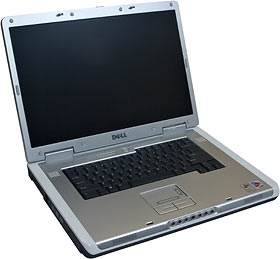Dell Inspiron 9200 laptop computer
Review date: 11 February 2005. Last modified 03-Dec-2011.
A lot of people who use laptop computers aren't really terribly concerned about the whole portability thing.
They want a laptop they can carry around, sure - something quite different from the old "transportables" ("neither chained to a wall nor attached to an alarm system"). But they don't need some featherweight little thing the size of a VHS tape. They'll be spending most of their time with the computer plugged into the wall and sitting on a desk, and they can handle carting around anything up to, say, five kilos.
That ain't much to move from your car to your office, and if you have to go further then a backpack makes it easy enough.
From these relaxed criteria was born the "aircraft carrier" 17-inch-screen laptop. Lots of room inside for componentry (often including fast, hot and power-hungry desktop chips), a vast screen (by laptop standards), and enough horizontal real estate for a keyboard with a numeric pad - though many 17 inchers keep the price down by using a standard laptop keyboard module, with spare space on either side.
So, anyway, my sister needed a new computer, and wanted a laptop so she could use it in arbitrary places around the house and garden, and so I figured I'd better get her a big eff off shiny one.
Since I was actually going to have to, to... pay... for this thing, I engaged in a flurry of market research and concluded, to my surprise and horror, that...
...dude, my sister was getting a Dell.
It is generally accepted among geeks that Dell are a squamous and rugose company, but their direct-order system certainly does let them keep down the prices of their not-too-standard consumer desktops for people who don't care what video adapter their computer has.
And they occasionally manage to come up with something really good. Like this.
The Inspiron 9200 is an aircraft carrier laptop that costs quite a bit less than, as far as I can see, every other product with equal specifications. It's 394 by 288 by 41.5mm in size when closed (15.5 by 11.3 by 1.6 inches), and it weighs about 3.6 kilograms (eight pounds) with its standard six-cell battery - a bit more with the higher capacity nine-cell unit.
In a couple of important departments, the 9200 outclasses machines that cost a lot more.
First important department: The screen. In the States, this laptop can be had with WXGA+ (1440 by 900) or WUXGA (1920 by 1200) screens; the higher res screen was the only option here in Australia when I ordered, and it is of course all that any true nerd would remotely consider.
It's only got a 60Hz refresh rate (it's an LCD and so has zero flicker, but no software can paint more than 60 full frames per second to the screen) and its response rate is unspecified, so snobbish gamers might not be totally crazy about it - but I didn't see much ghosting in games, and the sheer pixel count is extraordinary. As is usual for laptops these days, the screen on my 9200 seems to be immaculate, too; no stuck-on or stuck-off subpixels that I can see.
There's an anti-glare coating on the screen that gives light colours a slight twinkly appearance. Some people appear to believe that this ruins the whole laptop. Some other people simply seem to be frightened by all those pixels.
All of these people are bad, and wrong, and their mothers do not love them.
2,304,000 pixels on a 17 inch diagonal screen does, of course, make for a darned dense display. Since the viewable area's about 366 by 228mm, this screen has about five and a quarter pixels per millimetre - 133 dots per inch, getting on for twice the 72dpi that computer screens are still often assumed to have. There are smaller laptop screeens out there that also have 1920 by 1200 resolution, too; they're up around 150dpi.
One day we'll have screens with 300dpi-plus density and software that knows about them and never forces us to squint at five-pixel-high text, but we're not quite there yet. Since you sit close to a laptop, though, you don't need the eyesight of a predatory bird to actually see stuff on a screen as dense as the 9200's without having to awkwardly size up everything you can and keep a magnifying glass handy for things that still can't be fixed. You sit further away from desktop monitors, and that is, presumably, why super-dense laptop panels haven't shown up in any desktop screens, dearly though many keen-eyed nerds would love them to.
Second important department: The CPU. The 9200 is a "Centrino" laptop, which means it uses Intel's Pentium M processor. History will remember the Pentium 4 as an unfortunate dead end in processor development; Intel are still using Prescott cores in their early dual-core processors, but to get their heat output down out of the stratosphere they're going to switch to Pentium-M-type cores as soon as they can. So the P-M's offspring will be seen in tons of desktop machines in the near future.
The big deal about the Pentium M is that it draws much less power than the Pentium 4, but is rather faster, clock-for-clock. It's clocked a fair bit lower, though, so even the top-spec 2.1GHz P-M isn't up there with the best of the desktop processors for most benchmarks. But the M comes close enough for most people, and only has a Thermal Design Power of 21 watts - which, in a laptop, means longer battery life and unscalded thighs, even if the processor never uses its "SpeedStep" clock-slowing feature because not much is going on.
The rest of the Inspiron 9200 is unremarkable, by modern laptop standards. It's got a Mobility Radeon 9700 graphics adapter (thoroughly game-capable, though you'd better not expect a whole lot of anti-aliasing on that monstrous screen), built in wireless networking, a 10/100BaseT Ethernet adapter, built-in modem, and I sprang for a single 512Mb memory module (leaving one RAM slot free for more), the DVD burner (8X speed but only single layer on this Australian 9200; that's no big deal, since blank dual layer DVDs are still foolishly expensive and seem likely to never really take off), an "80Gb" hard drive (more on those quote marks in a moment...), and a couple of years of anti-theft insurance in whose claimability I have a quaint, childlike faith.
I stuck with the basic 1.6GHz CPU, because that's still easily fast enough for anything my sister's going to do in the approximately three years before this machine's listable in eBay's "Vintage" category.
All up, this little lot cost me $AU2689.50, delivered.
That, for a laptop like this here and now in early 2005, is cheap.
A 9200 with almost exactly the same specs in the States at the moment (missing a couple of things, like the possibly-free trial McAfee Security subscription I didn't want but that Dell Australia didn't allow me to delete), comes in at $US2190. The final price depends on the particular combination of double-RAM and bigger hard drive and cash-back and free kitten deals Dell happens to be offering at the moment you read this; my 9200 had a bigger-drive and a cashback deal (which, I was interested to note, I could decline on the order form, if I felt Dell were being too generous), and as I write this there's a $US350 mail-in rebate for US 9200 buyers.
At time of writing, the US price equals $AU2815 without the rebate, or only $AU2365 including it.
Like I said - cheap, for what it is.
I'll get to the competitive comparisons in a moment. First, the rest of the tour of the aircraft carrier.
You've got your touchpad for cursor control, with two generously proportioned buttons, and a row of media control buttons at the front that you can access when the laptop's closed. The buttons light up blue when pressed, and work with various Windows media players including Winamp (provided you turn on Global Hotkeys), but they don't do anything when the laptop's turned off; some recent portables can play CDs and even DVDs without powering up the whole computer, but the 9200 can't.
The 9200 also doesn't have a TV tuner, though you could add a USB or FireWire tuner, and you get Dell's Media Center lookalike "Media Experience" software to, among other things, organise and play stuff you've recorded elsewhere. There's no remote control as standard, though.
The front of the laptop also has the grilles for two speakers; there's what's laughingly described as a "subwoofer" on the underside. The front-edge speakers can't be accidentally muffled by your hands while you type, and the 9200 actually sounds surprisingly good. For a laptop. There's no low bass at all, of course, and pretty much any boom box beats it, but given that this isn't some three-inch-thick ten kilo behemoth, I really couldn't ask for more in the sound department. You want high fidelity, plug in headphones.
One optical drive, a couple of USB ports, one fan grille. Thanks primarily to the Pentium M, the 9200 does not blow a loud hot breeze all day. My old P-III ThinkPads run much hotter.
Another grille, one miserable PCMCIA slot, one hard disk bay, one MMC/SD card slot (some fancy laptops have multi-slot readers for various card formats; this one doesn't, but PCMCIA and USB make it easy to solve that problem), headphone and mic connectors, and a mini-FireWire 400 connector. This is the type that Sony calls "i.Link"; it's a perfectly normal FireWire socket, but smaller and without the two power supply wires, so you can't (for instance) plug a FireWire webcam into it unless the camera's got its own separate power supply.
More grilles, a TV output (of the usual S-Video-plus-a-couple-of-pins type, so you can plug S-Video cables in directly or use an adapter to get composite output - though the skinflints at Dell don't actually give you that $2 adapter), Ethernet and phone line sockets, another couple of USB ports, DVI-D (digital only) and analogue VGA monitor outputs, and the DC input jack. A laptop like this has enough edge room left over to cram in serial ports, parallel ports and a floppy drive, but this is 2005, people; Dell assumes you don't need that stuff any more.
Note, as usual, the absence anywhere on this laptop of wheels or sliders to control volume, contrast and brightness. Only old steam-powered laptops give you sensible controls like that, and even they often have some Fn-key-plus-arrow arrangement for adjusting the volume. That's what the 9200 has for everything, but the buttons on the front make volume control easy - unless the laptop's flogging hard, in which case these "soft controls" queue up whatever you're saying until their low-priority task finally gets to run, whereupon everything happens at once.
Dell expect people to use the battery in this laptop as something other than an emergency UPS, so it's not screwed in. Don't laugh - the heftier desktop-chip 17 inchers often have screw-in batteries.
There are, of course, screw-fastened covers over the common expansion bays, which I've removed here; the Mini PCI wireless networking card and postage-stamp-sized modem bay is full, but there's one SODIMM slot left over for more 333MHz DDR RAM (the default config is two 256Mb modules, which is Not Good).
I didn't get a double memory deal with my 9200, or both slots would have been filled from the factory. Double RAM is worth quite a bit at the moment if you go from 512Mb to 1Gb, at Dell's prices. The deal's actual value is rather lower; if you buy a one-module 512Mb machine when the free-RAM offer isn't running, as I did, and then just buy another 512Mb from a sensibly priced dealer later, you'll save. 512Mb'll probably cut it for my sister's purposes anyway.
De-Dellification
I wouldn't just buy a Dell and immediately hand it over to my sister. I like her. It's a name brand computer, so some crud has to be dug out of it before it's introduced to civilised society.
First up, of course, was the big scary EULA Of Doom, which lets you press any key at all (including "N" and "Escape") to say yeah, sure, you've read and agreed with the EULAs that Dell didn't give you for all of the software that you don't know what it is yet. Any attempt to actually do the right thing here will result in a ludicrous run-around, but I figure my meth lab and international terrorist school will get me in more trouble if I'm ever raided than will noncompliance with impossible directives.
(Workaround that's as good as anyone else's: Say you sneezed and pressed a key by mistake.)
Oh, and then you find out that the "80Gb" drive in this 9200 has a total capacity of 71.7 real 1,073,741,824-byte gigabytes.
I've rambled on about the Great Hard Disk Capacity Rip-Off on previous occasions, but an 80,000,000,000-byte drive should have 74.5 real gigabytes of capacity, less a bit of formatting overhead; Dell, it initially appears, swindle their customers out of at least a couple of gigabytes of space again.
The extra space is taken up by the sooper sekrit 2.75Gb Dell PC Restore partition,
which you can use to restore the laptop to its out-of-box configuration by pressing
Control-F11 on startup. Then, two clicks will ruin the day of the person who
actually owns the laptop solve all of your problems.
I decided that 2.75Gb, in this day and age, wasn't that much to lose in return for the super-quick restore feature (actually, there's another 47Mb partition with diagnostic software on it, too), but Dell actually provide a utility in c:\DELL\Utilities\DSR that'll nuke the partition for you, if you like. Then you can, I perhaps foolishly presume, use the partition-twiddling program of your choice to expand the C: partition to fill the drive properly.
If you do this, or swap in a whole new hard drive, you can still restore the laptop; you do get an actual (which is to say, special and proprietary) Windows reinstallation CD with your Dell. Well, I got one with my Australian 9200; I don't know what the deal is everywhere else. There are CDs for the other installed software, too.
Trying to pretend all of the above was just a bad dream (as, one day, some of it may be), I got on with the weeding.
Brand name computers have traditionally come with lousy bundled software. The bundled stuff may do the job, but better applications can often be had for free.
I didn't object to the fact that Dell made me buy WinXP with the laptop, because that's what I wanted to run on it, and the basic XP Home was fine.
But if you're wondering what the least desirable ISPs where you live are, it's easy to find out; buy a brand name computer, start it up, and look at the icons on the desktop.
OK, it's not, strictly, true that all ISPs allied with big computer companies should be avoided like the Pear of Anguish, but all of that stuff still had to go.
If an Australian Dell-buyer doesn't ask for any bundled office software, they get Microsoft Works 7.0, the Special Commemorative "What? They're Still Making That?" Edition. If my sister needs proper office apps, this'll probably do nicely.
Another thing I didn't have the option to refuse was a trial McAfee Security subscription, which gives you a perfectly good anti-virus program and a firewall and some spam blocking thing or other, but which costs money if you want to keep using it. AVG and Kerio do the same basic job for nothing.
Next, along with minor pruning and tweaking and AdAware, came The Great Codec Installfest, because Dell may love telling people who buy magazines about car stereos about the awesome multimedia capabilities of their products, but don't bother making said products able to actually play most popular video formats out of the box.
In went all of the usual suspects, plus the obscure and seldom-mentioned QuickTime, which I completely understand Dell leaving out; it's not as if anything good comes in that format.
(A reader's now pointed out that I could have saved some time by just installing this.)
Alternatives
So what else is out there in 17 inch land at the moment?
Well, Sager are, as I've mentioned before, a big name in big laptops. They make an assortment of hot-and-hungry desktop-chipped machines that're variously rebadged around the world, and loved by gamers.
Here in Australia, the nearest Sager model to the 9200 is sold as the ITC Millennia 7150. It's desktop-P4-powered, has the same Radeon 9700 as the 9200, and speccing it up to match the 9200 I ordered brings its price to $AU3255. It's got a keypad, which is good. It's got a 1680 by 1050 screen, which is not so good.
Roughly the same machine from Sager in the States is $US2025. Not terribly expensive, but lower pixel count than the Dell, and lousy battery life along with operating temperatures that'll suit you just fine if you compute outdoors in Antarctica.
HP's Pavilion ZD8000 comes in two flavours, each with a P4 processor, with 1680 by 1050 resolution at best (77% of the Dell's pixel count) and 1440 by 900 on the cheaper one, but a better graphics adapter - a Mobility Radeon X600.
The only Australian online store selling the ZD8000 at the moment seems to be the good old ElectronicDick (not that you can actually order one online, God no). You're not going to get much in the way of change from $AU3500 for the lower resolution ZD8000 in equivalent-to-the-Dell spec, with the higher res one coming in at $AU4200, albeit with a gigabyte of RAM and a 100Gb drive. Not too appealing.
There's also the Acer Aspire 1800, with P4, X600 and full keyboard, but it's only got a 1440 by 900 screen, and retails locally for, oh, maybe $AU3200 with Dell-equivalent specs. Nope.
Sony have a couple of 17 inch options (here and here), both of which can be had with a 1920 by 1200 screen, and run a Pentium M. Specced to roughly match the Dell they cost $US2060 and $US2129 respectively - US prices because (the gripping hand) they're not on sale here in Australia.
They'd otherwise be worth considering; the cheaper one (the VGN-A270) has the same video adapter as the Dell, the more expensive one (the VGN-A600) has an X600, and they both have gigabit Ethernet and base weedy-battery weights of 8.6 and 8.8 pounds respectively. But I didn't really want a Sony in the first place, thanks to that company's great affection for proprietary hardware and software.
Oh, and I'm not forgetting the other big name in snazzy laptops. At the moment, a 17 inch Apple PowerBook G4 in Australia will set you back an imposing $AU4144 with an 80Gb hard drive. It's got a Radeon 9700, gigabit Ethernet, FireWire 800 and a backlit keyboard, not to mention a very fast processor. But it's let down by its screen resolution, which is a lousy 1440 by 900.
The 9200 has more than a million more pixels than the PowerBook.
1.78 times as many.
857 Pixels Per Australian Dollar from the Dell, 313 PPAD from the Mac.
It is my considered opinion that OS X is not enough nicer than Windows to make up for that difference.
Buying one
When I bought this 9200, a couple of weeks ago, it was a "Featured System" on Dell Australia's site. It's just as well I did it then, 'cos now Dell Australia would appear to be out of stock and, as I write this, are pretending the 9200 doesn't exist, though of course the support pages are still up.
(The 9200 is also mentioned on this page, clickable-to from the Aussie Dell site. It helpfully educates Australians about the American system of fluid measures.)
Shoppers in the USA can order one right now, as can people in various other places.
Using it
I've been tinkering with the 9200 for a few days now, and will soon have to send it out into the world, or at least to my sister's house.
As you may have guessed, I like it. The keyboard's not awful (not as good as a ThinkPad, but not awful); it could do with a numeric pad, but it'll do. The touchpad is a decent size (especially if you turn off the scroll areas on the right and bottom edges), the speakers are good, and the thing isn't even that heavy.
3.6 kilos is a lot, if you have to hold it at arm's length for hours in the summer in Singapore, but the 9200's not much of a lap-squisher at all.
Oh, and the battery lasts, too.
That big screen sucks non-trivial power, but the low-wattage CPU really helps; when flogging hard non-stop (including spinning the optical drive, which is a big power-sucker in many laptops), even the basic six-cell pack is good for something like two and a half hours of run time. For more realistic operations and using the marginally more expensive nine-cell pack, this thing's going to be pushing five hours - which verges on amazing, by the standards of many 17 inch Wintel laptops.
Desktop-chipped gaming laptops commonly struggle to manage two hours of run time from a battery with the same roughly 80 watt-hour rating as the nine-cell Dell pack. Get three spare packs for a 9200, though, and you could be working, watching movies and playing games all the way from Sydney to London.
The Dell batteries have, by the way, a button on the bottom that lights up a string of LEDs to show you what state of charge the battery thinks it's in. Handy, if you've got a couple of spares in your bag and you don't know which one's flat, or if you couldn't resist the Duracell version either.
Overall
Five years from now - heck, eight months from now - we'll all look back and laugh at thinking this thing was a bargain, for the thick end of three grand Australian (although, y'know, it could be worse).
But right now, the Inspiron 9200 really is a bargain. Resolution to burn, respectable CPU grunt even with the base processor, decent 3D speed, everything most people need built in (provided you tick a few order form boxes), and it doesn't even look too bad, with its white edges and silver inlays (you can get an optional plastic-wood panel kit!).
Now, this 9200 hasn't got many miles on it yet; it may yet fall apart or catch fire and leave my sister and/or me in the grip of Dell phone support.
And that EULA screen's a doozy.
But if you've been ogling 17 inch laptops, but couldn't justify the expense, check out the 9200. You can buy a laptop for much less, but it's hard to find this much laptop for less anywhere.
Recommended.