
Sunrich Technology eDVR digital camera
Review date: 13 June 2004.Last modified 03-Dec-2011.
I like little tiddly digital cameras.
They're cheap, they're cheerful, people who manage to get over the undistinguished specification sheet often find they can actually take some rather nice pictures with them. And a lot of baby-cams can shoot video these days, as well.
So this thing looked pretty interesting.
It's Sunrich Technology's USB 5 in 1 eDVR.
A grand name for a very small device; it's only 88mm long (about 3.5 inches), and it only weighs about 32.5 grams (1.15 ounces). It looks like Yet Another Flash Drive with a lens and a couple of buttons on the back, and indeed that's how it works, too...
...because a regular USB connector lurks under the eDVR's end cap, and it works as a Mass Storage Device with recent Windows and Mac OS flavours (and, as usual, probably with Linux as well, but don't quote me). You get a USB extension cable in the eDVR box, to help you use it as tethered webcam.
The eDVR has an internal lithium ion battery that ought to run it all day; it recharges when the camera's plugged into a PC (a full charge takes two and a half hours). It has 128Mb of non-expandable built in memory. It can take pictures, it can record audio clips, and it can shoot video. And, according to the manufacturers, it's got a 640 by 480 sensor, and can shoot smooth 30 frame per second video at that resolution, not the Charlie Chaplin 15 frames per second of many older video-capable baby-cams.
The price? Well, here in Australia, Aus PC Market are selling it for $AU165, including delivery anywhere in the country.
[Or they were, anyway. This review's old now, and AusPC don't sell this product any more.]
A few years ago, you'd pay more than that for an Aiptek VGA PenCam, which was a bit bigger than the eDVR, and had much less impressive specs.
So what's the catch?
Read on.
Interface
One big problem with cheap baby-cams is that there's no space in the budget for a proper user interface. No LCD image review screen, no multi-button control panel.
According to ancient tradition, the eDVR has two buttons, and a tiny two-character non-backlit black and white LCD screen. It also has a couple of LEDs, which shine out from the hole to the left of the viewfinder; they're orange and green, they're very bright, and they, fortunately, aren't on all the time. There's also a very quiet high pitched beeper - or maybe the eDVR just has unusually noisy circuitry.
The eDVR's interface is pretty straightforward. Turn the camera on with the Mode button, then take pictures with the Snap button. Press the Mode button once, and you cycle through to audio clip mode. Press again, video mode. Again, quality select mode. Again, format mode. That's it. Power-off is automatic if you don't press any buttons for long enough.
Good things about the interface:
The buttons aren't in a dumb place. Many "pen cam" gadgets have top-mounted shutter buttons, which make it easy to put one of your big fat knuckles in front of the tiny lens.
Also, there's only one quality setting; it's Hi or it's Lo, and that affects stills, audio and video all at once. This is an intelligent way of doing it.
Bad things about the interface:
The camera takes a leisurely 15 seconds to power up, from the time you press the Mode button.
That wouldn't be so bad, except the auto power off delay is only 30 seconds. You have to keep tapping the Mode button all the time, or taking pictures of nothing, if you don't want to have to wait another 15 seconds for the thing to wake up again.
You can't just go click-click on the Mode button to switch from still photo mode to video mode (for instance). When you press the Mode button once, the display shows the quality setting ("Hi", for instance), then "Ac" for audio mode. Then, and only then, can you press Mode again to go to video mode - and, once again, you have to wait for it to show you the quality display before it'll show you "du" (for some reason...) to indicate video mode. You can't, therefore, get from still to video mode in much less than three seconds.
This, also, wouldn't be terribly annoying, if not for the fact that the eDVR automatically switches back to still photo mode from every other mode, if you don't touch any buttons. It will wait only seven seconds before doing this. So it's impossible to just put it in audio or video mode and wait for the thing you want to record; after seven seconds it'll be back in still mode, and 30 seconds after that it'll turn itself off.
And, like lots of other baby-cams, the eDVR doesn't remember when you've set its quality to Lo. When it turns off and you power it up again, it's once again set to Hi.
Now, there's not a lot you can do with a two-button, two-digit, two-LED pipe between device and user. I can accept that. But anybody who's not seriously wired is going to have a hard time pressing buttons on the eDVR often enough to stop it switching back to still mode and, often, turning itself off, and anybody who is seriously wired is going to go nuts whenever they have to wait for it to turn itself back on.
The eDVR also has significant shutter lag. Indoors at night you'll be waiting something in the order of three seconds for it to take a still shot after you press the button. In sunlight, the lag's more like one second. Even one second is quite long enough for you to think the picture's done and lower your hand, resulting in a masterful diagonally blurred shot the footpath.
But, I reminded myself at this point in the evaluation, it's cheap. And it shoots video. And it's a USB memory stick, too. So all is most definitely not lost.
Taking pictures
The eDVR's still images are, as is normal for cameras of this type, supremely unremarkable. You've got your overexposure, and your underexposure, and your correct exposure with the occasional nasty jaggy. Sometimes you can get something that aspires to the status of art, but I wouldn't reserve any gallery space just yet if I were you.
The Lo-quality images are 320 by 240, and 20 kilobytes or so, and a bit more crunchily compressed than the 70-kilobyte-ish 640 by 480 Hi-quality shots. But Lo shots are also noticeably sharper, which is odd for a camera that's meant to have a 640 by 480 sensor.
Consider the above to be foreshadowing.
The eDVR viewfinder is quite atrocious. The camera's actual field of view is a usefully wide approximately-90-degrees, but the viewfinder is just a lens-less window that doesn't show you the whole view unless you cram your eye right up against it. It gives you no idea whatsoever of the image framing; you'll do just as well to shoot from the hip as to try peering through the little window.
The eDVR's lens, however, is not nearly as bad as the lenses I've seen on some baby-cams. It doesn't have hideous distortion, or protective panels that give it monstrous flare problems. It's not focusable, though, so it's stuck at the usual compromise fixed-focus distance that makes close-up pictures fuzzy, normal indoor shots sharper, and things a long way away a bit fuzzy again. With a little tiny low-cost CMOS image sensor in there, though, this kind of lens is quite good enough.
The eDVR's low light performance is not good, again as normal for cameras of this type. You can take pictures in normally lit rooms at night, but they'll be rather noisy. Forget about really low light.
Audio clip performance is fine, and you can fit a whole bunch of sound into the built-in memory.
Also, pleasingly, the eDVR remembers what number it was up to when it saved its last file, even if you've deleted every file off it. Most baby-cams always shoot PIC0001.JPG as their first picture, so you have to do a lot of renaming and categorising to stop newer pictures overwriting older ones when you transfer them to your PC.
The eDVR calls its files SPY_xxxx.xxx, and SPY_0011.WAV will follow SPY_0010.JPG and be succeeded by SPY_0012.STJ, even if you move everything off the camera after file 0010. This is very good.
But hang on, I hear you ask.
WTF is "STJ"?
At first, I thought it was a bit of a disaster. As it turns out, though, it's not so bad.
Format fun
The eDVR saves pictures and sound clips as plain old JPGs and WAVs, but it stores video clips in the internationally unrenowned STJ format.
On the eDVR's little 77mm software CD, though, you get a utility to convert the STJs into a more normal format.
The utility, eDVRCreate, ain't arty, but it's functional. Well, fairly functional; it likes to hard-delete source files (not send them to the Recycle Bin...) before creating destination ones, which can be a bit of a bugger if eDVRCreate crashes while trying to write the new file, as it did on more than one occasion while I was testing it. I think the file in question was just broken, though. And this is not the problem, anyway.
The problem is that what eDVRCreate, um, Creates, are quite heavily compressed WMV-encoded ASFs.
Yuk.
WMV encoding isn't garbage; it's not easy to play on non-Windows platforms, sure, and it's not the ideal format if you want to seek back and forth through a video clip, but as a final output format it's acceptable for little low quality clips like this.
The problem is that the eDVR software gives it to you as the initial format, so you just can't edit the darn clips properly.
(And it bulks the eDVR's mono audio track up into meaningless 16 bit stereo, too. Duh.)
Almost no video editing program can load ASFs. Actually, the only package I know of that can do it is Windows Movie Maker, which is free with WinXP. And, if you ask me, worth every penny, no matter what Paul says.
The generally excellent VirtualDub, in particular, speaks not the ASF lingo, because Microsoft forced VDub's author to remove ASF compatibility after version 1.3.
And, in case you're wondering, you can't suck down VDub 1.3 from somewhere and use that, because the particular flavour of WMV/ASF that the eDVR software outputs is indigestible to the old versions of VDub.
I could keep on whinging about this issue, but I needn't, because there's a way around it. You see, STJ format belongs to STMicroelectronics; it turns out that the eDVR is based around an STMicro STV0674 imaging DSP. And STMicro make software for the 674 available right here.
From that page, you can download a program called AVICreate (if the st.com page is down, get it here instead). AVICreate is, surprise surprise, the exact same thing as eDVRCreate, except not screwed up by Sunrich Technology's crack team of rebadging monkeys.
EDVRCreate takes some time to convert STJs into ASFs. You end up with something about half the size of the original STJ, but it took about 75 seconds to convert a 31.7Mb, 93 second STJ into a 16.4Mb ASF on my 3GHz P4 test machine.
AVICreate converted the same file in less than ten seconds.
This very fast processing clearly indicates that AVICreate is only changing headers and framing data, not the actual video. This is good; it means no quality loss. There's no space saving to speak of either, of course; my 31.7Mb STJ turned into a 31.2Mb AVI.
(Actually, one time when I converted a 14Mb file and a 4Mb file in one batch, I ended up with two 14Mb AVIs. Both played fine, but the second one must have been padded with unnecessary data. When I converted the smaller file again by itself, I got an AVI the right size.)
The converted AVIs use something called "STVCodec" encoding, which isn't exactly the most space-efficient format out there; it seems to be about 12 kilobytes per frame, which at 30 frames per second mounts up very quickly. More than 20 megabytes per minute, plus another couple of megs per minute for the not-too-efficiently-compressed audio. But it's easy enough to edit the STVCodec AVIs and save them as something smaller; VirtualDub is ideally suited to the task. And any Windows user who wants to make WMVs (not that anyone else is likely to want to...) can download their own free copy of Windows Media Encoder and go for it, with more flexible settings and without the quirks of the Sunrich converter.
If you don't care about the size, though, you can just stick with STVCodec. It works. The only thing wrong with the files, besides their obscure codec, is that they don't have interleaved audio, so Media Player Classic will sensibly warn you not to burn them to CD without fixing that (because the disc may flog like crazy while playing the file).
This, again, is something VirtualDub can do, without any loss of video quality.
If you've got a Mac, by the way, the STMicro download page also has an STJ-to-MOV converter. Users of other OSes would appear to be left out in the cold, though.
So that's all pretty much fine. But there's something else interesting about the converted video files.
The ASF files made by the Sunrich converter utility more or less meet the advertised specs of the camera. They don't quite manage the 30 frames per second the camera captures, because of the WMV encoding, which gives a wavering frame rate. No matter; it's over 25fps, and that's fine. And, of course, the clips are 640 by 480 resolution, because that's what this camera captures in Hi mode, according to the manufacturers who would not of course lie about such a thing.
The clips look a bit fuzzy, but it's a cheap camera, what are you going to do.
The AVI files made by the STMicro converter utility sit on exactly 30 frames per second, because they've got no wiggy temporal encoding stuff going on.
But they're only 320 by 240. And they're sharp. Low res, but sharp.
'Allo, 'allo, 'allo. What's all this, then?
The STMicro converter is not scaling the frames down. It's obviously just copying the data straight through. That's why it's so fast. The program that spends time on the encoding stage is the Sunrich converter, and I'll bet you my right arm that the little blighter's not just doing WMV encoding. It's also scaling up the video.
In Lo mode, the eDVR captures 320 by 240, 15fps, with 64 kilobit per second audio. In Hi mode, it still captures 320 by 240, but at 30fps, and now with 88 kilobit per second audio. It never captures 640 by 480, because it can't. The STMicro DSP in the camera can apparently handle 640 by 480 input, but Sunrich would seem to only have installed a CIF (352 by 288) image sensor.
This suspicion on my part is supported by what happens when you use the eDVR in webcam mode. This is quite straightforward - install the driver and the eDVR becomes a regular Windows Video device (though its microphone doesn't appear to work; you'll have to use your sound card line in and a separate mic), so you can use it with the video conferencing software of your choice.
Or with Direct Cap, the basic stream-video-to-disk application it comes with.
Direct Cap has the usual controls for brightness, contrast, de-flicker, hue and so on, and it outputs AVIs, once again encoded with the mysterious STVCodec. But it doesn't let you change the resolution. It captures 352 by 288; CIF res. That's all you get.
Now, I wouldn't dream of calling the upstanding people at Sunrich Technology a bunch of shameless swindlers, a nest of thieves, or a collection of clue-free dimwits who don't know the real specifications of their own products.
So I won't.
Video samples
There's a very short STVCodec AVI clip from the eDVR here. It's representative of the eDVR's output in normally lit night-time rooms; in daylight, it's much less grainy.
There's a longer version, squished down with XviD for the video and MS ADPCM for the audio, here. It's about three-tenths of its original size, and the image quality has taken a hit, but not much of a one. It's just a bit washed out.
Capacity and speed
The "128Mb" eDVR has, as is normal for storage devices, less real capacity than it says on the label. Its formatted capacity is 124Mb, though, which is still pretty good.
124Mb means approximately a zillion still images and a huge amount of audio. That ain't a problem. The problem is video capacity; 30fps video without heavy interframe compression, even at 320 by 240, eats space quickly.
At 30fps, the eDVR filled its entire memory with video in five minutes and 13 seconds, when I left it staring at a scintillatingly interesting oscillating fan. In the 15fps, reduced audio quality Lo mode, it had ten minutes and 24 seconds of capacity. It had no trouble with these maximum-length files; it didn't do something dumb like running out of memory and corruptly truncating the end of the file.
The eDVR only supports USB 1.1 for file transfers, and it's not stretching the capabilities of even that interface. Its sustained write speed is around 400 kilobytes per second, and its sustained read speed is about 500k/s. So if you fill it with data, it'll take more than four minutes to copy everything to your PC.
Applications
There are some particular reasons to want a camera like this one rather than a "proper" digicam, even if you don't care much about the price.
If you're looking for a camera to rubber-band onto your radio controlled plane, for instance, the eDVR could well be that camera. It's cheap enough that you won't weep if you auger in and lose it (well, you might weep, but not for the camera in particular), it's feather-light, and five minutes of video is quite enough for a model aircraft to do some interesting stuff. Lots of small electric planes don't get that much flight time from a battery charge; five minutes is also a pretty normal run time for a fast modified-motor electric R/C car.
I've seen some plane footage shot with the eDVR, and it looks great. Not professional aerial effects quality, of course, but darn good for a dirt cheap buy-and-fly plastic plane with a simple consumer camera strapped to it. Anything that can fly outdoors should be able to loft the eDVR with no trouble at all.
I'm not making the plane footage available for download, partly because the only place the eDVR could be strapped onto the plane in question left it looking through the propeller (giving some interesting horizontal lines, and a storm of wind noise on the audio track), but mainly because the original STJ file was deleted, after being converted into... a nasty 640 by 480 ASF, with the bundled software.
FreeCache or no FreeCache, it's not worth my server bandwidth for you to download that 30Mb video, and the Cursed Codec means there's no way for me to turn it into something smaller and replace the audio track with Vivaldi without losing even more image quality.
Overall
Not everybody needs an R/C-toy-cam, of course. But if you're looking for a tiny-cam for fun or profit (gift for a kid, camera for your space tourism flight with very limited carry-on weight, tool for undercover car reviews...), this one really ain't bad for the money. Never mind the interface - feel the price!
The eDVR is, clearly, not what it's advertised to be. And its bundled software is not very good. And its interface hovers somewhere between "annoying" and "intolerable".
But it does capture 30 frame per second video, albeit in 320 by 240, and it is very small and light, and it is also cheap. And you can download a video converter that's much better than the one that comes with the camera.
So while I can't really recommend the eDVR generally, it's definitely worth considering, if you're looking for a really tiny digital video widget.
Buy stuff!
Aus PC Market doesn't sell the eDVR any more, but they've got various
other cameras!





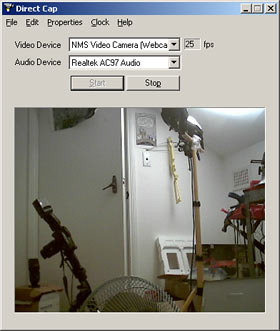


![[SecureWebs]](images/sw.gif)