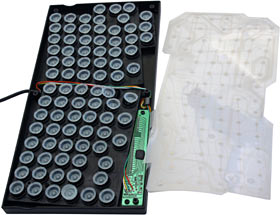Scythe Ergo Diver keyboard
Review date: 30 May 2003.Last modified 03-Dec-2011.
Japan gets all the cool stuff. It's a well known fact.
I'm not just talking about new PC products. New computer gear often does turn up in Japan before it arrives in the "Western" markets (including here in Australia, which may be pretty "Western" culturally, but is geographically "south of the Far East"; figure out what that means for yourself). But Japanese gadget enthusiasts also get to play with lots of strangely named stuff that's never available anywhere else.
You may be able to find Japan-only gadgets in Hong Kong and Taiwan if you cruise the technology marketplaces, and there are specialist dealers who provide some Japanese-market stuff to English speakers (good old Hobbylink Japan, for instance, and the inimitable J-List). But those places can't stock everything. A lot of exotic gear that pops up on Akiba PC Hotline (surreal machine translated version here) will only ever make it out of Japan in holidaying nerds' suitcases.
Here's one item that falls into that category, at least right now. If anybody's selling it outside Japan, I don't know who they are.
(If you do, feel free to e-mail me; apparently Newegg in the States had them for a moment, but they don't seem to now.)
It's the Scythe Co. Ergo Diver keyboard.
(Strange name? Check!)
It's available in black, or in beige. And it's weird. As all quality Japanese gadgets should be.
The Ergo Diver is designed for people who want to have their right hand on the mouse while their left hovers over the keyboard, probably because they're playing a game.
Various important keys, including the cursor keys, have been relocated to the left side of the Diver. The keyboard isn't missing anything except for the numeric keypad, though, so you could, in theory, use it all the time. Especially if you need a really compact keyboard.
Provided you didn't go mad getting used to it.
Because, as you may have noticed, the Ergo Diver's layout is peculiar.
More about that in a moment. First up, and most obviously, this is a split keyboard.
The idea of the split keyboard is a good one. Since the lower arms of any normally proportioned human have to be angled inwards to use a keyboard, you can reduce the risk of hand damage by splitting the keys of the main QWERTY area in two, and angling the two halves to match the angle of the hands. Most split 'boards are much more extreme in overall design than the Ergo Diver; see Microsoft's old Natural Keyboard Pro, for instance (reviewed here), or the rather hilarious Acer Future Keyboard I reviewed here.
The Ergo Diver is split in the same place as other such keyboards; T, G and B are on one side of the split and Y, H and M are on the other. If you're a touch typist, this line defines the split between the two hands, so you don't have to re-learn anything much to use a split 'board. If you're a self-taught typist whose hands don't stick to the proper sides, though, split 'boards will force you to change your typing style.
I'm a self-taught typist, but a fast one, and it's practically impossible to type quickly unless your hands do stay on the correct sides of the keyboard. So that's not a problem.
The right hand side of the Ergo Diver's layout also has a square-grid key pattern, as does the bottom of the left hand side; the top part of the left hand side has the normal staggered layout. This isn't a hassle, either; the staggered layout is actually there to give normal keyboards a slight dose of the advantages that split keyboards have naturally. Fingers still fall perfectly well on the Diver's square-grid keys.
The keys aren't a pain to type on, either. The Diver doesn't feel like a Premium Keyboard, but it doesn't feel like junk. Its keytops are a bit wobbly and its keyfeel, the tactile sensation you get when you push on the keys, is no better than that of any number of other 'boards that use rubber dome keyswitches (which practically everything does, these days). It's not terribly quiet, either, by rubber dome 'board standards. But it's perfectly useable; it's got a normal amount of key-travel, and it feels just as good as the keyboards that most computer users tap on all day.
As far as the PC's concerned, the Ergo Diver is a perfectly ordinary keyboard. It's a dual-mode USB-and-PS/2 device; its cable ends in a USB plug, and there's a PS/2 plug adapter. In USB mode, it uses the standard Human Interface Device drivers which every modern USB-capable operating system ought to have.
The Ergo Diver cable's only about 125cm long, by the way (four feet, one inch). That's a bit on the short side, but not alarmingly so. You can always use a USB or PS/2 extension lead, of course.
This is where the Ergo Diver's normal features end.
Most keyboards, including the little ones on laptops, have similar layouts for the non-alphabetical keys. OK, there are differences caused by the presence or absence of a reversed-L-shaped Return key, and keyboards with extra goofy Windows keys (who the heck needs a Sleep key on their keyboard?) push some others together, and people who're used to workstation keyboards may expect quite different layouts with more modifier keys and function keys in different places.
And then, there's Dvorak.
But, generally speaking, you can switch between PC keyboards, even between PC and Macintosh keyboards, and not get lost.
Click here for a 1024 pixel wide version of the black Ergo Diver picture. It's big enough for you to be able to see which keys are where.
When you're not yet used to the Ergo Diver layout, it's likely to be very annoying indeed.
The Delete and Backspace keys, for instance, are down in the bottom right corner; Page Up and Page Down are at the top right area where Backspace and Delete are normally to be found. So every time you press the wrong key while typing and reflexively reach for Backspace, you'll probably Page Down once or twice. If paging back up puts you at the beginning of a line, you'll need to use the cursor keys - which are on the wrong side, so everything will come to a shuddering halt while you find them.
Want to press Escape? Click! You've pressed Print Screen!
Want to press Control? There's only one Control key, and it's above the vertical left Shift key. Escape is to its left, at the top of an abbreviated three-key column, Tab is at the bottom of that column, and tilde/backtick, of all things, is in the middle.
(A reader's since informed me that a prominent tilde key on a keyboard made for the Japanese market isn't that peculiar, because you use the tilde key to tell Windows to switch between Roman-character text and whatever kana input mode you've selected.)
The Alt keys are where you'd expect them to be, but Caps Lock is to the left of the left-hand one (the Ergo Diver has Caps Lock and Scroll Lock lights, by the way, in the bottom right hand corner of the keyboard; they're nifty bright blue LEDs) and the horizontal right Shift key is to the right of the right-hand one.
And on it goes.
If nobody's told you what this keyboard is meant to be used for, all of this seems thoroughly insane.
If you think of it from a right-handed gamer's perspective, though, it's suddenly less nuts. Games generally let you map whatever function you want to whatever key you want, of course, but it's nonetheless handy to have a bunch of commonly-used keys near each other. Gamers have a very atypical pattern of key use, which matches the Ergo Diver layout quite nicely.
The Diver's left-hand cursor keys are, to my mind, an excellent thing for people who are used to a WASD movement-key layout in their action game of choice. I'm such a fossil that I still use the right mouse button to move forward, but WASD is very popular, despite slanting the wrong way for comfortable use, on a normal keyboard. Presto. Nicely slanted proper cursor keys, just for you.
Tilde? Brings down the console, of course. You may want to do that a lot. Escape sends the console back up, so it's handy to have it easily to hand, too.
Tab? Displays scores, or maybe a map. Another popular key.
Caps lock? Run/walk toggle.
Function keys? Right above the number key row, so you don't have to reach for them when you're using F1 and F2 to vote on kicking that guy who keeps trying to build ammunition dispensers on top of the flagpole.
And so on, and so forth.
Some games require a keypad; some gamers just don't want to have to work around not having one. For those purposes, the Ergo Diver's no good, unless you buy a separate USB keypad (they're for laptop users, but work fine with any PC). You can do that, of course, but it's a bit extreme.
Apart from that, I think this keyboard might actually be a winner for fanatical gamers, especially if they spend a lot of time bumping elbows with other nerds at packed LAN parties. I am not a professional ergonomicist, but the layout of the Ergo Diver is not awful when viewed in isolation, and a compact keyboard is an asset for LAN partiers. Anything that leaves more space on the trestle table for beverage containers, and reduces the total technology tonnage you have to carry around, is highly desirable.
Wossit cost?
The Ergo Diver isn't terribly expensive. Black and beige Divers are currently on sale for less than 3,000 Yen in Japan; ¥2,972, for instance, here. That's about 25 US dollars, as I write this, and you'll pay $US24.95 for a Diver 'board from this US dealer.
(Scythe have a US site now, with links that let USAnians buy various of their products.)
The base price for discount-store keyboards these days is more like five US dollars, but $US25's hardly going to break the bank. The keyboards I like to use cost about three times as much as a Diver, if you don't find a crate of 20 of them (one broken, 15 filthy, three covered with CAD-program function stickers, one pristine) for five bucks at an auction.
For comparison, the similarly Japanese-made PFU Happy Hacking Keyboard Lite 2, which is a super-cut-down baby-board with a more conventional layout, is ¥7680 from the same place. Its US price is $US69, which pretty much lines up with the exchange rate.
Australian shoppers can buy the Ergo Diver from Tier 2 Systems, for a quite reasonable $AU40 (on special for $AU36, as I write this) plus delivery.
Looking inside
Underneath the Ergo Diver, there are the usual two small fold-down legs to let you angle the keyboard comfortably, and little else to report.
One oddity, though, is that the little clear rubber self-adhesive feet on the underside of the black Ergo Diver I got for review weren't very carefully placed; all four of them weren't actually seated inside the raised plastic rings that're meant to hold them, and were pretty much ready to drop off. It wasn't hard to peel them off and push them back into place, of course, but this isn't the sort of problem you usually see on keyboards that aren't sold in places that also sell bulk dog food.
The feet on the beige keyboard were correctly seated, so maybe it was just a fluke.
Undo some screws, and the bottom comes off. There's a steel plate in there, for reassuring weight as much as for stiffness; even with the plate, the Ergo Diver only weighs about half a kilo.
The plate covers a normal rubber dome switch matrix. These switches use springy conductive rubber hemispheres that're pushed down by the keys, and bridge tracks on the matrix sheet when they do. It's a cheap and surprisingly robust keyswitch design, and it can also give you something to do on an otherwise boring evening...
...if you take such a keyboard apart, sneeze, and spill the domes all over the floor.
In the above picture, the keyboard's sitting flat on a table, so all of the keys are depressed and the domes are being pushed up out of their sockets. With the keyboard dismantled, nothing holds them in place but gravity.
All of this is perfectly normal, except for one thing. The Page Down key on the black Diver I got for review...
...had two domes. It didn't need them; it worked fine when I removed the extra one and reassembled the keyboard. I can only presume the extra dome was a further symptom of sloppy assembly, like the mis-seated feet. And, again, the beige keyboard didn't have such an oddity.
Overall
The Ergo Diver isn't meant to be a keyboard for everybody, so it's unfair to complain about how annoying it is when you're not used to it.
Yes, adjusting to an Ergo Diver is likely to be a pain. If you're a really hard core hunt-and-peck typist who doesn't know where any keys are in the first place then you won't even notice, but anyone who's at all familiar with normal PC keyboards will, I think, be irked by the Ergo Diver in an amount exactly proportional to their normal-keyboard expertise.
Maybe there are people out there who can instantly rewire their brains to deal with a new key layout, but if so, I am not among them.
That said, though, I think this keyboard achieves its goals. It's aimed at a particular niche - MMORPGs and FPS games are mentioned right there on the box, with a hopeful corollary about it maybe being good for Computer Aided Design work as well - and people in that niche who don't mind re-learning their keyboard skills may well love it.
In these days of USB, it's easy to run two keyboards at once, even if one of them's a PS/2 dinosaur like my beloved IBMs. So some users might like to buy an Ergo Diver and hang onto their conventional keyboard, plug them both in at once, and just shuffle them when necessary.
I obviously can't recommend this product in the general sense; for most people, including many gamers, it'll just cause a lot of irritation for no real purpose.
I'm also a bit concerned about the assembly errors in the black keyboard I got.
Since I put this review up, Scythe have told me that they're in the process of tightening up their quality control, and have invited a couple of their QC managers to seek other employment. Apparently, the different manufacturing processes involved in making the black keyboards has made them more problematic, but the bugs, Scythe assure me, are being stamped out.
Which is good. You certainly wouldn't want to order one of these things from a foreign country (paying as much for shipping as you paid for the keyboard) and then find it didn't work right.
That aside, I can believe that there are some people out there who, on staring at the picture for a while, decided that this thing was just what they always wanted.
If that person is you, and you can get an Ergo Diver for not too much more than its Japanese retail price, then I do recommend it.
And not just because it's cool to own weird Japanese gadgets.
Ergo Diver keyboards kindly provided by
Scythe.
(US site here.)
They're available in the USA from Atek, and in Australia from Tier 2 Systems.