
Samsung 1Tb EcoGreen hard drive
Publication date: 2 January 2009. Last modified 03-Dec-2011.
Current consumer 3.5-inch hard drives all spin at 7200 revolutions per minute. There are also a few 10,000RPM speedsters that also plug straight into standard PC motherboards. But that's it.
Before 7200RPM came 5400RPM, which hung on to the double-digit-gigabyte days. A 5400RPM hard drive these days, though, is probably a 2.5-inch laptop unit. Thanks to the universality of SATA connectors, you can plug SATA laptop drives straight into a desktop PC without any sort of adapter, and you may want to do that if you're interested in reducing noise and saving power. But a laptop drive will cost you a lot more per megabyte.
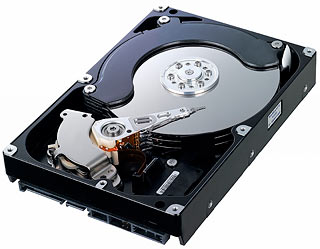
I forgot to take a picture of the drive before installing it in my computer,
so here's a handout photo from Samsung.
Retail drives come with a lid, for no extra charge!
But then, there's this.
It's a "one terabyte" Samsung "EcoGreen F DT" hard drive, model HD103UI.
The HD103UI is exactly the same as a model HD103UJ "Spinpoint F DT", except it spins at 5400 revolutions per minute, instead of 7200. This gives the "EcoGreen" version a slightly lower raw transfer rate (because less data passes under the heads per second), and slightly worse "rotational latency" (the average amount of time the drive has to wait for the data you asked for to arrive under the heads). But it also means the drive consumes a bit less power, thus justifying the "EcoGreen" name. And the lower spindle speed also ought, all things being equal, to make the drive last a bit longer.
The power-consumption difference between the EcoGreen and its Spinpoint sibling is not very exciting. The 7200RPM drive has specification-sheet seek, read/write and idle power numbers of 7.6, 8.4 and 6.7 watts, respectively; the EcoGreen version is supposed to draw 5.6, 6.2 and 5 watts. This lines up suspiciously neatly with the 75% ratio of 5400RPM to 7200RPM.
But even a slight durability difference is nice to have, and the 5400RPM drive still definitely isn't actually slow. It's got the same fast-moving head assembly as its 7200RPM sibling, and the data density of a "1Tb" drive is so enormous that it's still got a spec-sheet raw transfer rate of 140 megabytes per second.
The HD103UI is also, as far as I can see, slightly cheaper than every other manufacturer's "1Tb" hard drive. As I write this, m'verygoodfriends at Aus PC Market are selling HD103UIs for $AU209 including delivery anywhere in the country (Australian shoppers can click here to order one!).
That sealed the deal for me, so I bought one.
17.2 "ounces" to the pound
I keep putting scare quotes around the "1Tb" capacity figure because, as bitter and cynical computer users already know, no "1Tb" drive actually holds a real "terabyte" of data. Well, not unless you define a terabyte in the way hard drive manufacturers always do, as one million million bytes.
Computer operating systems, and RAM manufacturers, instead define a terabyte as two to the power of forty, or 1,099,511,627,776, bytes.
Le Système International d'Unités would like the computing world to stop abusing their prefixes and call this unit a "tebibyte". But the mebi-gibi-tebi prefixes haven't really taken off yet, so naïve computer users are going to keep being disappointed by the size of their drives for the foreseeable future.
(And it's going to get worse every time drive capacities gain another three digits.)
My HD103UI has an NTFS-formatted capacity of 953,867 "real" megabytes - let's call them mebibytes. That's 931.5 gibibytes. So, looking at it optimistically, Samsung have kindly given me a generous 192.7 mebibytes more than one million million bytes.
What nice people.
Making numbers
I still had the test rig from my solid state drive shootout set up, so I plugged the HD103UI into it. The h2benchw results were entirely respectable. I shall, however, refrain from presenting them as unacceptably information-light graphs.
In case this disappoints you, here is my All-Purpose Decorative Graph (whose frame is taken from the above-linked book, which I really can't recommend highly enough) to soothe you:
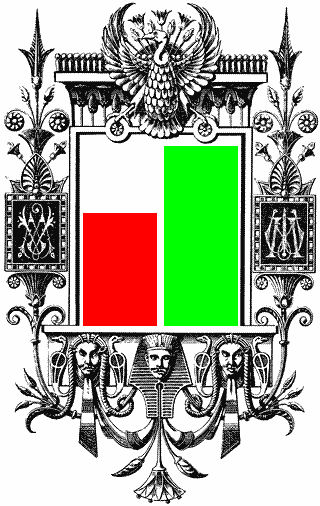
Right.
The HD103UI's raw repetitive read and write speeds averaged 196 and 186 mebibytes per second, respectively, over what the Serial ATA International Organization would very much like us all to stop calling SATA-II.
That's fast - right up there with the suspiciously-speedy SSDs from my shootout for read speed. The HD103UI, like other moving-parts hard drives, hardly slows down when it's writing - Flash-RAM devices of all sorts, including SSDs, are all lousy at writing large amounts of data.
This drive is, of course, also compatible with the original version of SATA, which had a ceiling interface speed of only 150 mebibytes per second. So if you plug a HD103UI into a "SATA-I" controller, or find you have to use Samsung's little utility to lock the drive down into SATA-I mode to make it compatible with some defective controller, then the peak speed will be somewhere under 150 mebibytes per second. Which is still fast.
The super-fast bulk read and write speeds mean that if you're using the HD103UI to store tons of video files or other big solid chunks of data, you won't notice any difference at all between its performance and that of a faster-spinning drive. There are plenty of 7200RPM drives in the world with much lower sustained transfer rates than this, purely because they've got lower capacity but disk platters the same size as those in the HD103UI, so less data passes under the heads per second. The old 300Gb 7200RPM drive I used for comparison in the SSD roundup, for instance, has a sustained transfer rate down around 80 mebibytes per second.
Actual real-world file transfers on a formatted drive won't come very close to these raw-data-rate transfers. H2benchw's sustained-transfer tests with a block size of 128 sectors, which are more like real file copying, gave an average read speed of 67.5 mebibytes per second and a write speed of 66.8Mb/s over the whole drive, from the fast tracks around the edge to the slow ones in the middle. But this is still very respectable, even by 7200RPM-drive standards.
If you're moving huge files around, you're probably moving them from, or to, another hard drive. Unless that other drive is really outrageously fast, the HD103UI's bulk transfer rate should be more than enough to feed it, or to receive data as fast as the other drive can send it.
The HD103UI's seek-speed figures weren't so good, though. The average random-access read time over the whole disk was 18.2 milliseconds (best 2.7, worst 113). Average random-access write seek speed was only 9.66 milliseconds, thanks to the drive's 32 megabytes of onboard cache memory, which can considerably accelerate small all-over-the-disk writes. The best write seek speed was only 2.3 milliseconds; the worst was 89.2ms.
Random access reads and writes within a 504-megabyte chunk of the drive - a more realistic figure if you're interested in things like database lookups, video-file seeking and swap-file operation - averaged 8.3 and 3.7 milliseconds, respectively.
If that's what you're doing, the HD103UI is more than fast enough. But the slower whole-drive seeks mean that the HD103UI is, for that, significantly slower than many ordinary 7200RPM consumer drives, including ones that're a few years older than it. My boring old 300Gb comparison drive beat the HD103UI by a consistent 30 to 50% for all seek-speed tests.
For everyday PC boot-drive purposes, this is bad. An ordinary PC with only one hard drive will flog that drive pretty hard from time to time, like on startup and when there's a lot of swap file activity. When that happens, seek speed has a direct impact on system performance.
A PC that has plenty of RAM in it won't be hitting the swap file all the time, but it'll still use it heavily when, for instance, you suddenly switch back to a big program that you haven't used for some time, and whose giant chunk of memory space has thus been craftily swapped out to make more room for other apps and disk caching.
The HD103UI isn't a terrible choice as a system boot drive, or as a place to put a swap file on a computer that boots from some other drive. But I wouldn't be surprised if a computer using one was not just measurably, but quite noticeably, less responsive at those special drive-flogging moments than one based on a 7200RPM 1Tb drive, let alone one booting from a VelociRaptor or high-priced SSD.
(I did the seek tests, by the way, with the HD103UI in its default, maximum-performance configuration, which according to Samsung's little utility has Automatic Acoustic Management disabled. So the drive was probably operating as fast as it could. It's possible that one of the AAM modes would actually improve some benchmarks - some users have reported weirdness of this sort, especially in laptop drives. But it's not likely that this would happen, and life's too short for me to run the hours-long test on all three AAM modes.)
The competition
So far, so boring. The HD103UI seems a tolerable choice as a system boot drive, and given its marginally lower price and plausible longer lifespan, it's a really good option as a second or higher bulk-storage drive. Ordinary home and small office PC users will gain nothing perceptible, but add a bit more noise and heat to their computer, if they buy a 7200RPM drive of the same capacity as the HD103UI to use as a second (or third, or ninth) drive.
The HD103UI isn't the only high-capacity 5400RPM drive on the market today, though. There's also Western Digital's "Caviar Green", which on paper looks a bit more sophisticated.
A bunch of mainstream Western Digital drives have variants of the "Caviar" name. The Caviar Green is the low-power, lower-rotational-speed variant, and it too can be had in a "1Tb" version.
"Green caviar" does actually exist, by the way. It's apparently a kind of seaweed.
Here in Australia, Aus PC Market sell the 1Tb-ish Caviar Green for $AU231 delivered, versus $AU209 for the HD103UI.
Western Digital proudly state that the Caviar Green has "IntelliSeek™, IntelliPark™, and IntelliPower™ technologies".
IntelliSeek™ is meant to "calculate optimum seek speeds to lower power consumption, noise and vibration". Apparently, the deal is that the drive doesn't bother moving the heads at maximum speed if it knows that they'll just end up waiting a few milliseconds for the spot they're reading or writing to spin around under them. So it moves them slower, to get to the right spot just in time, using less power and making less noise.
IntelliPark™ "delivers lower power consumption by automatically unloading the heads during idle to reduce aerodynamic drag" - which sounds kind of ridiculous, but air friction is actually the major power-sink in a hard drive. Some people think that drives are actually evacuated inside. They're not - they're vented to the atmosphere through a little filter. If you try to use a normal hard drive in a vacuum, it won't work.
Anyway, I can believe that hanging the heads over the platter when they don't need to be there will catch enough air to eat some power. On to IntelliPower™, which sounds really impressive. It's "a fine-tuned balance of spin speed, transfer rate and caching algorithms designed to deliver both significant power savings and solid performance".
When I first read this, I (and others) thought it was saying that the WD drive can vary its spindle speed on the fly, which'd be a pretty neat trick. A really clever drive could spin at 7200RPM, or even faster, when it's being used heavily, but also notice when it was being fed just a trickle of data or none at all, and deliberately reduce its rotational speed to a just-ticking-over 1000RPM or so. That'd give most of the benefit of putting the drive completely to sleep, but would avoid the several-second wait for the drive to spin up again when you wanted to use it. What a great idea!
Unfortunately, that's not actually what the drive does.
Apparently it's just a constant-5400RPM drive, like the less-impressively-described Samsung HD103UI. Western Digital won't actually tell anyone what the real Caviar Green spindle speed is, but people have figured it out anyway.
The listed power-consumption numbers for the Caviar Green are better than the Samsung drive's, though. It saves less than a watt compared with the Samsung when it's working hard, but the Samsung spec sheet says it draws five watts when it's idle, while the Caviar Green spec sheet says it draws only 2.8.
If these numbers are accurate, then as far as power consumption goes, the Western Digital drive is a better choice than the Samsung. Desktop-PC drives are idle, but not spun-down and asleep, a lot of the time.
If all you care about is value for money, though, then even if electricity tariffs are quite high where you live, it'd take several years for the more-expensive, lower-power-consumption WD drive to pay for itself. The price difference isn't big, but neither is the power-consumption difference. Still, anybody with something resembling long-term memory will agree that $AU231 isn't a lot of money to pay for a "1Tb" drive. (Australian shoppers who'd like to order a 1Tb Caviar Green can click here to do so.)
Early versions of the Caviar Green were, for certain tests like small-random-write seek-speed measurements, slower than the Samsung. This was because they had only 16 mebibytes of cache memory. The current Caviar Green has 32Mb just like the Samsung, though, and there's not actually any real-world difference, if you're not doing certain particularly odd things with your hard drive.
If you cannot avoid certain suspicions about the reliability of Samsung's cheapest-in-class hard drives, by all means grab a Western Digital or Seagate or Hitachi (née IBM) for a few bucks more.
Unfortunately, there's not actually any good way to figure out which drive brands are more reliable, if indeed any actually are. Even after the most famous problems with some particular line of drives, there's no evidence that subsequent drive models from the same manufacturer will be any less reliable than anyone else's.
It's not even easy to plot the reliability of drives in your own computer, because the early-warning systems don't work, so you usually won't know anything's wrong until the drive dies. And even if you find one particular model of drive that always dies young, you can once again bet that it won't be on sale any more by the time you've gathered enough evidence to be sure.
Given all this, I reckon you might as well just buy whatever's cheapest. And for "1Tb" drives at the moment, that means Samsung.
And, specifically, it means the Samsung EcoGreen HD103UI, because the 7200RPM HD103UJ costs $AU16.50 more.
That's right - for once, it costs slightly less to buy the more-environmentally-sound product!
(The down side is that the HD103UI is only more environmentally sound by a very, very small amount. But you can't have everything.)
Overall
The first "one terabyte" hard drives hit the market about two years ago. When they were new and shiny, they cost quite a lot per megabyte - or mebibyte - than did drives with a mere "500Gb" capacity (465 real-world gibibytes).
Now, though, "1Tb" drives like this one, with a capacity of about 931 real gibibytes, are pretty much the value-for-money sweet spot.
This is odd, because one-point-five-fake-terabyte drives are the biggest ones you can buy now. There are "2Tb" external drives on the market, but they're boxes with two 1Tb drives inside, and a RAID system that makes the two drives look like one to a computer.
(A little while after this page went up, WD announced a "2Tb" drive, which isn't expensive at all, for its capacity. Expect matching drives from other manufacturers Real Soon Now.)
Usually, the flagship, top-of-range computer product is ridiculously expensive for what you get, and the product one step down the specification level is merely amusingly expensive. But hard drives are butting up against one of their periodic capacity barriers at the moment, partly for actual technological reasons, and partly because recent drive-size growth has mildly outpaced the demand for storage. So the consumer-drive capacity-per-dollar graph actually trends upwards as capacity rises, at the moment.
Heck, right now m'verygoodfriends at Aus PC Market have a 7200RPM "1.5Tb" Seagate drive (real formatted capacity around 1395 gibibytes) on special for only $AU286. That gives you 5.24 drive-manufacturer's-gigabytes per Australian dollar, versus the 4.78 per dollar of the $AU209, 5400RPM Samsung.
So if you're an Australian shopper reading this right after I wrote it at the start of 2009, and capacity per dollar is what you're after, you might as well just order that Seagate.
(Aussie shoppers can click here to do so.)
If you're reading this long after I wrote it, mere 931-gibibyte drives will probably seem quaintly small.
If you're looking for a cheap, quiet "1Tb" drive that draws less power than the average, though, the Samsung EcoGreen gets the job done.
Recommended.
Australian shoppers who'd like to buy a Samsung EcoGreen F DT HD103UI
(to give it its full name) from Aus PC Market,
for $AU209.00 delivered, can
click here to order!

