
Digitrex DSC 2100 digital camera
Review date: 25 March 2003.Last modified 03-Dec-2011.
Digital cameras are expensive.
They'll work out cheaper for you if you take a lot of pictures; no film, no processing. You may also think that the convenience of digital's worth a large purchase price premium. I certainly do.
But if you don't want to pay at least $AU500 ($US250 to $US300, depending on the phase of the moon) for a camera, and you don't want to hunt second hand bargains on eBay, your digital options are pretty darn limited.
A lot of people just don't have five hundred Aussie bucks, or the equivalent in their probably-less-colourful local currency, to spend on a camera.
Let's assume that all you can stretch to is $AU250 or so. There are lots of perfectly good point and shoot film cameras that cost this much or less, but digitals for this money are harder to find. You usually have to make some serious compromises in a $AU250 digital - no flash, no screen on the back, no expandable memory, lousy resolution, an awful lens, et cetera. You're getting down into the toy-cam category.
Digitrex's DSC 2100 is not a toy-cam.
It has a flash. It has expandable memory, and accepts standard CompactFlash cards. It has a backlit colour LCD screen on the back, as well as a little status LCD on the top. It has a glass lens.
It takes 1600 by 1200 photos (which, apparently, is meant to add up to "2.1 megapixels", but looks like 1.92 to me...). 1600 by 1200 is far from cutting edge these days, but is still enough for borderless five by seven inch prints at more than 200 dots per inch. Which, from a six-colour ink jet using decent paper, is photo quality.
The DSC-2100 can also shoot video clips, with sound, limited in length only by the amount of storage you give it. And it can play MP3 files, too.
And it costs $AU245.30, delivered (less than $US145, as I write this), from Aus PC Market. Or it did; it's getting on for two years now since I put this review up, and Aus PC don't stock these cameras any more.
There are lots of baby digital cameras that cost less than this. Check out this little lot I reviewed some time ago, or this hyper-multifunctional widget for about the same price as the Digitrex camera, for instance.
But the cheapies, as mentioned above, lack lots of basic features. The DSC-2100 doesn't.
There has to be a catch, right?
Well, kinda. Read on.
Hunting it down
First and foremost - if you don't live in Australia, I don't know whether you'll be able to buy this thing or not.
Digitrex is an Australia-only brand which graces a lot of cheapo DVD players. Your standard Chinese-made all-zone DVD/MP3 CD/audio CD/VCD/SVCD/JPEG CD/on a sesame seed bun units. I've got one; it's good.
In Europe and the USA, these same DVD players are sold under the Hiteker and Apex brands, respectively; Apex is the company that actually makes the things. The Digitrex site is apexdigital.com.au.
But there are no cameras in the Apex product line. Or in the Hiteker line, for that matter. So the "Digitrex" cameras are presumably made by someone else.
Who that someone is, I don't know. The camera's image file header information suggests that it's based around one or another Zoran Camera On A Chip (COACH) processor, but that's not very informative.
Until recently, the Digitrex name was pretty much an Australia-only deal. Now, it seems this camera's being sold under the same name in Canada and the USA, though it may well be available under other names as well.
In the UK, you're likely to see it as the Umax AstraPix 540.
It's not a Minolta, by the way. The DSC-2100 has practically the same body as a couple of low end Minolta digitals (the Dimage 2300 and Dimage E201), but it's optically and electronically quite different.
Let's, for the time being, assume that you can buy one of these things, under one name or another.
Why would you want to?
Well, it sure is cheap, and it pretty much works. It's got some flaws, though, most of which suggest to me that this camera's firmware was removed from the oven a little early.
What you get
Here's almost all of the stuff that comes in the DSC-2100 box. Along with the camera itself (with pre-attached wrist strap), a software CD and a paper Quick Start Guide, there's a USB cable, and an odd cable with a four-contact 1/8th inch plug on one end (like the usual 1/8th inch stereo audio plugs, but with four small ring contacts instead of two small ones and one large). That cable, um, trifurcates, into two little in-ear headphones of no merit at all, and one RCA connector.
More on what the weird cable's for in a moment. First, the software.
The DSC-2100 CD contains no applications, just drivers for the camera, and the full manual in PDF format. You can download all of this stuff as well, from here.
The DSC-2100 has two PC USB connection modes, each of which has its own separate driver for Windows 98, ME, 2000 and XP. In mode one, it's a Windows Driver Model (WDM) device, and you can access it from any program that understands WDM drivers. Pretty much any image editing program that speaks TWAIN, for instance. The WDM drivers let you transfer and delete images, take pictures, or grab frames from live-previewed video. You can not use the DSC-2100 as a webcam, though.
In its other USB-connect mode, the DSC-2100's a USB Mass Storage Device (well, sort of - you still have to install a driver, as it doesn't work with the Mass Storage Class drivers that come with current Windows flavours...), so it looks like a removable drive. You get ordinary folder-and-file access to its internal memory or to a memory card, if you've fed it one.
The camera also comes with four off-brand alkaline AA cells, but non-rechargeable batteries are not a good choice for powering any camera with an LCD screen and a flash. The high current draw of the screen, and especially of flash charging, will beat alkalines to death quite quickly; they'll give you a surprisingly small slice of their nominal capacity before they're useless.
Premium alkalines (Eveready's "E2" and Duracell's "Ultra" cells) are only a little better. Lithium AAs are best of all among the non-rechargeables, but they're more than three times as expensive as plain alkalines and do not have capacity that matches their price.
I tested the DSC-2100 with nickel metal hydride rechargeable AAs, and it worked fine. It couldn't quite decide how much battery capacity was remaining, and occasionally its top-LCD battery gauge dropped to the zero mark. But the camera didn't shut down or go bananas when this happened. Which is good enough for me.
You also get this padded case with the DSC-2100, which has a hole for the wrist strap to exit.
The whole camera bundle is really quite unusually good, considering the price.
The guided tour
The business, um, corner, of the DSC-2100. One viewfinder, one flash, one little lens with neat sliding cover.
If you want maximum battery life from the DSC-2100, you should use the optical viewfinder, not the LCD screen. As it turns out, though, the LCD's not a huge battery hog - more on power consumption shortly.
The little hole between the and the flash isn't a light sensor or focus assist lamp; it's just the red status light for the ten second self-timer.
The flash is no fancier than the one you'll get on the better sort of disposable camera, but it's there, and it works.
The DSC-2100's flash power isn't too bad. It can light up a good-sized room well enough to get a reasonable (though not optimal) exposure, and there's no serious loss of illumination in the corners. The reason for that is that the DSC-2100's lens doesn't have a very wide field of view. You may or may not be happy about this.
The just-like-daddy's-camera text around the DSC-2100's lens proclaims that it has a 9.2mm focal length and an aperture of f2.8. A 9.2mm f2.8 lens for a 35mm film camera will be a big bug-eyed hyper-wide-angle, but this is a digital camera with a little tiny image sensor inside, not a relatively large 35mm film frame. This means a much shorter focal length figure for a given field of view.
This lens actually has a 53 degree horizontal field of view. That's the same as a 47.4mm lens on a 35mm camera. The 50mm-ish non-zoom lens is a standard piece of equipment for many 35mm photographers, because it gives a field of view not unlike that of the clear central portion of normal human vision. But if you want to photograph everyone in a normal room, you're probably going to have to get them to bunch up a bit. To fit them into 50-odd horizontal degrees.
There's no conversion factor needed for f-numbers when comparing lenses on different kinds of cameras; f2.8 is f2.8 is f2.8. F2.8's a reasonable medium-open aperture value. The brightness of the image on the film or sensor of a camera is inversely proportional to the F-number squared, so an f5.6 lens only lets in a quarter as much light as an f2.8, which is in turn only a quarter as bright as an f1.4.
The down side of wider apertures (smaller f-numbers) is that they give you smaller depth of field - the range of distances where, at a given focus setting, things are acceptably well focussed. Wavy-fronted digitally processed miracle lenses haven't quite made it to the consumer market, yet, so we'll be stuck with this situation for a while.
Focus is not, however, something that DSC-2100 users are going to need to worry about. Well, they can worry all they like, actually; they just can't do anything about it. This is a "focus free" camera, known to people without marketing qualifications as "fixed focus".
A fixed focus lens is still set to focus at some particular distance; you just can't change the setting. The problem is that fixed focus lenses with reasonably large apertures (so enough light gets into the camera that it doesn't need to use long exposure times and/or tons of flash to get decently bright pictures) have to have their focus set close enough that ordinary indoor shots won't be fuzzy, yet far away enough that shots of distant things won't be fuzzy either. Manufacturers therefore like to opt for a pretty close focus setting, which makes fixed focus cameras lousy for landscape photography. Such is the case with the DSC-2100.
If you want distant subjects to be sharp, you have to focus the lens at or beyond its hyperfocal distance. The hyperfocal distance is the minimum distance at which you can focus without making objects at infinity blurry ("blurry" is a relative term, by the way).
There's a neat hyperfocal distance and depth of field calculator here. Using it, or working out the numbers by hand, reveals that the DSC-2100's lens ought to be focussed at about the five metre mark, for good infinity focus. That'd make the near edge of the depth of field about three metres away, though, and that's too far for a camera meant for indoor use. It makes the camera pretty much useless for close-ups.
The quoted depth of field for the DSC-2100's lens is "60cm to infinity", and the 60cm figure for close-ups is reasonable enough. This camera takes reasonably sharp close-ups, as you'll see. It seems to be focussed at about three metres. And this means its infinity focus is not good.
The DSC-2100 also lacks flash exposure setting, by the way, so it always fires its flash at full power. This means that close-up flash shots are doomed to be severely over-exposed - and then followed by the same lengthy flash recharge period as any other flash shot.
If you want to do close-ups with this camera, you mustn't use the flash.
The DSC-2100 uses a standard dial controller, near the shutter button, to select its operating mode. The wheel's rather lightly sprung, which means it's easy to turn by accident, but also means you can easily pick a mode with light thumb pressure. If you don't keep the camera in the provided pouch when you're not using it, you'll be forever turning it on by mistake.
In anticlockwise order, the dial's modes are Off (closing the lens cover doesn't turn the DSC-2100 off, but it does make it refuse to take pictures), regular "snapshot" photo mode, playback mode, MP3 mode, PC connect mode, and TV output mode.
The shutter button is a simple on/off type, because of the fixed focus lens. Autofocus cameras use a half-pressable shutter button; you half-press it to focus (and set exposure, if you're using auto-exposure as well), then press it all the way to take the picture. This lets you set focus and/or exposure on one thing and then re-aim the camera for a better composed shot, not that most happy snappers do.
None of this applies to the DSC-2100. Its shutter button is just a trigger.
The three buttons to the left of the dial and shutter button are for snapshot mode use. One of them picks the shooting mode - regular snapshot, ten second self-timer, sequence mode (which the manual says will shoot five no-flash images in quick succession when you press the shutter button, but which actually seems to shoot only three, at two to three second intervals), movie clip mode, and voice note mode, which lets you tack a seven second audio clip onto the last photo you shot (but which won't record if the lens cover's open. And you'd better speak up, as the mike is not very sensitive).
The next button cycles the flash mode; the camera defaults to no-flash mode when you turn it on, but you can also pick auto (flash if the scene's dim) or fill (always flash) modes.
The third top button selects Normal, High or Super JPEG quality. The camera defaults to Normal quality when you turn it on. This'd be rather annoying - it is in the various other cheap digicams that do the same thing - if not for the fact that all three quality modes deliver 1600 by 1200 images, which look pretty darn similar. File sizes are around 240, 480 and 970 kilobytes respectively (less, if there's not much detail in the image), and you can tell the difference if you look closely, but Normal quality will be adequate for most purposes.
The DSC-2100 has a genuine seven megabytes of internal memory (7.05Mb, actually), so you can fit about 30 Normal images without adding a CompactFlash card. If you do add a card, the internal memory is inaccessible until you remove the card again.
Yes, that's an actual brass-threaded tripod socket. Cheap cameras tend to have plastic sockets. Nice.
The DSC-2100's battery bay and CompactFlash card slot are both covered by one door, which is a bit of an odd decision, but not a usability disaster. The door feels rather plasticky, and is under significant strain thanks to the spring-contacted batteries, but it seems to have enough tongue-and-groove fitting length that it's not too likely to break.
I tested the camera with a few memory cards, and it worked fine with even a 512Mb monster (though the estimated number of Normal and Super quality images wrapped around and became 79 and 39, respectively!).
Before you can close the door, you have to click the memory card eject rod down into its hole next to the card slot. If you leave it up, as it is in the above picture, it'll foul the door.
The rod has a "four stroke" design; when you push it down the first time it just clicks into its stowed position, but if you then push on it again it'll pop up, and this time pushing it down will eject the card. Pop it back up, and your next push will stow the rod again. This setup's a bit confusing at first, but works well once you get the hang of it.
On the bottom left corner of the camera, as you look at it from behind, are the input/output ports. There's the 1/8th inch connector for the special video/audio cable, and a barrel plug socket for a six volt AC adapter (which isn't included).
The USB mini-socket is protected by a rubber flap that's a bit tricky to push back into place, but I can't really blame the camera's makers for this; my rather more expensive EOS D60 has the same problem.
The microphone also lives on this corner, facing back towards the user. This is less than optimal for video clip audio.
The officially-1.6-but-actually-1.5-inch LCD on the back of the DSC 2100 is worthy of a more expensive camera. It's got decent brightness (though it's still no use in sunlight without artificial assistance) and a fast enough refresh rate, in image-preview mode, that you can easily use it for lining up your shots.
The two buttons above the LCD, and the two buttons to its right, are what you use to access the camera's setup menus, turn the screen on and off, and use the 2X digital zoom.
The DSC-2100 has no optical zoom - the lens doesn't actually change focal length - but, like many cheap digitals, it can enlarge the middle of its view to simulate zoom. The buttons to the side of the display zoom in and out, in 16 smooth but rather speedy steps.
There's no good reason to do this.
Digital zoom doesn't do anything that you can't do in an image editing program, but some cameras do it by simple cropping, so that if you zoom in and take a shot, you at least get a smaller image file. You're only seeing the middle of the image, so you might as well only get the middle pixels.
Many digi-zoom cameras expand the middle pixels to fill the full image size, though, so you get a big blurry image with no more data in it than the smaller version would have had.
The DSC-2100 is supposed to have cropping zoom - the manual explicitly mentions the fact that you should be able to fit more images in memory when you're zoomed in all the way, and selecting the 2X zoom option from the setup menus (as opposed to just zooming in all the way using the side-of-screen buttons) prints "Warning! 2X in VGA only" on the screen.
No matter how you zoom, though, you still get 1600 by 1200 images, barely smaller in file size than the un-zoomed image would be. So there's very little reason to bother.
In snapshot mode the LCD screen menus, for some reason, duplicate functions performed by the buttons on the top of the camera. You can change the image quality, flash mode and record mode, for instance, but you might as well use the top buttons; they're much faster. Either way, the camera doesn't remember the changes when you turn it off.
Fortunately, there are some other features in the menus. You can turn on a "quick review" feature that shows you the last image taken - although the only way to stop it showing you the last image is by selecting Continue or Delete in another mini-menu.
There's exposure compensation that lets you increase or decrease the standard auto-exposure settings by three steps either way; I don't know exactly how big the steps are, but there seems to be a range of two or three f-stops, which is quite enough to deal with most tricky subjects.
There's white balance adjustment, so you can tell the camera to compensate for colour casts from daylight, overcast daylight, fluorescent or tungsten filament light. The standard auto white balance worked well in my tests, though.
You can also turn off the camera's little status beeps, but the beeps are quiet enough that I think most people will be happy to leave them on. This is not one of those cheesy digicams that plays a noisy motor-wind sound when you take a picture.
In playback mode, the menus let you have the usual one-image-at-a-time or nine-thumbnails view, zoom in on images, and fiddle with DPOF data for images, if that matters to you. And, of course, you can delete images, and format the memory card, if there's one there to format.
You can also adjust the LCD screen brightness a bit, in both snapshot and playback mode. Not enough to make the screen usable in bright sunlight, though.
Any DPOF data you enter is saved in the image headers, so it's safe when the camera's off, but the camera doesn't remember anything else when you turn it off. Because of this, I doubt most users will bother with the setup menus very often. This is a perfectly good collection of settings; it's a shame they don't stick.
MP3 mode
If you want an MP3 player, buy an MP3 player. This camera is not a good digital music device.
On the plus side: It does play MP3s. It seems to be OK with different bit rates, and can digest anything that you put in an MP3 directory on its memory card or internal memory (although you won't be able to fit a whole lot of music in the 7.05Mb internal RAM, of course).
On the minus side: The weird four-connector audio/video socket means that you can't just plug regular headphones in. You're stuck with the extremely tinny in-ear 'phones that come with the DSC-2100.
I've heard some bad in-ear 'phones in my time; these are as bad as the worst of them. They aren't even marked so you can tell left from right. They're OK for listening to voice notes on images, but no good for anything else.
And the camera doesn't even have a decent maximum volume setting; no way would it be able to cut through the background noise on a bus.
You can, physically, plug in ordinary headphones without damaging the camera, but they'll sound all weird and out of phase because the contacts won't line up. And you still won't have much volume.
Also, the DSC-2100 is meant to turn off its LCD screen while it's playing an MP3, but it doesn't. It just displays its default startup screen, and wastes battery power.
So let's just pretend the MP3 mode doesn't exist, shall we?
TV mode
While we're on the subject of not-very-useful modes, how about that TV output?
Many digicams with a TV output just detect when the video cable's plugged in, turn off their LCD screens, and pipe everything that'd appear on the screen to the TV instead. Simple.
The DSC-2100 manual suggests that it's meant to do something like that, but it doesn't. The composite video output only does anything when you select the TV output mode, and all you can do then is review images and video clips. No live preview. Sorry.
Also, the camera I got to test would appear to have NTSC output, not the PAL we use here in Australia. On a TV that's not fully NTSC compatible - which means more than just being able to display a 60Hz PAL-video-at-NTSC-frequency signal - this'll give you a black and white picture, at best.
There's no mention of video formats anywhere in the DSC-2100 documentation, and no way to change the format that I can see.
Video clips
Fortunately, the DSC-2100's video clip mode is pretty good. Its video clips are AVI format, 400 by 300 pixels (it's meant to be 320 by 240, but isn't), 15 frame per second, using motion JPEG compression. The audio track's mono, 16 bit, 11kHz, uncompressed. This adds up to about 215 kilobytes per second of data, so you can fit a bit more than 30 seconds of video in the DSC-2100's internal memory, or about five minutes on a "64 megabyte" CompactFlash card (whose real capacity will probably be 60 to 61Mb).
Every video I grabbed with the DSC-2100 (sorry, but you don't get to download any of them; I'm trying to go easy on my server) had a few-pixel-high row of black and white rubbish on the bottom of the frame, for some reason. And when I grabbed a huge, 250Mb-plus clip, it had no sound. And the sound on all of the clips can't help but be a bit lousy, because the DSC-2100's microphone is none too sensitive, and faces backwards.
But the resolution and frame rate are good, and you can capture for as long as you have storage for, provided your batteries hold out. This is a good movie mode, for a cheap camera.
Performance
It takes the DSC-2100 about five seconds to start up, which is acceptable. Heck, my big fancy D60 takes two and a half.
Shot-to-shot time - the delay after taking a shot before you can take another - is the major performance issue for digital cameras. Many cameras these days have a chunk of fast buffer memory that lets you squeeze off several shots very quickly; you only have to wait for images to be written to flash memory if you manage to fill the buffer.
The DSC-2100 seems to have a small amount of buffer memory. Shot-to-shot time for the first two pictures at all three quality levels is only about two seconds, and it stays at two seconds for Normal quality. But from the third shot in quick succession onwards, in High and Super quality modes, you'll be waiting about three and four seconds, respectively.
If you've got the flash turned on, shot-to-shot times get a lot longer. Like a lot of cheap point and shoot cameras, the DSC-2100 has a slow-charging flash, which adds about ten seconds to the cycle time. You can't take a no-flash picture if the flash hasn't charged yet; you have to wait for the green LED under the viewfinder (there's an orange one too, to indicate disk writes) to stop flashing.
Then, there's USB data transfer speed. It's OK, but not exciting.
Cheap cameras with USB cables aren't usually anything like as fast for data transfer as a dedicated memory card reader. This is the case with the DSC-2100, and it's especially bad if you feed it a slow memory card.
With an old 64Mb SanDisk card (SanDisk may have invented CompactFlash, but they haven't been the performance leader for some time), the DSC-2100 managed an unexciting 225-odd kilobytes per second read speed, and a woeful 75 or so k/s for writes. In my faithful Datafab KECF-USB card reader (reviewed here), the same card managed a read speed of 945k/s.
From its internal memory, the DSC-2100's faster; read and write speeds are about 330 and 240k/s, respectively. With a fast Ritek memory card, it managed 310 and 375k/s, respectively.
Using it
In use, the DSC-2100 feels pretty good, <old scratchy record>considering its price</old scratchy record>.
The lightly sprung mode dial is mildly annoying, and the optical viewfinder takes a little getting used to before you can get framing right, but the thing behaves itself pretty well on the whole.
If you use the LCD screen for viewfinding, it updates quickly enough, and also updates its exposure settings acceptably quickly. More expensive digicams with LCD viewfinders now have silky-smooth updates; the DSC-2100's quite jerky in comparison. But, for the money, it's fine.
The DSC-2100 is, however, not without its... issues.
Chief, and most annoying, among them is that the thing hangs. Not so often that the average user is likely to throw it at the wall, but often enough to get your attention.
When the camera's hung, it usually just sits there with its green "ready" light on and does nothing, no matter what you do with its mode dial. To un-hang it, you have to open and close the battery door, to hard-reset the camera's power supply.
What triggers the hangs? Good question.
The camera doesn't, generally, stop responding while you're just taking pictures. It can seem that way if you've got the flash turned on and you're not paying attention, thanks to the ten second flash charge delay, but it's pretty much OK. I managed to take one perfectly white picture during my testing, but I don't know how; I also managed to take some pictures that didn't get written to the CompactFlash card, and I don't know why. This hardly ever happened, though.
Fooling around with the PC connect mode is a leading cause of hangs, but exactly what'll hang the camera in this situation, I'm not sure.
One annoying quirk of this camera is that every time you select the PC connect mode you have to tell the camera which sub-mode to use (WDM or Mass Storage), and Mass Storage mode requires three button presses to select. WDM only requires one button press, but if you fail to do that, leave the camera with its what-mode-do-you-want menu up and plug it in, the computer won't know what the heck it is. And a camera hang may be just around the corner.
Or it may not.
For a little while, I thought that turning the camera off before unplugging it was the problem, but no; sometimes it's perfectly happy to be unplugged without being turned off first. Sometimes it isn't. Sometimes it hangs when you plug it in. Oy.
The DSC-2100 also has an interface hiccup that lets you put it in menu mode when its LCD screen is turned off. You can't see that it's in menu mode then, and pressing the DISPLAY button won't work while the menu is up, but invisible. Pressing MENU again to leave menu mode will let you turn the display on, and pressing the shutter button will take a picture and deactivate the menu, but many users will probably spend a while pointlessly mashing the DISPLAY button before they discover this. Obviously, the MENU button should turn the display on when you press it, since most users will not be able to perceive the menu by means of a Vulcan Mind Meld.
The DSC-2100 also has no internal clock, and no memory of the last image file it wrote. This means that every time you empty the camera or give it a new CompactFlash card, you also reset the filenames of the images; it'll start from "PICT0001.JPG" again.
For the same reason, every file it writes seems to have been created just before the start of the second of January, 2000.
Better digital cameras can get the date right, remember the last image they wrote, and start from the next number even if you give them a brand new memory card. That means you don't have to rename files nearly as often.
If you're just a happy snapper, though, this problem doesn't matter much.
The DSC-2100 also, by the way, saves EXIF header information in its files, but that info is not very useful. You get what seems to be a valid shutter speed number, but everything else is nonsense. F-stop: -1.$. ISO speed: 0. Flash: 65535. Aperture: -1.#IND. And so on.
Oh - the DSC-2100's meant to stick to the standard Digital Camera Format (DCF) file structure, and create its own subdirectory in the DCIM directory for all of its images - its subdirectory is meant to be called 100JKDSC. But if there's another camera's subdirectory already there, the DSC-2100 will absent-mindedly put its files in there instead. This isn't much of a problem, but it's a further symptom of slapdash firmware programming.
In WDM-driver still camera mode, the DSC-2100 behaves almost as you'd expect.
The TWAIN interface is much like various other cameras'; it lets you see thumbnails of the images in the camera, select them, move them to the application that invoked the driver, and delete them.
There's also a Take A Picture button, which doesn't seem to do a darn thing; you can click it all you like, but no pictures are added to the image list, even if you close the camera driver window and then open it again.
Unplug the camera and plug it in again, though, and there all of your new pictures are. Duh.
As with all TWAIN drivers, when you move images from the camera to the PC this way, you're just moving the raw pixel data, not the JPEG file that the camera's written to memory. If you re-save the transferred image as a JPEG, you'll lose some detail (though not enough to worry about, if you've got a decent JPEG saver); if you save it in a lossless format, you'll waste space. So it's a better idea to use the Mass Storage mode to transfer images from the DSC-2100 to the PC, if you're not planning to post-process them immediately.
The WDM driver also has this rather broken video mode. Much of the left side of the frame is black, and what the camera does capture is actually only a small portion of the left hand side of the lens's view. Something is seriously amiss, here; perhaps it was my test PC at fault, but given the DSC-2100's other oddities, I doubt it.
Since all this driver lets you do is grab frames from live video, not grab actual video clips, there's really no reason to worry about it anyway. Even if it worked, it'd be redundant. You can't use the DSC-2100 as a video capture device; it has no webcam mode.
Photo tests
Herewith, the ISO Standard Hoberman Sphere, Teddy Bear, Tinsel, Tape Measure, Toy Car, LED Flashlights, AA Batteries and Ping-Pong Ball All On A Badly Creased White Sheet demo scene, as seen by my Canon EOS D60 expensive-cam. I set the D60's lens to roughly match the Digitrex camera's field of view, but used a smaller aperture, to get the whole scene in focus. At f2.8, the DSC-2100's lens couldn't focus properly on all of this, even if it were further away and closer to the camera's true focus point. The middle of the target scene was about 1.4 metres away from the lens of the Digitrex camera, and about 1.3 metres away from the front of the lens of the larger D60.
The above image links to an 800 by 600 excerpt from a 1600 pixel wide scaled version of the D60's original 3072 by 2048 image. You can see the 1600 pixel wide version here.
Here's the DSC-2100's best attempt. It wanted to under-expose the scene a bit (it was lit by natural light through a window, and by a couple of halogen downlights from above), but a one-notch exposure compensation bump solved that problem. The auto white balance did a good job.
The above image links to another 800 by 600 excerpt; the full image is here. The full image has been recompressed to save space; the quality difference is practically zero, though. The original Normal, High and Super quality versions of this image were 241, 480 and 966 kilobytes in size, respectively.
Note that there's some noticeable vignetting in the corners of the image, especially the top left corner; this isn't exactly a top-class lens. It's a lot better than the plastic webcam lenses in really cheap digicams, though.
Oh, yes - remember what I said about the DSC-2100's flash being bad for close-ups?

Well, here's a D60 shot of the test scene, using the D60's pop-up flash...

...and here's the DSC-2100's attempt at the same thing.
See. Told you so.
Here's the D60's opinion of some cliffs, waves and rich peoples' houses just south of the most excellent Australian beach near which I live and you probably don't, nyaah. 1600 by 1200 version here.
Here's the best the DSC-2100 could manage on this landscape scene (recompressed full version here). The colour's a bit overblown but not too awful; the exposure's not dreadful, either. But the picture is not nearly as sharp as the D60's shot; the D60 had pixel-by-pixel detail even in its full 3072 by 2048 original, but the DSC-2100 isn't giving nearly the 1600 by 1200 pixels of detail the image dimensions suggest.
In the above shot, you're going to have a hard time finding any distinct feature that's smaller than about three by three pixels. It's therefore fair to say that the DSC-2100 only gives you around 640 by 480 pixels of real resolution for pictures of distant things. And even that's a charitable estimate.
Power consumption
From four nickel metal hydride (NiMH) AAs, with an ammeter in-line with the batteries, the DSC-2100 drew about 250 milliamps (mA) during its five second power-up phase. That dropped to 200mA in snapshot mode with the screen off; turning the screen on, at default brightness, only raised the draw to 260mA, which was nice to see. The LCD screens on old digicams are massive battery leeches.
Taking a picture didn't cause a current spike, but the camera drew 300 to 310mA while storing the file.
This means that if you power the camera from unremarkable 1500 milliamp-hour (mAh) NiMH cells, you ought to get five to seven hours of on-time out of it, depending on how much you use the screen, and provided you don't take any flash pictures.
The flash charge current's what really punishes non-rechargeable AAs, if you try using them. From NiMH cells - which can deliver several amps easily - the flash charge was about 1.1 amps (one amp is 1000 milliamps) for the first five seconds, then 700mA for another five.
That adds up to around nine amp seconds per flash. One amp hour is 3600 amp seconds, so a plain old set of 1.5Ah NiMH cells would be good for 400 flash charges, if that's all it had to do.
If you take a bunch of flash pictures, I think two and a half to three hours is a plausible total run time for a set of 1500mAh NiMH cells in the DSC-2100. Which is enough time for a lot of pictures. This camera is not a battery hog.
Recording a movie clip consumed 220 to 260mA; MP3 mode drew about 250mA (but who cares), and image review mode drew about 290mA, with mini-spikes to 310mA whenever I moved between images. In PC connect mode, the camera drew 190mA; it doesn't draw power from the USB lead.
Overall
The DSC-2100 is not a fabulous digital camera, but for the money, I don't think you'll find better at the moment.
The only camera I know of that seems at all likely to be better than the DSC-2100 without costing much more is Kodak's EasyShare CX4200. The CX4200's only around the DSC-2100's price point if you buy the bare NotSoEasyShare version that doesn't come with the handy docking station, though, and its only real advantage is that it probably has a somewhat better lens, despite its f4.5 aperture (the Digitrex camera's lens is almost 2.6 times brighter).
I'm about 85% sure the CX4200's lens is fixed focus, although it's supposed to have some sort of close-up macro mode. Kodak kind of gloss over the issue, and I'm figuring they'd say it was autofocus, if it was.
The CX4200 has 1632 by 1232 resolution, 2X digital zoom (but who cares), and no video clip mode, but it's got 16Mb of internal memory. It uses MultiMediaCard/Secure Digital cards for memory expansion, though; CompactFlash is cheaper.
So, in the DSC-2100, Digitrex has a winner. The camera could sure do with some less buggy firmware, but it's not a disaster as it stands, and the price is right.
If you can't stretch to $AU250-odd, by the way, there's also a DSC-1300, with 1280 by 1024 resolution. Aus PC Market sold that for only $AU162.80, delivered, at which price it was really quite difficult to go wrong - but, as mentioned before, these cameras are out of date now, and Aus PC doesn't sell them any more.
If you can stand to save your money a bit longer, I recommend you buy a $AU500 digicam, not a $AU250 one.
But the DSC-2100's still, definitely, worth a look.
Buy one!
Aus PC Market don't sell these products any more (click
here to see their current camera-related products), but you can still try a price search at
DealTime!









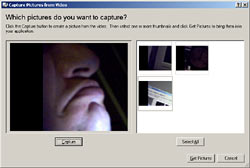





![[SecureWebs]](images/sw.gif)