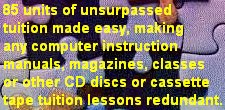Delta OME-W141 CD-ROM/CD-R/CD-RW drive
Review date: 30 November 1999.Last modified 03-Dec-2011.
Listen up, you young whippersnappers. I remember when CD-R drives cost thousands and thousands of dollars! For single speed, y'hear! And none of this nancy-boy rewritable stuff - we wrote once, and we were glad of it! And the discs cost $30, too!
Well, that was then, this is now. Here's a CD writer that does CD-R and CD-RW at 4X speed (600k/S - see the Glossary), and serves as a 20X reader to boot, and connects to your ordinary IDE interface so you don't need a SCSI card, and costs $AU340. With software. And a couple of blanks - one CD-R, one CD-RW.
One Australian dollar roughly equals 65 U.S. cents, so in the States you could expect to see this critter for $200, I think.
Not that ultra-cheap IDE CD-R/CD-RW drives are all that amazing these days. Heck, even Plextor, historically the makers of the best, and also some of the most imposingly expensive, CD-ROM-related hardware, has an IDE drive out now, with rather more impressive stats than this Delta, and it's selling in the States for well under $US300. The Delta is substantially cheaper, though, and it comes with a reasonable software bundle.
So it's tempting, at this juncture, to say something like "You can't go wrong!"
But you can, you know.
Cheap CD writers are, classically, not as good a bargain as they seem. The CD writing process is a finicky one, and even if the discs only cost a couple of bucks each (and that's for brand name ones; no-name dodgy-discs are now approaching a value of $0), making a sequence of coasters is still a highly frustrating way to spend an afternoon. A cheap CD writer that doesn't bloomin' work is no bargain at all.
So does the Delta cut the mustard?
What you get
The Delta drive comes with a respectable stack of software. Some of it is less than great, but you've got to remember you're paying pretty much a bare-drive price, here; any software is a bonus!
You get Adaptec Easy CD Creator 3.5B (not the current Version 4, but not an ancient version) and DirectCD 2.5B packet writing software (DirectCD is bundled with the current version of Easy CD Creator).
You can, apparently, even get Easy CD Creator to work with Windows 2000 Release Candidate 2 and later, by using the free v3.5c update file from here. Unusually, the update utility has to be run before you install Easy CD Creator. I tried this on a Win2K RC2 box on which I gave the Delta a spin; it was perfect, except for the fact that it didn't work at all. All I ever got was 3.5b. Yay Adaptec. Others report that the update worked fine for them, though, and it works fine stock under Win95/98.

If Easy CD Creator doesn't turn your crank,
try Nero from www.ahead.de (free demo!)
Also in the bundle, you get the internationally unrenowned Photo Genie and Data Extend packages, both on one CD.
Photo Genie is yet another in the seemingly endless line of somewhat useful photo-album-software packages; it has the ability to grab pictures directly via serial link from a Ricoh/Agfa digital camera - which is probably great, if you happen to own one - and it can also write photo albums to CD-R or CD-RW, and keep a thumbnail index, et cetera.
Data Extend is backup software. I wasn't about to spend time doing backups to find out how good it was. Nobody seems to use it. Maybe it rules.
If all this isn't enough, you also get a multimedia CD-ROM tutorial. I'd tell you what it was like, but, to be frank, I took one look at the install window, and then slowly and carefully removed the tutorial disc and put it away again.
Setting up
Installing an IDE CD burner is simplicity itself. The basic setup is no harder than installing an IDE CD-ROM drive. Just set the CD writer up on one or other of the two motherboard IDE channels in all remotely recent computers, and you're ready to rock and roll. It'll be happy sharing a channel with a hard drive (in which case the hard drive will already be set to Master, and you should set the CD burner to Slave; if you're feeling perverse, the burner would probably do fine as Master as well), or with a plain CD-ROM drive (in which case either drive can be Master, but one has to be, and one should be Slave), or with nothing at all (in which case the burner should be set to Master, although many current motherboards will detect a single Slave device on a channel and work fine).
The Delta burner comes set to Master by default, with the usual little jumper block on the back of the drive. Most CD-ROM drives come set to Slave. Changing the setting, if necessary, is trivially easy; the back of the drive is well labelled. Then, you just have to find the drive an empty 5.25 inch bay, plug in an IDE cable (making sure the striped side of the cable matches the side of the drive connector with the "pin 1" labelling), connect the power, and boot up. If you've got a recent computer which can auto-detect drives on the fly, and it's set to do so (if your computer says "Detecting primary master...<some drive name>, Detecting primary slave...<some drive name, or nothing>..." and so on, it's set to auto-detect), no further configuration will be called for. Otherwise, you'll have to go into BIOS setup (hold Delete on booting) and tell the computer to find it.
Checking it out
Well, it works. This may seem obvious, but it's not something that can be said of all cheap CD writers.
How long it'll work is another question. There's no reason to suppose that the Delta drive is particularly badly made, but CD transports have moving parts in them, and the moving parts in a Matsushita or Plextor mechanism can be expected to be more durable than those in a cheapo Delta one. Then again, most of the Delta's buyers aren't going to be burning discs all day, every day, and they probably won't even be using the Delta as their primary CD-ROM drive. With domestic use, the Delta will probably last until DVD writers cost $340, too.
I'm not certain, however, about the Delta's thermal stability. It does not have a cooling fan. Earlier CD-R drives were usually mounted in external cases, not because they needed a ton of power but because they didn't deal well with temperature variations. Overheat a CD-R drive and you get coasters, and lots of 'em. My Matsushita drive has a weeny cooling fan in the back to help keep its temperature down, but I still wouldn't be too confident about its performance in the terribly overheated cases most computers have.
With no cooling fan, I wouldn't be surprised if the Delta drive misbehaved on hot days - a commodity we're not short of, here in Australia. I've got no evidence to support this opinion, though; it worked OK in summer for me.
Overall
Despite my natural suspicion about cheap CD writers, the Delta gave me no reason to dislike it. It's pleasingly inexpensive, it comes with some OK software (and some... other... software), it's easy to set up, it's pretty fast as a reader, you don't need to get a SCSI card, and it seems not to be too touchy about temperature.
Hmm. Maybe you really can't go wrong, after all.
Buy a CD writer!
US readers can find tons of CD and DVD drives listed on DealTime,
here!