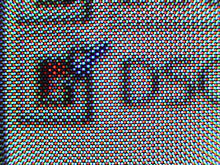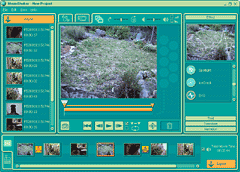Sony DCR-IP7 Network Handycam IP
Review date: 16 October 2001.Last modified 03-Dec-2011.
OK. Who wants to bet on how long it'll be before camcorders, like mobile phones, start to get so small that you can't push the buttons?
Super-miniaturisation is, at some point, going to transition over into "wearable" technology, and you'll be able to get your camcorder and your cellular phone and your Internet-connected digital music player all built into your sunglasses.
At the moment, everything's still separate objects, though. And there's a limit to how small you can make a hand-held gadget and still be able to use it.
Sony are definitely headed in the direction of that limit.
Their new DCR-IP7 digital camcorder is, with its viewfinder and LCD screen both stowed and its lens cap on, only 103 by 83 by 50mm (4.06 by 3.25 by 1.97 inches) at its largest points. It weighs 370 grams (13 ounces), ready to go with battery and lens cap and wrist strap and cassette.
How big is that?
It's this big.
For reference, my hand is not unusually large.
Now, this thing's still a lot chunkier than the average mobile phone, but it's definitely down there with the smallest camcorders you can get. Exactly which camcorder would cause the water level in a bucket to rise the least if you chucked it in is a question which I'll leave to the reader to answer, but there's certainly nothing on the market that's obviously smaller than the DCR-IP7.
This new camera is Sony's current Electronics Show Look At Me unit. It's the show-off model, the one they give to impractically dressed young women to wave around for publicity purposes.
The trouble with these sorts of products is that they tend to have brand new v1.0 features that haven't yet matured enough to work right. They also tend to have features that'll never be good for much, but which have considerable ooh-ah value when a young lovely points them out to an appreciative crowd of geeks.
The Hitachi DVD Cam I looked at a few months ago definitely has this Show-Off Product Disease. Does the tiny Sony?
Let's find out.
Features
This is a Sony Handycam, so it's got titling and silly video effects and letterbox mode and different exposure modes suitable for different indoor and outdoor filming situations.
And a remote control.
Let's just take all that as read, shall we? It's what's different about the DCR-IP7 that makes it interesting.
First, this isn't just a Handycam. It's a "Network Handycam IP".
That means it has wireless networking. It has Internet access. It has a USB connection, an "i.LINK" connection (the four-pin small-plug no-power-connectors flavour of IEEE-1394, "FireWire"), and Bluetooth connectivity as well.
And it's digital.
And it uses a whole new super-tiny flavour of cassette.
Let's have a look at the twiddly bits.
The business end. This Zeiss lens is a 10X zoom unit good for a highly serviceable 44 to 440 mm focal length, in 35mm camera terms. That's a reasonably wide wide angle, and a more than adequate zoom. There's a stack of digital zoom on top of the optical zoom, but never mind that; it just helps you frame the image, while reducing the resolution as it takes less and less of the actual sensor area and blows it up to fill the screen. You can turn digital zoom off if you don't like it. I did.
The actual external lens element is less than a centimetre across, and I wasn't very optimistic about the quality of the image such a small high-zoom-range lens could manage. But it's actually rather good. Chromatic aberration on high-contrast edges isn't too bad, there's no super-obnoxious distortion at either end of the zoom range, and the camera's autofocus is quite fast and reliable. There's manual focus as well, for those difficult scenes, but it uses a pushbutton interface that you're not going to enjoy.
The lens also has a 33mm filter thread, for optional extras.
Small cameras are hard to hold steady, and 440mm zoom on a very small camera is very hard to hold steady, so there's a digital image stabiliser to help. Which you can also disable, if you like; the stabiliser eats a little of the sensor resolution.
The main camera controls. Closest to the lens is the record/pause switch, in the middle is the zoom control, and at the back is the still photo switch, which works in the usual half-press-to-focus-then-press-to-shoot way.
The zoom control takes a little while to get used to, but is great once you do. It's a little "force stick" button which you operate by pressing down the plastic stud in the middle, then pushing up or down. The button barely actually moves, but the force with which you push on it determines how fast the zoom setting changes. It's easy to get a really slow zoom crawl, or a fast snap to either end of the range.
The five holes in the bottom left of the above picture are the grille for the built-in speaker, which is less tinny than you'd expect, but still hardly a disco floor-shaker.
The slide switch below the other controls is the ejector for the Memory Stick...
...which you can see, ejected, below the viewfinder in this picture. You get an 8Mb Memory Stick with the camera, and it's used for still image, short MPEG clip and Internet file storage.
To use the viewfinder, you pull it out; this lets you use it with either eye without rubbing your nose on the back of the camera. There's a dioptre adjust slider under the viewfinder, so glasses-wearers and near- or far-sighted people will be able to use it. Using the viewfinder saves battery power, and also makes the camera feel even more James Bond-y.
Deploying the fold-out LCD screen - or just turning it around to this flat-but-visible position - turns the viewfinder off. The LCD is a 2.5 inch panel - well, it's actually got about a 2.44 inch diagonal, but who's counting - with 960 by 220 pixel resolution. Which means it looks quite acceptably sharp.
The little joypad thing on the side of the camera is the general navigation control; it's a four-way pad that you can click in to select things, and it works pretty well for normal camera setup purposes. Sony's setup menu structure is quite clear and easy to use. The manual's typically obscure - it's easier to read it end to end than to look up things piecemeal - but general camera configuration is still easy.
On the back of the DCR-IP7, there's the power/mode switch. You press the green safety button in the middle and pull the switch down to turn the camera on; doing the same thing again cycles it through its tape-record, Memory-Stick-record and VCR modes. This camera has composite and Y/C ("S-Video") output and input, with stereo sound each way, so you can connect it to various consumer and semi-pro analogue video gear with no trouble.
Here's the row of tiny connectors. From left to right there's the "MICROMV"-labelled i.LINK port, the mini-B USB connector, the analogue in/out socket, and the DC power socket.
The DCR-IP7 package includes cables for all of these connectors. The i.LINK cable is i.LINK-to-i.LINK, though, not i.LINK-to-normal-FireWire, so it's no good for connecting the DCR-IP7 to a computer. Many PC FireWire adapter cards come with the right cable, though, and they're not expensive to buy if you don't have one.
There's also an analogue cable terminating in three RCA plugs (for stereo audio and composite video) and a mini-DIN connector (for Y/C). And there's a mini-B to A USB cable, and an AC adapter that plugs into the DC-in socket. When the AC adapter's connected and the camera's turned off, the battery charges.
And here is the titchy NP-FF50 lithium ion battery. It's a 7.2 volt 4.8 watt-hour unit; Sony rate it as having a 675 milliamp-hour capacity. That's not bad for a package only 40.8 by 12.5 by 49.1mm (1.6 by 0.5 by 1.9 inches). The battery weighs only 45 grams (1.6 ounces).
Like all of Sony's InfoLithium batteries, this one can report its remaining capacity to the camera, so you get a running display of how much battery life you've got left at the drain level of whatever you happen to be doing.
You should get over an hour of camera use, with the LCD screen deployed, per charge of the battery. If that's not enough, there's apparently an optional fatter NP-FF70 battery, with more than twice the capacity.
Slide the latch and swing the back of the camera open and the rather cramped tape bay does its Robocop's-holster trick and presents you with the tape.
Yup, that's a really little tape, all right.
The Micro MV cassette looks not unlike a slightly sexier microcassette from a note-taker. But its $AU44.95 list price is a bit of a giveaway that this is not the same thing.
Onto this diminutive cassette the Micro MV standard manages to fit 60 minutes of video, by using an MPEG-2 data stream with a 12 megabit per second data rate, versus the 25 megabits per second of normal DV.
The different data rate makes Micro MV incompatible with the three previous DV flavours - professional DVCam, prosumer DV and Mini DV (which only differ in the size of the cassette), and consumer Digital8 (which uses normal 8mm cassettes; I review a rather fancy Digital8 camera here). Those three formats have identical bitstreams and so can just be plugged straight into each other. Micro MV may use FireWire connections just like the DV variants, but it still can't talk to them, or to computer editing software that expects DV data.
The DCR-IP7's stereo microphone is, oddly, just in front of the viewfinder on the top of the camera. It actually works rather well, though; it doesn't even seem to hear as much camcorder-machinery noise as most front-mounted mics.
On the bottom of the camera there's a standard tripod-mount thread, on-axis with the lens. It's right at the front of the base, so the camera might wobble a bit on some tripods, but it'll do.
Using it
Making a digital video camera this small doesn't leave any room to make the thing particularly comfortable to hold. Well, not yet, anyway.
The control positioning on the DCR-IP7 is fine; no important buttons are hiding somewhere inaccessible. But the camera itself just doesn't feel like something a human is meant to hang onto. It feels like the battery pack for a much bigger camera. It's not an ergonomic disaster, or anything, but you can't get away from the fact that this is just a little fat oblong thing with a cylinder on top.
Normal handycams with their hand-strap-on-the-side design may weigh more, but they're more comfortable too.
Once you get past the utilitarian shape, the DCR-IP7's very easy to use for ordinary video-shooting purposes. The LCD screen can be pointed in all the usual directions and flips its image when you point it in the same direction as the lens; the controls work well, and the viewfinder's bright and clear.
In low light, the camera doesn't do too well. It's got a 7 lux minimum illumination specification, but since there's no standard for the quality of image a camera has to produce at its minimum light level, that doesn't mean much. In normally lit night-time indoor situations, you'll either have a dark and grainy picture, or have to switch to the stuttervision low-lux mode.
In other situations, though, this camera shoots pictures as good as those from any quality consumer model, though not as nice as those from the better Mini DV units. As mentioned above, the DCR-IP7's lens and focus and zoom are fine, and I'm happy to say that the lower data rate of the Micro MV format doesn't display any nasty crunchy-vision artefacts.
This PAL camera records 720 by 576 pixel video, and while it doesn't have the sensor resolution to really do that output resolution justice, it's definitely substantially better than VHS. And it doesn't go all Legoland when you pan or zoom.
The sound's fine, too; the built-in microphone is a quality omnidirectional unit, and the 48kHz 12 bit audio stream is crisp and clear.
If you just want basic video shooting, though, you're not going to be buying this camera. This thing has lots of other features to justify its price. How well do they work?
Shooting stills
Lots of digital camcorders can shoot still frames. The main problem with this is that camcorders have crummy resolution. 800 by 600 is as much image sensor resolution as even a high end prosumer camera is ever going to have; a lower-image-quality gadget like the DCR-IP7 doesn't even need that much. The Sony's still photos are, therefore, only 640 by 480 pixels.
There are two quality modes for the stills; the best quality mode is still only about 90 kilobytes per image.
There's no flash, so low light images are grainy. That's the bad news. The good news is that with decent illumination, this camera gives pretty good still results for the resolution it's got. It's even got a self-timer, which is a handy feature for happy-snap purposes.
And its macro capabilities are excellent. The numeral on this Australian five cent piece is only 7.5mm high (three tenths of an inch). Click the thumbnail for the 640 by 480 original.
The dots on this monitor close-up - taken with the camera pressed up to the screen glass and zoomed in a little - are less than 0.15mm across (less than six thousandths of an inch). The DCR-IP7 manages to lay about nine pixels across each dot, so it's managing better than 1550 dots per inch, and its field of view in this shot (including the distorted edges) is only about 10 by 7.5mm (0.4 by 0.3 inches).
The teeny file size also means that the lousy 8Mb Memory Stick you get with the camera is actually perfectly adequate - you can fit more than 80 pictures on it.
You don't have to grab still images from live video. You can also save frames from previously recorded tape video as stills, or use the video-in connectors to grab frames from an external source. And you can also write stills from Memory Stick to tape, if you like.
So the DCR-IP7's still capabilities aren't useless, but it loses by a mile to various very cheap superannuated dedicated still cameras, unless the Sony's super zoom matters to you. An old Nikon Coolpix 900 or Kodak DC120, for instance, will cost you well under a tenth of the DCR-IP7's price if you hunt up a good used example on eBay, and they'll trample it for resolution and image quality. Plus, they've got a flash.
MPEG clips
As well as still images, you can also store MPEG movie clips on the Memory Stick, by using the normal record button when the camera's in "Memory/Network" mode.
For MPEGs, you can pick a few quality modes from 352 by 288 to 144 by 96 resolution. Like other Sony clip-record cameras, though, the DCR-IP7 has length limits for the clips it produces; they can't each be more than 8Mb in size, regardless of the capacity of the Memory Stick you use.
In 8Mb, the maximum quality mode gives you 45 seconds of recording, and the minimum quality mode gives you four minutes and 40 seconds. The maximum quality mode spits out perfectly acceptable 25 frame per second video, of the sort that lots of cheap webcams can't manage. Webcams, of course, don't have zoom or autofocus or an image stabiliser, either.
The lower bit rate video modes are more suitable for Web and e-mail purposes, but any old webcam can match them as far as basic image quality goes.
Video editing
Since Micro MV is incompatible with gear that understands DV, you might be wondering whether there's any way to get it usefully onto a PC. Yes, there is. Sony include software that understands the new format.
You get the much-bundled MGI PhotoSuite and VideoWave SE with the camera, but they're no use for Micro MV editing. For that, you get...
...Sony's own "MovieShaker".
Prosumer camcorder aficionadoes will probably, at this point, be saying "uh-oh".
Sony, and other camcorder companies, are not famous for quality multimedia software. When camera companies make their own editing software, you can expect to see roll-your-own interfaces where right-clicks do nothing and click-and-drag is an unknown concept. Obvious features like just-save-this-darn-clip-as-an-MPEG-file-for-God's-sake are commonly missing. Cancel buttons that do nothing abound. And don't expect speedy optimised code, either.
Not that you should expect tight code from a lot of PC and Mac software anyway, of course. But camera-company editing software can be expected to be heavy on cute home user features and bugs, and light on real functionality.
MovieShaker lives up to all of these expectations. Not always, I think, through any fault of its own; Micro MV has its own limitations. But MovieShaker doesn't help.
MovieShaker is, at base, a plain import-and-edit-and-render-and-save sort of editing package. And it does, essentially, work, despite having all of the abovementioned interface shortcomings. As long as you've got Windows ME or Windows 2000, anyway; MovieShaker installed fine on a Win98 machine, but the camera wasn't recognised.
Unfortunately, my experience of MovieShaker was not a happy one.
To use MovieShaker, you connect your FireWire lead (the USB connection only lets you look at stuff on the Memory Stick, which mounts like a normal removable drive), and MovieShaker then checks out the tape index. Micro MV tapes have 64 kilobits of RAM built in that holds names and dates and table of contents stuff. The RAM doesn't hold any picture data, though; if you want clip thumbnails before you've "captured" some video from the camera to the PC, you have to tell MovieShaker to scan the tape for them.
To do that, MovieShaker spools the tape back to the beginning and then picture-searches through it from beginning to end. It doesn't seem to matter if you've only recorded five minutes of video; the whole thing gets scanned. The software then helpfully leaves the tape wound right to the end, and just sits there until you tell it to capture something, whereupon it winds the tape all the way back to the beginning again and starts capturing.
It's as if the designers of the whole setup were under strict orders to make sure that this handy index-pointed digital tape system behave as linearly and annoyingly as possible, just to remind the user that it is, after all, a tape.
Once you've picked the takes you want, the actual capturing happens in real time; transferring an hour of video to the computer takes an hour. Longer, actually, because the capture process pauses noticeably in between clips.
The MovieShaker instructions are very strict on the subject of what you're allowed to do with your PC while capturing. Nothing. Because the tape can't skip back to do-over any chunks of video that the computer missed while it was flogging a drive or something, you'd just better make sure no video is missed in the first place. The way to do that is by shutting down background programs, starting the capture operation, and then going away until the capture's finished. If you've got a grunty PC, feel free to cross your fingers and keep working while you capture.
When I tried a simple capture operation, MovieShaker got five out of eight clips and then went into spasm, spooling the tape all the way to the end, then rewinding, then fast-forwarding again, then rewinding again, and so on for a few cycles. Then I got a "Some images have not been captured because of failure in searching their capture start points" error.
You can still capture clips that fail this way - you just cue them up manually, press Play and then click the manual Capture button in MovieShaker. But if you have to do that, you might as well be using analogue.
The MovieShaker capture process, simple though it is, still manages to have irritating quirks. It seems that if you change the content of a tape that MovieShaker has already seen - rewind it and shoot a few new clips at the beginning, say - you now won't be able to do anything useful with that tape until you quit MovieShaker and re-run it, and possibly eject the tape and reinsert it as well, or some such voodoo. Sorry, but I just cannot bear the pain of finding out exactly when all of MovieShaker's useful buttons ghost themselves out and when they don't. I'm just glad that I managed to make the darn things come back.
Once you've got your clips captured, you can cut-cut edit them together, with optional effects and wipes and such. Then you render them to a file or out to another record device. MovieShaker supports a few output formats, which vary in resolution and compression level from full Micro MV quality (including a for-some-reason-much-larger AVI version of the same quality video) down to e-mailable high-compression versions.
One thing you can't do is just take the plain MPEG-2 video data that the DCR-IP7 records and save it out, unedited and unrendered, as a simple whatever.mpg file suitable for cross-platform playing. Scaled-down recompressed MPEG files for easier e-mailing, yes; straight MPEG2 data such as Sony keep telling us is being written to the tape, no.
You can grab video files quickly from MovieShaker, by going to its temp directory and copying the .MMV files that represent each clip to somewhere else. But those files only seem to be playable by QuickTime. Windows Media Player is apparently meant to understand MMV files, but it doesn't seem to understand these ones.
These files contain MPEG TS (MPEG Transport Stream) format video, which can no doubt be stripped out by some utility somewhere. Apparently Sony don't want you to do that, though.
MovieShaker's actual "Shake" function is a classic piece of impress-people-at-an-electronics-show-ware; it takes the clips you've captured, shuffles and cuts them according to a recipe determined by the flavour of Shake you've requested, optionally adds a backing sound track, and then presents you with a not-very-useful 32 second rando-edit that you can render out as normal. There's a mellow love-tune Shake option, a trippy techno one, and so on. Little girls would probably love all of them. Little girls are, however, not a big part of the market for $AU4499 cameras, and I don't know who else needs this function.
OK, so the editing's not so hot. The Internet access has to rock, right?
Surfing the Net on a tongue depressor
The DCR-IP7's Bluetooth connectivity lets it communicate with Bluetooth-capable mobile phones, and also wired Bluetooth modems, one of which you very probably do not have.
Internet access over a mobile phone, unless you're using some funky acronym-happy GPRS 3G Sierra Hotel 10000 superphone, is going to happen at 9600 bits per second. That's not too thrilling. But don't worry, because access speed is not going to be your major problem.
There are ticks in all of the right boxes on the DCR-IP7's Internet spec sheet. It's quite simple to enter the standard connection info for a PPP dial-up ISP - username, password, DNS address(es) and POP phone number(s). And there's POP and SMTP mail setup as well - the camera has a proper e-mail client, and doesn't rely on some hokey webmail setup. And you can give the camera HTTP proxy settings as well, if you like.
The thing supports E-mail signatures, browser cookies, images on or off, an e-mail address book, a Web bookmark list, SSL servers and framed sites. And downloaded e-mail's saved to the Memory Stick; for text-only mail, 8Mb is quite a lot of space.
You can also save Web pages to the Memory Stick, so you can view them off-line later.
You can receive file attachments, but only JPG or MPG files; anything else will be deleted automatically. You can tell the camera to ignore e-mail over 50, 200 or 500 kilobytes in size, including attachments, but it can't receive any mail with more than 4000 characters of text.
Given these receive limitations, it's good that you can tell the DCR-IP7 to not delete mail from the server after downloading it.
Images or video clips on the Memory Stick can be attached to e-mails you send, as long as the attached files aren't bigger than 3Mb.
Actually using all of these features, though, is like drinking a milkshake through capillary tubing.
For a start, to enter text, you use three-character on-screen buttons, as if you were sending an SMS message from a phone, only slower.
If you want to type "John", you joypad the cursor to the "jlk" on-screen button and click four times (to get a capital J instead of lower case...). Then you move the cursor to "mno" and click three times. Then you go to "ghi" and click twice. Then you go to "mno" again and click twice.
Anybody who manages to send real e-mail this way regularly has my wholehearted respect.
Sony also make no particular guarantees about what sorts of Web pages the DCR-IP7's little screen can display. Obviously, your favourite Flash-heavy site ain't gonna work, but other large and fancy pages apparently won't, either. Sony say in the manual that this is "not a malfunction", but since anything that functions badly is, by definition, malfunctioning, I beg to differ. Just because it malfunctions in exactly the way the designers meant it to doesn't make it all right.
Even if a page renders properly, you either have to view a little bit of it at a time and scroll around, or view a scaled-down version that you won't be able to read. The browser window only has a horizontal resolution of about 265 pixels.
There are less practical Internet devices than this. Mobile phones with even smaller screens, for instance. But compared with this thing, Web browsing on a 160 by 160 pixel Palm organiser is luxury.
Overall
Who's this camera for?
Well, if you want a super-ultra-tiny camera, the DCR-IP7 is pretty much where it's at. But there are Mini DV cameras that aren't a great deal bigger. Sony's own DCR-PC9, for instance, weighs less than 500 grams. JVC's GR-DVP3U weighs 350 grams, and is inconsequentially larger than the DCR-IP7.
Mini DV cameras have better video quality than Micro MV, they're cheaper, they've all got i.LINK ports, and their i.LINK ports actually work with normal DV gear.
So if you just want a minuscule travel-cam, this probably isn't the product for you.
What if you really dig the idea of e-mail from your camera, for some reason?
If you simply must have that feature, then this is the camera for you. Well, this or its bigger cousin, the DCR-PC120.
But seeing as all you can do with this thing's "networking" is connect to a dial-up Internet account, I'm uncertain what use it is for the vast majority of users.
No way are you going to be sending your intrepidly collected reportage from the field to the newspaper office over a mobile phone dial-up connection, even if there aren't any attachment file size limits. And if you're travelling the world, I doubt you want to phone home at great expense in order to send people grainy low-res video clips of your adventures.
Frankly, I found the DCR-IP7 rather frustrating. Not because of usability issues, so much as missed opportunities. Here's this thing with FireWire and USB and Bluetooth, and (alleged) standard file format still and video input and output. And there just aren't enough simple elementary connections between those things. The large print giveth, the small print taketh away.
You should be able to see this camera as a mass storage device via all three interfaces and just copy video from the tape without installing anything but a simple driver. You can't.
You should be able to use the camera as a Windows Video device. You can't.
Heck, you should be able to access the camera with a TWAIN driver. You can't.
And because the camera uses Micro MV, you can connect it via i.LINK/FireWire to a DV device if you like, but it won't bloody work. So everything's funnelled through MovieShaker. Which sucks.
Hey, Sony. Maybe MovieShaker is the talk of the town in Tokyo, or something, but would it kill you to put in an Expert Mode or something next time, and actually have six people test your software before you release it?
You wouldn't think it'd be that hard. Include basic functions. Verify actual operation of said basic functions. Then include happy smiling faces and integrated techno video clip generators, if you must.
If this camera cost a thousand Australian bucks, I'd cut it some slack, but it doesn't. It's stunningly expensive.
The next time I see a Sony device with "Network" and "IP" in its name, I want to be able to just plug it into freakin' Ethernet, OK? Include FireWire and Bluetooth and 802.11b and RS-232 and RFC 1217 if you want, but also put a simple RJ45 socket on the thing and give it a DHCP client and a basic HTTP interface. You can get those features in cheap and cheerful home Internet sharing boxes; I think you could manage to cram them into a camera.
I, for one, would love an instant home-LAN video server camera dingus, especially if it could work as an Internet image source as well, which it could, with that simple little Web server built in. Webcams that can do this exist already - they're expensive, but so's this camera.
Sony can make avant-garde bleeding-edge products that work really well. Their MVC-CD1000 digital still camera with its 77mm CD-R drive, for instance, is still almost as technologically impressive as it was when I reviewed it more than a year ago. But now you can buy new CD1000s for $US650 on eBay. That's half of the original list price.
If the MVC-IP7 can be had for a mere $AU2250 or so in a year's time, it might be worth getting. Micro MV doesn't have annoyingly bad image quality, and there ought to be more Micro MV-aware software and hardware around in a year, so you won't be stuck with Pokemon-themed McSoftware when you want to edit stuff. Or artificially constrained by silly format barriers.
Right now, though, this camera's the video equivalent of a wild out-there impractical concept car that for some reason has made it into the dealerships. No sane person would want to drive it, but a fool and his money are welcome to try.
If I were you, though, I'd hand the DCR-IP7 back to the booth babe.
Thanks, but no thanks.
SonyStyle Australia's page for the DCR-IP7
Review camera kindly provided by Sony Australia