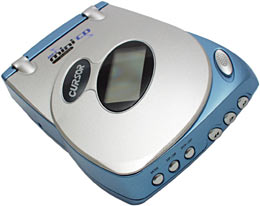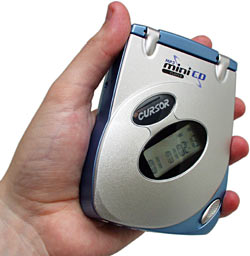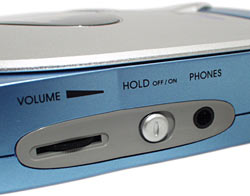Gigastorage Cursor MP3 CD player
Review date: 28 June 2002.Last modified 03-Dec-2011.
MP3 CD players are neat. Many hours of music on one disc, easy disc-changing, and all you need to put data on a disc is a CD writer, which isn't exactly exotic hardware any more. If you lose or break a disc, no big deal; just burn another one.
Oh, and MP3 CD players can play normal audio CDs as well.
The only big problem with MP3 CD players is that they're, well, big. Stop me if I'm going too fast for you, but a thing that plays normal 120mm discs has to be at least 120mm wide. So it won't fit in your pocket.
If you want a really minuscule digital music player then you'll have to buy something that uses memory card storage - probably MultiMediaCard or SD Card, though Sony have made some very teeny Memory Stick players (none of which can play MP3s directly, mind you), and SSFDC and CompactFlash based players aren't much bigger.
If you can stand something the size of a portable cassette player, though, then mini-CD MP3 players are an option. They use the 77mm (three inch) "CD single" disc size, which never really took off for actual CD singles because lots of older CD devices, particularly slot-load ones, don't work with 77mm discs. But 77mm discs are, nonetheless, a real standard, you can get 77mm CD-R and CD-RW discs all over the place these days, any tray-load CD burner should be able to write to them with no trouble, and an MP3 player that uses them can be quite acceptably small. And they hold about 195Mb of data; that's enough for more than three and a half hours of 128 kilobit per second music, or about 170 minutes at 160 kilobit.
Little 77mm-only players can't play normal audio CDs, of course. But the advantages are sufficient that quite a few companies have made mini-CD MP3 players.
This one's the Cursor, from Gigastorage. It's got the usual basic MP3 CD player features (including the ability to play audio discs, if you happen to have some audio CD singles sitting around), but its most attractive feature is its price. Aus PC Market were selling it for $AU236.50 delivered when I wrote this review (they don't sell it any more).
Hunt around the cheapie-dealers and you can find 120mm-disc MP3 CD players for $AU150 to $AU200. They may even be good. But the Cursor is a neat little unit, comes with a decent bundle of extra gear, and is being sold by people who, like, offer warranties, and stuff, so on the face of it it looks like a decent option.
MP3 players that use one or another flavour of Flash memory for storage start from around the $AU150 mark, for something decent. Many of the cheapies have no built-in memory, though, or so little that you still have to buy a memory card along with them, if you want to be able to listen to more than three songs in a row.
More number-crunching in a moment. First - what do you get, and does it work?
The package
The Cursor kit is pretty good, for the money. Along with the Cursor itself, you get a pair of in-ear headphones with in-line volume control, a mains adapter (a 110V US unit in the Cursor I got for review; retail units in Australia come with a wall wart suitable for Aussie power), a starter pack of discs, and a twinkly gold belt-pouch and neck strap ideally suited for use by (a) 14 year old girls and (b) men with really great hair.
There's apparently an updated version of the Cursor (page here) that also has USB connectivity, so that it can be used as a mini-CD reader; this isn't that version. It's not a big extra feature, anyway; it's not as if the thing can write to CDs.
Batteries are included; you get a couple of the usual Asian-brand alkalines. At least these ones are from a real company, not some off-brand outfit that makes batteries that look as much as possible like an Energizer or Duracell product.
The Cursor draws about 300 milliamps (mA) in operation, which means a set of alkalines ought to last around three to four hours. Buy yourself some 1600 milliamp hour (mAh) nickel metal hydride (NiMH) cells and a charger and you ought to get another hour or two of battery life per charge; from a lower drain the alkalines would win, but rechargeables deal with high discharge currents much better than alkalines do.
The media pack gives you one 77mm CD-RW disc, four CD-Rs, and a software-and-MP3s disc. This last has "pAsia MP3Quest" on it, which is billed as "a powerful Internet Meta-search agent that greatly simplifies the process of data search and retrieval". Since mp3quest.com now redirects to... well, see for yourself... I think we can safely say that the value of this software is somewhat limited.
You also get "MPSounder" and "MPXpress", which seem to be products from the same defunct company. The fact that Winamp and Exact Audio Copy do everything that these packages do, only better, may have something to do with this.
As far as the music on the CD goes... well, given the quality of the music that typically come on CDs bundled with players, I considered it quite fair that the one disc has "Content-free song" printed on the front of it. The artists may be terribly famous in Taiwan, but I'm afraid I failed to recognise them. The Microsoft Word format lyric sheet didn't help me much, since it's in Chinese.
How big is the Cursor? It's this big. 118 by 87 by 28mm; too big to comfortably stick in the pocket of non-baggy pants, but fine for a jacket pocket.
The CD tray is small but otherwise unremarkable. The disc's retained with a simple three-ball clamp that requires you to grab the edge of the CD, using the cutouts provided, to remove it. That works well enough.
The front buttons are simple. Play controls, a directory/anti-skip button (directory select in MP3 mode, anti-skip on/off in audio CD mode), and a Mode button that cycles through normal play, repeat one track, repeat all tracks, repeat all songs in the current directory, scan the first ten seconds of each track, and random play.
On the right side panel there's the volume control, the Hold button to lock out the other buttons, and the headphone socket. The left side panel has the barrel plug socket for the AC adapter.
The LCD display is basic, but adequate.
Trying it out
The Cursor, like every other cheap MP3 CD player, doesn't know from file names. It can play files in directories, and you can switch between directories with a button, but it just gives each track a number, not a name.
The tracks play in plain physical order, from the middle of the disc to the outside. Physical order doesn't necessarily equal alphabetical order, though. To make a lot of CD writing software write files to the disc in the order you want, you have to add 01, 02, 03... prefixes to the filenames. Otherwise, the magic that is default filesystem behaviour may leave you with peculiar track orders. Not that that stops you from playing any tracks, of course - but on a disc containing three hours of four minute pop songs, you're likely to want some sort of sensible order. You can break different files up into directories as well, which gives a simple album- or genre-select function.
I tested the Cursor with a variety of Constant Bit Rate and Variable Bit Rate (CBR and VBR) MP3s, and at first it seemed to be doing very well. It played CBR files from 32 to 256 kilobits per second, and a selection of VBRs as well. It's got enough headphone-amp poke to drive my big Sennheisers as loud as anybody is likely to want; full volume was distorted, but medium volume was quite loud, and the Cursor can drive little in-ear phones considerably louder.
The standard 'phones aren't anything special, but they'll do to be going on with. Pretty much any other 'phones with a standard 1/8th inch plug should also work fine.
The player's got a constant mid-bass boost to suit tinny little headphones, but that's not particularly obnoxious. It'd be nice if there was some sort of tone control beyond this, but there isn't; you get the bass boost all the time, and that's it.
The seek function isn't lightning-fast, but its speed isn't the problem. It scans through a minute of music every eight seconds (the speed's the same whether or not the player's paused), and gives you helpful skip-skip-skip audio as it does so to give you some idea of where you are. Many old-or-cheap MP3 players go silent when they're seeking.
But then, things start to go downhill. Starting with the seek function; it doesn't always start seeking from the actual point you're up to in the file. Instead, it starts from... somewhere else. The start of the last block of data the Cursor read from the disc, I think. So, sometimes, you can skip forward 30 seconds and end up about a minute behind where you were. This happens in plain CBR files; it's not some VBR-related oddity.
If you want VBR oddities, though, the Cursor's got 'em.
Old MP3 players that don't understand high bit rates or VBR will make a horrible hash of those sorts of files. The Cursor doesn't do that. It's got its own little personality defects.
Although the Cursor can start playing VBR files OK, it doesn't like to play all of them. It commonly, and repeatably, decides that it's hit end-of-file well before a VBR track's actually finished playing, and then just goes to the next track. Perhaps it looks at the initial (low) bit rate, and the file size, divides the former into the latter and decides that's where the end is. That'd explain it, but it doesn't excuse it.
Problems detecting the length of a VBR MP3 are common enough. Heck, the version of Windows Media Player that ships with Windows XP can't tell how long the darn things are. But at least Media Player can play the whole thing, even if it cheerfully tells you that you're five minutes into a four minute tune while it's doing it. The Cursor just plain can't make it to the end of a lot of VBRs. If you skip past the point where it'd otherwise give up, it plays a few seconds more of the file - and then gives up again.
The Cursor's disc reading capabilities also don't seem to be all that they might. On some discs, the player introduces little dud-data glitches into files every few minutes. They sound just like the little bubbly-squeaky sounds and single-channel noise-bursts that you hear all the time in lousily encoded MP3s, but they're not in the original file. And they're not hard errors on the disc, either; stick the disc in your computer and there aren't any glitches. Play it on the Cursor and the glitches are there, and always in the same place. This happens in both CBR and VBR files.
Sometimes, just to add extra entertainment, the Cursor's playback glitches break the decoding system, and give you classic underwater-garbage noises that'll last to the end of the track if you don't do something about them. Pausing and resuming doesn't help, and if you scan back before the point where everything went wrong then it'll just go wrong again when you hit the Magic Glitch Spot. Scanning forward solves the problem, but only at the cost of missing out on some of your music.
The Cursor had glitch problems when I tested it with a CD-R, and with the CD-RW that comes with the package. So it wasn't just one out-of-spec disc causing it. But it does seem to be burner-related. I burned the CD-R at only 4X, which is the slowest speed my Acer CD writer (reviewed here) supports for CD-Rs. And it had glitches. When I burned the CD-RW at the same speed (4X is the fastest speed the Acer burner supports for CD-RW), it was glitchy too. But when I reburned the CD-RW at 2X, the glitches were gone.
So I presume that users of spiffier CD writers than mine will have fewer problems, at least as long as they burn discs fairly slowly. 195Mb doesn't take that long even at 2X, after all. The Acer writer certainly isn't rubbish, though; nothing else has had trouble with discs it's burned. So I put the blame on the Cursor, not on the burner.
The Cursor doesn't glitch constantly; one glitch per five minutes seemed to be a fair estimate on the 4X-burned discs. And most of the glitches don't break the decoding. But that's not much compensation.
The numbers
OK, so the Cursor probably isn't the mini-CD MP3 player you're looking for, provided you're not interested in buying the 1980 Jaguar XJ6 of the MP3 playing world.
Let's, therefore, assume that you're comparing a mini-CD player that actually works, and costs the same as the Cursor, with other MP3 player options. Is it a good deal?
Well, on the one hand, you've got hard disk based MP3 players like Creative's Nomad Jukebox or Apple's iPod. Gigabytes of capacity, tons of music; each gigabyte is good for nearly 15 hours of sound at 160 kilobits per second.
Cheap, though, these things aren't. The 20Gb Nomad Jukebox 3 lists in Australia for $AU999; the 10Gb iPod is $AU1095 (Stateside purchasers seem likely to pay $US399 and $US499, respectively). And you don't necessarily want to carry around a week worth of music, anyway. If you can save a ton of money by buying a player with rather less capacity, why not?
Flash memory based MP3 players aren't as dumb an idea, financially, as they used to be. It's not hard to find one that costs a fair bit less than the Cursor without memory, and memory cards are fairly reasonably priced these days. Get something that uses CompactFlash storage and eBay will offer you a lot of cheap cards. 128Mb cards are going for little more than $US50, as I write this, and the various off-brand flavours of card all seem to work fine. And you can use memory cards in your digital camera, or with a reader/writer as plain carry-around storage, too.
CDs and mini-CDs are still definitely in the running, though.
Regular CD-Rs are obvious value winners for portable storage; provided you don't want to change the data on the disc, you get 650 to 700Mb for a buck or two Australian, depending on the quality of the disc. For MP3 player use, you might as well use super-cheap discs.
77mm discs hold less, yet cost more. Because full sized 120mm discs are made in far larger quantities, you pay a premium for the little ones. Aus PC Market will currently sell you a pack of a hundred 77mm discs, with plastic sleeves, for $AU148.50 delivered - a bit more than you'll pay for two 50-CD spindles of blank 700Mb full size discs, but still not a bad price per megabyte.
A hundred discs is probably rather more of the things than you want, though, and Aus PC don't have them in smaller quantities. Fortunately, lots of people do; ten reasonable quality CD-R singles ought to cost you about $US15. And if ever there was a computer product worth buying from a dodgy bloke down the markets, 77mm CD-Rs for use in your MP3 player are that product.
So if you do want to carry around many hours of music, but hard disk players are out of your price range, then CD-based players aren't a bad idea. Full 120mm units if you want one disc to last for the whole party; 77mm units for portability. The value is there.
Overall
Mini-CD MP3 players are A Good Thing. The Cursor, though, isn't. At least, not if you ever intend to listen to VBR MP3s.
I'll check out an Australian retail Cursor shortly and see if it's any better than the one I got for review, but I'm not optimistic about it. Steer clear.